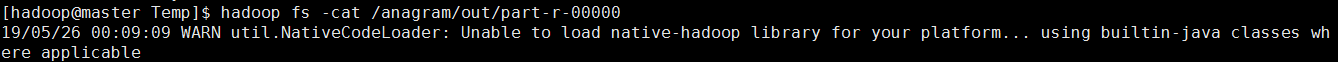Dataset import HDFS
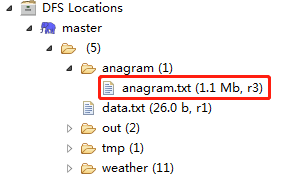
Command line access to the dataset just uploaded to HDFS
[hadoop@master hadoop-2.6.0]$ bin/hdfs dfs -ls /anagram/
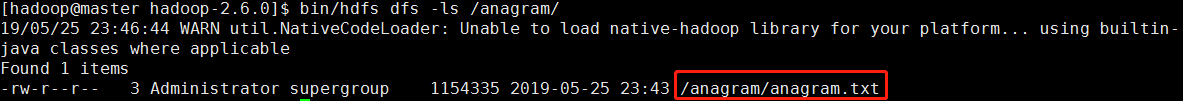
MapReduce program compilation and operation:
Step 1: in the Map stage, sort each word alphabetically to generate sortedWord, and then output the key/value key value pair (sortedWord,word).
//Writing Map process
public static class Anagramsmapper extends Mapper<LongWritable, Text, Text, Text> {
public void map(LongWritable key, Text value, Context context) throws IOException, InterruptedException {
String text = value.toString(); //Converts the alphabet value of the entered Text type to the String type
char[] textCharArray = text.toCharArray(); //Convert alphabet of String type to character array
Arrays.sort(textCharArray); //Sort character arrays
String sortedText = new String(textCharArray); //Convert the sorted character array to String string String
context.write(new Text(sortedText), value); //Write context, output key (sorted alphabet) and output value (original alphabet)
}
}
Step 2: in the Reduce stage, count all anagrams made up of the same letters in each group.
//Write Reduce process
public static class Anagramsreducer extends Reducer<Text, Text, Text, Text> {
public void reduce(Text key, Iterable<Text> values, Context context) throws IOException, InterruptedException {
StringBuffer res = new StringBuffer(); //Create an empty StringBuffer instance res
int count = 0; //Counter initial value is 0
//Start traversing values
for (Text text : values) {
//If there is a value in the res array, add a "," sign as the separator before adding a new value
if(res.length() > 0) {
res.append(",");
}
//Add values to res
res.append(text);
//count
count++;
}
//Only words with two or more identical letters are displayed
if(count > 1) {
context.write(key, new Text(res.toString()));
}
}
}
Step 3: unit test and debug the code.
public class AnagramsMapperTest {
private Mapper mapper;
private MapDriver driver;
@Before
public void init() {
mapper = new Anagrams.Anagramsmapper();
driver = new MapDriver(mapper);
}
@Test
public void test() throws IOException {
String line = "gfedcba"; //Customize this letter to verify that the output will be sorted correctly
driver.withInput(new LongWritable(), new Text(line))
.withOutput(new Text("abcdefg"),new Text("gfedcba")) //Verify that the output Key is alphabetized and the output Value is unchanged
.runTest();
}
}
public class AnagramsReduceTest {
private Reducer reducer;
private ReduceDriver driver;
@Before
public void init() {
reducer = new Anagrams.Anagramsreducer();
driver = new ReduceDriver(reducer);
}
@Test
public void test() throws IOException {
Text key = new Text("abcdefg"); //Create a new Key, the output is fixed
List values = new ArrayList(); //Write 4 sets of letter Value values in the new array list to verify whether they are finally output in the predetermined format
values.add(new Text("gfedcba"));
values.add(new Text("decgfba"));
values.add(new Text("fedgcba"));
values.add(new Text("gcbfeda"));
driver.withInput(key, values)
.withOutput(key, new Text("gfedcba,decgfba,fedgcba,gcbfeda")) //Verify output in this format
.runTest();
}
}
Step 4: compile and package the project as Anagram.jar, and use the client to upload Anagram.jar to the / home/hadoop/Temp directory of hadoop.
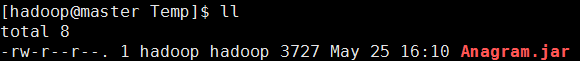
Step 5: use cd /home/hadoop/Temp to switch to the current directory, and execute the task through Hadoop jar anagram.jar com.hadoop.base.anagram/anagram/anagram.txt/anagram/out command line.
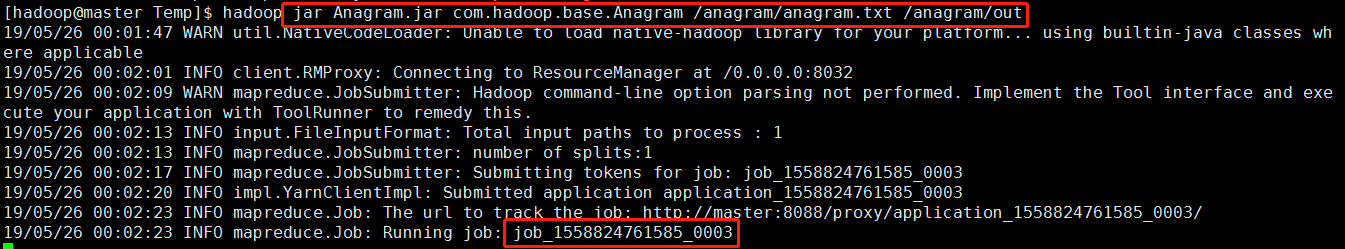
Step 6: output the final result of the task to HDFS, and use the hadoop fs -cat /anagram/out/part-r-00000 command to view the result.