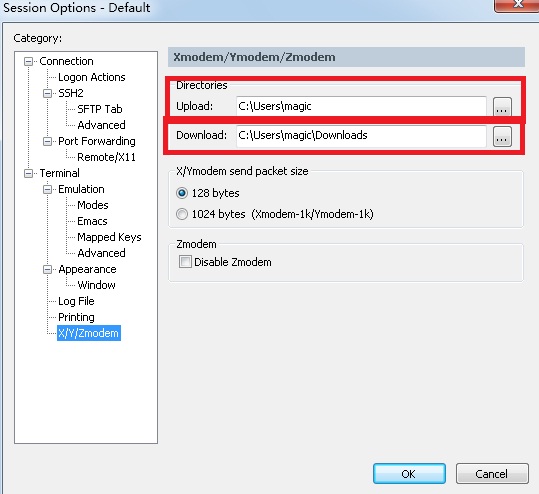Main contents:
1. Lrzsz installation;
2. Application;
The SecurityCRT telnet\ssh installed on win7 logs in to VMware Fedora 9. When transferring files, SSH is installed to upload and download files. Today, Maizi told me that there are commands that can be used directly. It used to be rz and sz. Let's sort them out.
I. installation
1.1. Method 1:
[root@localhost ~]# cp /home/admin/rzsz/src/sz /usr/bin [root@localhost ~]# yum info lrzsz Loading "installonlyn" plugin fedora 100% |=========================| 2.1 kB 00:00 updates 100% |=========================| 2.3 kB 00:00 Available Packages Name : lrzsz Arch : i386 Version: 0.12.20 Release: 22.1 Size : 81 k Repo : fedora Summary: The lrz and lsz modem communications programs. Description: Lrzsz (consisting of lrz and lsz) is a cosmetically modified zmodem/ymodem/xmodem package built from the public-domain version of the rzsz package. Lrzsz was created to provide a working GNU copylefted Zmodem solution for Linux systems. [root@localhost ~]# yum -y install lrzsz Loading "installonlyn" plugin Setting up Install Process Parsing package install arguments Resolving Dependencies --> Running transaction check ---> Package lrzsz.i386 0:0.12.20-22.1 set to be updated Dependencies Resolved ============================================================================= Package Arch Version Repository Size ============================================================================= Installing: lrzsz i386 0.12.20-22.1 fedora 81 k Transaction Summary ============================================================================= Install 1 Package(s) Update 0 Package(s) Remove 0 Package(s) Total download size: 81 k Downloading Packages: (1/1): lrzsz-0.12.20-22.1 100% |=========================| 81 kB 00:00 Running Transaction Test Finished Transaction Test Transaction Test Succeeded Running Transaction Installing: lrzsz ######################### [1/1] Installed: lrzsz.i386 0:0.12.20-22.1 Complete! [root@localhost ~]# yum info lrzsz
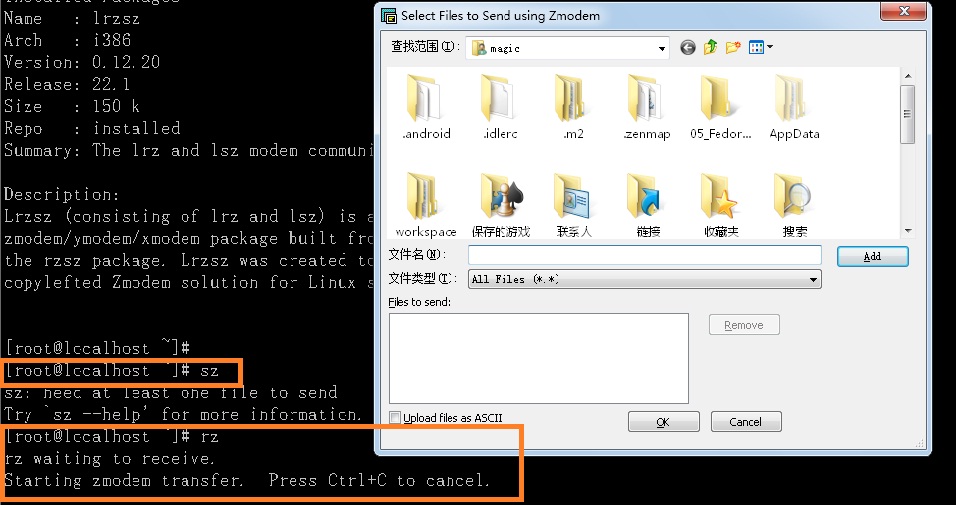
1.2. Method 2:
[admin@localhost]~# wget http://freeware.sgi.com/source/rzsz/rzsz-3.48.tar.gz
[admin@localhost]~# mkdir rzsz
[admin@localhost]~# tar zxvf rzsz-3.48.tar.gz -C ./rzsz
[admin@localhost]~# cd rzsz/src
[admin@localhost]~/rzsz/src# make posix
[root@localhost]~/rzsz/src# cp rz sz /usr/bin/1.3. Set SecureCRT:
Options->Global options->Default session->Edit session settings...->X/Y/ZModem
At this point, rz can be used to transfer files under the local (Window) to the remote login Linux; sz can transfer files under the remote (Linux) to the local. (I used method 2 to succeed)