I. NPOI Component Import
Right-click item menu, "Manage NuGet package"
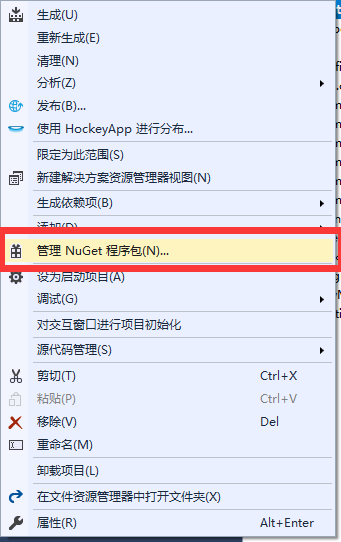
Direct search for "NPOI" will appear in the list, download the first installation can be done.
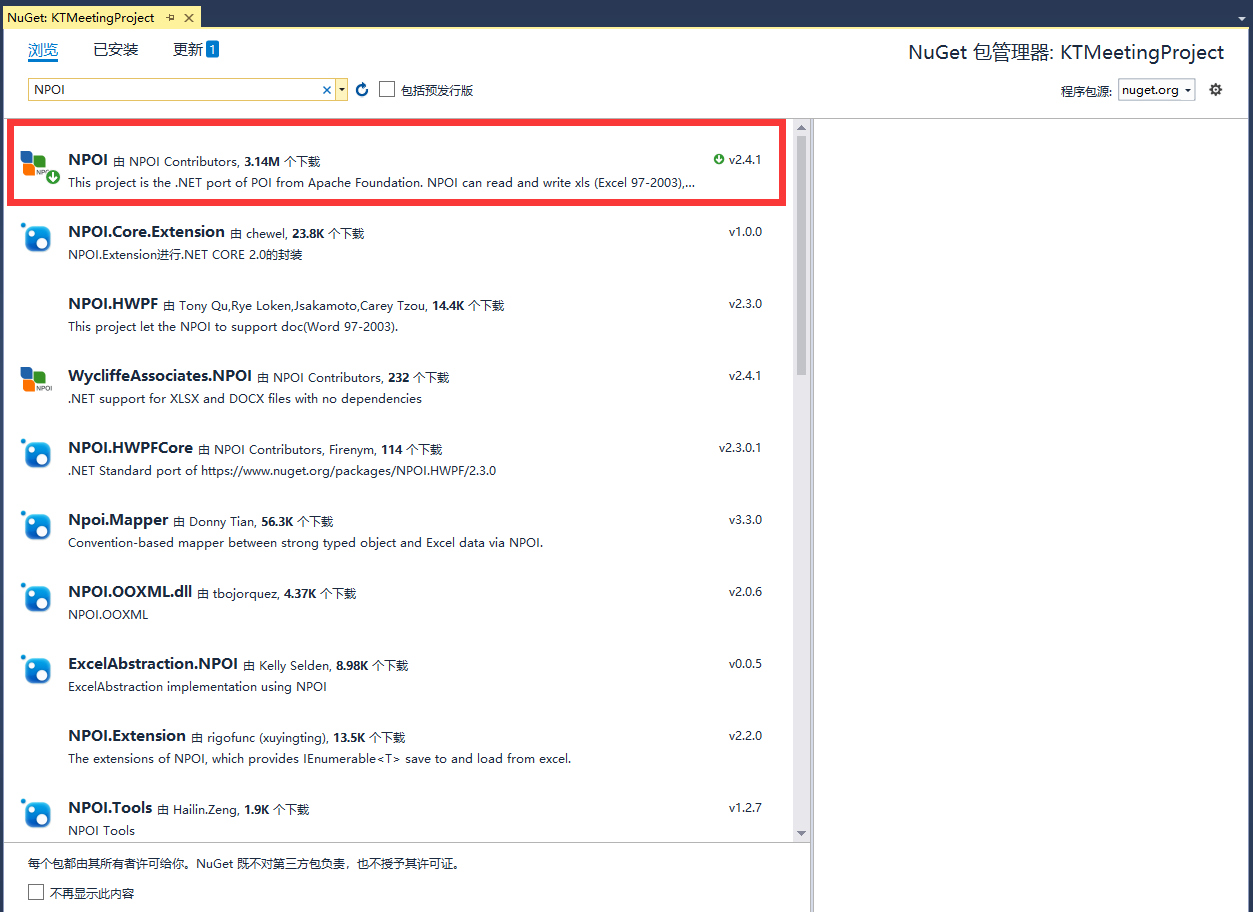
After installation, the following items will appear in the project reference
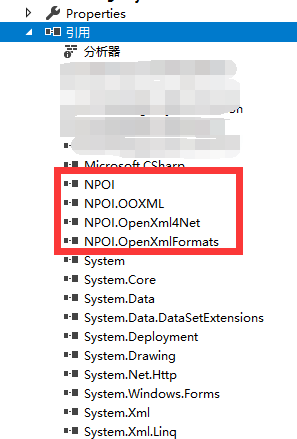
II. Basic Use
Add reference
using NPOI.HPSF; using NPOI.HSSF.UserModel; using NPOI.SS.UserModel;
Excel operation begins
HSSFWorkbook hssfworkbook = new HSSFWorkbook();//First create Workbook ISheet sheet= hssfworkbook.CreateSheet("Sheet1");//Establish sheet page IRow row1=sheet.CreateRow(0);//Create row row1.CreateCell(0).SetCellValue("test");//Create cells and set values
File export
FileStream file = new FileStream(sFilePath, FileMode.Create); hssfworkbook.Write(file); file.Close();
Style and Cell Operation
//Set column width (character width) sheet.SetColumnWidth(0, 10 * 256);//First column, 10 character widths //Set row height row.HeightInPoints = 40;//Height (Pixels) //Set the default row height and column box for the grid sheet.DefaultColumnWidth=100*256; sheet.DefaultRowHeightInPoints = 30;
//Setting Cell Style //Style creation ICellStyle style = hssfworkbook.CreateCellStyle(); style.Alignment = NPOI.SS.UserModel.HorizontalAlignment.Center;//The text is in the middle horizontally style.VerticalAlignment = VerticalAlignment.Center;//Vertical centering of words IFont font = hssfworkbook.CreateFont();//Typeface font.FontHeight = 20 * 20; style.SetFont(font); ICell cell = row.Cells[0];//Get the cell object cell.CellStyle = style;//Binding styles
Cell merging
//Cell merging sheet.AddMergedRegion(new NPOI.SS.Util.CellRangeAddress(0,0,0,8));//Combine A1 to I1
File Details Settings
//Setting file details DocumentSummaryInformation dsi = PropertySetFactory.CreateDocumentSummaryInformation(); dsi.Company = "Corporate name";//company SummaryInformation si = PropertySetFactory.CreateSummaryInformation(); si.Subject = "theme";//theme hssfworkbook.DocumentSummaryInformation = dsi; hssfworkbook.SummaryInformation = si;
IV. Excel File Reading
//Obtain and read xls files according to paths
HSSFWorkbook wb = new HSSFWorkbook(new FileStream(@"C:\Users\Yc\Desktop\text.xls", FileMode.Open)); //Getting sheet objects ISheet sheet1 = wb.GetSheet("Sheet1");
//Get row
IRow row = sheet1.GetRow(0);
//Get cells
ICell cell = row1.GetCell(0);
After reading, the content can be operated on demand.
PS: Recently used, think about it or record it.