About Git
Git is a distributed version control system
git vs SVN
| project | GIT | SVN |
|---|---|---|
| operation | Complex concept, many orders, not easy to use | Easy to operate |
| Branch price | Cheap branch | Expensive branches |
| Code management | Distributed management | Centralized management |
| preservation | Save the full file of the historical version | Keep difference file |
git core
One of the core concepts of Git is workflow
- Workspace is the actual directory in the computer
- The index is similar to the cache area. It temporarily saves your changes
- Repository, which is divided into local warehouse and remote warehouse
Generally, the code is submitted in three steps:
git add commit from workspace to staging area
git commit from staging area to local warehouse
git push submit from local warehouse to remote warehouse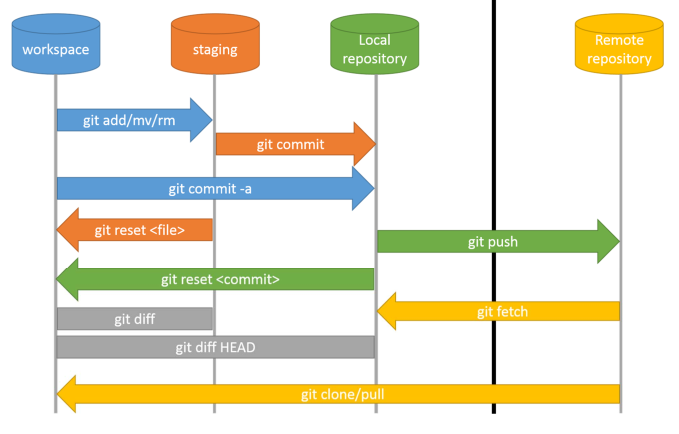
git installation and configuration
Install git server
#Install yum dependency and software yum install curl-devel expat-devel gettext-devel openssl-devel zlib-devel perl-devel -y yum install -y git # Create user groups and users groupadd git useradd git -g git passwd git # Initialize empty git version Library [root@git-server ~]# mkdir /home/git/gitrepo [root@git-server ~]# cd /home/git/gitrepo [root@git-server gitrepo]# git init --bare runoob.git #Do not specify. git as the default [root@git-server gitrepo]# cd .. [root@git-server git]# chown -R git:git gitrepo # Clone official warehouse to local warehouse git clone https://github.com/jenkins-docs/simple-java-maven-app.git
git server configuration
cd /etc/ssh vim sshd_config #RSAAuthentication yes #PubkeyAuthentication yes #AuthorizedKeysFile .ssh/authorized_keys systemctl restart sshd cd /home/git mkdir .ssh chown -R git:git .ssh chmod 700 .ssh cd .ssh touch authorized_keys chmod 600 authorized_keys chown -R git:git authorized_keys systemctl restart sshd
Authorized on the server_ Keys write the client's public key ip_rsa.pub
[git@git-server ~]$ git config --global user.name "Kelsey1998" [git@git-server ~]$ git config --global user.email "1284915257@qq.com" [git@git-server ~]$ cat .gitconfig [user] name = Kelsey1998 email = 1284915257@qq.com
Version Library (warehouse) creation
[git@git-server ~]$ mkdir -p workspace/demo [git@git-server ~]$ cd workspace/demo #work area [git@git-server dome]$ git init Initialized empty Git repository in /home/git/workspace/demo/.git/ # View git version Library [git@git-server demo]$ ls -ld .git drwxrwxr-x. 7 git git 119 May 30 16:17 .git
| Table item | catalog |
|---|---|
| Version Library | workspace/demo/.git is also called warehouse |
| work area | The directory where the workspace / demo. Git version library is located |
git global file
. gitconfig user personal under the user's home directory
System file / etc/gitconfig Global
git user name and email address
[git@git-server ~]$ git config --global user.name "Kelsey1998" [git@git-server ~]$ git config --global user.email "1284915257@qq.com" [git@git-server ~]$ cat .gitconfig [user] name = Kelsey1998 email = 1284915257@qq.com
The configured user name and email address will be used when the version library is submitted
git alias
[root@git-server ~]# git config --system alias.st status [root@git-server ~]# git config --system alias.co checkout [root@git-server ~]# git config --system alias.ci commit [root@git-server ~]# git config --system alias.br branch [git@git-server ~]$ cat /etc/gitconfig [alias] st = status co = checkout ci = commit br = branch
git command highlight
[git@git-server ~]$ git config --global color.ui true [git@git-server ~]$ cat .gitconfig [user] name = Kelsey1998 email = 1284915257@qq.com [color] ui = true
| level | Valid directory |
|---|---|
| Local | The current project is valid (working directory /. git/config) |
| Global | The current user is valid (user directory /. gitconfig) |
| system | All users are valid (Git directory / etc/gitconfig) |
git command
git status
-
git status
View the current status of the project -
git status -s
--short, the output is marked as two columns. The first column is for staging staging area, and the second column is for workspace workspace
| state | meaning |
|---|---|
| ? | Not added to cache |
| A | Locally added files |
| M | The content or mode of the file has been modified |
| AM | After the file is added to the cache, it needs to be added by git again |
| D | Files deleted locally |
| R | Modify file name |
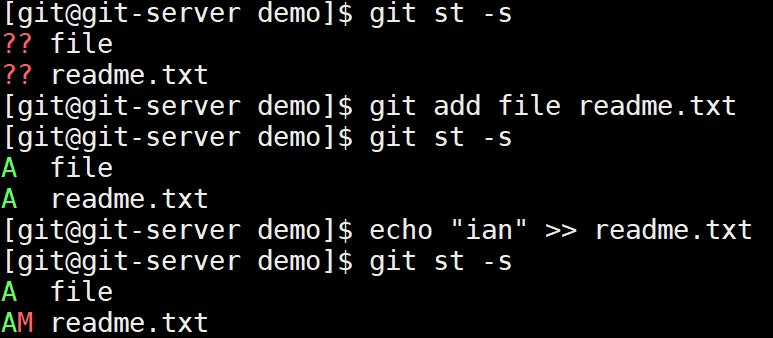
git add
git add add files to cache
git add . #Add all files for the current project git add <filename1,filename2> #Add specified file
git reset HEAD
Git reset head < filename > cancel cached content
git diff
git diff shows the difference between a written cache and a modified but not yet written cache
| Application scenario | command |
|---|---|
| Changes not yet cached | git diff |
| View cached changes | git diff --cached |
| View all cached and uncached changes | git diff HEAD |
| Show summary instead of the whole diff | git diff --stat |
git commit
git commit adds cache content to the repository
git commit -m "description"
git rm
git rm <file> #Remove a file from Git git rm --cached <file> #Remove files from staging area (keep in current working directory) git rm -f <file> #Remove files from staging area (do not keep in current working directory) git rm -r <dir> #Recursive deletion
git mv
git mv move or rename a t file, directory, soft connection
Submit to Github
git remote add anliu git@github.com:an1iu520/anliutest.git git push -u anliu master
git client
git clone git@192.168.213.122:gitrepo/simple-java-maven-app