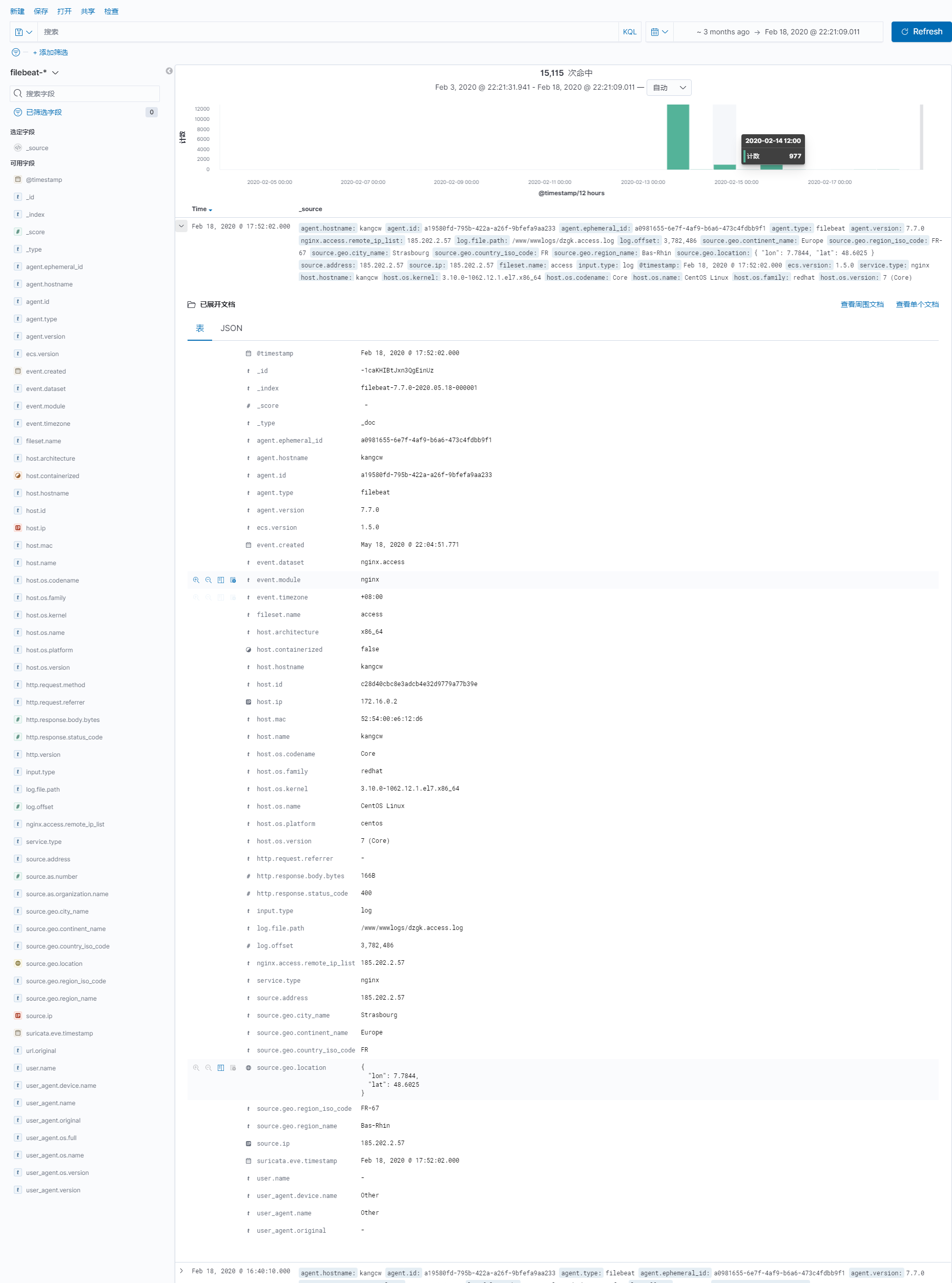Built a set of elk by myself 7.x Version environment found that using filebeat to collect nginx or apapche could not customize the directory log directory. If you customize the log directory, it would not be segmented. If you use the default log location, it would be segmented
The solution is hereby recorded
Default load path
[root@kangcw error]# /etc/init.d/filebeat status ● filebeat.service - Filebeat sends log files to Logstash or directly to Elasticsearch. Loaded: loaded (/usr/lib/systemd/system/filebeat.service; disabled; vendor preset: disabled) Active: active (running) since Mon 2020-05-18 21:54:15 CST; 3s ago Docs: https://www.elastic.co/products/beats/filebeat Main PID: 7425 (filebeat) CGroup: /system.slice/filebeat.service └─7425 /usr/share/filebeat/bin/filebeat -environment systemd -c /etc/filebeat/filebeat.yml -path.home /usr/share/filebeat -path.config /etc/filebeat -path.data /var/lib/filebe... May 18 21:54:15 kangcw filebeat[7425]: 2020-05-18T21:54:15.415+0800 INFO beater/crawler.go:105 Loading and starting Inputs completed. Enabled inputs: 0 May 18 21:54:15 kangcw filebeat[7425]: 2020-05-18T21:54:15.415+0800 INFO cfgfile/reload.go:175 Config reloader started May 18 21:54:15 kangcw filebeat[7425]: 2020-05-18T21:54:15.419+0800 INFO log/input.go:152 Configured paths: [/var/log/nginx/access.log*] ##here May 18 21:54:15 kangcw filebeat[7425]: 2020-05-18T21:54:15.419+0800 INFO log/input.go:152 Configured paths: [/var/log/nginx/error.log*] ##here May 18 21:54:15 kangcw filebeat[7425]: 2020-05-18T21:54:15.420+0800 INFO eslegclient/connection.go:84 elasticsearch url: http://admin.sxdsms.com:9200 May 18 21:54:15 kangcw filebeat[7425]: 2020-05-18T21:54:15.451+0800 INFO [esclientleg] eslegclient/connection.go:263 Attempting to connect to Elas...ersion 7.7.0 May 18 21:54:15 kangcw filebeat[7425]: 2020-05-18T21:54:15.478+0800 INFO input/input.go:114 Starting input of type: log; ID: 2981948324353935418 May 18 21:54:15 kangcw filebeat[7425]: 2020-05-18T21:54:15.478+0800 INFO input/input.go:114 Starting input of type: log; ID: 16682563900439131229 May 18 21:54:15 kangcw filebeat[7425]: 2020-05-18T21:54:15.478+0800 INFO cfgfile/reload.go:235 Loading of config files completed. May 18 21:54:18 kangcw filebeat[7425]: 2020-05-18T21:54:18.402+0800 INFO [add_cloud_metadata] add_cloud_metadata/add_cloud_metadata.go:89 add_clou...ot detected. Hint: Some lines were ellipsized, use -l to show in full.
Custom path location required
[root@kangcw nginx]# pwd /usr/share/filebeat/module/nginx [root@kangcw nginx]# tree . . |-- access | |-- config | | `-- nginx-access.yml | |-- ingest | | `-- default.json | `-- manifest.yml |-- error | |-- config | | `-- nginx-error.yml | |-- ingest | | `-- pipeline.json | `-- manifest.yml |-- ingress_controller | |-- config | | `-- ingress_controller.yml | |-- ingest | | `-- pipeline.json | `-- manifest.yml `-- module.yml 9 directories, 10 files
The files to be modified are the access directory of / usr/share/filebeat/module/nginx and the manifest file of error directory in this path manifest.yml
Amend to read
access [root@kangcw nginx]# cat access/manifest.yml module_version: "1.0" var: - name: paths default: # - /var/log/nginx/access.log* #prohibit - /www/wwwlogs/dzgk.access.log #Custom path os.darwin: - /usr/local/var/log/nginx/access.log* os.windows: - c:/programdata/nginx/logs/*access.log* ingest_pipeline: ingest/default.json . . . . slightly error [root@kangcw nginx]# cat error/manifest.yml module_version: "1.0" var: - name: paths default: # - /var/log/nginx/error.log* #prohibit - /www/wwwlogs/dzgk.error.log #Custom path os.darwin: - /usr/local/var/log/nginx/error.log* os.windows: - c:/programdata/nginx/logs/error.log* ingest_pipeline: ingest/pipeline.json input: config/nginx-error.yml
At this time, filebeat will call nginx module to automatically parse the log, and the log format in nginx configuration file will not be converted
Of course, this is not omnipotent. If you can't parse it, you have to build your own logstash and grok to parse it
I changed the configuration of apache
Test whether receipt is received by apache module of kibana data source

View apache log dashboard
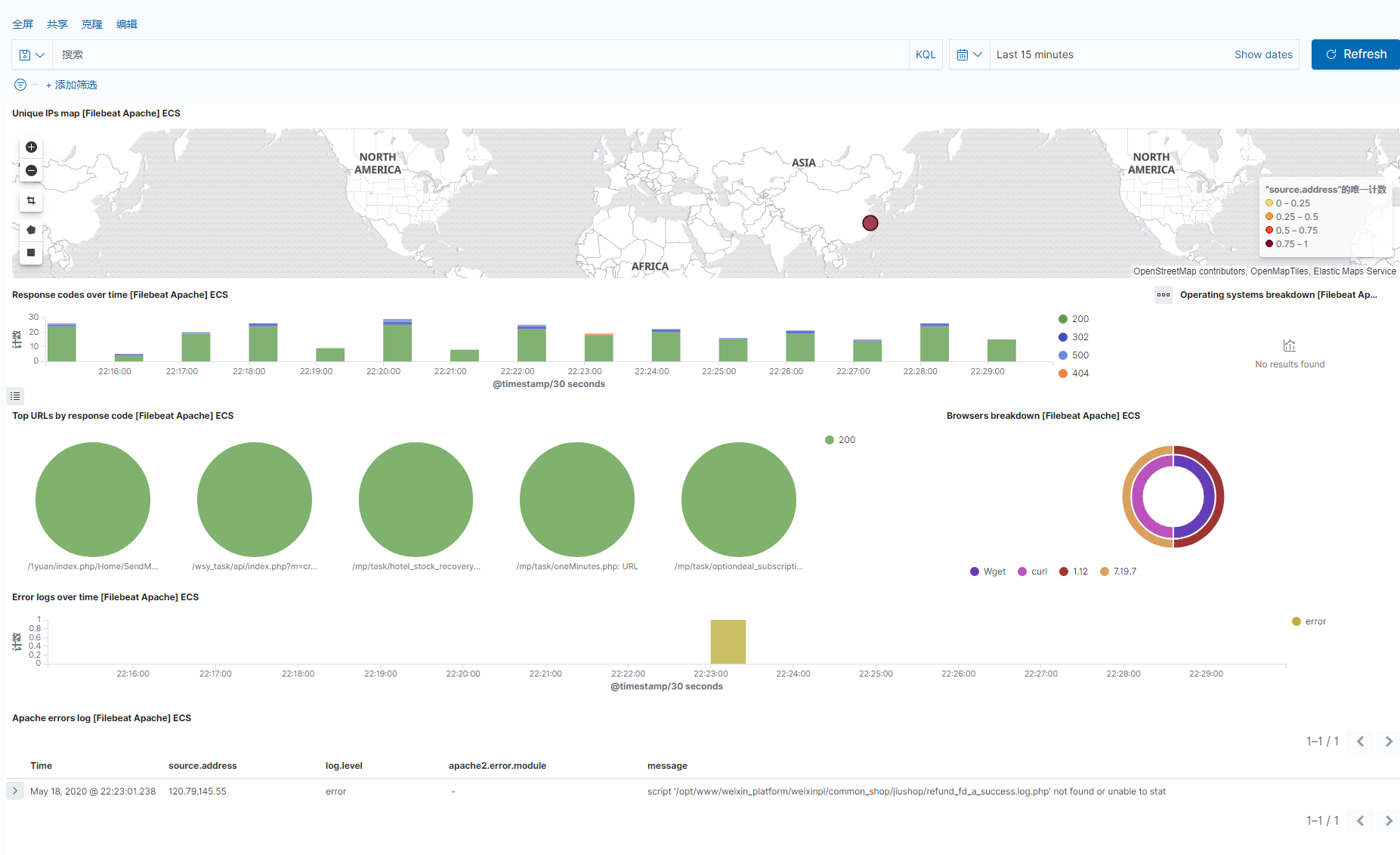
Data is up
Record my filebeat configuration
[root@kangcw nginx]# cat /etc/filebeat/filebeat.yml |grep -v "#\|^$" filebeat.inputs: - type: log enabled: false #The custom path is not activated here. If the log is activated, it will not be automatically segmented paths: - /www/wwwlogs/*.log filebeat.config.modules: path: ${path.config}/modules.d/*.yml reload.enabled: false setup.template.settings: index.number_of_shards: 1 setup.kibana: host: "admin.sxdsms.com:5601" output.elasticsearch: hosts: ["admin.sxdsms.com:9200"] username: "elastic" processors: - add_host_metadata: ~ - add_cloud_metadata: ~ - add_docker_metadata: ~ - add_kubernetes_metadata: ~
See the effect