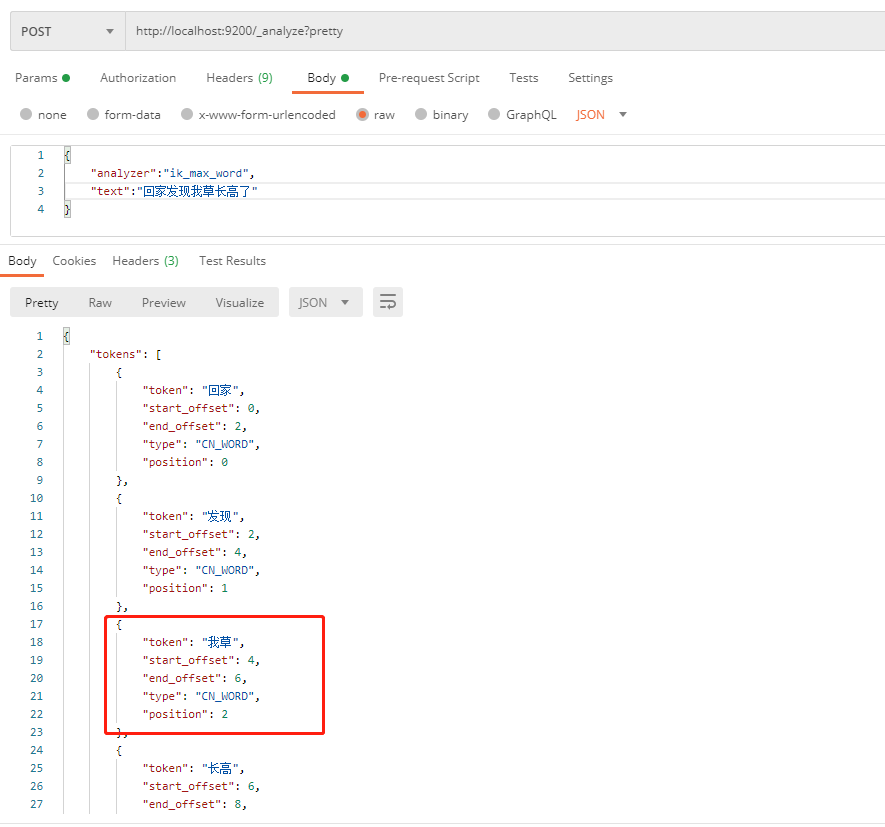Elasticsearch learning Trilogy 2: quickly build the environment
docker installing elasticsearch
Little experience
Why install version 7.6.2?
The reason is that the subsequent integration of springboot is 2.3.1.RELEASE, which depends on es version 7.6.2, so it is consistent
Pull image
docker pull elasticsearch:7.6.2
Start mirroring
docker run --name elasticsearch -d -e ES_JAVA_OPTS="-Xms512m -Xmx512m" -e "discovery.type=single-node" -p 9200:9200 -p 9300:9300 elasticsearch:7.6.2
Explanation of some parameters for startup
ES_JAVA_OPTS="-Xms512m -Xmx512m" most small partners should install these services on the virtual machine. Maybe the memory of the virtual machine is not very large, and the ES startup requires 2G memory by default, so the default memory is reduced
In the "discovery. Type = single node" learning stage, there is no need to build a cluster. Set it as a single node and skip some checks
Installation inspection
Browser input http://localhost:9200/ The figure below shows that the installation is complete
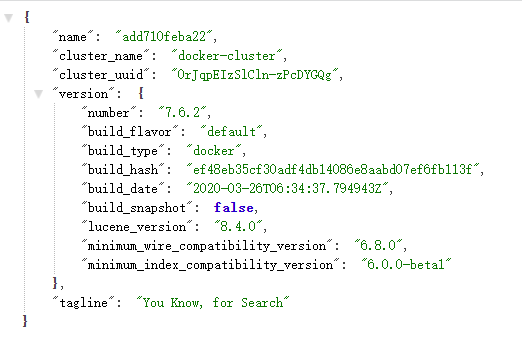
docker installing elasticsearch head
Pull image
docker pull mobz/elasticsearch-head:5
Start mirroring
docker run -d --name elasticsearch-head -p 9100:9100 mobz/elasticsearch-head:5
Installation inspection
Browser input http://localhost:9100/ The figure below shows that the installation is complete
Note: elasticsearch cannot be connected at this time due to cross domain problems
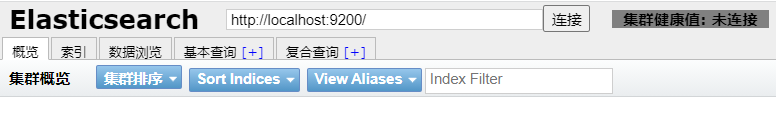
Configure the connection between elasticsearch head and elasticsearch
Enter container
docker exec -it elasticsearch /bin/bash
Modify configuration
vi config/elasticsearch.yml
Add these two lines at the bottom of the configuration (allow cross domain access)
http.cors.enabled: true http.cors.allow-origin: "*"
Exit container after saving
exit
Restart container
docker restart elasticsearch
Browser input again http://localhost:9100/ , enter in the address bar before the connect button http://localhost:9200 , after clicking connect, the following figure shows that the connection configuration is completed
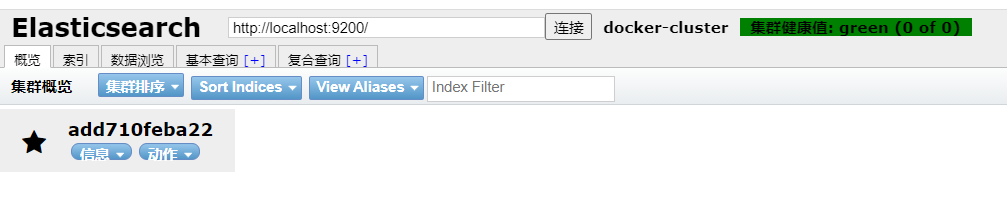
Request 406 exception while resolving elasticsearch head operation
Copy the files in elasticsearch head to local
docker cp elasticsearch-head:/usr/src/app/_site/vendor.js /usr/local/
Modify vendor.js
vim /usr/local/vendor.js
There are two places in total, in line 6886 and line 7573 respectively. The value of contentType in these two places is changed to application/json;charset=UTF-8
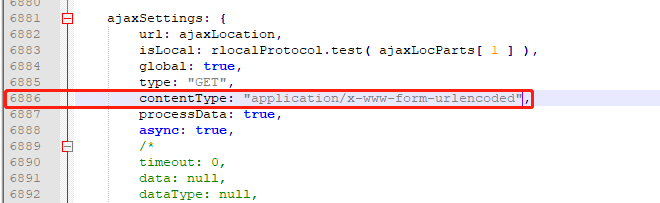
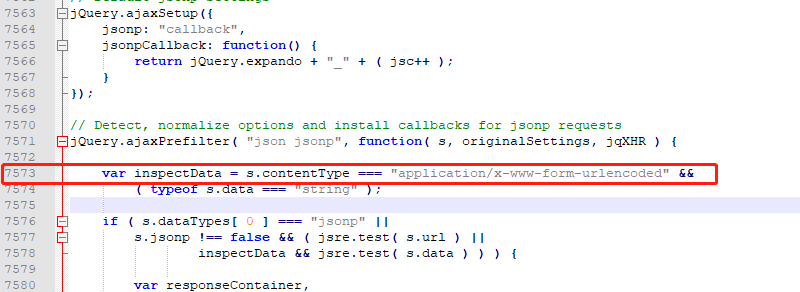
copy from local to container
docker cp /usr/local/vendor.js elasticsearch-head:/usr/src/app/_site
Restart container
docker restart elasticsearch-head
Try to create an index in the head. A pop-up window indicates success
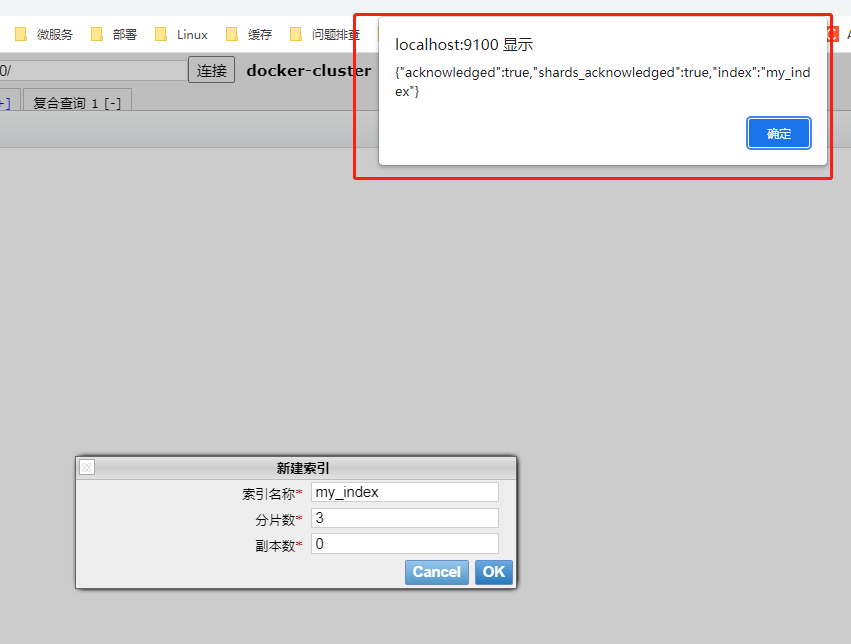
elasticsearch installs the id word breaker plug-in
Mode 1: online installation
Enter container
docker exec -it elasticsearch /bin/bash
Download and install online
./bin/elasticsearch-plugin install https://github.com/medcl/elasticsearch-analysis-ik/releases/download/v7.6.2/elasticsearch-analysis-ik-7.6.2.zip
When the above operation times out, change github.com to github.com.cnpmjs.org and try again
Exit the container and restart
exit docker restart elasticsearch
Mode 2: offline installation
Download offline package
Download elasticsearch-analysis-ik-7.6.2. I downloaded it through accelerated access, and the security is not guaranteed
Original access address:
https://github.com/medcl/elasticsearch-analysis-ik/releases
Accelerated access address:
https://github.com.cnpmjs.org/medcl/elasticsearch-analysis-ik/releases
It is recommended to use the original access address first. When the original access address cannot be downloaded, then use the accelerated method
Upload offline package to server
It uploads by itself, because the Docker Desktop I use is directly local
Start installation
Enter container
docker exec -it elasticsearch /bin/bash
create folder
mkdir /usr/share/elasticsearch/plugins/ik
Exit the container and copy the local package into the container
docker cp /usr/local/elasticsearch-analysis-ik-7.6.2.zip elasticsearch:/usr/share/elasticsearch/plugins/ik
Re enter the container
docker exec -it elasticsearch /bin/bash
Unzip the uploaded package
unzip elasticsearch-analysis-ik-7.6.2.zip
Delete original package
rm -rf elasticsearch-analysis-ik-7.6.2.zip
Exit the container and restart
exit docker restart elasticsearch
Verify after installation
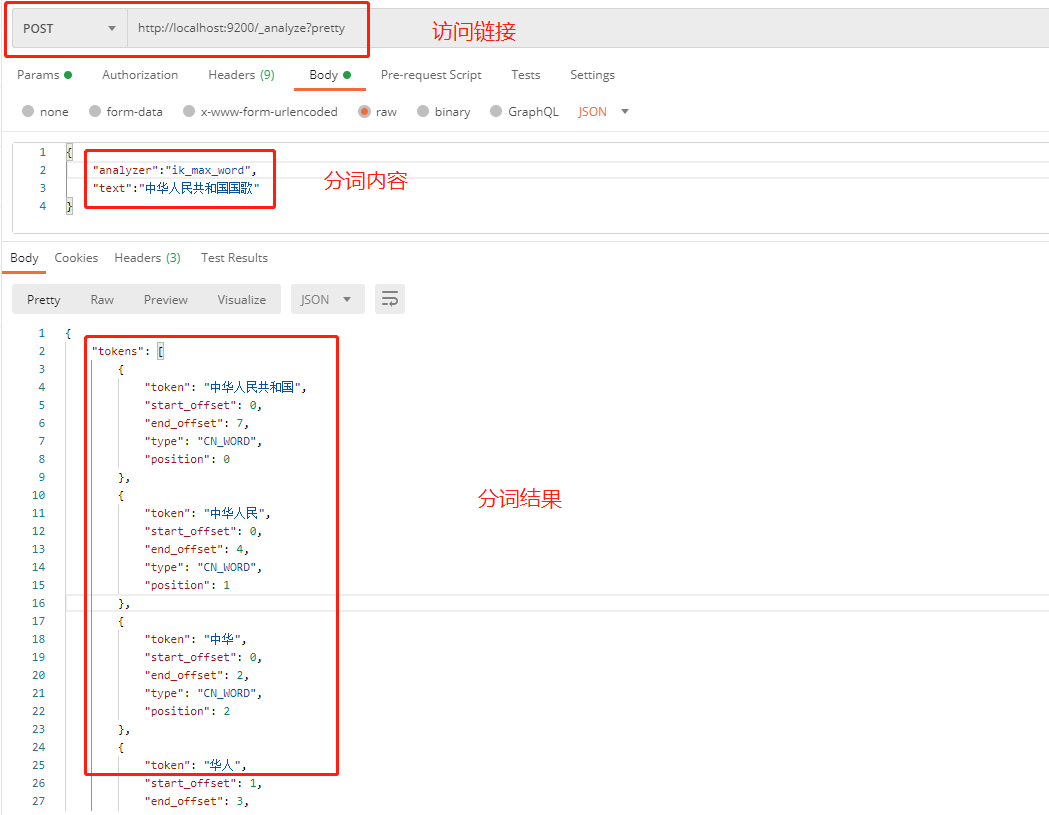
IK word breaker custom word segmentation
Enter container
docker exec -it elasticsearch /bin/bash
Enter ik configuration
cd /usr/share/elasticsearch/plugins/ik/config
Modify IKAnalyzer.cfg.xml
vi IKAnalyzer.cfg.xml
IKAnalyzer.cfg.xml is as follows
<?xml version="1.0" encoding="UTF-8"?>
<!DOCTYPE properties SYSTEM "http://java.sun.com/dtd/properties.dtd">
<properties>
<comment>IK Analyzer Extended configuration</comment>
<!--Users can configure their own extended dictionary here -->
<entry key="ext_dict">ext.dic</entry>
<!--Users can configure their own extended stop word dictionary here-->
<entry key="ext_stopwords"></entry>
<!--Users can configure the remote extension dictionary here -->
<!-- <entry key="remote_ext_dict">words_location</entry> -->
<!--Users can configure the remote extended stop word dictionary here-->
<!-- <entry key="remote_ext_stopwords">words_location</entry> -->
</properties>
Create a new ext.dic file in the config directory
vi ext.dic
For example: add the string "I grass"
Exit the container and restart
exit docker restart elasticsearch
Verify word segmentation results