what is maven?
Maven Project Object Model (POM) is a project management tool software that can manage project construction, reporting and documentation through a short description of information.
II. Installation and Configuration
2.1. Direct download (jdk1.7 or higher)
Address: Direct download
2.2. Official website download: http://maven.apache.org/download.cgi
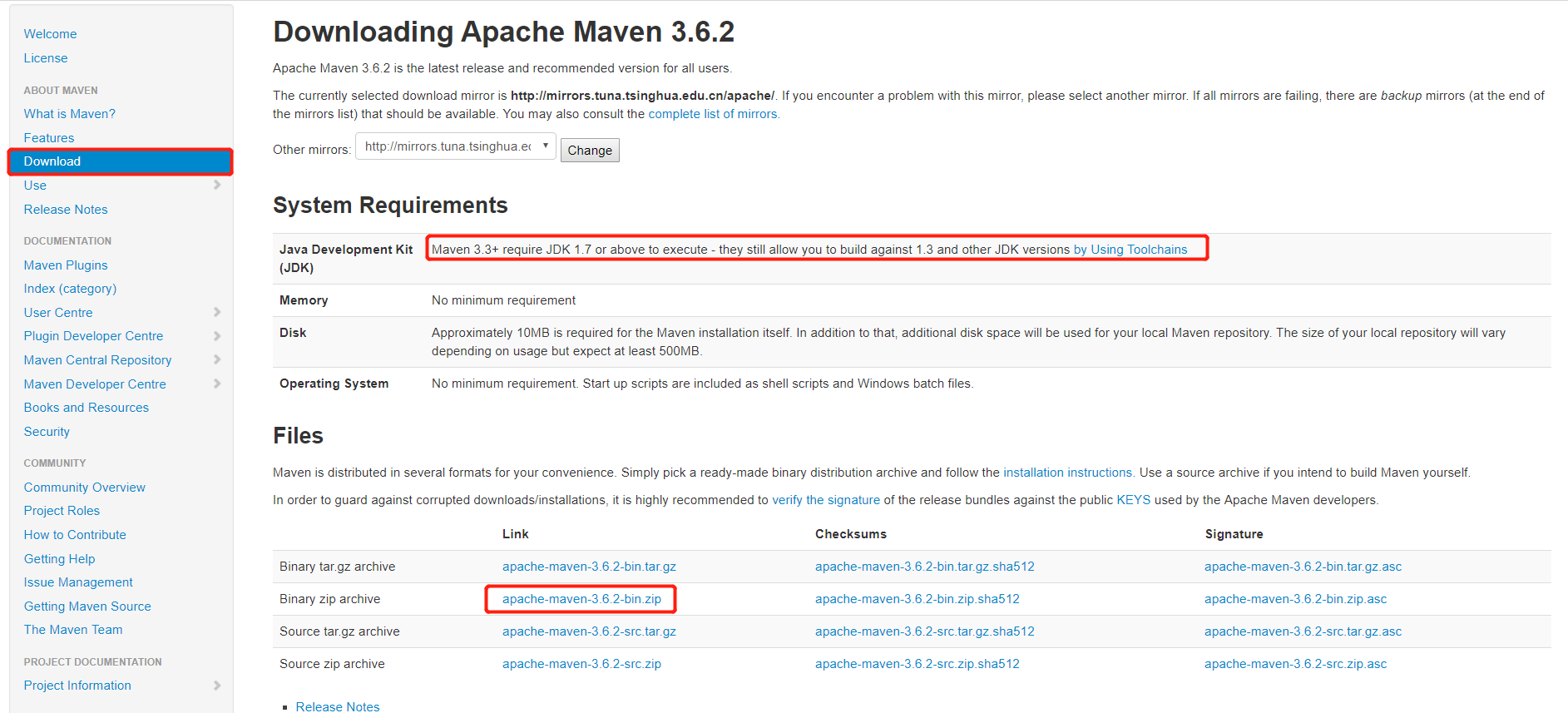
2.3. Maven and Eclipse Association
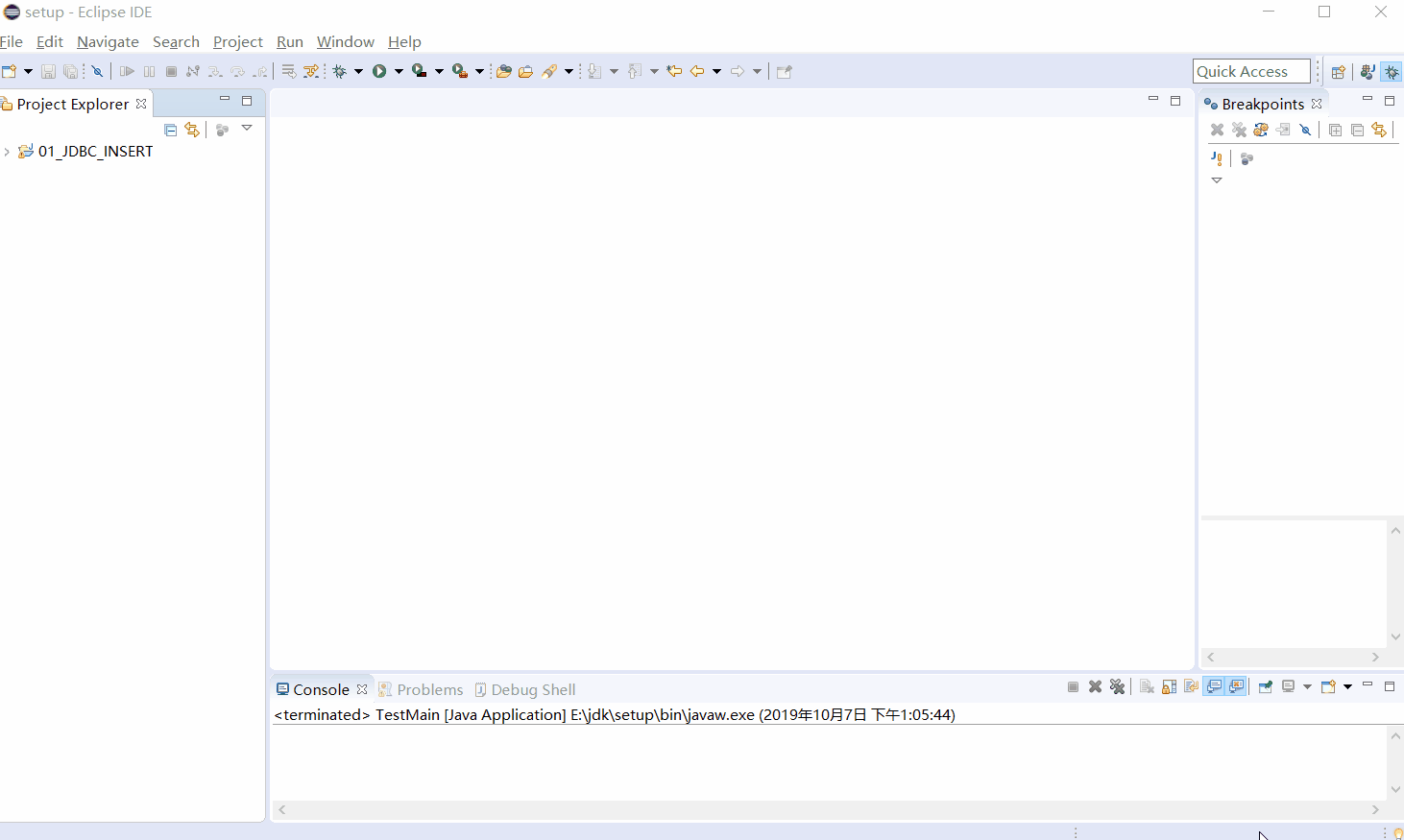
2.4. Create a Maven project and configure pom.xml
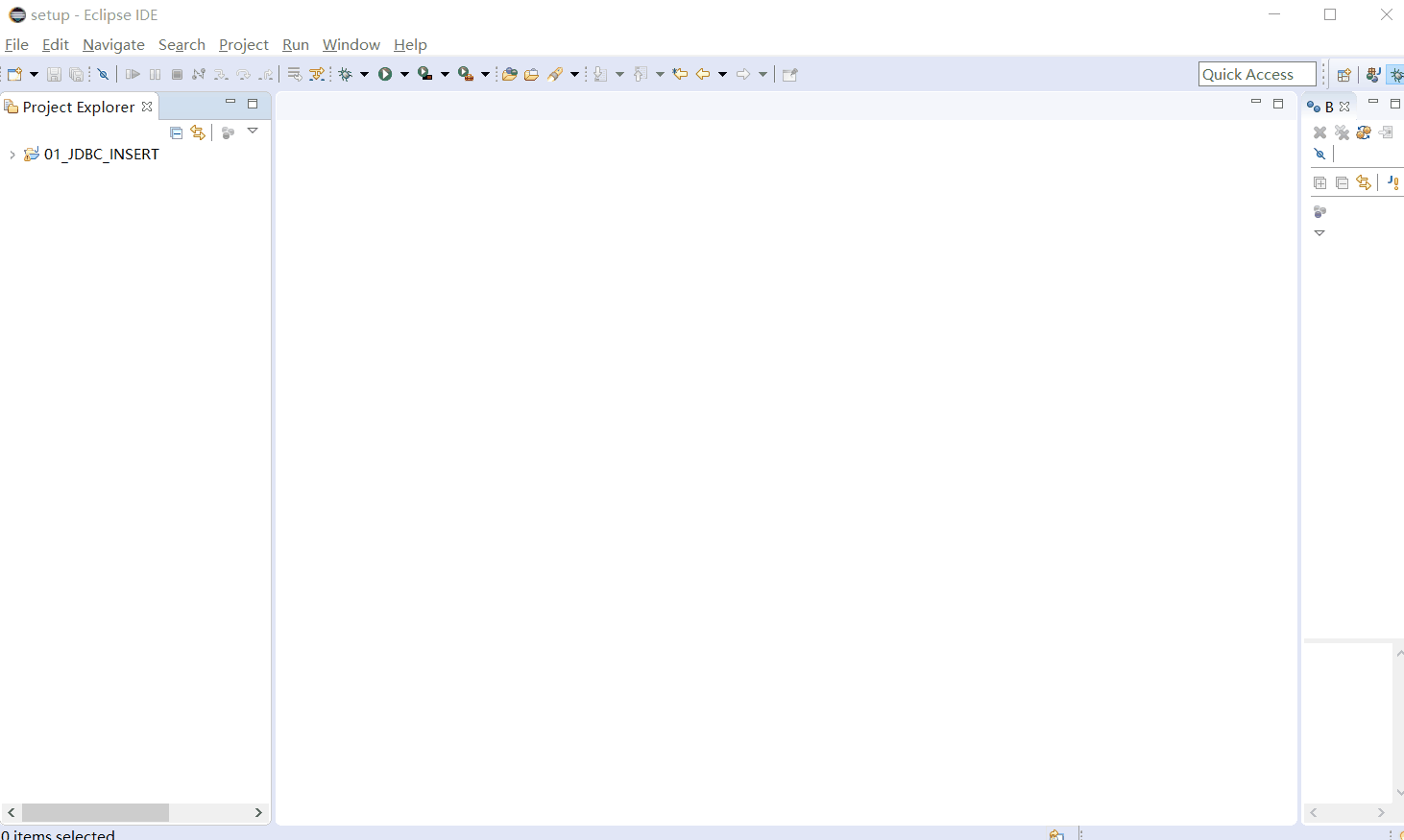
1 <dependencies> 2 <!-- Add to MyBatis Frame 3.4.6 Edition --> 3 <dependency> 4 <groupId>org.mybatis</groupId> 5 <artifactId>mybatis</artifactId> 6 <version>3.4.6</version> <!-- Revision of version number as appropriate --> 7 </dependency> 8 <!-- Add to MySql Driving package --> 9 <dependency> 10 <groupId>mysql</groupId> 11 <artifactId>mysql-connector-java</artifactId> 12 <version>5.1.25</version> 13 </dependency> 14 </dependencies>
2.5. Create an XML configuration for MyBatis
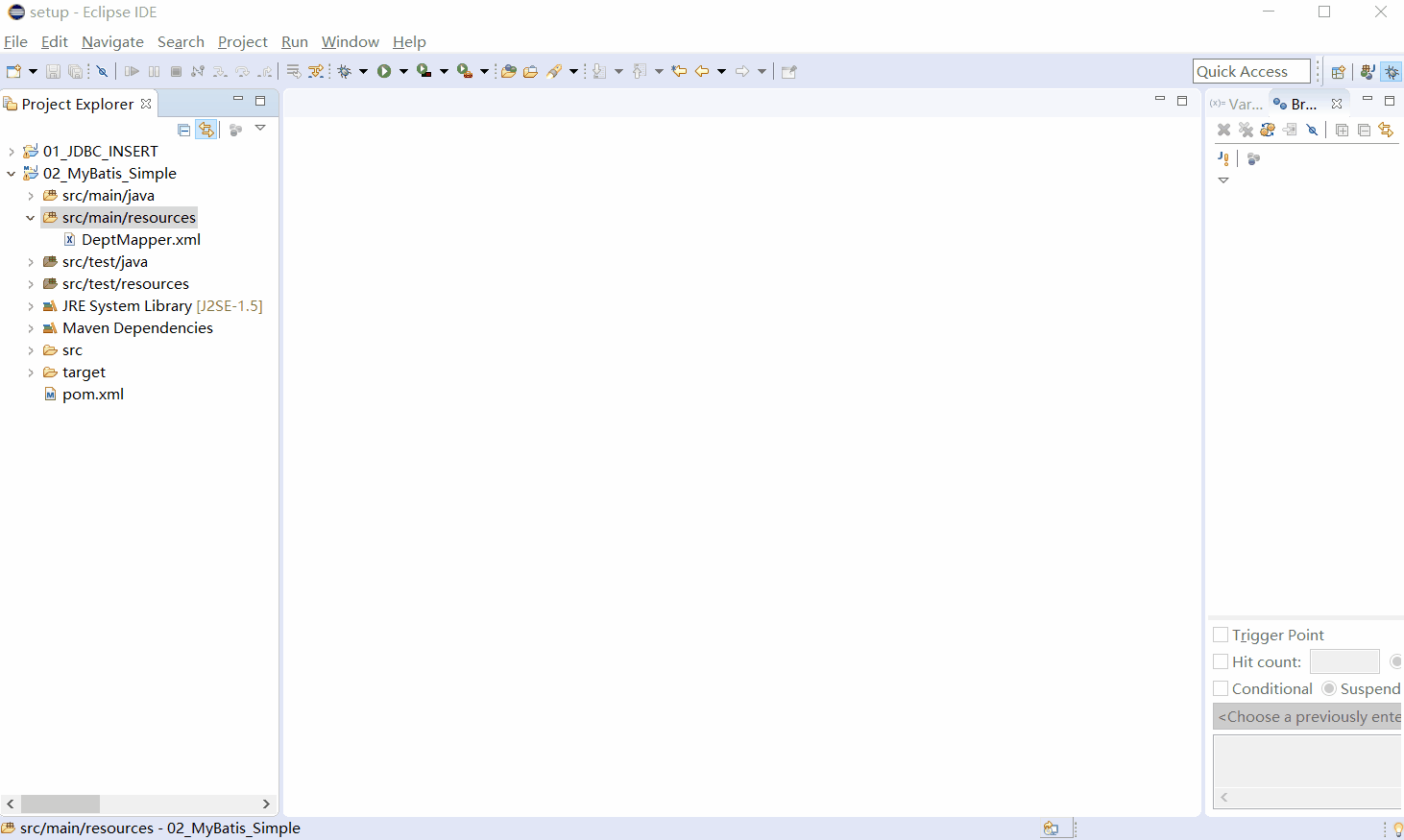
1 <?xml version="1.0" encoding="UTF-8"?> 2 <!DOCTYPE configuration 3 PUBLIC "-//mybatis.org//DTD Config 3.0//EN" 4 "http://mybatis.org/dtd/mybatis-3-config.dtd"> 5 <configuration> 6 <environments default="development"> 7 <environment id="development"> 8 <transactionManager type="JDBC" /> 9 <dataSource type="POOLED"> 10 <property name="driver" value="com.mysql.jdbc.Driver" /> <!-- Driving type --> 11 <property name="url" value="jdbc:mysql://localhost:3306/sam" /> <!-- Connection string --> 12 <property name="username" value="root" /> <!-- User name --> 13 <property name="password" value="root" /> <!-- Password --> 14 </dataSource> 15 </environment> 16 </environments> 17 <mappers> 18 <mapper resource="DeptMapper.xml" /> <!-- mapping SQL Sentence XML file --> 19 </mappers> 20 </configuration>
2.6. Create XML Mapping SQL Statements
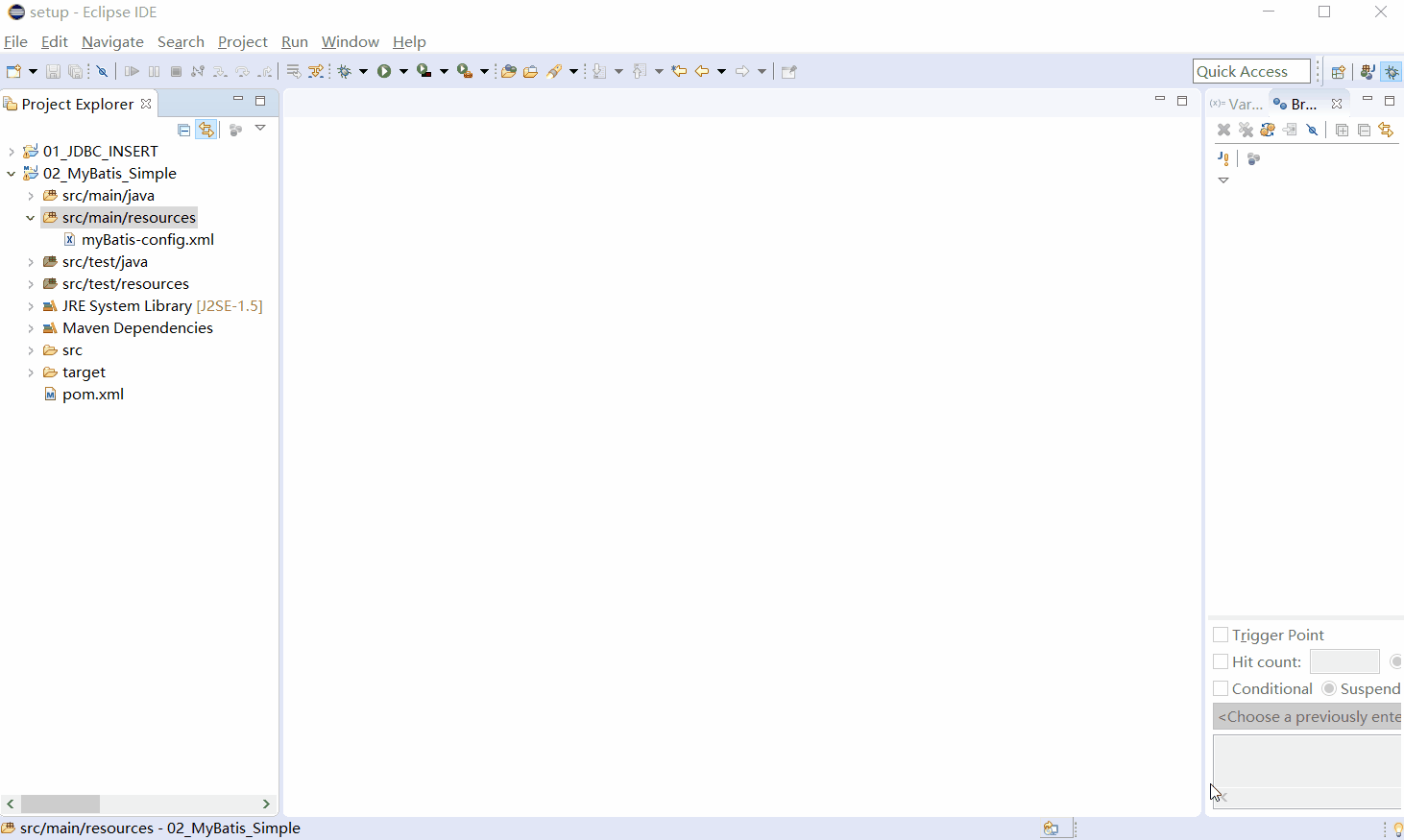
1 <?xml version="1.0" encoding="UTF-8"?> 2 <!DOCTYPE mapper 3 PUBLIC "-//mybatis.org//DTD Mapper 3.0//EN" 4 "http://mybatis.org/dtd/mybatis-3-mapper.dtd"> 5 <mapper namespace="Dept"> 6 <!-- Insert individual department information --> 7 <insert id="InsertDept"> 8 INSERT INTO DEPT (DNAME,LOC) 9 VALUES (#{DName},#{Loc}) 10 </insert> 11 </mapper>
CRUD syntax
1 <insert id="insertAuthor"> 2 insert into Author (id,username,password,email,bio) 3 values (#{id},#{username},#{password},#{email},#{bio}) 4 </insert> 5 6 <update id="updateAuthor"> 7 update Author set 8 username = #{username}, 9 password = #{password}, 10 email = #{email}, 11 bio = #{bio} 12 where id = #{id} 13 </update> 14 15 <delete id="deleteAuthor"> 16 delete from Author where id = #{id} 17 </delete>
2.7. Creating Entity Classes
Table structure
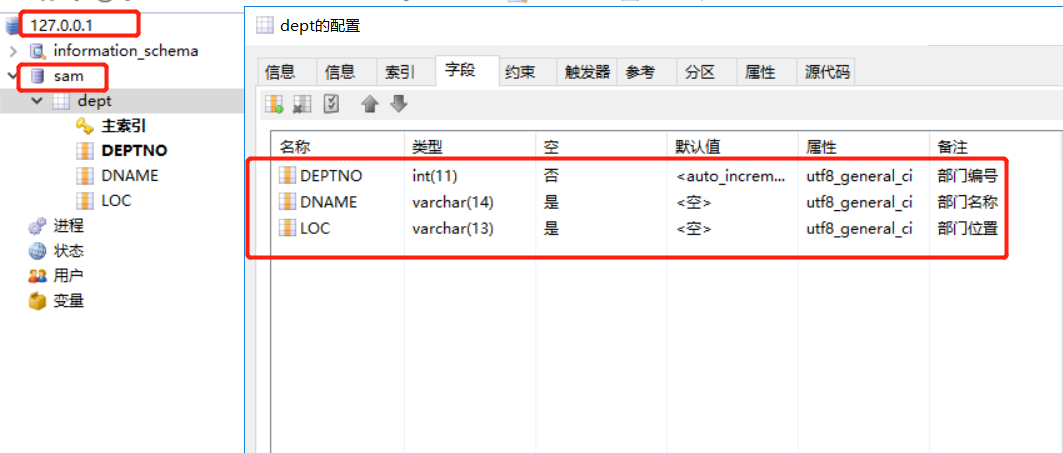
1 package com.chenyanbin; 2 3 public class Dept { 4 //Department name 5 private String DName; 6 //Departmental position 7 private String Loc; 8 public String getDName() { 9 return DName; 10 } 11 public void setDName(String dName) { 12 DName = dName; 13 } 14 public String getLoc() { 15 return Loc; 16 } 17 public void setLoc(String loc) { 18 Loc = loc; 19 } 20 }
2.8. Create Main Function
1 package com.chenyanbin; 2 3 import java.io.IOException; 4 import java.io.InputStream; 5 import org.apache.ibatis.io.Resources; 6 import org.apache.ibatis.session.SqlSession; 7 import org.apache.ibatis.session.SqlSessionFactory; 8 import org.apache.ibatis.session.SqlSessionFactoryBuilder; 9 10 public class TestMain { 11 public static void main(String[] args) throws IOException { 12 //Create entity classes 13 Dept dept = new Dept(); 14 dept.setDName("Business department"); 15 dept.setLoc("Xie"); 16 //Load XML file 17 InputStream is = Resources.getResourceAsStream("myBatis-config.xml"); //Load MyBatis Configuration file 18 //Initialization SqlSessionFactory 19 SqlSessionFactory factory = new SqlSessionFactoryBuilder().build(is); 20 SqlSession session = factory.openSession(); 21 session.insert("InsertDept", dept); 22 session.commit(); 23 session.close(); 24 } 25 }
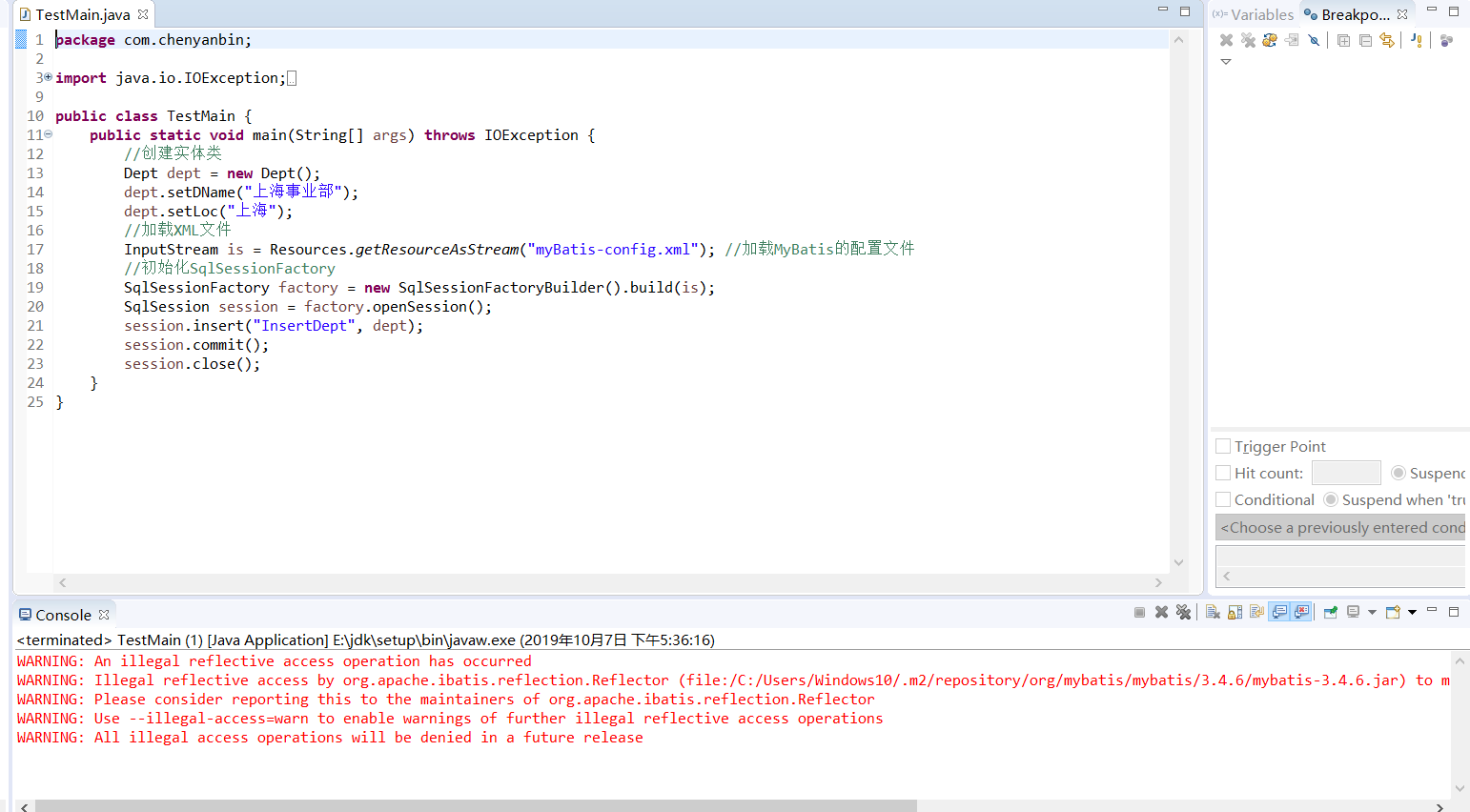
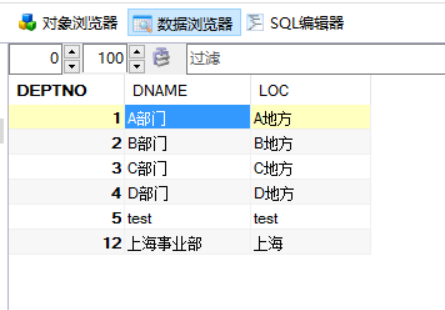
2.9. Catalogue of Project Files
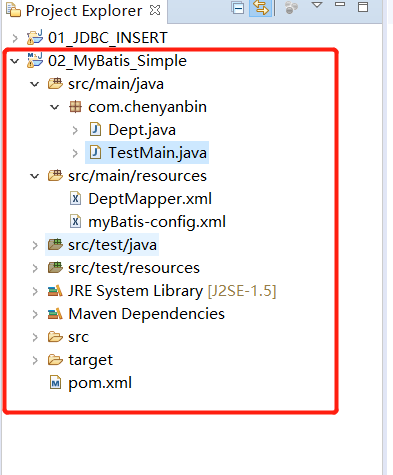
The above configuration is complete, but the blogger encounters a problem, the database is saved, the program warning, warning as follows:
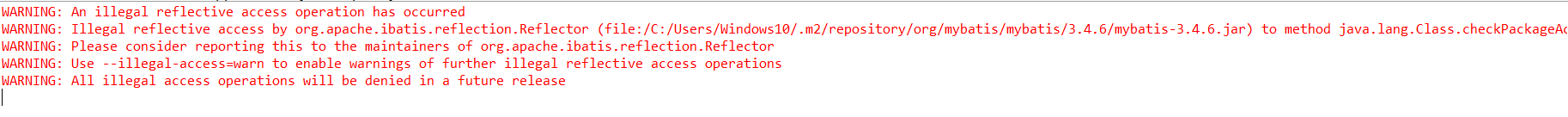
WARNING: An illegal reflective access operation has occurred
WARNING: Illegal reflective access by org.apache.ibatis.reflection.Reflector (file:/C:/Users/Windows10/.m2/repository/org/mybatis/mybatis/3.4.6/mybatis-3.4.6.jar) to method java.lang.Class.checkPackageAccess(java.lang.SecurityManager,java.lang.ClassLoader,boolean)
WARNING: Please consider reporting this to the maintainers of org.apache.ibatis.reflection.Reflector
WARNING: Use --illegal-access=warn to enable warnings of further illegal reflective access operations
WARNING: All illegal access operations will be denied in a future release
After checking online, jdk8 has limited reflection. There are two solutions
- Return JDK to jdk9
- Upgrade MyBatis