First, set up the hadoop environment under win10, hadoop can run
Extract the installation package and source package of Hadoop 2.7.7, create an empty directory after decompression, and copy all the jar packages under the unpacked source package and other packages except kms directory package under share/hadoop under the installation package to the newly created empty directory. About 120
Put hadoop.dll under hadoop/bin of win10 into c:windows/system32 and restart the computer
Check whether the local Hadoop environment installed before is configured with Hadoop environment variable and Hadoop's hadoop'user'name defaults to root. Put hadoop.dll file under C disk windows/system32
Under the path of installing eclipse, plugins and dropins, put hadoop-eclipse-plugin-2.6.0.jar (you can download your own version of plug-ins) in the path / eclipse/plugins / and / eclipse/dropins, and start eclipse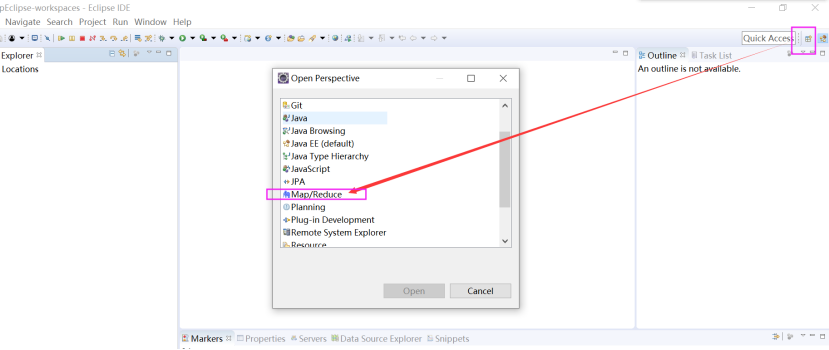
Successful installation
6. In ecplise, find Hadoop Map/Reduce in window - > preferences to specify the local hadoop path.
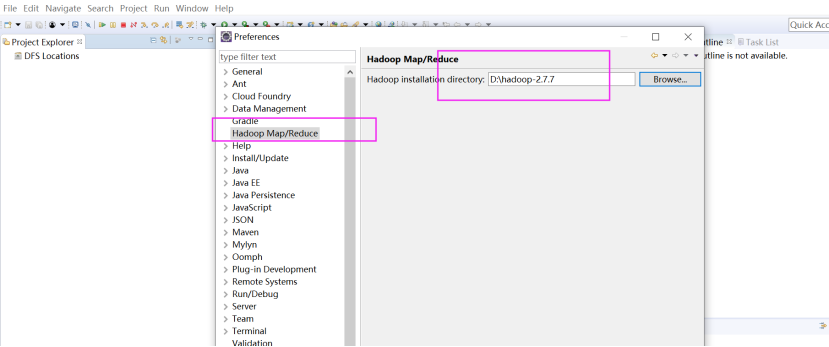
7. First confirm whether hadoop cluster is started, and then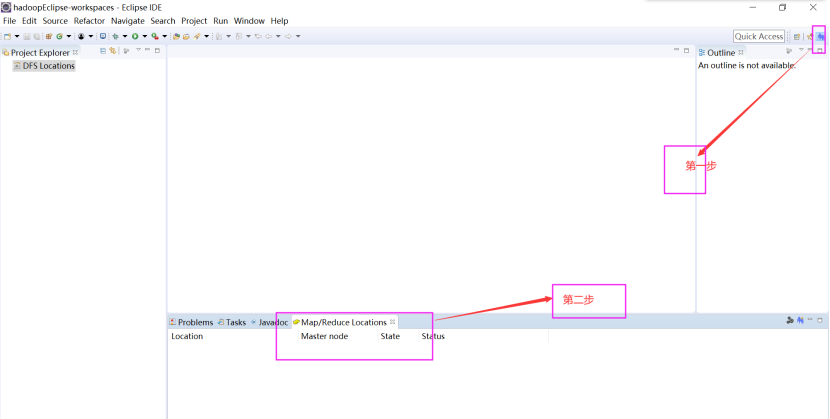
In step 2, create a new location in Map/Reduce Locations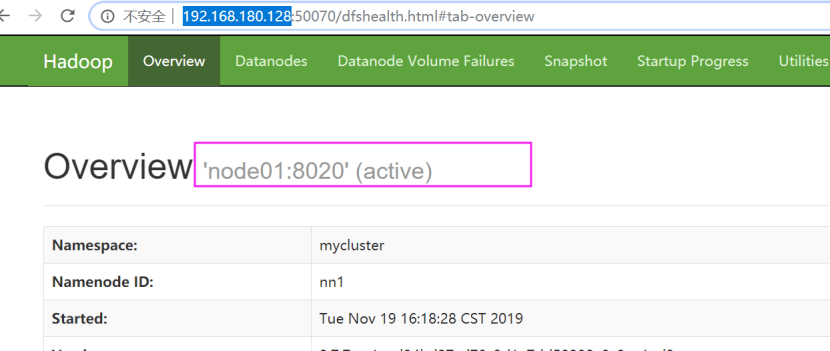
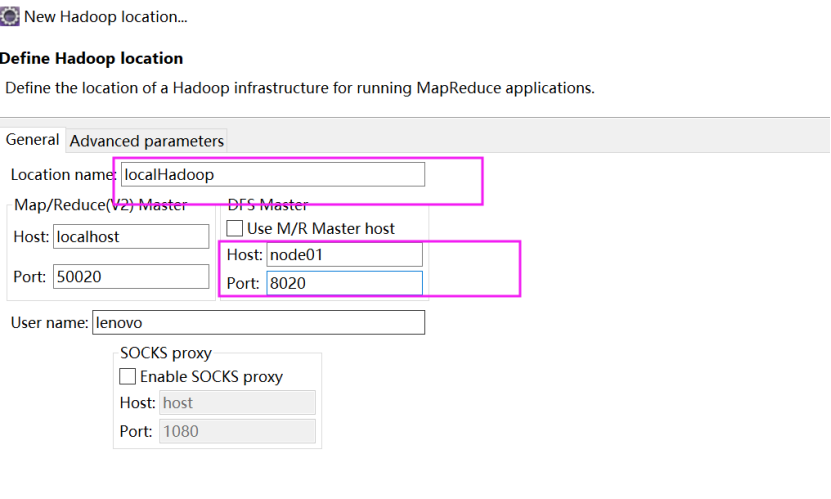
Then click finish, and you can see that ecplise is connected to hadoop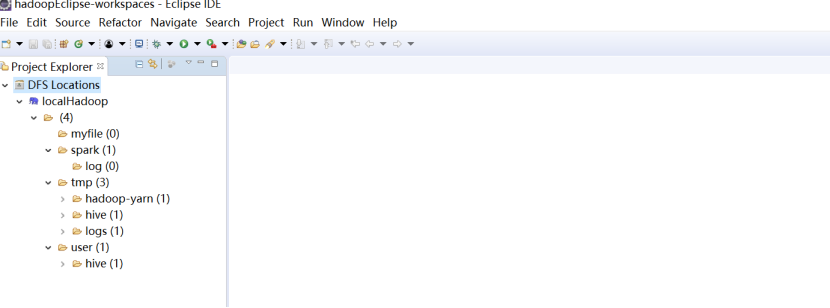
If you can't see it, click local Hadoop, right-click reconnection to reconnect
8. import package
In eclipse, windows > Preferences > java > built Path > user libraries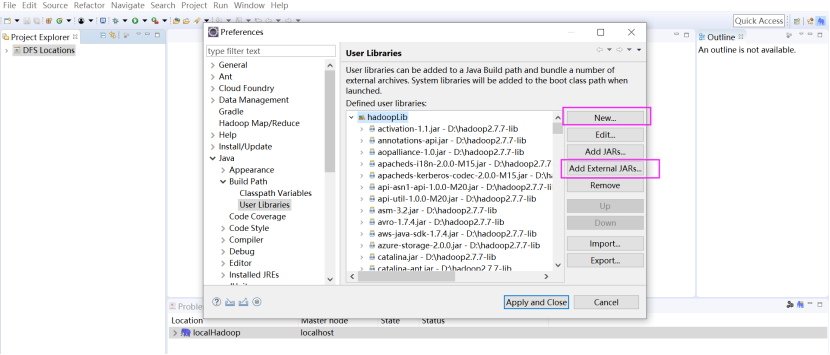
Then ecplise creates a project: File - > New - > Project - > java - > java project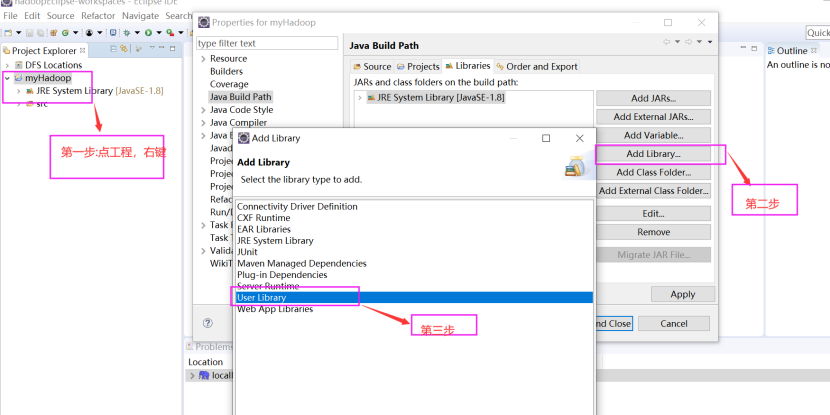
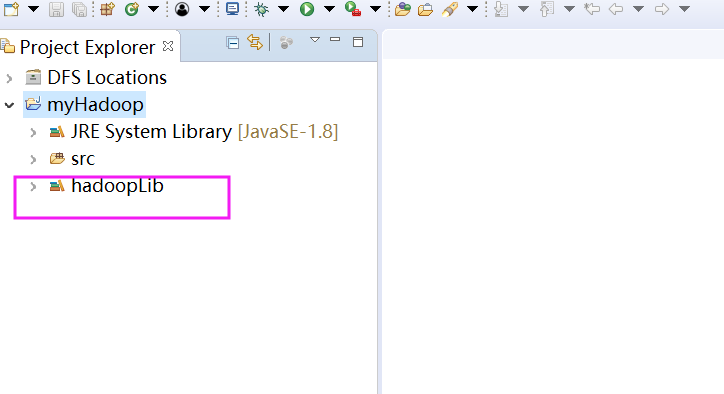
You don't need to type Hadoop lib jar into the jar package, just use the program
Click on the project to introduce JUnit 4 package. Then create a conf folder in the project, and create another HA directory under the conf directory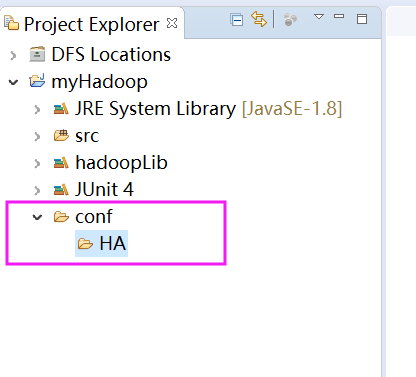
Add core-site.xml and hdfs-site.xml from hadoop cluster to HA directory
HA folder in point
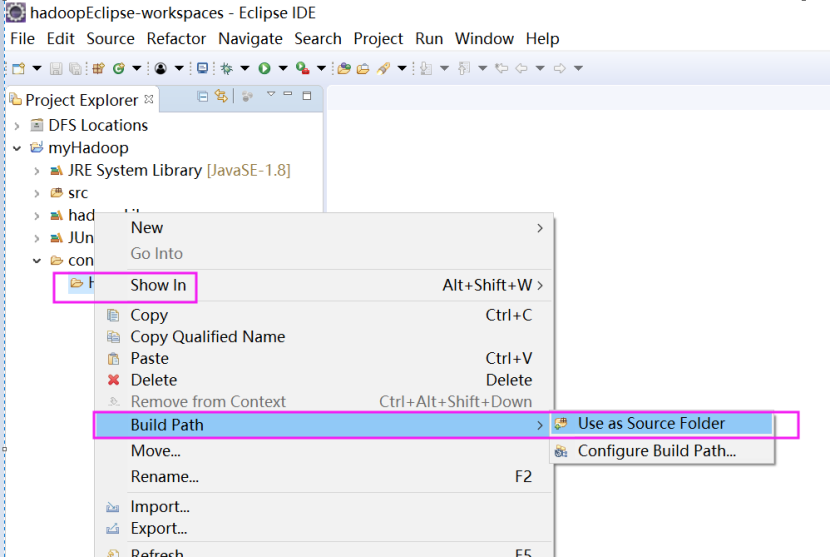
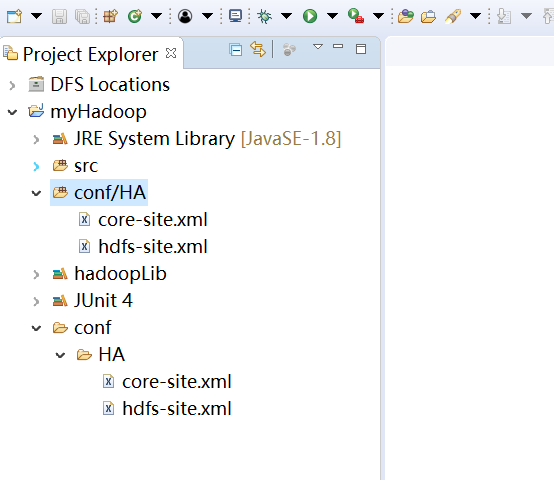
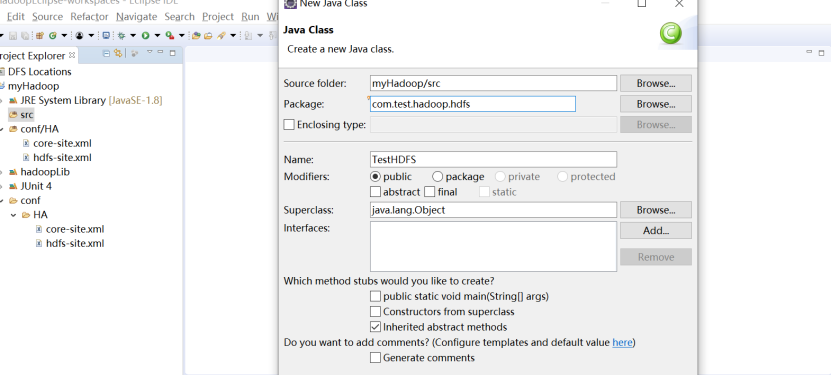
Test code:
package com.test.hadoop.hdfs;
import java.io.BufferedInputStream;
import java.io.BufferedOutputStream;
import java.io.File;
import java.io.FileInputStream;
import java.io.FileOutputStream;
import java.io.IOException;
import java.io.InputStream;
import org.apache.hadoop.conf.Configuration;
import org.apache.hadoop.fs.BlockLocation;
import org.apache.hadoop.fs.FSDataInputStream;
import org.apache.hadoop.fs.FSDataOutputStream;
import org.apache.hadoop.fs.FileStatus;
import org.apache.hadoop.fs.FileSystem;
import org.apache.hadoop.fs.Path;
import org.apache.hadoop.io.IOUtils;
import org.junit.After;
import org.junit.Before;
import org.junit.Test;
public class TestHDFS {
Configuration conf;
FileSystem fs;
@Before
public void conn() throws IOException {
conf = new Configuration(true);
fs = FileSystem.get(conf);
}
@After
public void close() throws IOException {
fs.close();
}
//Create directory
@Test
public void mkDir() throws IOException {
Path ifile = new Path("/ecpliseMkdir");
if(fs.exists(ifile)) {
fs.delete(ifile, true);
}
fs.mkdirs(ifile);
}
//Upload files
@Test
public void upload() throws IOException {
Path ifile = new Path("/ecpliseMkdir/hello.txt");
FSDataOutputStream output = fs.create(ifile);
InputStream input = new BufferedInputStream(new FileInputStream(new File("d:\\ywcj_chnl_risk_map_estimate_model.sql")));
IOUtils.copyBytes(input, output, conf, true);
}
//download
@Test
public void downLocal() throws IOException {
Path ifile = new Path("/ecpliseMkdir/hello.txt");
FSDataInputStream open = fs.open(ifile);
File newFile = new File("d:\\test.txt");
if(!newFile.exists()) {
newFile.createNewFile();
}
BufferedOutputStream output = new BufferedOutputStream(new FileOutputStream(newFile));
IOUtils.copyBytes(open, output, conf, true);
}
//Get block block information
@Test
public void blockInfo() throws IOException {
Path ifile = new Path("/ecpliseMkdir/hello.txt");
FileStatus fsu = fs.getFileStatus(ifile);
BlockLocation[] fileBlockLocations = fs.getFileBlockLocations(ifile, 0, fsu.getLen());
for(BlockLocation b : fileBlockLocations) {
System.out.println(b);
}
}
//Delete files
@Test
public void deleteFile() throws IOException {
Path ifile = new Path("/ecpliseMkdir/hello.txt");
boolean delete = fs.delete(ifile, true);
if(delete) {
System.out.println("Delete successful---------");
}
}}