Using cloud disks to store volumes often requires a cloud disk of appropriate capacity when the service is initialized, but as data grows, the capacity of the data disk cannot meet demand and needs to be expanded.
In the expansion scenario of traditional applications, it is often necessary to stop the application manually, back up the data disk, perform the expansion operation, and restart the application.
Kubernetes is an automated scheduling and scheduling system that implements life cycle management of data volumes.In K8S 1.14, CSI data volume expansion is in the Alpha phase and requires Feature Gates to be turned on for use.
This paper describes how to dynamically expand cloud disks in a CSI environment:
Instructions:
1. Data backup:
Keep in mind: Make a snapshot backup of the cloud disk before you expand the volume to prevent data problems caused by abnormal expansion process;
2. Cluster dependency:
Cloud Disk Expansion Requires Calls Cloud Disk Expansion API So you need the cluster to have the call privileges for this API, you can add this privilege to the cluster by referring to the cluster privileges document; refer to the detailed steps.
3. Data volume limits:
Only dynamic storage volumes can be dynamically expanded, i.e. PV s with StorageClassName configured;
InlineVolume type (non-PV, PVC) cloud disk data volume expansion is not supported;
Dynamic capacity expansion is not supported for normal cloud disk types, please refer to the manual capacity expansion cloud disk scheme.
3. Requirements for StorageClass:
The StorageClass configured by PVC is Ali Cloud Disk type, and the provisioner is diskplugin.csi.alibabacloud.com;
StorageClass needs to be configured: AllowVolumeExpansion: True, ACK cluster defaults to True;
Dependent preparation
Apply for ACK cluster (greater than or equal to version 1.14) Aliyun Kubernetes cluster (select CSI storage plug-in when applying for cluster);
1. Configure Feature Gate (for K8S1.14 cluster):
Since resize is also the Feature of Alpha in K8S 1.14, the following configuration needs to be added:
Update kube-controller-manager Add Feature Gate:
/etc/kubernetes/manifests/kube-controller-manager.yaml
Update kubelet (scriptable if there are many nodes):
/etc/systemd/system/kubelet.service.d/10-kubeadm.conf systemctl daemon-reload service kubelet restart
feature gates: --feature-gates=ExpandCSIVolumes=true
2. Cluster Add Extension Rights:
Expanding cloud disks requires adding ResizeDisk permissions to the Worker RAM role of the cluster:
Private Clusters:
In Cluster --> Management --> Cluster Resources Click on the Master RAM Role; Edit Ram permissions, add ResizeDisk as follows:
Hosted Cluster:
In Cluster --> Management --> Cluster Resource Click on the Worker RAM Role; Edit Ram permissions, add ResizeDisk as follows:
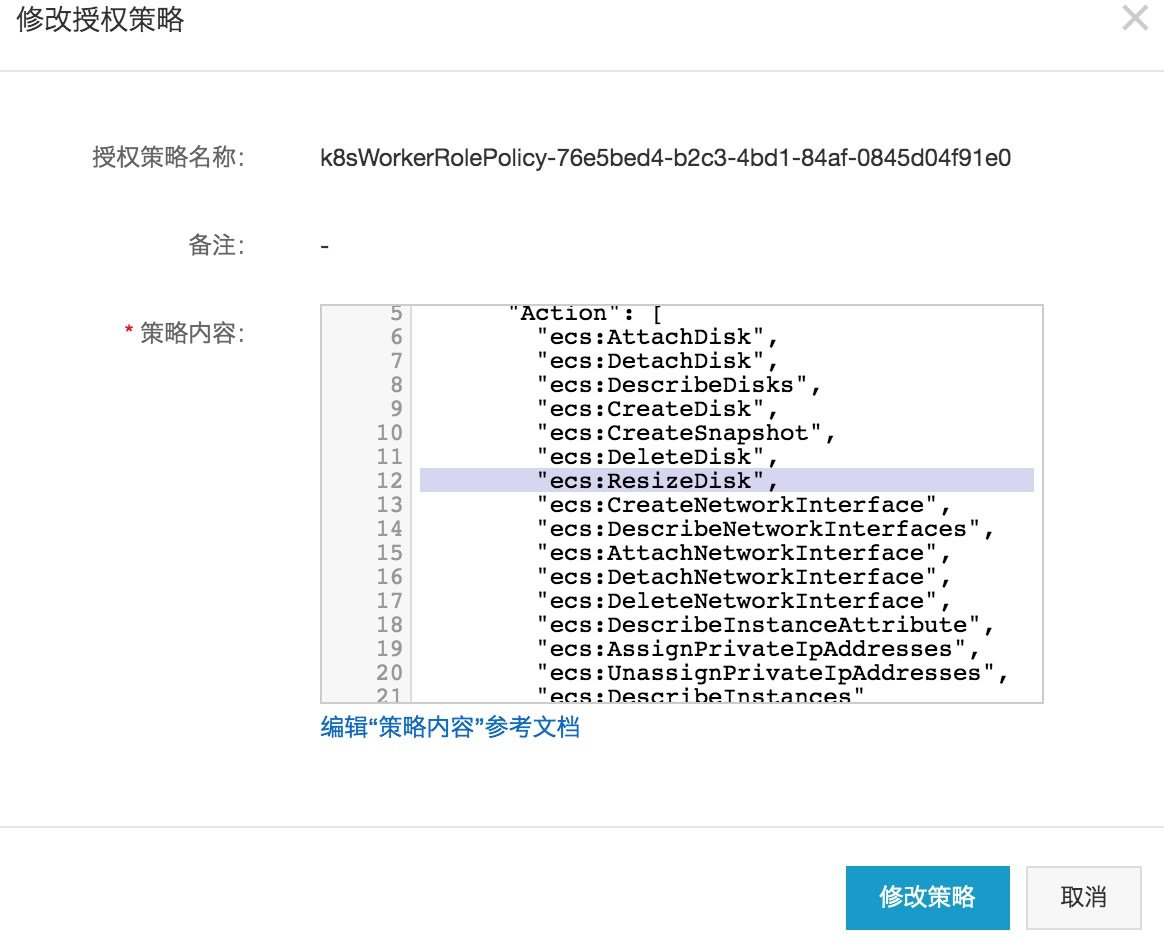
3. resizer plug-in deployment (for K8S1.14 cluster):
Refer to the following template:
kind: Service apiVersion: v1 metadata: name: csi-resizer namespace: kube-system labels: app: csi-resizer spec: selector: app: csi-resizer ports: - name: dummy port: 12345 --- kind: StatefulSet apiVersion: apps/v1 metadata: name: csi-resizer namespace: kube-system spec: serviceName: "csi-resizer" selector: matchLabels: app: csi-resizer template: metadata: labels: app: csi-resizer spec: tolerations: - operator: "Exists" affinity: nodeAffinity: preferredDuringSchedulingIgnoredDuringExecution: - weight: 1 preference: matchExpressions: - key: node-role.kubernetes.io/master operator: Exists priorityClassName: system-node-critical serviceAccount: admin hostNetwork: true containers: - name: csi-resizer image: registry.cn-hangzhou.aliyuncs.com/acs/csi-resizer:v0.3.0 args: - "--v=5" - "--csi-address=$(ADDRESS)" - "--leader-election" env: - name: ADDRESS value: /socketDir/csi.sock imagePullPolicy: "Always" volumeMounts: - name: socket-dir mountPath: /socketDir/ - name: csi-diskplugin securityContext: privileged: true capabilities: add: ["SYS_ADMIN"] allowPrivilegeEscalation: true image: registry.cn-hangzhou.aliyuncs.com/acs/csi-plugin:v1.14.8.32-c77e277b-aliyun imagePullPolicy: "Always" args: - "--endpoint=$(CSI_ENDPOINT)" - "--v=5" - "--driver=diskplugin.csi.alibabacloud.com" env: - name: CSI_ENDPOINT value: unix://socketDir/csi.sock volumeMounts: - mountPath: /var/log/ name: host-log - mountPath: /socketDir/ name: socket-dir - name: etc mountPath: /host/etc volumes: - name: socket-dir emptyDir: {} - name: host-log hostPath: path: /var/log/ - name: etc hostPath: path: /etc updateStrategy: type: RollingUpdate
Cloud roll expansion:
1. Create an application
Create a nginx application and mount a 20G cloud disk data volume to Pod with the following templates for PVC and Deploy:
apiVersion: v1 kind: PersistentVolumeClaim metadata: name: pvc-disk spec: accessModes: - ReadWriteOnce resources: requests: storage: 20Gi storageClassName: alicloud-disk-ssd
apiVersion: apps/v1 kind: Deployment metadata: name: dynamic-create labels: app: nginx spec: selector: matchLabels: app: nginx template: metadata: labels: app: nginx spec: containers: - name: nginx image: nginx:1.7.9 ports: - containerPort: 80 volumeMounts: - name: disk-pvc mountPath: "/data" volumes: - name: disk-pvc persistentVolumeClaim: claimName: pvc-disk
The current application status is as follows:
Pod The mounted cloud disk size is 20 G; # kubectl get pod NAME READY STATUS RESTARTS AGE dynamic-create-857bd875b5-n82d4 1/1 Running 0 107s # kubectl exec -ti dynamic-create-857bd875b5-n82d4 df | grep data /dev/vdb 20511312 45080 20449848 1% /data pvc,pv All sizes are shown as 20 G; # kubectl get pvc NAME STATUS VOLUME CAPACITY ACCESS MODES STORAGECLASS AGE pvc-disk Bound d-wz9g8sl8dl1ks8hz2m82 20Gi RWO alicloud-disk-ssd 2m17s # kubectl get pv NAME CAPACITY ACCESS MODES RECLAIM POLICY STATUS CLAIM STORAGECLASS REASON AGE d-wz9g8sl8dl1ks8hz2m82 20Gi RWO Delete Bound default/pvc-disk alicloud-disk-ssd 2m15s
2. Cloud roll expansion:
Expand Cloud Disk to perform the following commands:
# kubectl patch pvc pvc-disk -p '{"spec":{"resources":{"requests":{"storage":"30Gi"}}}}'
Updating the pvc size will drive Resizer to call the cloud disk api for expansion. The console can check that the cloud disk has become 30G and the size of the pv has been updated to 30G.
# kubectl get pvc NAME STATUS VOLUME CAPACITY ACCESS MODES STORAGECLASS AGE pvc-disk Bound d-wz9g8sl8dl1ks8hz2m82 20Gi RWO alicloud-disk-ssd 13m # kubectl get pv NAME CAPACITY ACCESS MODES RECLAIM POLICY STATUS CLAIM STORAGECLASS REASON AGE d-wz9g8sl8dl1ks8hz2m82 30Gi RWO Delete Bound default/pvc-disk alicloud-disk-ssd 13m
At this time, only cloud disk expansion has been completed, file system expansion has not been done, so the storage space in the container is still 20G;
# kubectl exec -ti dynamic-create-857bd875b5-n82d4 df /data Filesystem 1K-blocks Used Available Use% Mounted on /dev/vdb 20511312 45080 20449848 1% /data
Trigger file system expansion by deleting Pod:
# kubectl delete pod dynamic-create-857bd875b5-n82d4 pod "dynamic-create-857bd875b5-n82d4" deleted # kubectl get pod NAME READY STATUS RESTARTS AGE dynamic-create-857bd875b5-4gng9 1/1 Running 0 38s //Visible file system has been expanded to 30G: # kubectl exec -ti dynamic-create-857bd875b5-4gng9 df /data Filesystem 1K-blocks Used Available Use% Mounted on /dev/vdb 30832548 45036 30771128 1% /data
The above steps complete the steps for cloud disk expansion in a CSI environment: