
Flow chart
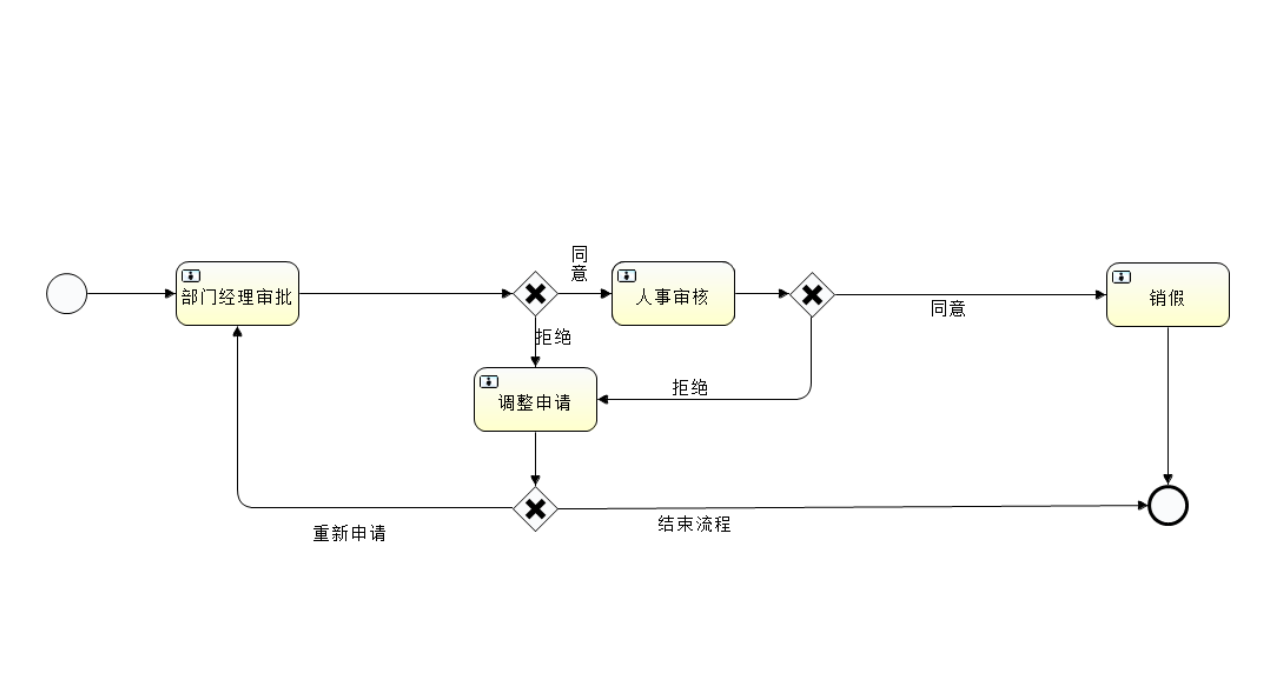
The above is a leave flow chart. The following is a description of the process task node:
- Employees initiate leave process
- Departmental Manager Approval
- Consent goes into personnel examination and approval
- Refusal adjusts the application or closes the process directly
- Personnel examination and approval will enter the stage of selling holiday
- Personnel approval rejection adjusts the application or closes the process directly
- Employee vacation closure process
task allocation
Employees initiate applications
ProcessInstance process = runtimeService.startProcessInstanceByKey("leave",businessKey, variables);
Task task = taskService.createTaskQuery().processInstanceId(process.getId()).active().singleResult();
//At this point, do not delete the role assigned in the flow chart, otherwise it will repeat.
taskService.addCandidateGroup(task.getId(),"Division Manager");Departmental Manager Approval
Through logic:
Map<String,Object> variables=new HashMap<String,Object>();
variables.put("approve", "true");
Task task = taskService.createTaskQuery().processInstanceId(processInstanceId).active().singleResult();
//Be sure to claim the task, retrieve the current task, and assign roles.
taskService.claim(taskId, userId);
taskService.complete(taskId, variables);
task = taskService.createTaskQuery().processInstanceId(process.getId()).active().singleResult();
//At this point, do not delete the role assigned in the flow chart, otherwise it will repeat.
taskService.addCandidateGroup(task.getId(),"Personnel matters");Refusal logic:
Map<String,Object> variables=new HashMap<String,Object>();
variables.put("approve", "false");
Task task = taskService.createTaskQuery().processInstanceId(processInstanceId).active().singleResult();
//Be sure to claim the task, retrieve the current task, and assign roles.
taskService.claim(taskId, userId);
taskService.complete(taskId, variables);
task = taskService.createTaskQuery().processInstanceId(process.getId()).active().singleResult();
//applyId is the applicant ID
taskService.addCandidateUser(task.getId(),applyId);Task to do
API query
TaskQuery taskQuery = taskService.createTaskQuery(); List<Task> list = taskQuery.taskCandidateOrAssigned(userId)
With API, view mapping is needed. Creating User Table View to Realize Association Query in Activiti Development Case
SQL query
-- Multiple users or roles can be used IN select distinct RES.* from ACT_RU_TASK RES left join ACT_RU_IDENTITYLINK I on I.TASK_ID_ = RES.ID_ WHERE SUSPENSION_STATE_ = '1' AND ( RES.ASSIGNEE_ ='99' or (RES.ASSIGNEE_ is null AND ( I.USER_ID_ = '99' or I.GROUP_ID_ = 'Division Manager' )))