Redhat 7.5 update yum yuan
- redhat 7.5 update centos yum source
- Installation steps (there must be a net)
- 1. * * view the system's own yum source and delete it**
- 2. * * go to the network source to download rpm package**
- 3. Install the downloaded yum source (find the file location and open in Terminal)
- 4. Create a new. repo file
- 5. Verify that the installation is successful
- End
redhat 7.5 update centos yum source
My environment is win10+Redat 7.5 dual system. Because the image I found on the Internet is installed on a U disk, it is a red hat system without registration. So here we use the yum source of centos system
Installation steps (there must be a net)
1. View the yum source provided by the system and delete it
1.rpm -qa | grep yum ##Display the existing yum source of the system 2.rpm -qa | grep yum | xargs rpm -e --nodeps ##Delete all yum sources
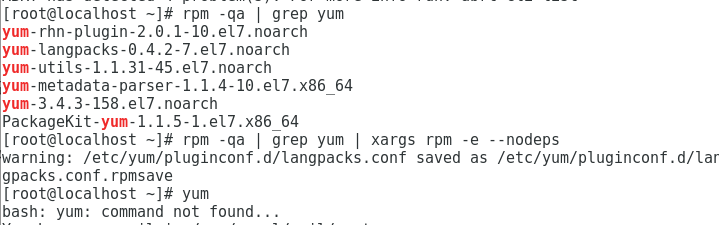
2. Go to the network source to download the rpm package
Alicloud network source address: https://mirrors.aliyun.com/centos/7/os/x86_64/Packages/
Netease 163 network source address: http://mirrors.163.com/
CentOS network source address: http://centos.ustc.edu.cn/centos/
Here I choose to go to alicloud to download and find the following five yum sources
- yum-3.4.3-158.el7.centos.noarch.rpm
- yum-metadata-parser-1.1.4-10.el7.x86_64.rpm
- yum-plugin-fastestmirror-1.1.31-45.el7.noarch.rpm
- yum-updateonboot-1.1.31-45.el7.noarch.rpm
- yum-utils-1.1.31-45.el7.noarch.rpm
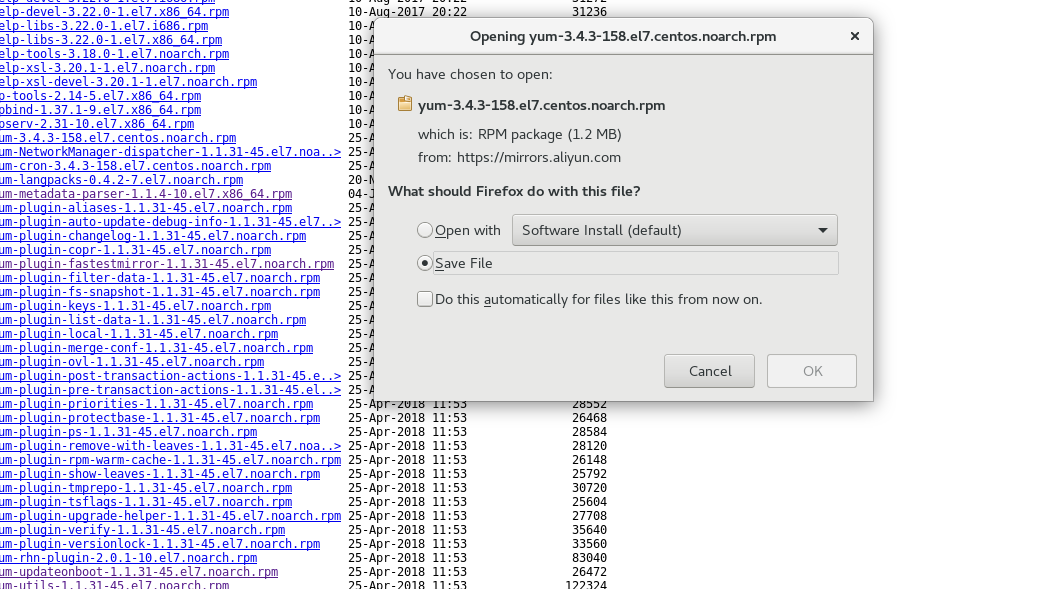
3. Install the downloaded yum source (find the file location and open in Terminal)
1. rpm -ivh yum-* ##Install the latest yum source 2. rpm -qa | grep yum ##Check whether the yum source is installed successfully
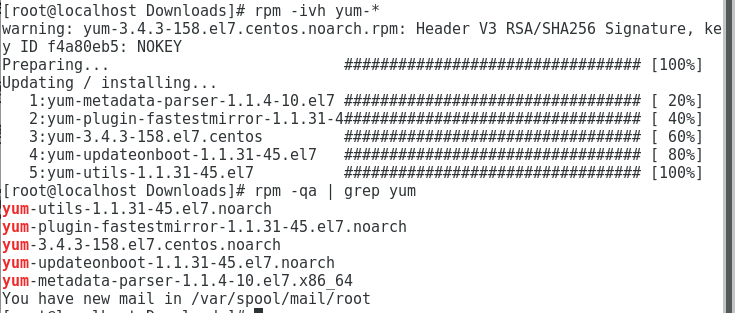
4. Create a new. repo file
[root@localhost Downloads]# vim /etc/yum.repos.d/CentOS-Base.repo
[base]
name=CentOS-releasever−Basebaseurl=http://mirrors.163.com/centos/7/os/releasever - Base baseurl=http://mirrors.163.com/centos/7/os/releasever−Basebaseurl=http://mirrors.163.com/centos/7/os/basearch/
gpgcheck=1
gpgkey=http://mirrors.163.com/centos/7/os/x86_64/RPM-GPG-KEY-CentOS-7#released updates
[updates]
name=CentOS-releasever−Updatesbaseurl=http://mirrors.163.com/centos/7/updates/releasever - Updates baseurl=http://mirrors.163.com/centos/7/updates/releasever−Updatesbaseurl=http://mirrors.163.com/centos/7/updates/basearch/
gpgcheck=1
gpgkey=http://mirrors.163.com/centos/7/os/x86_64/RPM-GPG-KEY-CentOS-7[extras]
name=CentOS-releasever−Extrasbaseurl=http://mirrors.163.com/centos/7/extras//releasever - Extras baseurl=http://mirrors.163.com/centos/7/extras//releasever−Extrasbaseurl=http://mirrors.163.com/centos/7/extras//basearch/
gpgcheck=1 gpgkey=http://mirrors.163.com/centos/7/os/x86_64/RPM-GPG-KEY-CentOS-7[centosplus]
name=CentOS-releasever−Plusbaseurl=http://mirrors.163.com/centos/7/centosplus//releasever - Plus baseurl=http://mirrors.163.com/centos/7/centosplus//releasever−Plusbaseurl=http://mirrors.163.com/centos/7/centosplus//basearch/
gpgcheck=1
enabled=0
Write above
5. Verify that the installation is successful
The new system does not have gcc. We can verify it by installing gcc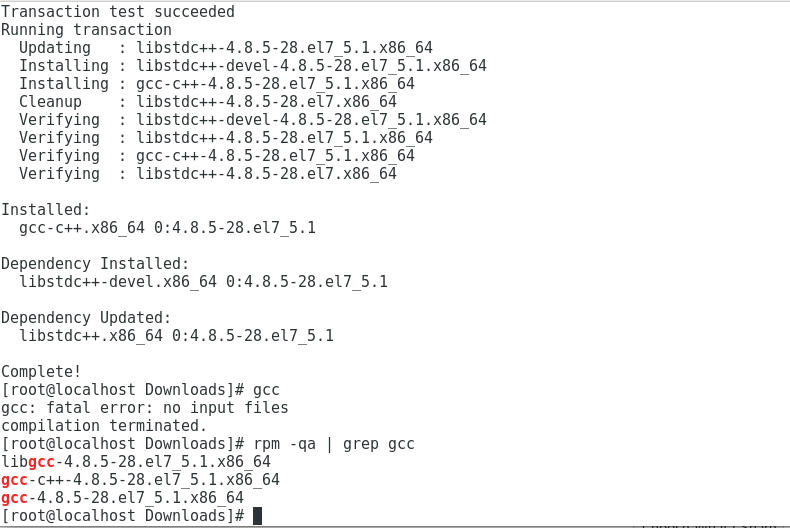
yum -y install gcc yum -y install gcc-c++