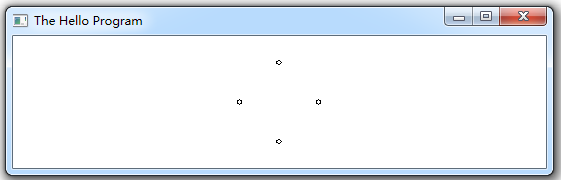Drawing the dial in the custom coordinate system of win32 window
Test environment: win7 64 bit vs2013
Create a win32 Application. It is an empty project. Its name is HelloDrawClockFace,
Add the source file HelloDrawClockFace.cpp to your project:
The contents are as follows:
#include <windows.h>
#include <stdlib.h>
#include <string.h>
#include <tchar.h>
LRESULT CALLBACK WndProc(HWND, UINT, WPARAM, LPARAM);
int WINAPI WinMain(HINSTANCE hInstance, HINSTANCE hPrevInstance,
PSTR szCmdLine, int iCmdShow)
{
static TCHAR szAppName[] = TEXT("HelloWin");
HWND hwnd;
MSG msg;
WNDCLASS wndclass;
wndclass.style = CS_HREDRAW | CS_VREDRAW;
wndclass.lpfnWndProc = WndProc;
wndclass.cbClsExtra = 0;
wndclass.cbWndExtra = 0;
wndclass.hInstance = hInstance;
wndclass.hIcon = LoadIcon(NULL, IDI_APPLICATION);
wndclass.hCursor = LoadCursor(NULL, IDC_ARROW);
wndclass.hbrBackground = (HBRUSH)GetStockObject(WHITE_BRUSH);
wndclass.lpszMenuName = NULL;
wndclass.lpszClassName = szAppName;
if (!RegisterClass(&wndclass))
{
MessageBox(NULL, TEXT("This program requires Windows NT!"),
szAppName, MB_ICONERROR);
return 0;
}
hwnd = CreateWindow(szAppName, // window class name
TEXT("The Hello Program"), // window caption
WS_OVERLAPPEDWINDOW, // window style
CW_USEDEFAULT, // initial x position
CW_USEDEFAULT, // initial y position
CW_USEDEFAULT, // initial x size
CW_USEDEFAULT, // initial y size
NULL, // parent window handle
NULL, // window menu handle
hInstance, // program instance handle
NULL); // creation parameters
ShowWindow(hwnd, iCmdShow);
UpdateWindow(hwnd);
while (GetMessage(&msg, NULL, 0, 0))
{
TranslateMessage(&msg);
DispatchMessage(&msg);
}
return msg.wParam;
}
LRESULT CALLBACK WndProc(HWND hwnd, UINT message, WPARAM wParam, LPARAM lParam)
{
HDC hdc;
PAINTSTRUCT ps;
switch (message)
{
case WM_CLOSE:
DestroyWindow(hwnd);
break;
case WM_DESTROY:
PostQuitMessage(0);
break;
case WM_PAINT:{ //1
hdc = BeginPaint(hwnd, &ps); //2
RECT rect; //3
GetClientRect(hwnd, &rect); //4
int cx = rect.right - rect.left; //5
int cy = rect.bottom - rect.top; //6
SetMapMode(hdc, MM_ISOTROPIC); //7
SetWindowExtEx(hdc, 1000, 1000, NULL); //8
SetViewportExtEx(hdc, cx, -cy, NULL); //9
SetViewportOrgEx(hdc, cx/2, cy/2, NULL); //10
static POINT pt[] = { //11
0,300, //12
300,0, //13
0, -300, //14
-300, 0, //15
}; //16
for (int i = 0; i < 4; i++){ //17
Ellipse(hdc, pt[i].x - 20, //18
pt[i].y + 20, //19
pt[i].x + 20, //20
pt[i].y - 20 ); //21
} //22
EndPaint(hwnd, &ps); //23
break; //24
} //25
default:
return DefWindowProc(hwnd, message, wParam, lParam);
}
return 0;
}The operation effect is as follows:
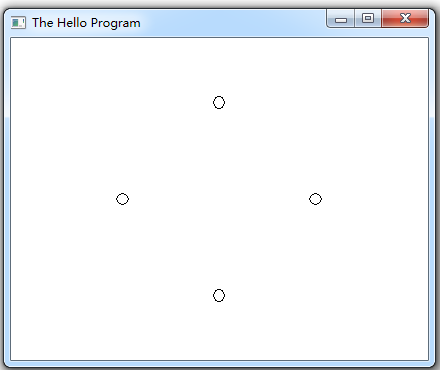
Coordinate system after setting:
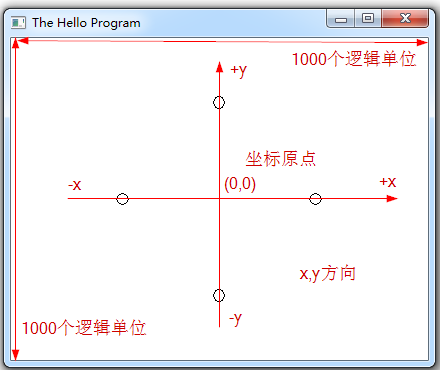
The key point is:
1. Modification of coordinate origin position
2. Modification of x-axis and y-axis directions
3. Mapping between logical dimension and actual dimension
4. The shape of mm? Isotopic pattern graphics will not change, but will enlarge and shrink, and will not stretch or deform
The following picture: