To ensure compatibility of mobile terminals
urlsession that cannot use ios
The curl Library of C language can be used to implement the download operation.
Compilation of curl in ios environment
Because I compiled openssl before, I took it directly and used it.
openssl is used to increase https support
After compilation is passed, it is very simple to use.
Use code
//
// ViewController.m
// libcurlHTTPS
//
// Created by kai_leedarson on 2018/10/29.
// Copyright 2018 maple_leedarson. All rights reserved.
//
#import "ViewController.h"
#include <curl/curl.h>
#import "JsonDictExchange.h"
@interface ViewController ()
@end
@implementation ViewController
- (void)viewDidLoad {
[super viewDidLoad];
// Do any additional setup after loading the view, typically from a nib.
curl_version_info_data *data= curl_version_info(CURLVERSION_NOW);
printf("\nopenssl version %s\n",data->ssl_version);
}
static int ProgressCallback(void *clientp, double dltotal, double dlnow, double ultotal, double ulnow)
{
static int pre_percent =0;
if ( dltotal > -0.1 && dltotal < 0.1 )
return 0;
int nPos = (int) ( (dlnow/dltotal)*100 );
pre_percent = nPos;
NSLog(@"%d%%",pre_percent);
return 0;
}
bool getUrl(const char *filename,char *url)
{
CURL *curl;
CURLcode res;
FILE *fp;
if ((fp = fopen(filename, "wt+")) == NULL){
// Return results are stored in files
return false;
}
struct curl_slist *headers = NULL;
//Add HTTP header
// headers = curl_slist_append(headers, "Accept:application/json");
// headers = curl_slist_append(headers, "Content-Type:application/json");
// headers = curl_slist_append(headers, "charset:utf-8");
curl = curl_easy_init(); // Initialization
if (curl)
{
// curl_easy_setopt(curl, CURLOPT_HTTPHEADER, headers); //change protocol header
curl_easy_setopt(curl, CURLOPT_VERBOSE, 0L);
curl_easy_setopt(curl, CURLOPT_URL,url);
curl_easy_setopt(curl, CURLOPT_SSL_VERIFYPEER, 0L);
curl_easy_setopt(curl, CURLOPT_SSL_VERIFYHOST, 0L);
curl_easy_setopt(curl, CURLOPT_SSL_ENABLE_ALPN, 0L);
curl_easy_setopt(curl, CURLOPT_WRITEDATA, fp);
curl_easy_setopt(curl, CURLOPT_NOPROGRESS, 0);
curl_easy_setopt(curl, CURLOPT_PROGRESSFUNCTION, ProgressCallback);
NSLog(@"request");
res = curl_easy_perform(curl); // implement
NSLog(@"The request return value is%i",res);
curl_slist_free_all(headers);
curl_easy_cleanup(curl);
}
fclose(fp);
return true;
}
- (void)touchesBegan:(NSSet<UITouch *> *)touches withEvent:(UIEvent *)event {
[self testWeb];
}
- (void)testWeb {
NSString * path0 = [[NSBundle bundleForClass:[self class]] pathForResource:[NSString stringWithUTF8String:"testCloud.json"] ofType:nil];
NSData *receiveData = [[NSData alloc] initWithContentsOfFile:path0];
//The obtained json is first converted into a string
NSString *receiveStr = [[NSString alloc]initWithData:receiveData encoding:NSUTF8StringEncoding];
//Re analysis
NSDictionary *jsonDict = [JsonDictExchange convertJsonWith:receiveStr];
NSMutableArray *dataArray = [jsonDict[@"data"] mutableCopy];
for (NSInteger i=0; i<dataArray.count; i++) {
NSMutableDictionary *info = [dataArray[i] mutableCopy];
NSLog(@"Start downloading[%ld]url\n%@",(long)i,info[@"url"]);
NSString *downloadPath = info[@"url"];
NSArray *array = [info[@"url"] componentsSeparatedByString:@"/"];
NSString *fullPath = [[NSSearchPathForDirectoriesInDomains(NSCachesDirectory, NSUserDomainMask, YES) lastObject] stringByAppendingPathComponent:array.lastObject];
//6.3 Perform clipping
char *charPath1 = (char *)[downloadPath UTF8String];
char *charPath2 = (char *)[fullPath UTF8String];
getUrl(charPath2,charPath1);
}
}
@end
Project structure, remember to remove bitcode as no and add a libz Library
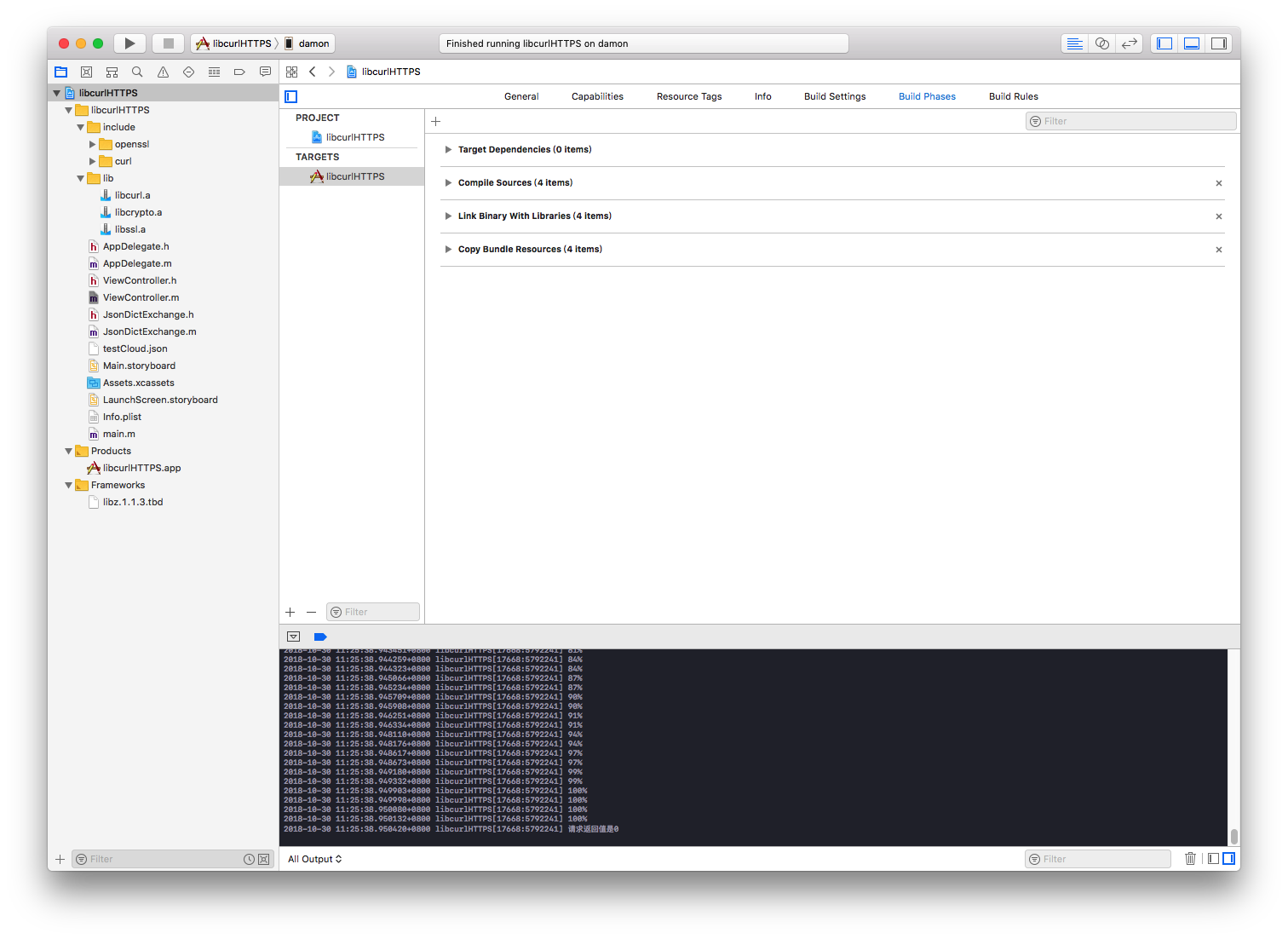
Download Effect Pictures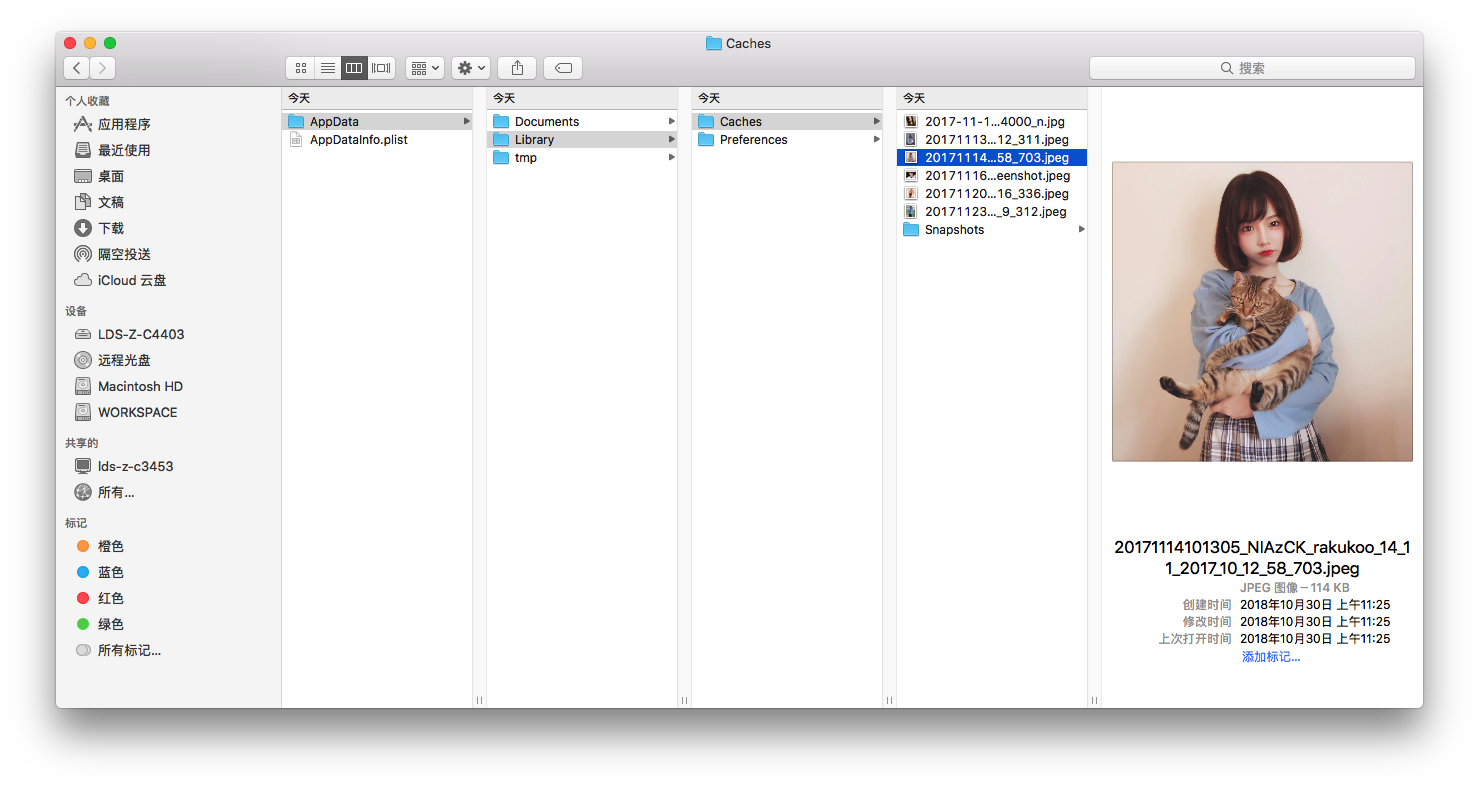
I only compiled the real-time versions of armv7 and arm64, and I had to compile the rest myself.
At present, there is no problem of using multithreaded download to speed up the process.