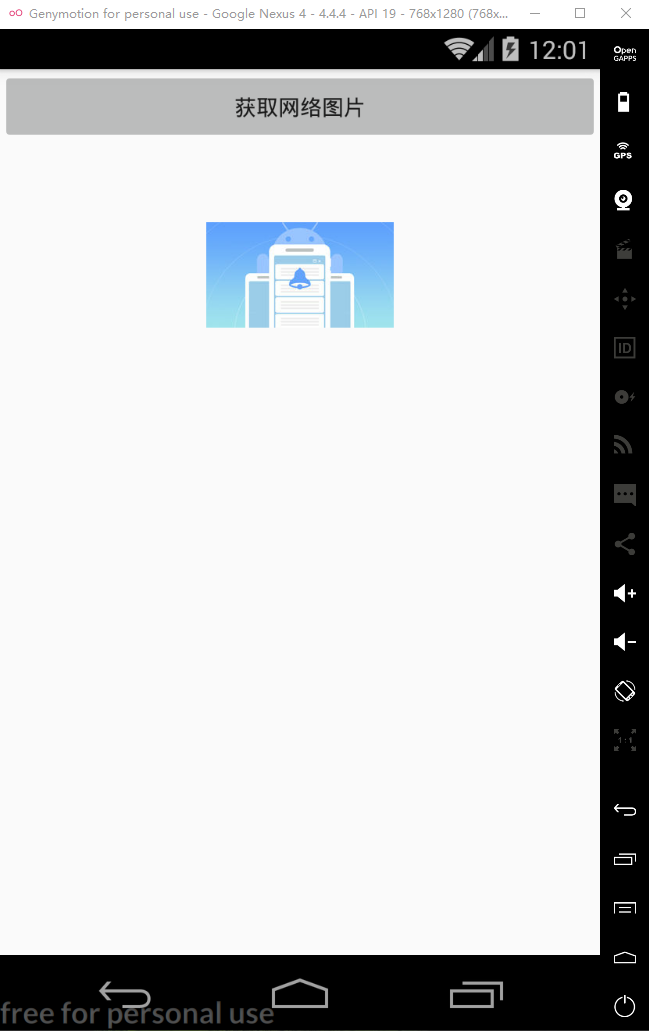Get the network pictures through get request -- mainly for future reference and making a note
Task requirements:
1. Create a new layout file, and add two controls: Button and ImageView to the layout file
2. Create a new GetPictThread to implement the Runnable interface
(1) define a handler to transfer data to the main thread
(2) define a method with parameters, including path and handler
(3) complete the network picture acquisition (sub thread) in the run() method
3. Complete picture display in MainActivity (i.e. main thread)
xml file:
<?xml version="1.0" encoding="utf-8"?>
<LinearLayout xmlns:android="http://schemas.android.com/apk/res/android"
android:orientation="vertical"
android:layout_width="match_parent"
android:layout_height="match_parent">
<Button
android:id="@+id/btn_download"
android:layout_width="match_parent"
android:layout_height="wrap_content"
android:text="Get network pictures"/>
<ImageView
android:id="@+id/image_download"
android:layout_width="wrap_content"
android:layout_height="wrap_content"
android:layout_gravity="center_horizontal"
android:layout_marginTop="50dp"
/>
</LinearLayout>
java code:
package com.example.jiaho.handleproject;
import android.graphics.Bitmap;
import android.graphics.BitmapFactory;
import android.os.Bundle;
import android.os.Handler;
import android.os.Message;
import android.support.annotation.Nullable;
import android.support.v7.app.AppCompatActivity;
import android.util.Log;
import android.view.View;
import android.widget.Button;
import android.widget.ImageView;
import android.widget.Toast;
import java.io.BufferedInputStream;
import java.io.ByteArrayOutputStream;
import java.io.IOException;
import java.io.InputStream;
import java.lang.ref.WeakReference;
import java.net.HttpURLConnection;
import java.net.MalformedURLException;
import java.net.URL;
import java.net.URLConnection;
public class ImageDownLoadActivity extends AppCompatActivity implements View.OnClickListener{
public static final int DOWNLOAD_CODE = 10001;
public static final int DOWNLOAD_FAIL = 300;
public static final int CONNECT_TIMEOUT = 2000;
private ImageView image_download;
private Button btn_download;
private Handler handler;
private String path="https://img2.mukewang.com/5adfee7f0001cbb906000338-240-135.jpg";
private int fileLength;
private Bitmap mBitmap;
@Override
protected void onCreate(@Nullable Bundle savedInstanceState) {
super.onCreate(savedInstanceState);
setContentView(R.layout.activity_image_download);
//Initialize control
initialView();
btn_download.setOnClickListener(this);
//Receive messages from child threads
handler=new Handler(){
@Override
public void handleMessage(Message msg) {
super.handleMessage(msg);
switch (msg.what){
case DOWNLOAD_CODE:
/*
* Update UI
* Extract the bitmap in the message and set the ImageView
* */
Bitmap bitmap=(Bitmap) msg.obj;
if (bitmap!=null){
image_download.setImageBitmap(bitmap);//disPlay image
}
break;
case DOWNLOAD_FAIL:
Toast.makeText(ImageDownLoadActivity.this,"Download failed",Toast.LENGTH_SHORT).show();
break;
}
}
};
}
//Initialize control
public void initialView(){
btn_download=findViewById(R.id.btn_download);
image_download=findViewById(R.id.image_download);
}
//Button click
@Override
public void onClick(View view) {
switch (view.getId()){
case R.id.btn_download:
//Open thread
new Thread(new GetPictThread(handler,path)).start();
break;
}
}
//Custom GetPictThread class implements Runnable class
public class GetPictThread implements Runnable{
//Define handler and path
public Handler handler;
public String path;
//Parametric structure
public GetPictThread(Handler handler, String path) {
this.handler = handler;
this.path = path;
}
//Image download in run method
@Override
public void run() {
//Request to Get network picture through Get method
try {
URL url=new URL(path);
HttpURLConnection connection=(HttpURLConnection) url.openConnection();
//Set request method
connection.setRequestMethod("GET");
//Set timeout
connection.setConnectTimeout(30*1000);
//Initiate connection
connection.connect();
//Get status code
int requestCode=connection.getResponseCode();
System.out.println(requestCode);
if (requestCode==HttpURLConnection.HTTP_OK){
/*
* 1.Get file length
* 2.By buffering the input stream
* 3.Convert input stream to byte array
* 4.Convert byte array to bitmap
* */
fileLength=connection.getContentLength();
InputStream is=new BufferedInputStream(connection.getInputStream());
//Get byte array
byte[] arr=streamToArr(is);
//Convert byte array to bitmap
mBitmap= BitmapFactory.decodeByteArray(arr,0,arr.length);
/*
* Send message after download
* Notify main thread, update UI
* */
Message message=Message.obtain();
message.what=DOWNLOAD_CODE;
message.obj=mBitmap;
handler.sendMessage(message);
}else {
Log.e("TAG", "run:error "+requestCode);
}
}catch (MalformedURLException e){
e.printStackTrace();
handler.sendEmptyMessage(DOWNLOAD_FAIL);
}catch (IOException e){
e.printStackTrace();
handler.sendEmptyMessage(DOWNLOAD_FAIL);
}
}
}
//Convert input stream to byte array
public byte[] streamToArr(InputStream inputStream){
try {
ByteArrayOutputStream baos=new ByteArrayOutputStream();
byte[] buffer=new byte[1024];
int len;
while ((len=inputStream.read(buffer))!=-1){
baos.write(buffer,0,len);
}
//Close output stream
baos.close();
//Close input stream
inputStream.close();
//Return byte array
return baos.toByteArray();
}catch (IOException e){
e.printStackTrace();
//If failed, return null
return null;
}
}
}
An essential step to add permissions to the network:
<uses-permission android:name="android.permission.INTERNET"/>
Then you can start to download the pictures!