Prepare in advance
Article reference
https://www.domjudge.org/
https://nwpu.gitbook.io/domjudge-doc/
https://cndrew.cn/2020/07/05/domjudge/
Download the stable version of domjudge 7.2.1 from the official website of domjudge
https://www.domjudge.org/download
Download:
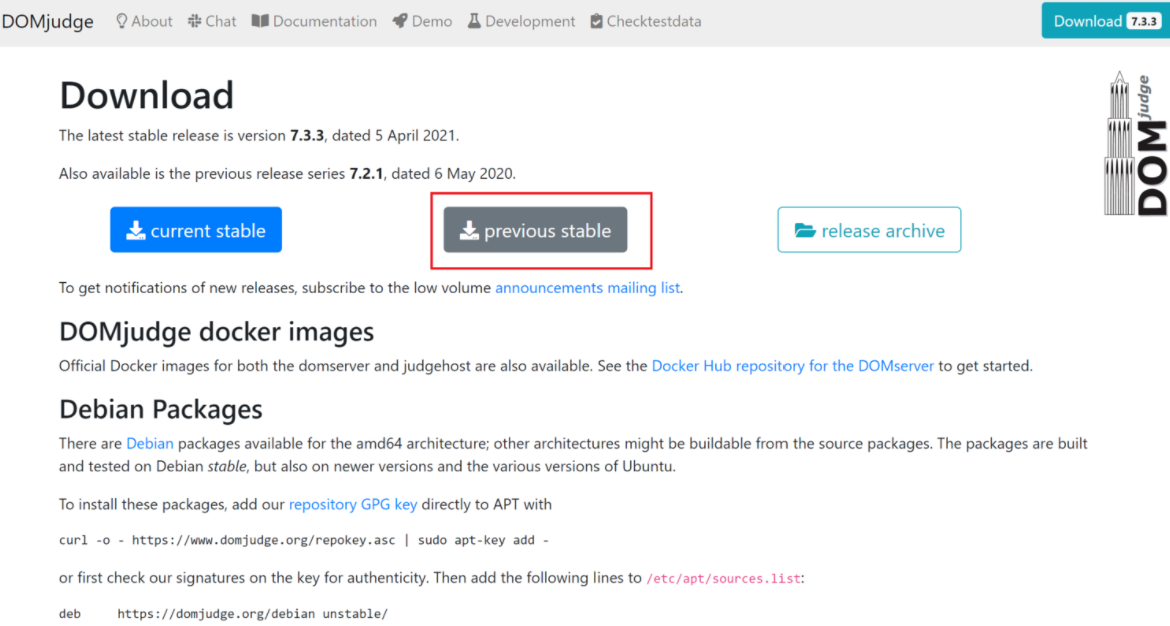
vmware installation
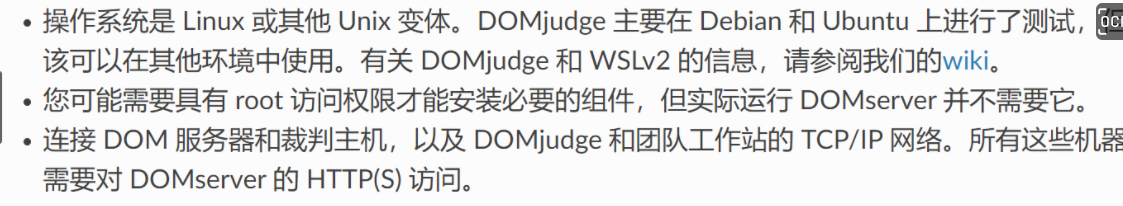
Since the computer I use is windows, this domjudge needs to be run on ubuntu, so install ubuntu system on the virtual machine
Available for reference (vmware download and installation):
https://blog.csdn.net/hao5119266/article/details/89198275
Image installation
Download (Ubuntu version 18.04):
https://pc2.ecs.baylor.edu/wfImageBuilds/icpc2019/ImageBuildInstructions.html
Import of ios image
Refer to:
https://blog.csdn.net/qq_41092262/article/details/79999277
Set user name and password
In fact, you need to enter the user name and password. Please fill in the user name and password according to your own needs
After waiting patiently for a few minutes, the following interface appears:
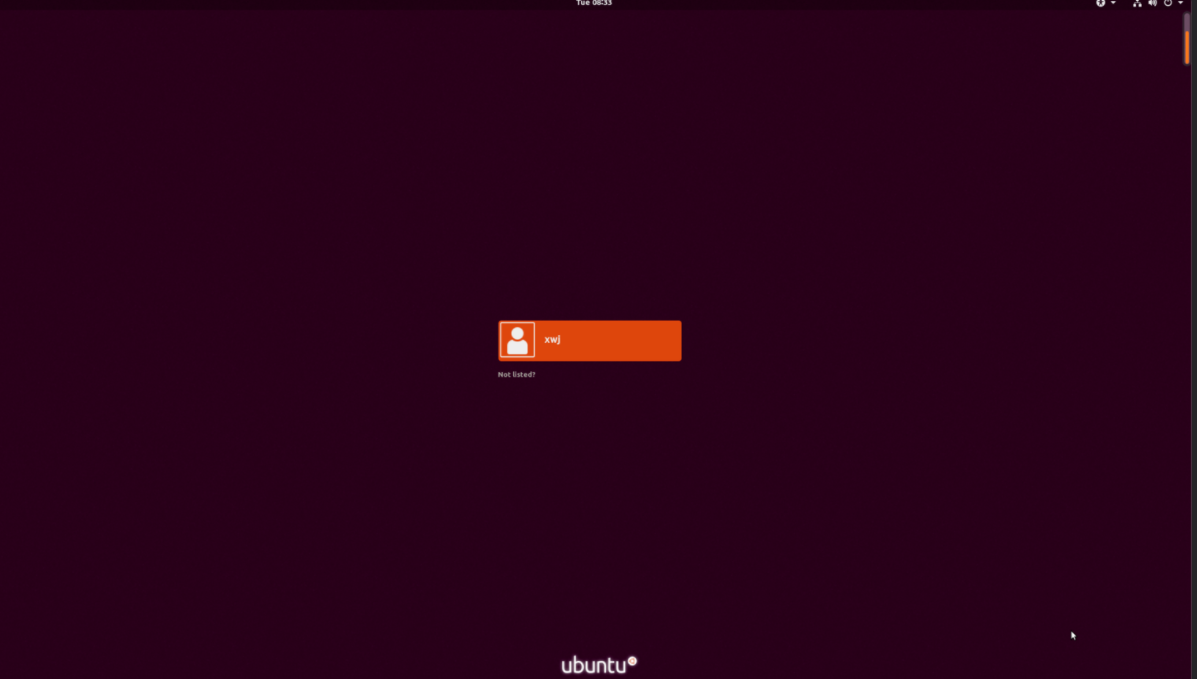
After clicking the user name, you need to enter the password. After logging in, the following interface appears:

Open the terminal:

Set the root user name and password
1. Input
sudo passwd
2. Display
Enter new UNIX password: Retype new UNIX password:
3. Set the password
4. Switch to root
su root
5. Enter the password
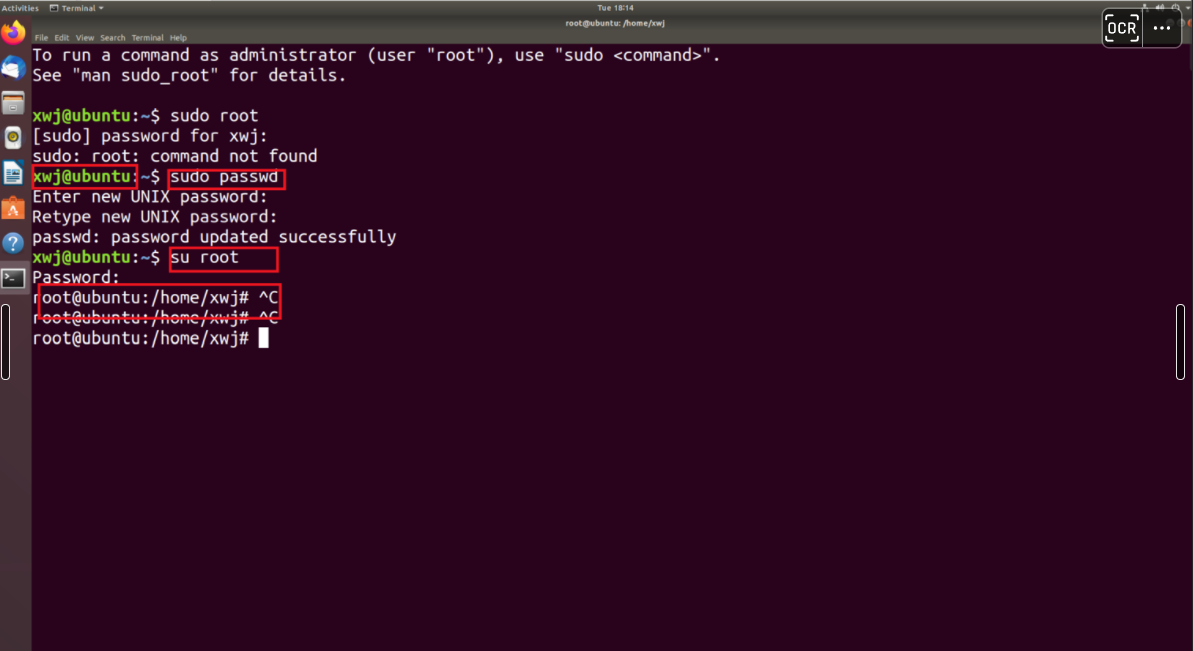
Connect network
You can click the upper right corner to connect to the Internet
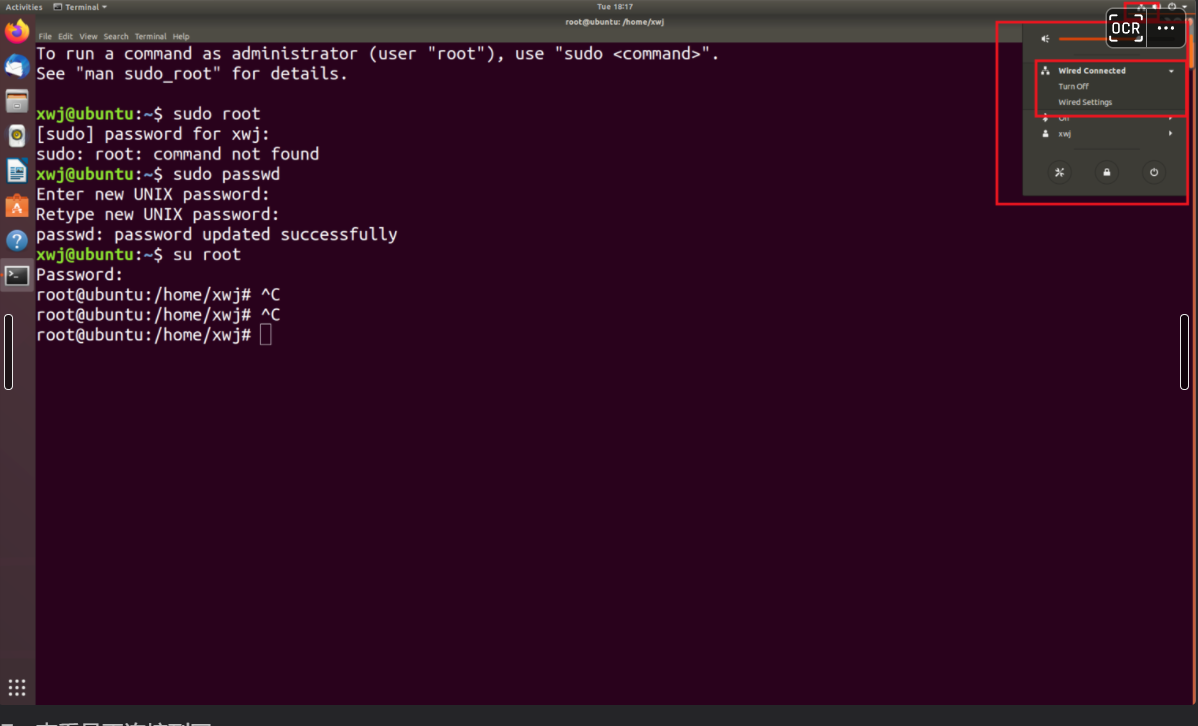
Check whether you are connected to the network
ping www.baidu.com
appear
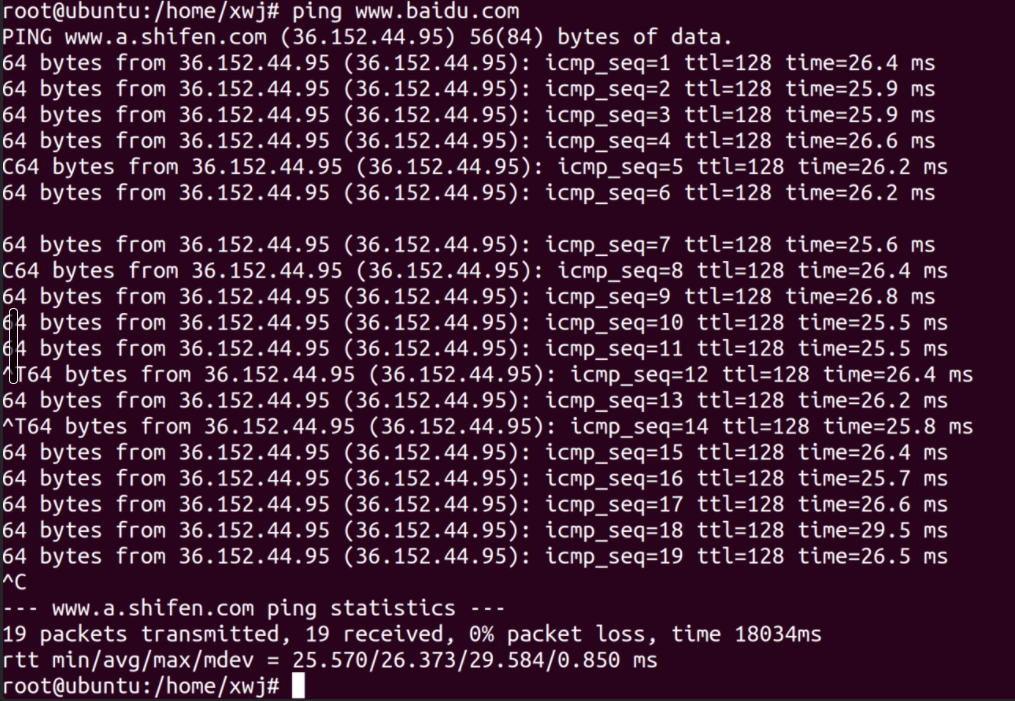
Installation dependency (under user)
sudo apt install make sudo debootstrap libcgroup-dev lsof \ php-cli php-curl php-json php-xml php-zip procps \ gcc g++ openjdk-8-jre-headless \ openjdk-8-jdk ghc fp-compiler \ libcurl4-gnutls-dev libjsoncpp-dev libmagic-dev
You will install judgehost in / opt/domjudge/judgehost.
Installation and compilation (under the user)
If it is a virtual machine with graphical interface, you can drag it in directly.
tar zxvf domjudge-7.2.1.tar.gz cd domjudge-7.2.1 ./configure --prefix=/opt/domjudge --with-baseurl=127.0.0.1 make judgehost && sudo make install-judgehost
Add user (under user)
sudo useradd -d /nonexistent -U -M -s /bin/false domjudge-run
Configure sudoers
sudo cp /opt/domjudge/judgehost/etc/sudoers-domjudge /etc/sudoers.d/
Change REST password
sudo vim /opt/domjudge/judgehost/etc/restapi.secret
default http://192.168.50.77/domjudge/api judgehost 8z1nAtFoGD0QAMcG Change here to and domservser equally
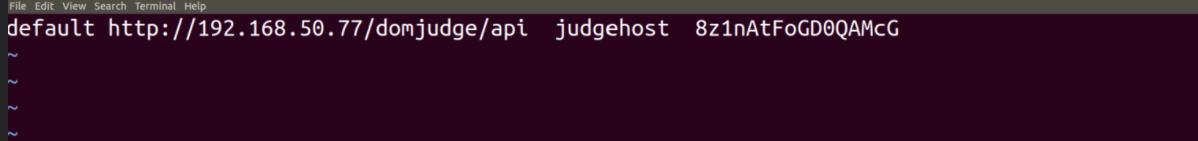
Note: this format is endpoint api_url username password
endpoint: can remain unchanged
api_url: use the address of the domserver
username and password: be consistent with etc/restapi.secret on the judgeserver
Build chroot environment
sudo vim /domjudge/judgehost/bin/dj_make_chroot
Change the ubuntu image to a domestic source. (line 172)
# Ubuntu mirror, modify to match closest mirror [ -z "$DEBMIRROR" ] && DEBMIRROR="[http://mirrors.aliyun.com/ubuntu/"
sudo bash /opt/domjudge/judgehost/bin/dj_make_chroot
Wait for a while. I need to download something
Set cgroup
cd /opt/domjudge/judgehost/etc
sudo vim /etc/default/grub
Put this:
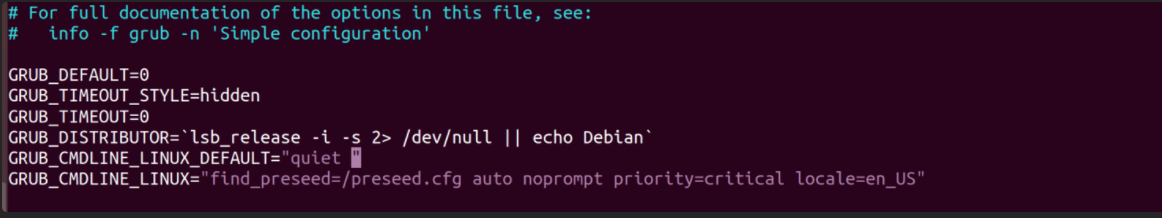
Amend to read:
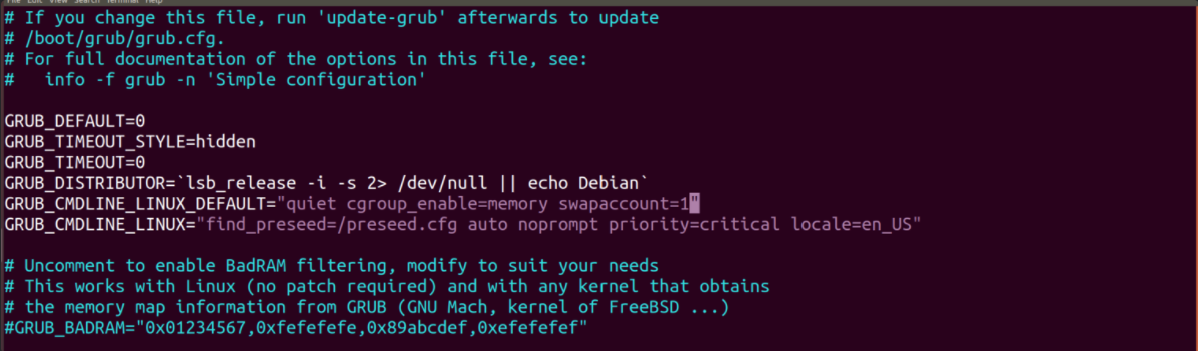
In execution
sudo update-grub
Start judgehost
sudo bash /opt/domjudge/judgehost/bin/create_cgroups
cd /opt/domjudge/judgehost/bin
Execution:
./judgedaemon
As shown in the figure, you can use the problem judging machine
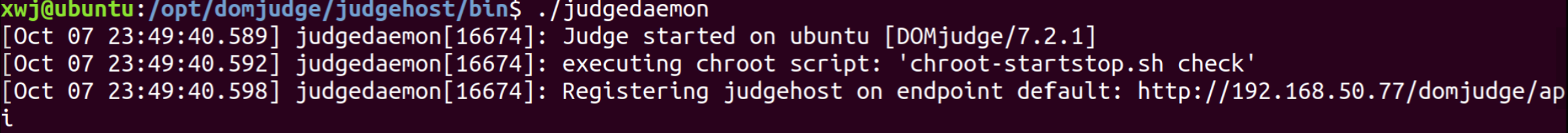
matters needing attention:
1. domserver and domhost must be on the same network segment
(requirement: you can access the domjudge web page where the domserver is located on domhost)
2. If it is not started, it can be as follows:
Execute judgehost / bin / DJ first_ make_ Chroot script
sudo bash judgehost/bin/dj_make_chroot
In execution
sudo update-grub
sudo bash /opt/domjudge/judgehost/bin/create_cgroups
cd /opt/domjudge/judgehost/bin
implement
./judgedaemon
3. In case of error: Call to undefined function curl_init(), you can install PHP curl to solve the problem
Write at the end
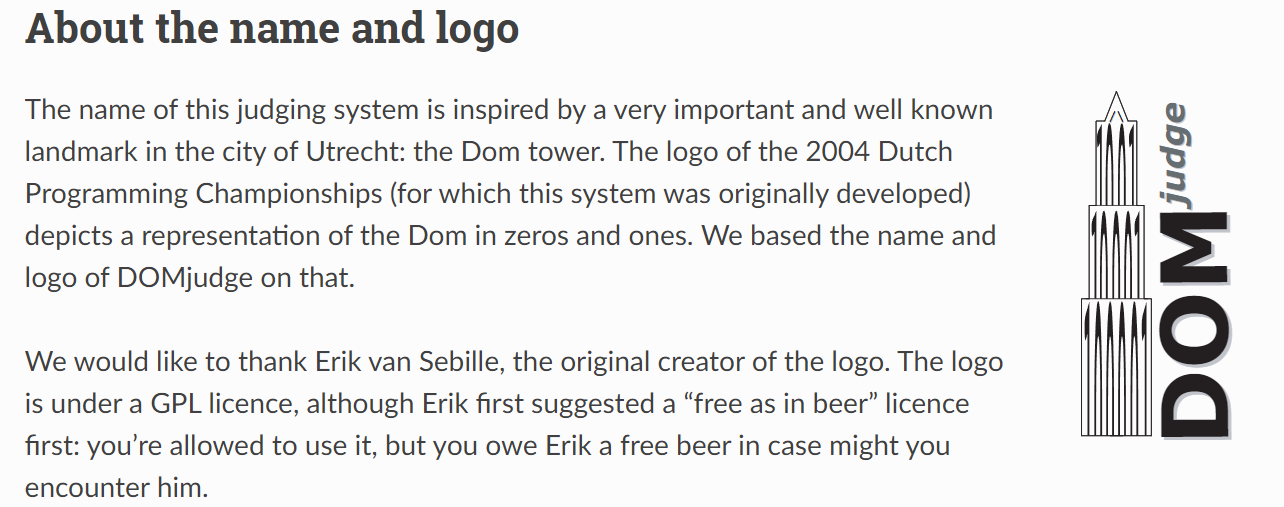
You can use it, but you owe Erik a free beer
you're allowed to use it, but you owe Erik a free beer in case might you encounter him