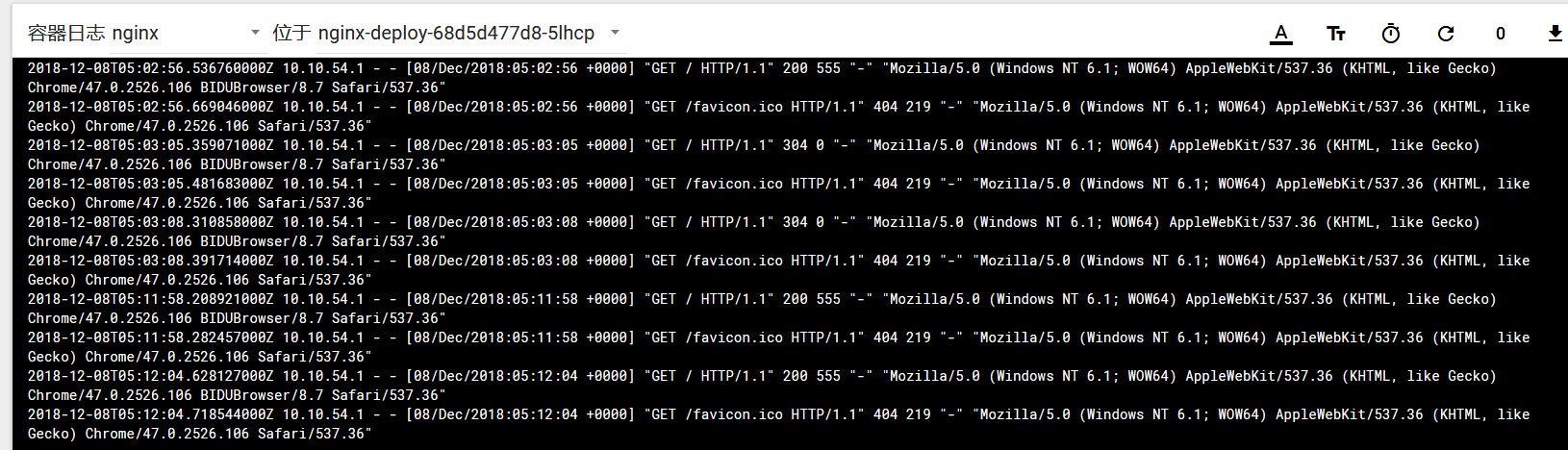The process of making nginx image is divided into three steps
1. Make dockerfile file
2. Make nginx installation script of nginx.sh
3. Make ngx-depolyment.yaml file
Here are the details
#mkdir /root/dockerfile #cd /root/dockerfile #touch Dockerfile #mkdir nginx //Making a dockerfile file root@<cc_172.16.0.2|~/dockerfile/nginx>:#cat Dockerfile #Centos based container with tengine2.2 FROM docker.io/centos MAINTAINER wbb-20181207 wbb@qq.com #prepare java environment ENV LD_LIBRARY_PATH /usr/local/luajit/lib:$LD_LIBRARY_PATH ENV LUAJIT_INC /usr/local/luajit/include/luajit-2.0 ENV LUAJIT_LIB /usr/local/luajit/lib #copy jdk tomcat to container ADD nginx.tar.gz /root/ RUN cd /root/nginx/ \ && sh ngxinstall.sh \ #The nginx.sh installation script is written in script separately, as shown below && ln -sf /dev/stdout /var/log/nginx/access.log \ #Let nginx log be displayed in k8s Web UI, as shown below && ln -sf /dev/stderr /var/log/nginx/error.log #private expose EXPOSE 80 #START NGINX #ENTRYPOINT [ "/usr/local/nginx/sbin/nginx", "-g", "daemon off;" ] CMD ["/usr/local/nginx/sbin/nginx", "-g", "daemon off;"] Be sure to run at the front desk,Otherwise k8s stay deploy Cannot create successfully in
cd /root/dockerfile docker build -t nginx:v4 .
Screenshot of installation process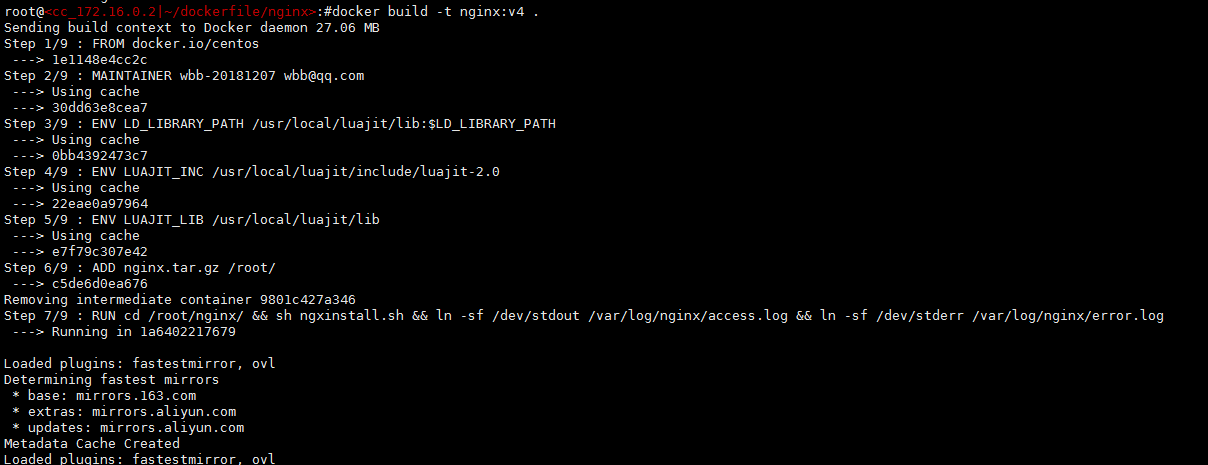
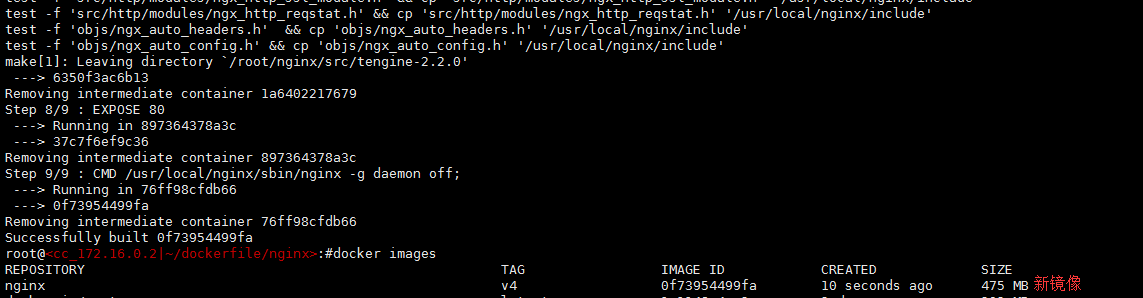
The installation script of ngxinstall.sh is referenced in the dockerfile. It is better to test the following installation script on one machine first. If there is no problem, you can directly reference it in the dockerfile
Make nginx installation script of nginx.sh
root@<cc_172.16.0.2|~/dockerfile/nginx/nginx>:#cat ngxinstall.sh #!/bin/bash path=$(pwd) #Install dependency package yum makecache yum -y install gcc gcc-c++ patch make openssl openssl-devel file #decompression tar zxvf $path/tar/tengine-2.2.0.tar.gz -C $path/src/ #tar zxvf $path/tar/openssl-1.0.2p.tar.gz -C $path/src/ tar zxvf $path/tar/zlib-1.2.11.tar.gz -C $path/src/ tar zxvf $path/tar/nginx-accesskey.tar.gz -C $path/src/ tar zxvf $path/tar/pcre-8.40.tar.gz -C $path/src/ tar zxvf $path/tar/waf.tar.gz -C $path/src/ tar zxvf $path/tar/nginx_tcp_proxy_module-master.tar.gz -C $path/src/ tar zxvf $path/tar/LuaJIT-2.0.5.tar.gz -C $path/src/ tar zxvf $path/tar/ngx_devel_kit-0.2.19.tar.gz -C $path/src/ tar zxvf $path/tar/lua-nginx-module-0.9.5rc2.tar.gz -C $path/src/ #environment variable echo "export LD_LIBRARY_PATH=/usr/local/luajit/lib:$LD_LIBRARY_PATH" >> /etc/profile echo "export LUAJIT_INC=/usr/local/luajit/include/luajit-2.0" >> /etc/profile echo "export LUAJIT_LIB=/usr/local/luajit/lib" >> /etc/profile && source /etc/profile source /etc/profile cd $path/src/LuaJIT-2.0.5 make PREFIX=/usr/local/luajit make install PREFIX=/usr/local/luajit #tengine #useradd -s /sbin/nologin nginx cd $path/src/tengine-2.2.0 patch -p1 < $path/src/nginx_tcp_proxy_module-master/tcp.patch ./configure --user=root --group=root \ --prefix=/usr/local/nginx \ --lock-path=/var/run/nginx.lock \ --error-log-path=/var/log/nginx/error.log \ --http-log-path=/var/log/nginx/access.log \ --http-client-body-temp-path=/var/cache/nginx/client_temp \ --http-proxy-temp-path=/var/cache/nginx/proxy_temp \ --http-fastcgi-temp-path=/var/cache/nginx/fastcgi_temp \ --http-uwsgi-temp-path=/var/cache/nginx/uwsgi_temp \ --http-scgi-temp-path=/var/cache/nginx/scgi_temp \ --pid-path=/var/run/nginx.pid \ --add-module=../ngx_devel_kit-0.2.19 \ --add-module=../lua-nginx-module-0.9.5rc2 \ --add-module=../nginx-accesskey-2.0.3 \ --add-module=../nginx_tcp_proxy_module-master \ --with-pcre=../pcre-8.40 \ --with-zlib=../zlib-1.2.11 \ --with-http_ssl_module \ --with-http_realip_module \ --with-http_gzip_static_module \ --with-http_stub_status_module \ --with-http_flv_module \ --with-http_mp4_module \ --with-http_gunzip_module \ --with-http_random_index_module \ --with-http_secure_link_module \ --with-http_auth_request_module \ --with-http_v2_module \ --with-http_addition_module \ --with-http_sub_module \ --with-file-aio \ --with-cc-opt='-O2 -g -pipe -Wp,-D_FORTIFY_SOURCE=2 -fexceptions -fstack-protector --param=ssp-buffer-size=4 -m64 -mtune=generic' \ --with-ld-opt=-Wl,-rpath,/usr/local/lib source /etc/profile make make install #The following is to write the relevant configuration files, and copy them directly, including only some module files. The specific domain name. conf file can be referenced later cp $path/src/nginx.conf /usr/local/nginx/conf/ cp $path/src/proxy.conf /usr/local/nginx/conf/ cp $path/src/error.conf /usr/local/nginx/conf/ cp -r $path/src/html /usr/local/nginx/ cp -r $path/src/waf /usr/local/nginx/conf/ mkdir -p /usr/local/nginx/vhost mkdir -p /usr/local/nginx/tcp cp $path/src/default.conf /usr/local/nginx/vhost/ cp $path/src/tcp.conf /usr/local/nginx/tcp/ #Support for tcp module rm -rf /root/nginx #Remove installation files
Make ngx-depolyment.yaml file
---
#Define nginx namespace
#apiVersion: v1
#kind: Namespace
#metadata:
# name: k8s-go
---
#Define nginx svc
apiVersion: v1
kind: Service
metadata:
name: k8s-nginx
namespace: k8s-go
labels:
app: k8s-nginx
spec:
type: NodePort
ports:
- port: 80
targetPort: 80
nodePort: 10280
protocol: TCP
#clusterIP: 169.169.249.80
selector:
app: k8s-nginx
---
apiVersion: apps/v1
kind: Deployment
metadata:
name: nginx-deploy
namespace: k8s-go
labels:
app: k8s-nginx
spec:
replicas: 1
selector:
matchLabels:
app: k8s-nginx
template:
metadata:
labels:
app: k8s-nginx
annotations:
app: nginx-clouster
spec:
containers:
- name: nginx
image: 172.16.0.2:5000/nginx:v4 #Load from private warehouse
imagePullPolicy: Always #Only from the private warehouse, not to the node node
volumeMounts:
- mountPath: /usr/local/www
name: nginx-data
#- mountPath: /etc/nginx/conf.d
# name: nginx-conf
resources:
limits:
cpu: 300m
memory: 3000Mi
requests:
cpu: 100m
memory: 100Mi
ports:
- containerPort: 80
volumes:
- name: nginx-data
persistentVolumeClaim:
claimName: nginx-data-nfs-pvc
#- name: nginx-conf
# persistentVolumeClaim:
# claimName: nginx-conf-nfs-pvc
#volumes:
# - name: nginx-nfs
# nfs:
# server: 172.16.0.2
# path: /data/nfs-storage/nginx
The generated nginx pod displayed in k8s dashboard,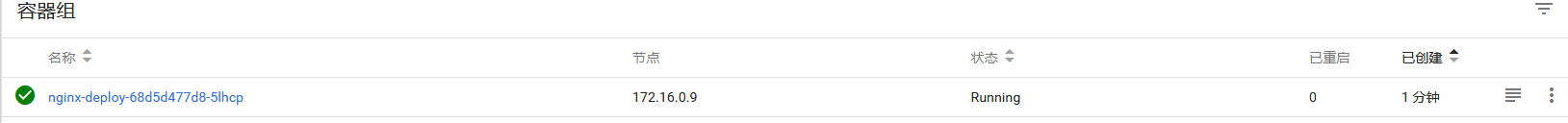
Internet access display test page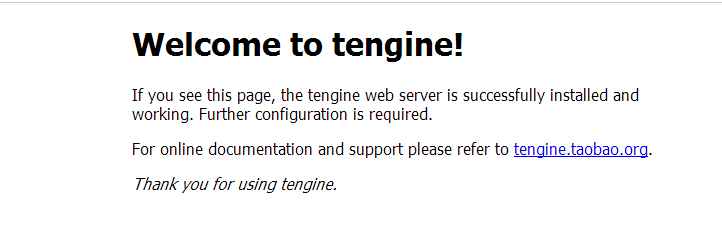
nginx logs are displayed in the Web UI. To display logs here, you must define them in the dockerfile. Otherwise, they will be displayed. Because the logs displayed in k8s are obtained from / dev/stdout /dev/stderr