Note: Mindoc is an online interface document editing system, Baidu will know it in a moment.GitHub address: https://github.com/lifei6671/mindoc
Native machine: ubuntu16.04 + dockerCE2017.12 + mysql5.7 + git2.7.4
Since mirroring with dockerfile requires jumping to the Goldang.org website, you know it.I built it using a foreign VPS
1 git clone code, execute the following command in an empty folder
git clone https://github.com/lifei6671/mindoc.git
Wait for completion.
2 Set up before mirroring
Enter the mindoc directory,
cd mindoc
Add Profile to Configuration Directory
# create a file touch conf/app.conf # Add the following to the profile appname = godoc # httpaddr = 127.0.0.1 httpport = 8181 runmode = dev sessionon = true sessionname = mindoc_id copyrequestbody = true #Default Session Generates Key beegoserversessionkey=123456 ########Session Storage method############## #Store as file sessionprovider=file sessionproviderconfig=./logs #Store as redis #sessionprovider=redis #sessionproviderconfig=127.0.0.1:6379 #Stored as memcache #sessionprovider=memcache #sessionproviderconfig=127.0.0.1:11211 #Managed Session in Memory #sessionprovider=memory #time zone timezone = Asia/Shanghai ####################MySQL Database Configuration########################### #Both MySQL and sqlite3 databases are supported, and db_database identifies the physical directory of the database if it is sqlite3 db_adapter=mysql db_host=127.0.0.1 db_port=3306 db_database=mindoc_db db_username=root db_password=123456 ####################sqlite3 Database Configuration########################### #db_adapter=sqlite3 #db_database=./database/mindoc.db #Project Default Cover cover=/static/images/book.jpg #Default Avatar avatar=/static/images/headimgurl.jpg #Default reading token length token_size=12 #Suffix for uploading files,If you do not restrict the suffix, you can set it to * upload_file_ext=txt|doc|docx|xls|xlsx|ppt|pptx|pdf|7z|rar|jpg|jpeg|png|gif #Upload file size limit, if not filled in, default unlimited, units can be GB KB MB upload_file_size=100MB ####################Mail Configuration###################### #Is mail enabled enable_mail=false #Limit the number of mailbox mails sent per hour mail_number=5 #smtp service user name smtp_user_name=admin@iminho.me #smtp server address smtp_host=smtp.163.com #smtp password smtp_password= #Port number smtp_port=25 #Display name for sending mail form_user_name=admin@iminho.me #Mail valid for 30 minutes mail_expired=30 #Encryption Type NONE No Authentication, SSL Encryption, LOGIN Ordinary User Login secure=LOGIN ###############To configure PDF Generate Tool Address################### #wkhtmltopdf=D:/Program Files/wkhtmltopdf/bin/wkhtmltopdf.exe ###############To configure CDN accelerate################## cdn= cdnjs= cdncss= cdnimg= ################Baidu Map Key################# baidumapkey= ################Active Directory/LDAP################ #Is ldap enabled ldap_enable=false #ldap host name ldap_host=ad.example.com #ldap port ldap_port=3268 #Which attribute in ldap is the user name ldap_attribute=sAMAccountName #Search Scope ldap_base=DC=example,DC=com #First binding ldap user dn ldap_user=CN=ldap helper,OU=example.com,DC=example,DC=com #First binding ldap user password ldap_password=superSecret #Automatically register user roles:0 Super Administrator /1 Administrators/ 2 Ordinary user ldap_user_role=2 #ldap search filter rule,AD The server: objectClass=User, openldap The server: objectClass=posixAccount ,It can also be defined as other attributes,as: title=mindoc ldap_filter=objectClass=posixAccount ######################Cache Configuration############################### #Whether to turn on caching,true open/false Do not open cache=false #Cache Method:memory/memcache/redis/file cache_provider=memory #Memory recycling time in seconds when the configuration cache is memory cache_memory_interval=120 #Cached storage directory when cache mode is configured as file cache_file_path=./runtime/cache/ #Cached file suffix cache_file_suffix=.bin #File Cache Directory Level cache_file_dir_level=2 #Default expiration time for file cache cache_file_expiry=3600 #memcache cache server address cache_memcache_host=127.0.0.1:11211 #redis server address cache_redis_host=127.0.0.1:6379 #redis database index cache_redis_db=0 #redis server password cache_redis_password=
Where the database configuration section is configured according to the specific situation
3Modify Dockerfile to remove Ali Cloud mirror source (depending on the specific situation, I use foreign VPS, it is faster to use official mirror directly)

4 Create a mindoc_db database in the database using the following commands
CREATE DATABASE mindoc_db DEFAULT CHARSET utf8mb4 COLLATE utf8mb4_general_ci;
Description: The database parameter max_allowed_packet needs to be set fairly large. You can restart the database by modifying the configuration file my.ini or my.conf.I use
mysql image, do not know how to make customized configuration image, just based on the official mysql image and make modifications.Dockerfile is as follows
FROM mysql:5.7 RUN rm -rf /etc/mysql RUN mkdir /etc/mysql COPY my.conf /etc/mysql/ CMD ["mysqld", "--character-set-server=utf8", "--collation-server=utf8_unicode_ci","--max-allowed-packet=104857600"]
Set max_allowed_packet = 100M
My my.conf configuration file is as follows
# CLIENT SECTION # ---------------------------------------------------------------------- # # The following options will be read by MySQL client applications. # Note that only client applications shipped by MySQL are guaranteed # to read this section. If you want your own MySQL client program to # honor these values, you need to specify it as an option during the # MySQL client library initialization. [client] # pipe # socket=0.0 port=3306 [mysql] default-character-set=utf8 # SERVER SECTION # ---------------------------------------------------------------------- # # The following options will be read by the MySQL Server. Make sure that # you have installed the server correctly (see above) so it reads this # file. # # server_type=3 [mysqld] # The TCP/IP Port the MySQL Server will listen on port=3306 max_allowed_packet = 104857600 # The default character set that will be used when a new schema or table is # created and no character set is defined character-set-server=utf8 pid-file = /var/run/mysqld/mysqld.pid socket = /var/run/mysqld/mysqld.sock datadir = /var/lib/mysql #log-error = /var/log/mysql/error.log # By default we only accept connections from localhost #bind-address = 127.0.0.1 # Disabling symbolic-links is recommended to prevent assorted security risks symbolic-links=0
5 for mirror building
docker build . -t mindoc
It may take a while, depending on your personal network speed.There's a warning in between that doesn't care about him.The mindoc image was built successfully at the end
6 After the mirror is made, it can be started for verification.
docker run -p 8181:8181 -d --name=mindoc mindoc:0.9
Enter localhost:8181/in your browser to see the login page

The default program automatically initializes a super administrator user: admin password: 123456.Please login and reset your password.The login interface is as follows
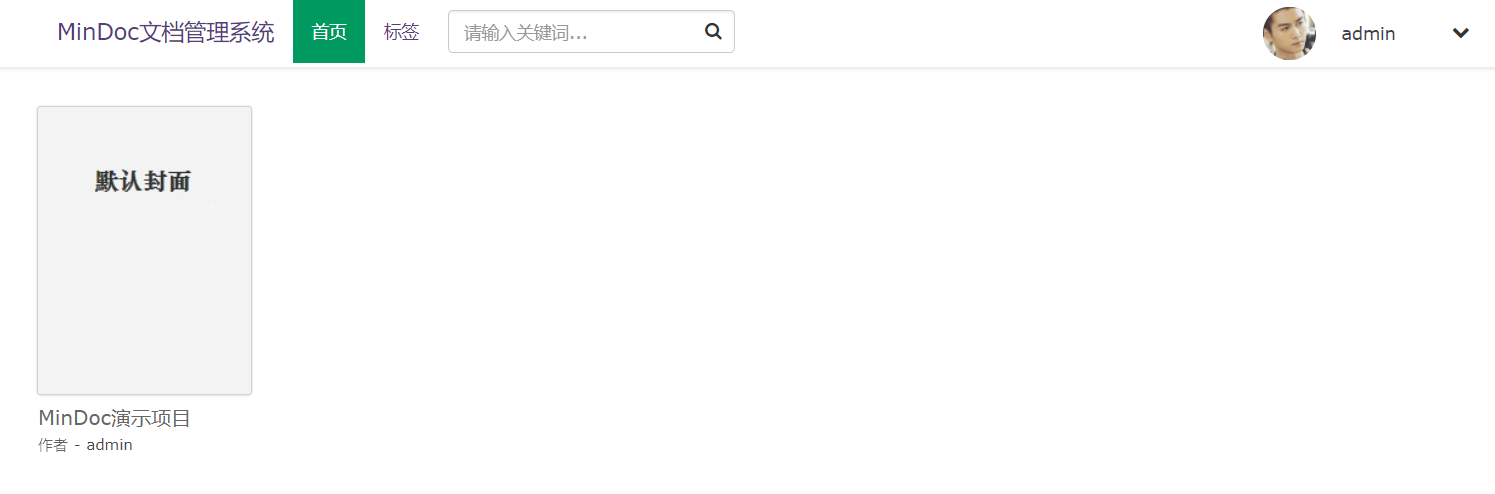
Note that due to the stringent sql_model settings of the latest mysql, you need to manually configure SQL_MODE to disable full_group checking, change the MySQL configuration file, or run the following SQL statement to modify SQL_MODE:
SET @@global.sql_mode = 'STRICT_TRANS_TABLES,NO_ENGINE_SUBSTITUTION';