Django project deployment Online
preface
Because many pits were taken during the deployment of Django project, write down the pits encountered in the deployment process for reference only.
Environment and third party Library
The deployment environment and third-party libraries used in this article are as follows: (different environments and versions may have different results in the same step)
Environmental Science:
Django 3.1
Python 3.8 (3.7 here is also OK. 3.8 is configured by default when purchasing ECs, so the version is not returned to 3.7)
uwsgi 2.0.14
Ubantu 20.04
Third party Library
DjangoUeditor
Pillow
Before you start, make sure your computer has the most basic Python environment and Pip installed
Installing Nginx
The command is as follows:
sudo add-apt-repository ppa:nginx/stable apt-get update apt-get install nginx
After the installation is completed, Nginx will start automatically. At this time, enter the ifconfig command to query the local IP address. Enter the IP address in the browser to check whether the installation is successful.
Seeing this interface indicates that the installation is successful:
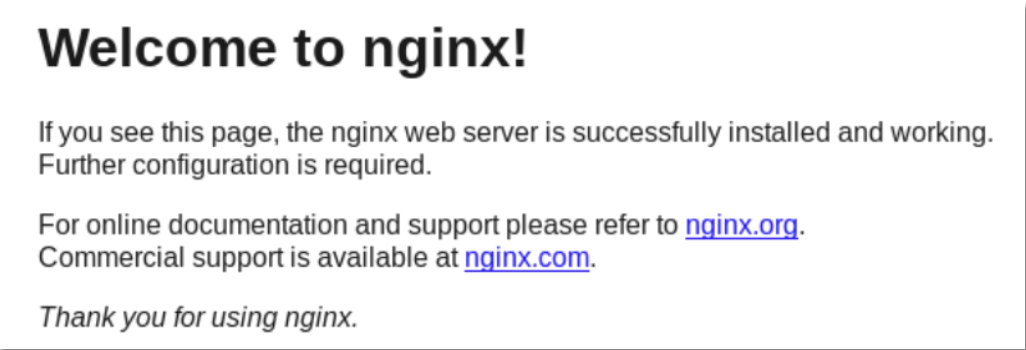
Install uWSGI
Enter command
pip install uwsgi==2.0.14
The installation is complete.
After installation, enter uwsgi to see if this command is available
If not, reinstall
uWsgi installation failed
If no error is reported in the previous step, please skip this step
When purchasing ECs, you can enter the above command directly, and an error will be reported. The reasons are as follows:
- pip not updated
- No dependencies were added
Therefore, in the console, enter:
python -m pip install --upgrade pip (pip to update) apt-get install libpython3.8-dev (Add dependency according to Python (modify the command with the version number of)
The version number of Python can be viewed by entering Python on the console
After execution, enter pip install uwsgi==2.0.14 again to install
Environment installation
During deployment, the project needs to configure the corresponding third library on the ECS. Please skip the configured one.
pip install Pillow pip install Django==3.1
Django runs the test and runs the command under the project root directory:
python manage.py runserver 0.0.0.0:1234
Check whether the project can run normally through the browser and check whether the function is defective
DjangoUeditor reports an error
If it can run normally before deployment, change to the server and report an error. The information is as follows (random cut Figure)
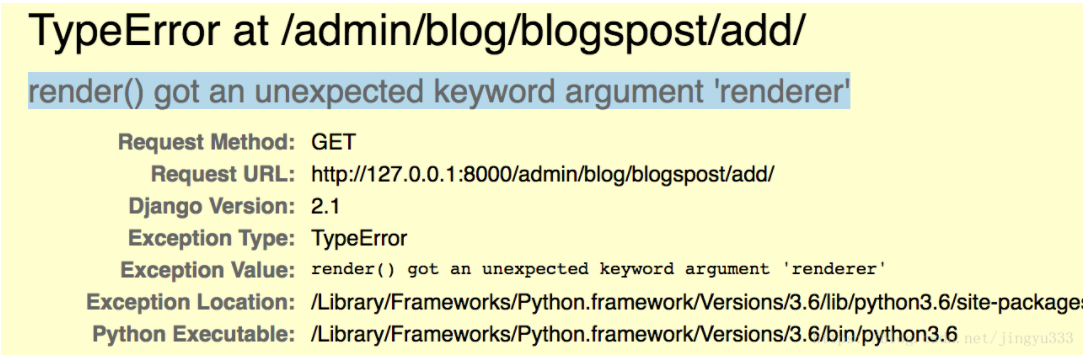
Please find out the error file and vim Go in and comment out 93 lines
vi /usr/local/lib/python3.8/dist-packages/django/forms/boundfield.py
Please refer to this blog for details
https://blog.csdn.net/qq_38320702/article/details/82685821
So far, the environment required for online deployment has been configured. Next, enter the configuration section
Nginx configuration
First, let's put back the root directory of the Linux system
cd ../../../../../
Enter the default file and edit it
cd /etc/nginx/sites-available/ vi default
Empty all the contents of the modified file and replace with:
server {
listen 80;
listen [::]:80;
server_name 127.0.0.1;
location / {
include uwsgi_params;
uwsgi_pass 127.0.0.1:8000;
}
location /static {
alias /home/yanfriends_server/static;
}
location /media {
alias /home/ubuntu/website/media;
}
location /api {
autoindex on;
}
}
The path of static is based on your static_ The path of root is consistent
The path of media is the path of dynamic resources in your project
After the change is completed, restart the Nginx service
service nginx restart
uWSGI configuration
Please enter the path of your project, that is, the directory with the following files, and create the uwsgi.ini file
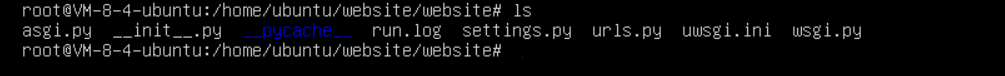
InI file configuration information is as follows:
[uwsgi] chdir = /home/ubuntu/website module = website.wsgi:application socket = 127.0.0.1:8000 master = true # The above four are core configuration items #vhost = true / / multi station mode #No site = true / / the entry module and file are not set in the multi site mode #workers = 2 / / number of child processes #reload-mercy = 10 #vacuum = true / / clean up files on exit and restart #max-requests = 1000 #limit-as = 512 #buffer-size = 30000 #pidfile = /var/run/uwsgi9090.pid daemonize = /home/ubuntu/website/website/run.log disable-logging = true
Among them,
chdir is the root path of the project
module is the main app path of the project (I don't know what to say, right? After entering, there must be a wsgi.py file)
Daemon is the running log file of uwsgi, which is needed for later debug ging
Please modify the file path of your project according to the above information
After modification, run in the uwsig.ini file directory:
uwsgi --ini uwsgi.ini
At this point, the deployment of the project is completed. You can view the project through IP address access
Django deployment online media file access denied (403)
A solution to this problem:
Enter directory
cd .../.../.../.../.../
cd /etc/nginx
vi nginx.congif
If you have something to do, you can change it first and make it up later