reference
https://eco.dameng.com/docs/zh-cn/app-dev/python-python.html
https://eco.dameng.com/docs/zh-cn/start/python-development.html
outline
DMPython
dmPython is a database access interface provided by DM and developed according to the API usage regulations in Python DB API version 2.0
dmPython implements these API s to enable Python applications to access DM databases
My understanding is:
dmPython is the third-party library of python, which provides some modules and methods to access DM database (for example, python program can connect DM database by calling the method dmPython.connect)
DM DPI
dmPython completes python module extension by calling DM DPI interface
In addition to the Python standard library, the running environment of DPI is also required
My understanding is:
Compared with DM DPI, dmPython is more advanced and abstract (it is an interface designed for Python, similar to DM PHP of PHP); DM DPI is responsible for implementing some lower level modules or methods (that is, I think DM DPI is an interface designed for DM database), so dmPython needs to call DM DPI
[to sum up]
In my opinion, the interaction between PHP program and DM database = PHP program + dmPython + DM DPI + DM database
Environment introduction
| Software | edition |
|---|---|
| DM database | DM8 |
| Python | Python 3.7.9 |
Install DM8 database
reference resources:
https://eco.dameng.com/docs/zh-cn/start/install-dm-linux-prepare.html
https://blog.csdn.net/weixin_41709724/article/details/121101353
Install Python
- Steps for installing Python (omitted temporarily)
Python The version is as follows [root@dw1 dpi]# python3 --version Python 3.7.9
- Compile and install dmPython
Check the compiler gcc (if not, install it)
[root@dw1 dpi]# rpm -qa|grep gcc libgcc-7.3.0-20190804.35.p02.ky10.x86_64 gcc-7.3.0-20190804.35.p02.ky10.x86_64
Check whether there is Python 3-devel (if not, install it)
[root@dw1 dpi]# rpm -qa|grep python3-devel python3-devel-3.7.9-6.ky10.x86_64
After installing the DM database software, find the driver source code of dmPython in the drivers directory under the installation path
[root@dw1 python]# cd /home/dmdba/dmdbms/drivers/python [root@dw1 python]# ls django155 django196 django223 django317 dmPython sqlalchemy
Enter the dmPython driver source directory
[root@dw1 python]# cd dmPython/ [root@dw1 dmPython]# pwd /home/dmdba/dmdbms/drivers/python/dmPython
Application scenario of build tool setup.py
https://www.cnblogs.com/maociping/p/6633948.html
Compile and install the python package dmPython and install it into the specified Python library
[root@dw1 dmPython]# python3 setup.py install After compiling and installing, dmPython Installed in the following directory [root@dw1 dmPython-2.3-py3.7-linux-x86_64.egg]# pwd /usr/local/lib64/python3.7/site-packages/dmPython-2.3-py3.7-linux-x86_64.egg You can see the generation dmPython.py file [root@dw1 dmPython-2.3-py3.7-linux-x86_64.egg]# ll dmPython.py -rw-r--r-- 1 root root 313 11 June 30-15:24 dmPython.py
[Note 1]
The source code of dmPython depends on the include header file provided in the DM installation directory. Before compiling and installing, you need to check whether the DM database software is installed and set DM_HOME environment variable.
Here, run the Python program directly on the server where the DM database is installed
- Check dmPython installation
After compilation and installation, use the pip3 list command to check whether the installation is successful
[root@dw1 dmPython]# pip3 list | grep dmPython dmPython 2.3
- Set LD_LIBRARY_PATH environment variable
dmPython completes Python module extension by calling DM DPI interface. In addition to the python standard library, the running environment of DPI is also required.
Configure environment variables LD_LIBRARY_PATH,Easy to call libdmdpi.so You can find it vi /root/.bash_profile export LD_LIBRARY_PATH=$LD_LIBRARY_PATH:/home/dmdba/dmdbms/drivers/dpi/ source /root/.bash_profile
Interact with DM database using Python
Interact with the database through Python interactive programming
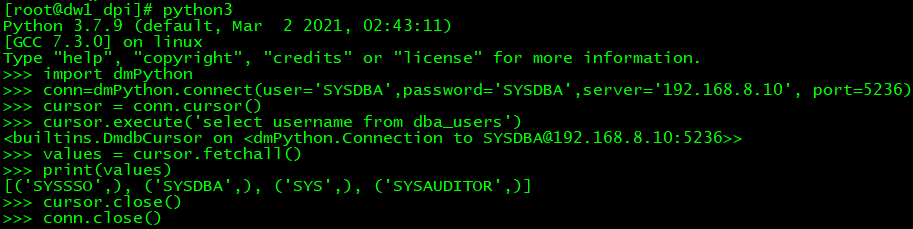
[Note 1]
The IP, port, user name and password of the database shall be modified according to the actual situation
Python returns the same result as the disql query (SYSSSO, SYSDBA, SYS, SYSAUDITOR)
SQL> select username from dba_users; Line number username ---------- ---------- 1 SYSSSO 2 SYSDBA 3 SYS 4 SYSAUDITOR Elapsed time: 4.973(millisecond). Execution number:1200.
The python code is as follows:
python3
import dmPython
conn=dmPython.connect(user='SYSDBA',password='SYSDBA',server='192.168.8.10', port=5236)
cursor = conn.cursor()
cursor.execute('select username from dba_users')
values = cursor.fetchall()
print(values)
cursor.close()
conn.close()
Damon cloud adaptation Center:
https://eco.dameng.com