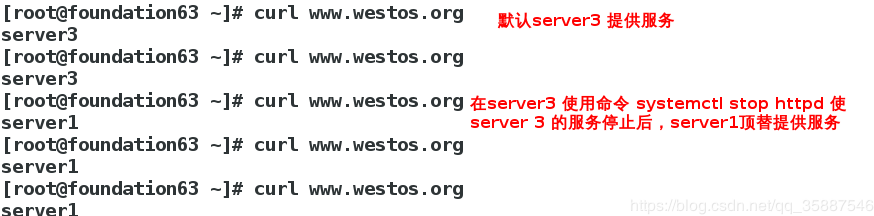1. Implementation of nginx reverse proxy
Three virtual machines are required:
Virtual machine ip function
| server1 | 172.25.1.1 reverse proxy server (build nginx) |
|---|---|
| server2 | 172.25.1.2 backend server |
| server3 | 172.25.1.3 back end server |
(1) Making soft links for nginx
ln -s /usr/local/nginx/sbin/nginx /usr/local/sbin/
(2) Modify profile
[root@server1 nginx]# cd conf/ # Add to 15,16Yes, and55-60That's ok [root@server1 conf]# vim nginx.conf //Amendment: 12 http { 13 include mime.types; 14 default_type application/octet-stream; 15 upstream westos { 16 server 172.25.63.3:80; #Back end server ip and port 17 18 } ....... 55 server { 56 listen 80; 57 server_name www.westos.org; 58 location / { 59 proxy_pass http://westos; 60 } 61 }
After the modification is completed, use the following command to check for errors:
[root@server1 conf]# nginx -t #Check for syntax errors nginx: the configuration file /usr/local/nginx/conf/nginx.conf syntax is ok nginx: configuration file /usr/local/nginx/conf/nginx.conf test is successful
Open (when nginx is not open) or reload (when nginx is open):
[root@server1 conf]# nginx #Open nginx [root@server1 conf]# nginx -s reload #Reload nginx
(3) Configure backend server
Both server2 and server3 virtual machines install httpd and write it to the test page:
[root@server2 ~]# vim /var/www/html/index.html [root@server2 ~]# cat /var/www/html/index.html server2 [root@server2 ~]# systemctl start httpd
[root@server3 ~]# vim /var/www/html/index.html [root@server3 ~]# cat /var/www/html/index.html server3 [root@server3 ~]# systemctl start httpd
test
Test on the real machine: (note whether there is domain name resolution at www.westos.org on the real machine)
[root@foundation1 ~]# curl www.westos.org server3 #Reverse proxy succeeded [root@foundation1 ~]# curl www.westos.org server3
[root@foundation1 ~]# cat /etc/hosts 172.25.1.1 www.westos.org
2. Implementation of nginx load balancing
This experiment is basically the same as the previous experiment. The only difference is the configuration file:
On server1:
Edit the VIM nginx.conf file to add line 16
[root@server1 conf]# vim nginx.conf 12 http { 13 include mime.types; 14 default_type application/octet-stream; 15 upstream westos { 16 server 172.25.63.2:80; 17 server 172.25.63.3:80; 18 19 } ....... 56 server { 57 listen 80; 58 server_name www.westos.org; 59 location / { 60 proxy_pass http://westos; 61 } 62 }
Reload after checking for errors:
[root@server1 conf]# nginx -t nginx: the configuration file /usr/local/nginx/conf/nginx.conf syntax is ok nginx: configuration file /usr/local/nginx/conf/nginx.conf test is successful [root@server1 conf]# nginx -s reload
Test:
In real machine
[root@foundation1 ~]# curl www.westos.org server2 [root@foundation1 ~]# curl www.westos.org server3 [root@foundation1 ~]# curl www.westos.org server2 [root@foundation1 ~]# curl www.westos.org
nginx also has fault detection for back-end servers
When the server 2 service is down:
[root@server2 ~]# systemctl stop httpd
Retest: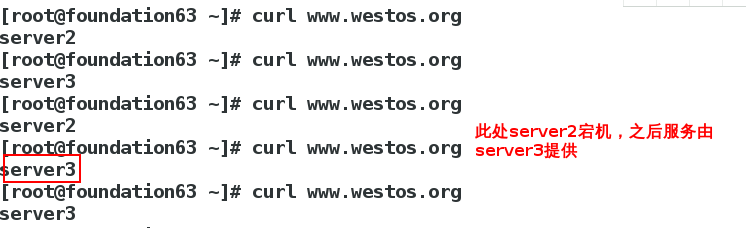

3. One ip address can only access one server
Sometimes an ip address can only access one server instead of switching between two servers. In this case, the configuration file of server1 needs to be changed as follows:
Add line 16 based on the above experiment
[root@server1 conf]# vim nginx.conf 12 http { 13 include mime.types; 14 default_type application/octet-stream; 15 upstream westos { 16 ip_hash; 17 server 172.25.63.2:80; 18 server 172.25.63.3:80; 19 20 } ........
[root@server1 conf]# nginx -t nginx: the configuration file /usr/local/nginx/conf/nginx.conf syntax is ok nginx: configuration file /usr/local/nginx/conf/nginx.conf test is successful [root@server1 conf]# nginx -s reload
Test:
It realizes that a domain name is only dispatched to one server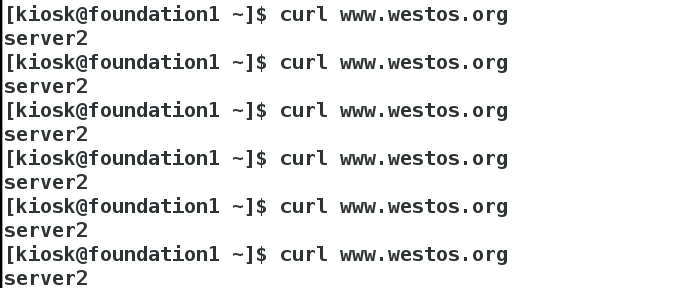
4. Use server1 as the standby server of server3
(1) Edit nginx profile
On server1:
Edit vim nginx.conf file, log off 16 lines, modify 17 lines
[root@server1 conf]# vim nginx.conf 12 http { 13 include mime.types; 14 default_type application/octet-stream; 15 upstream westos { 16 #ip_hash; 17 server 127.0.0.1:80 backup; 18 server 172.25.63.3:80; 19 20 }
(2) Edit nginx test page on server
On server1:
[root@server1 nginx]# cd html/ [root@server1 html]# echo server1 > index.html [root@server1 html]# cat index.html server1
Reload after:
[root@server1 html]# nginx -t nginx: the configuration file /usr/local/nginx/conf/nginx.conf syntax is ok nginx: configuration file /usr/local/nginx/conf/nginx.conf test is successful [root@server1 html]# nginx -s reload
(3) Testing
On the real machine: