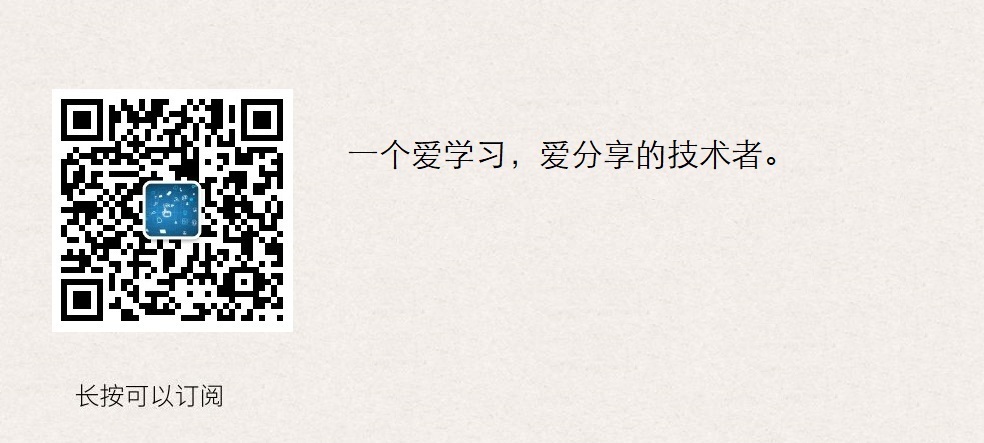Ansible Tests Details and Use Cases
Host Planning

Add user account
Explain:
1. Login accounts used by operations and maintenance personnel;
2. All businesses are placed under / app / in the "home directory of yun users" to avoid the disorder of business data;
3. This user is also used by ansible because almost all production environments prohibit root from logging on remotely (so this yun user also has sudo privileges).
1 # Use a dedicated user instead of using root directly 2 # Add users, specify home directories, and specify user passwords 3 # sudo claim 4 # Allow other users to access the directory to view information 5 useradd -u 1050 -d /app yun && echo '123456' | /usr/bin/passwd --stdin yun 6 echo "yun ALL=(ALL) NOPASSWD: ALL" >> /etc/sudoers 7 chmod 755 /app/
Ansible Configuration Inventory
The following list of host configurations follows
1 [yun@ansi-manager ansible_info]$ pwd 2 /app/ansible_info 3 [yun@ansi-manager ansible_info]$ cat hosts_key 4 # Mode 1, Host + port + secret key 5 [manageservers] 6 172.16.1.180:22 7 8 [proxyservers] 9 172.16.1.18[1:2]:22 10 11 # Mode 2: Alias + Host + port + Password 12 [webservers] 13 web01 ansible_ssh_host=172.16.1.183 ansible_ssh_port=22 14 web02 ansible_ssh_host=172.16.1.184 ansible_ssh_port=22 15 web03 ansible_ssh_host=172.16.1.185 ansible_ssh_port=22
Overview of Tests
Tests is an evaluation template expression in Jinja that eventually returns True or False.Jinja has its own Tests list at the following address:
http://docs.jinkan.org/docs/jinja2/templates.html#builtin-tests
The main difference between tests and filters is that Jinja tests are used for comparison, while filters are used for data manipulation, and they have different applications in Jinja.
As with all templates, tests are always executed on the Ansible control machine, not on the target machine of the task because they test local data.
In addition to Jinja2 tests, Ansible offers some tests, and users can easily create their own.
Test String
To match a string to a substring or regular expression, use'match','search'or'regex' filtering.
Match: must have a start match
search: substring match
regex: regular matching
Example:
1 [yun@ansi-manager ansi_tests]$ pwd 2 /app/ansible_info/ansi_tests 3 [yun@ansi-manager ansi_tests]$ cat tests_str.yml 4 --- 5 6 - hosts: manageservers 7 vars: 8 url: "http://example.com/users/foo/resources/bar" 9 10 tasks: 11 - debug: 12 msg: "matched pattern 1-1" 13 when: url is match("http://example.com/users/.*/resources/.*") # True 14 15 - debug: 16 msg: "matched pattern 1-2" 17 when: url is match("http://example.com") # True 18 19 - debug: 20 msg: "matched pattern 1-3" 21 when: url is match(".*://example.com") # True 22 23 - debug: 24 msg: "matched pattern 1-4" 25 when: url is match("example.com/users/.*/resources/.*") # False 26 27 - debug: 28 msg: "matched pattern 2-1" 29 when: url is search("/users/.*/resources/.*") # True 30 31 - debug: 32 msg: "matched pattern 2-2" 33 when: url is search("/users/") # True 34 35 - debug: 36 msg: "matched pattern 2-3" 37 when: url is search("/user/") # False 38 39 - debug: 40 msg: "matched pattern 3" 41 when: url is regex("example.com/\w+/foo") # True 42 43 [yun@ansi-manager ansi_tests]$ ansible-playbook -b -i ../hosts_key tests_str.yml # Notice execution
Test Version Comparison
Use "version" for version number comparison.
"version" accepts the following operators:
<, lt, <=, le, >, gt, >=, ge, ==, =, eq, !=, <>, ne
"Version" also accepts the "strict" parameter, which defaults to "False". If set to "True", ansible performs a more rigorous version check:
{{ sample_version_var is version('1.0', operator='lt', strict=True) }}
Example:
1 # judge ansible_python_version Is version greater than or equal to 2.7.3 2 [yun@ansi-manager ansi_tests]$ pwd 3 /app/ansible_info/ansi_tests 4 [yun@ansi-manager ansi_tests]$ ll 5 total 8 6 drwxrwxr-x 2 yun yun 35 Sep 12 15:14 file 7 -rw-rw-r-- 1 yun yun 209 Sep 12 15:08 tests_version.yml 8 [yun@ansi-manager ansi_tests]$ cat file/tests_version.conf.j2 # Involving files 9 # Jinja2 Version Test 10 11 {% if ansible_python_version is version('2.7.3', '>=') %} 12 result True. ansible_python_version = {{ ansible_python_version }} 13 {% else %} 14 result False 15 {% endif %} 16 17 [yun@ansi-manager ansi_tests]$ cat tests_version.yml # playbook file involved 18 --- 19 # ansible tests Version Comparison 20 21 - hosts: proxyservers 22 23 tasks: 24 - name: "Tests Version Comparison" 25 template: 26 src: ./file/tests_version.conf.j2 27 dest: /tmp/tests_version.conf 28 29 [yun@ansi-manager ansi_tests]$ ansible-playbook -b -i ../hosts_key tests_version.yml # implement
Test Subset and Superset
The keywords "superset" and "subset" are used to test whether one list contains or is contained in another list
Example:
1 [yun@ansi-manager ansi_tests]$ pwd 2 /app/ansible_info/ansi_tests 3 [yun@ansi-manager ansi_tests]$ cat tests_set.yml 4 --- 5 # Tess Subset and Superset 6 - hosts: manageservers 7 8 vars: 9 a: [1,2,3,4,5] 10 b: [2,3] 11 tasks: 12 - debug: 13 msg: "A includes B" 14 when: a is superset(b) 15 16 - debug: 17 msg: "B is included in A" 18 when: b is subset(a) 19 20 [yun@ansi-manager ansi_tests]$ ansible-playbook -b -i ../hosts_key tests_set.yml # Notice execution
True or False Test List
The keywords "all" and "any" are used to check the authenticity of elements in a list, where all or any of them are true.
all: one false
any: true is true
1 [yun@ansi-manager ansi_tests]$ pwd 2 /app/ansible_info/ansi_tests 3 [yun@ansi-manager ansi_tests]$ cat tests_list.yml 4 --- 5 # tests all any 6 - hosts: manageservers 7 8 vars: 9 mylist: 10 - 1 11 - "{{ 3 == 3 }}" 12 - True 13 myotherlist: 14 - False 15 - True 16 17 tasks: 18 - debug: 19 msg: "all are true!" 20 when: mylist is all 21 22 - debug: 23 msg: "at least one is true" 24 when: myotherlist is any 25 26 [yun@ansi-manager ansi_tests]$ ansible-playbook -b -i ../hosts_key tests_list.yml # Notice execution
Test file or directory
Used to test directories, files, soft connections, existence, relative or absolute paths, and so on.
1 [yun@ansi-manager ansi_tests]$ pwd 2 /app/ansible_info/ansi_tests 3 [yun@ansi-manager ansi_tests]$ cat tests_path.yml 4 --- 5 - hosts: manageservers 6 7 vars: 8 # - mypath: /tmp/ 9 - mypath: /tmp/yum_hard.sh 10 - path2: /tmp/ 11 # - path2: /tmp/yum_hard_2.sh 12 13 tasks: 14 - debug: 15 msg: "path is a directory" 16 when: mypath is directory 17 18 - debug: 19 msg: "path is a file" 20 when: mypath is file 21 22 - debug: 23 msg: "path is a symlink" 24 when: mypath is link 25 26 - debug: 27 msg: "path already exists" 28 when: mypath is exists 29 30 - debug: 31 msg: "path is {{ (mypath is abs)|ternary('absolute','relative')}}" 32 33 - debug: 34 msg: "path is the same file as path2" 35 when: mypath is same_file(path2) 36 37 - debug: 38 msg: "path is a mount" 39 when: mypath is mount 40 41 [yun@ansi-manager ansi_tests]$ ansible-playbook -b -i ../hosts_key tests_path.yml # Notice execution
Test Task Execution Results
Test the results of task execution.
1 [yun@ansi-manager ansi_tests]$ pwd 2 /app/ansible_info/ansi_tests 3 [yun@ansi-manager ansi_tests]$ cat tests_result.yml 4 --- 5 - hosts: 172.16.1.180 6 7 ## A test for three situations 8 tasks: 9 - shell: /usr/bin/foo 10 #- shell: /usr/bin/true 11 #- shell: /usr/bin/false 12 register: result 13 ignore_errors: True 14 15 - debug: 16 msg: "{{ result }}" 17 18 - debug: 19 msg: "it failed" 20 when: result is failed 21 22 # in most cases you'll want a handler, but if you want to do something right now, this is nice 23 - debug: 24 msg: "it changed" 25 when: result is changed 26 27 - debug: 28 msg: "it succeeded in Ansible >= 2.1" 29 when: result is succeeded 30 31 - debug: 32 msg: "it succeeded" 33 when: result is success 34 35 - debug: 36 msg: "it was skipped" 37 when: result is skipped 38 39 [yun@ansi-manager ansi_tests]$ ansible-playbook -b -i ../hosts_key tests_result.yml # Notice execution
-—END-—
If you feel good, pay attention to the next chop (-^O^-)!