1, Flow chart
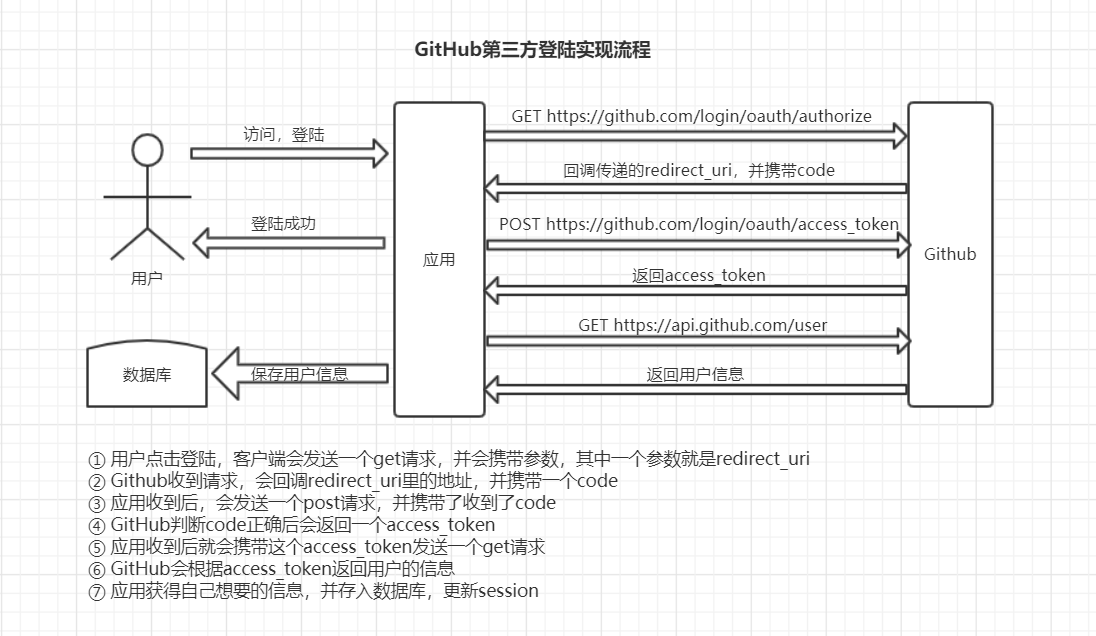
2, Specific implementation steps
I. create OAuth App
- First of all, we need to create an OAuth App. Click according to the steps below
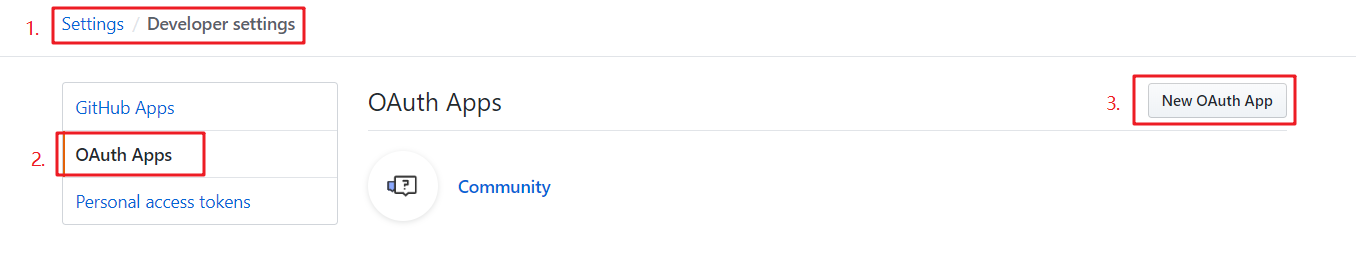
- Fill in the information in turn, and then click Register application
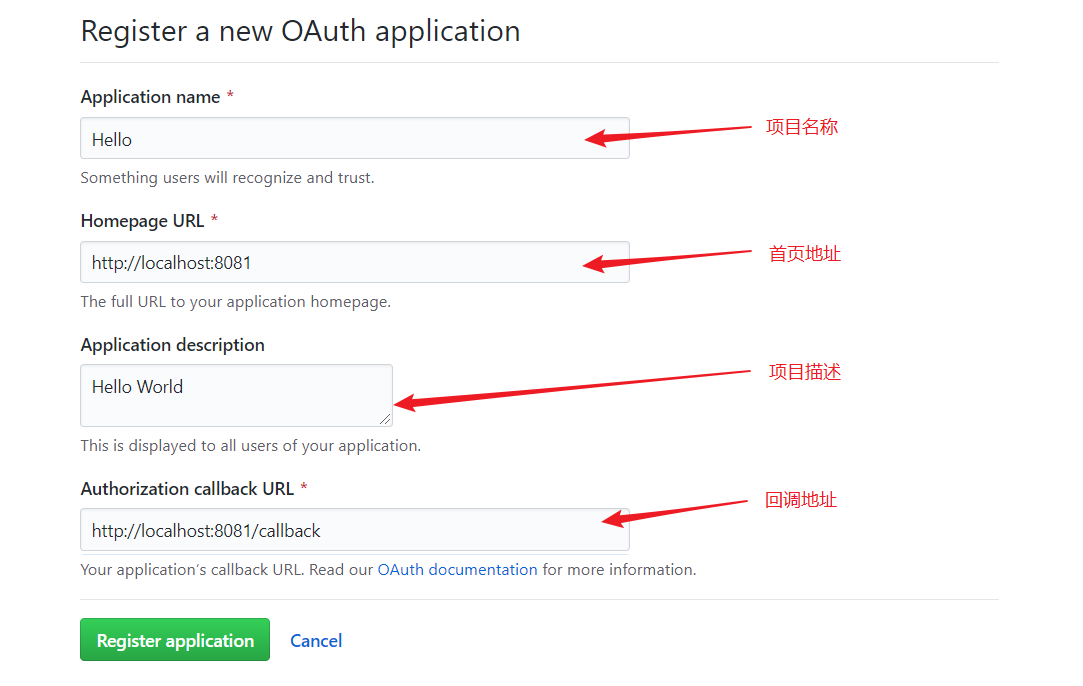
- Then we can see that an id and password will be generated, which will be used later. Try not to let others see it (I'm here for testing, and I will delete it later)
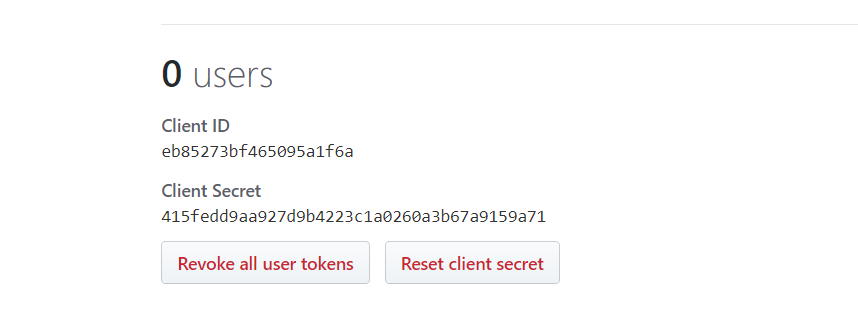
II. Write background code. I use Spring Boot here
- Write a hyperlink as a login button and two entity classes
<a href="https://GitHub. COM / login / OAuth / authorize? Client? Id = your client? ID & redirect? URI = http: / / localhost: 8080 / callback & state = 1 "> login</a>
public class AccessTokenDto { private String client_id; //Client ID. private String client_secret; //Client key private String code; //Code received as a response to step 1. private String redirect_uri; //URL sent by the user in the application after authorization private String state; //Unpredictable random string provided in step 1 //Omit getter setter }
public class GithubUser { private Long id; private String name; private String bio; //Omit getter setter }
- Controller
@Controller public class AuthoriseController { @Autowired private GithubProvider githubProvider; @Autowired private GithubParams githubParams; @GetMapping("/callback") public String callback(@RequestParam("code") String code, @RequestParam("state") String state){ AccessTokenDto accessTokenDto = new AccessTokenDto(); accessTokenDto.setClient_id(githubParams.getClient_id()); accessTokenDto.setClient_secret(githubParams.getClient_secret()); accessTokenDto.setCode(code); accessTokenDto.setRedirect_uri(githubParams.getRedirect_uri()); accessTokenDto.setState(state); //Get access_token String access_token = githubProvider.getAccessToken(accessTokenDto); //Get user information according to accessToken GithubUser githubUser = githubProvider.getGithubUser(access_token); System.out.println(githubUser.getName()); return "index"; } }
- You need to import two maven dependencies
<!--Introduce OKHTTP,Send request--> <dependency> <groupid>com.squareup.okhttp3</groupid> <artifactid>okhttp</artifactid> <version>3.6.0</version> </dependency> <!--Introduce fastjson--> <dependency> <groupid>com.alibaba</groupid> <artifactid>fastjson</artifactid> <version>1.2.62</version> </dependency>
- GithubProvider (for access_token and user information)
@Component public class GithubProvider { @Autowired private GithubParams githubParams; /** * Get AccessToken */ public String getAccessToken(AccessTokenDto accessTokenDto) { OkHttpClient client = new OkHttpClient(); MediaType mediaType = MediaType.parse("application/json; charset=utf-8"); //Convert accessTokenDto to json string passed in parameter RequestBody body = RequestBody.create(mediaType, JSON.toJSONString(accessTokenDto)); Request request = new Request.Builder() .url(githubParams.getToken_uri()) .post(body) .build(); try (Response response = client.newCall(request).execute()) { String str = response.body().string(); //What we get is a string like this. We need to split it, as long as the access_token part //access_token=9566ba3483a556c610be42d44338f3fd16a3b8d1&scope=&token_type=bearer return str.split("&")[0].split("=")[1]; } catch (Exception e) { e.printStackTrace(); } return null; } /** * Get user information according to access_token */ public GithubUser getGithubUser(String access_token) { OkHttpClient client = new OkHttpClient(); Request request = new Request.Builder() .url(githubParams.getUser_uri() + "?access_token=" + access_token) .build(); try (Response response = client.newCall(request).execute()) { //You get the json string, so you need to convert it to the GithubUser object return JSON.parseObject(response.body().string(), GithubUser.class); } catch (IOException e) { e.printStackTrace(); } return null; } }
- GithubParams, configuration parameters
@Component @ConfigurationProperties(prefix = "github") public class GithubParams { private String client_id; private String client_secret; private String redirect_uri; private String token_uri; private String user_uri; //Omit getter setter }
- Configuration file application.properties
server.port=8087 github.client_id=You generated id github.client_secret=Your generated password github.redirect_uri=http://localhost:8887/callback github.token_uri=https://github.com/login/oauth/access_token github.user_uri=http://localhost:8887/callback
3, Operation effect
github access is a little slow, please wait patiently
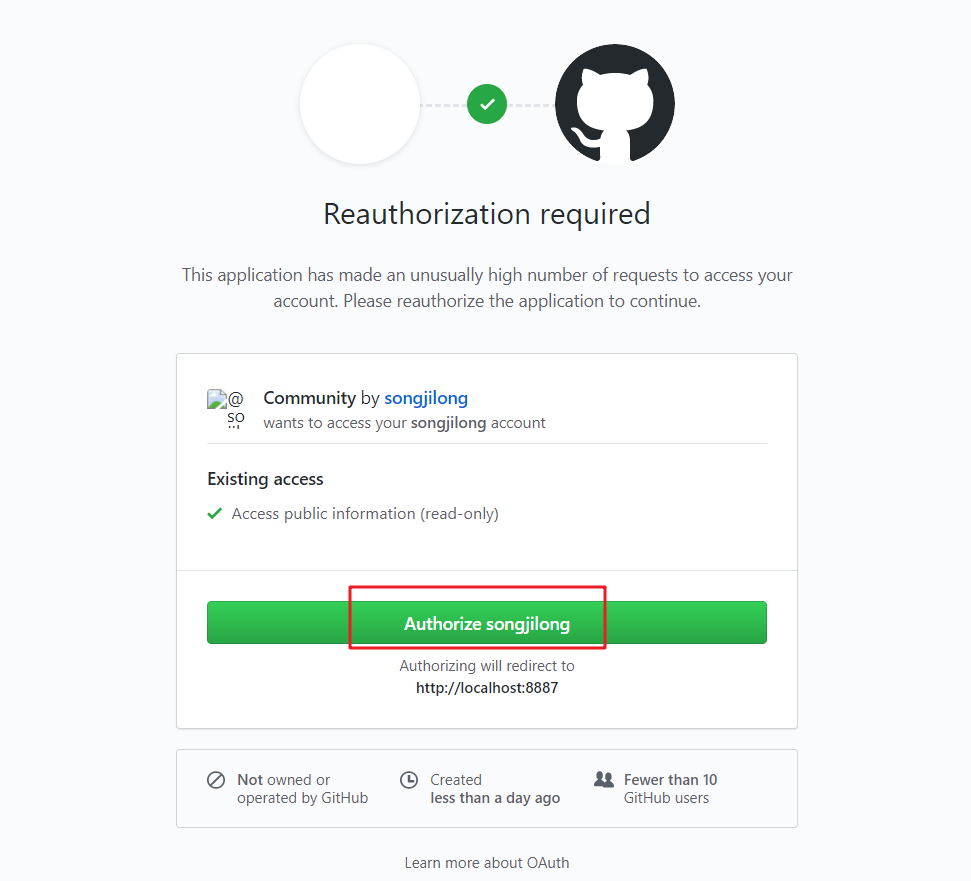
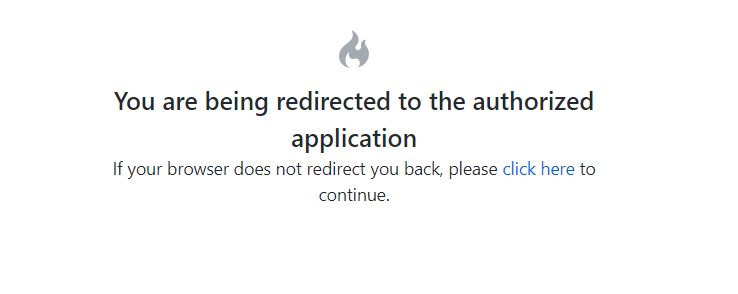
Look at your console. Normally, it will output the name of your Github setting
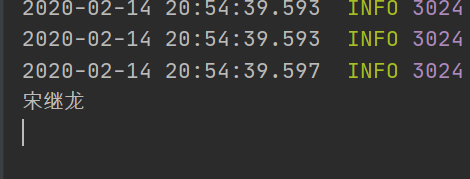
Four. Literature
Reference resources: Github official documents