Traditional jdbc Code:
package com;
import java.sql.*;
/**
* @author liuyj
* @Title: JdbcTest
* @create 2020-05-27 17:31
* @ProjectName algorithm-Exercise
* @Description: TODO
*/
public class JdbcTest {
public static void main(String[] args) {
Connection connection=null;
PreparedStatement preparedStatement=null;
ResultSet resultSet=null;
try {
//Load driver
Class.forName("com.mysql.jdbc.Driver");
//Get database connection by driving management class
connection= DriverManager.getConnection("jdbc:mysql://localhost:3306/mybatis","root","root");
//Define sql statement? Represents placeholder
String sql="select * from user where username=?";
//Get preprocessing statement
preparedStatement=connection.prepareStatement(sql);
//Set parameters
preparedStatement.setString(1,"tom");
//Execute query to get results
resultSet = preparedStatement.executeQuery();
//Traverse query result set
while (resultSet.next()) {
int id=resultSet.getInt("id");
String username=resultSet.getString("username");
System.out.println(username+id);
}
} catch (Exception e) {
e.printStackTrace();
}finally {
//Release resources
if(resultSet !=null){
try {
resultSet.close();
} catch (SQLException e) {
e.printStackTrace();
}
}
if (preparedStatement != null) {
try {
preparedStatement.close();
} catch (SQLException e) {
e.printStackTrace();
}
}
if(connection!=null){
try {
connection.close();
} catch (SQLException e) {
e.printStackTrace();
}
}
}
}
}
Problems with jdbc: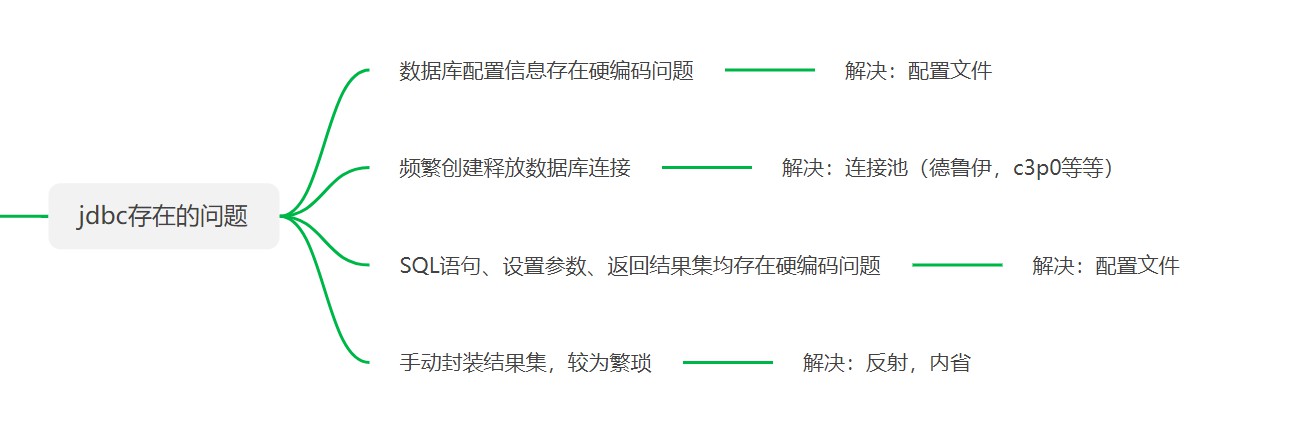
Custom frame design
User side (project): jar package introducing custom persistence layer framework
Two parts of configuration information are provided: database configuration information and sql configuration information: sql statement, parameter type and return value type
Use the configuration file to provide these two parts of information:
(1) sqlMapConfig.xml : store database configuration information, import mapper.xml (storage mapper.xml Full path of)
(2) Mapper.xml : store configuration file information of sql statement
Framework end (the essence of custom persistence layer framework is to encapsulate jdbc code):
1. Read configuration file
According to the path of the configuration file, load the configuration file into a byte input stream and store it in memory
Create Resource class
Method: InputStream getResourceAsStream(String path)
2. Create two JavaBeans to store: the stored content is the content parsed from the configuration file
(1) Configuration core configuration class: storage sqlMapConfig.xml Parsed content
(2) MappedStatement: mapping configuration class, storing mapper.xm Parsed content (sql statement, input parameter java type, output parameter java type)
3. Parsing configuration file: dom4j
Create SqlSessionFactoryBuilder method: build(InputStream in)
First, use dom4j to parse the content of the configuration file and encapsulate the parsed content into the container object
Second, create SqlSessionFactory object; production sqlSession: session object (factory mode)
4. Create SqlSessionFactory interface and implementation class DefaultSqlSessionFactory
First, openSession: produce sqlSession
5. Create SqlSession interface and implementation class DefaultSession
Define crud operations on the database: selectList()
selectOne()
update()
delete()
6. Create Executor interface and implementation class simpleexecutior implementation class:
query(Configuration,MappedStatement,Object... params): jdbc code is executed
Welcome to: