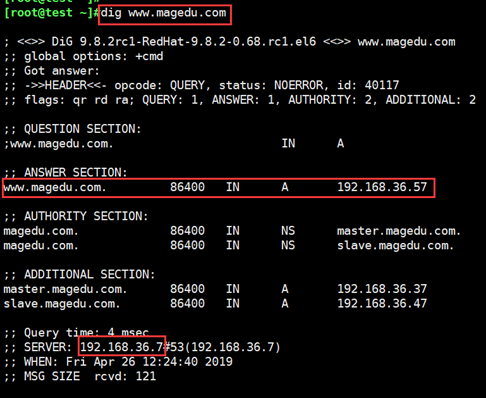1) environmental description
1. A total of 7 hosts are required, and their roles are as follows:
A. 192.168.36.6(OS6): test
B. 192.168.36.7(OS7): localdns
C. 192.168.36.17(OS7): rootdns
D. 192.168.36.27(OS7): comdns
E. 192.168.36.37(OS7): master
F. 192.168.36.47(OS7): slave
G. 192.168.36.57(OS7): www2. Close iptables and selinux
3. Set the corresponding IP address and do not set DNS, and modify the host name for easy identification
4. The test host does not set DNS server and can ping all DNS servers and www servers.
2) deploy www website
1. Install http server: yum install httpd -y
2. Generate an index.html homepage file: echo www.haha.com > / var / www / HTML / index.html
3. Start httpd service: systemctl start httpd & & systemctl enable httpd
4. Test host test: curl 192.168.36.57 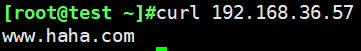
3) deploy master:
1. install DNS The server: yum install bind -y
2. modify DNS Master profile: vim /etc/named.conf
// listen-on port 53 { 127.0.0.1; };
allow-transfer {192.168.36.47;}; #Allow 192.168.36.47 to grab dns information
// allow-query { localhost; };
3. modify zone Profile: vim /etc/named.rfc1912.zones ,Add domain name information
zone "magedu.com" {
type master;
file "magedu.com.zone";
};
4. copy zone Database and keep properties: cp -p /var/named/named.localhost /var/named/magedu.com.zone
5. Modify master DNS Database content: vim /var/named/magedu.com.zone
$TTL 1D
@ IN SOA master admin.magedu.com. (
2 ; serial
1D ; refresh
1H ; retry
1W ; expire
3H ) ; minimum
NS master
NS slave #First configure the
master A 192.168.36.37
slave A 192.168.36.47 #A record from DNS server
www A 192.168.36.57
6. Check profile: named-checkconf
7. start-up named Services: systemctl start named && systemctl enable named
8. test Host test: dig www.magedu.com @192.168.36.37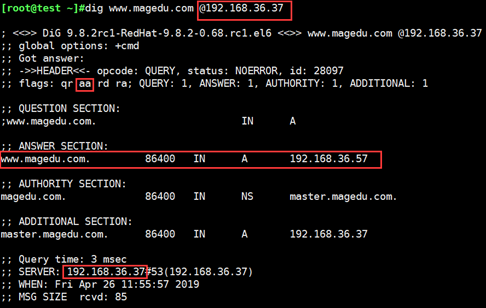
4) deploy slave:
1. install DNS The server: yum install bind -y
2. modify DNS Master profile: vim /etc/named.conf
// listen-on port 53 { 127.0.0.1; };
allow-transfer {none;}; No grab dns information
// allow-query { localhost; };
3. modify cone Profile: vim /etc/named.rfc1912.zones Add point to main DNS information
zone "magedu.com" {
type slave;
masters {192.168.36.37;};
file "slaves/magedu.com.zone.slave";
};
4. Check profile: named-checkconf
5. start-up named Services: systemctl start named && systemctl enable named
6. See ls /var/named/slaves/ Is there a master Synced zone file
7. test Host test: dig www.magedu.com @192.168.36.47 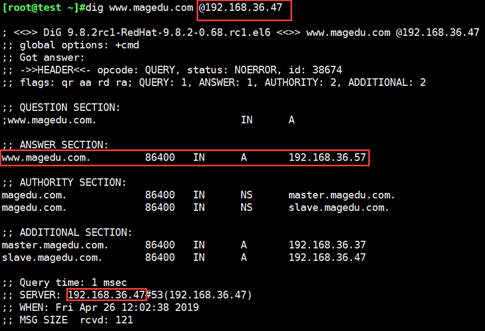
5) deploy comdns
1. install DNS The server: yum install bind -y
2. modify DNS Master profile: vim /etc/named.conf
// listen-on port 53 { 127.0.0.1; };
// allow-query { localhost; };
3. modify zone Profile: vim /etc/named.rfc1912.zones Add secondary domain name
zone "com" {
type master;
file "com.zone";
};
4. copy zone Database and keep properties: cp -p /var/named/named.localhost /var/named/com.zone
5. Modify database contents: vim /var/named/com.zone
$TTL 1D
@ IN SOA master admin.magedu.com. (
1 ; serial
1D ; refresh
1H ; retry
1W ; expire
3H ) ; minimum
NS master
magedu NS magedudns1 #Subdomain DNS server
magedu NS magedudns2 #Subdomain DNS server
master A 192.168.36.27
magedudns1 A 192.168.36.37 #A record of the subdomain DNS server
magedudns2 A 192.168.36.47 #A record of the subdomain DNS server
6. Check profile: named-checkconf
7. start-up named Services: systemctl start named && systemctl enable named
8. test Host test: dig www.magedu.com @192.168.36.27 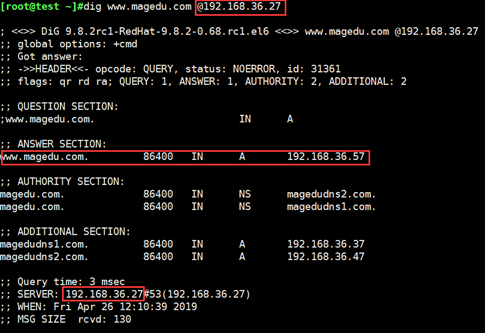
6) deploy rootdns
1. install DNS The server: yum install bind -y
2. modify DNS Master profile: vim /etc/named.conf
// listen-on port 53 { 127.0.0.1; };
// allow-query { localhost; };
#Modify the root to point to itself, as follows:
zone "." IN {
type master;
file "root.zone";
};
3. copy zone Database and keep properties: cp -p /var/named/named.localhost /var/named/root.zone
4. Modify database contents: vim /var/named/com.zone
$TTL 1D
@ IN SOA master admin.magedu.com. (
1 ; serial
1D ; refresh
1H ; retry
1W ; expire
3H ) ; minimum
NS master
com NS comdns #Subdomain DNS server
master A 192.168.36.17
comdns A 192.168.36.27 #A record of the subdomain DNS server
5. Check profile: named-checkconf
6. start-up named Services: systemctl start named && systemctl enable named
7. test Host test: dig www.magedu.com @192.168.36.17 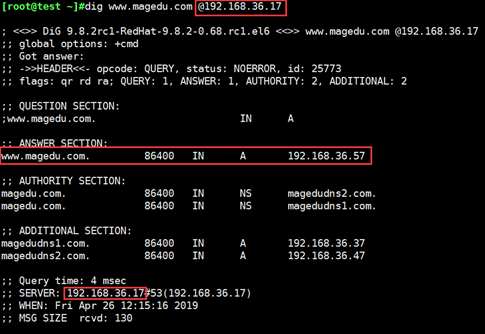
7) deploy localdns
1. install DNS The server: yum install bind -y
2. modify DNS Master profile: vim /etc/named.conf
// listen-on port 53 { 127.0.0.1; };
// allow-query { localhost; };
#Close dnssec function as follows:
dnssec-enable no;
dnssec-validation no;
3. Modify the root server that points to: vim /var/named/named.ca,Leave only 2 lines of content.
. 518400 IN NS a.root-servers.net.
a.root-servers.net. 3600000 IN A 192.168.36.17
4. Check profile: named-checkconf
5. start-up named Services: systemctl start named && systemctl enable named
8) use the rndc flush command to clear the records of all DNS servers
9) modify the dns of test host to point to local dns
1. DNS1=192.168.36.7
2. service network restart
3. Cat / etc / resolv.conf check whether DNS is effective
4. Test host test: dig www.magedu.com @192.168.36.7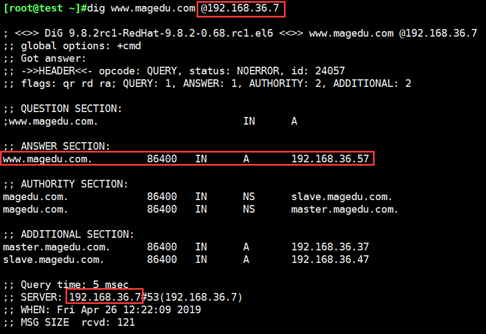
10) test DNS master-slave function
1. Use the rndc flush command to clear the records of all DNS servers
2. Stop the DNS service on the master server: systemctl stop named
3. Test host test: dig www.magedu.com