Two days ago I sent an article based on[ Texas test script ] Test Contrast Articles Deepgreen vs. Greenplum TPC-H Performance Testing (Using Texas Scripts) Because of the small amount of test data, the two databases have several rounds of tests that are equal to 1 second, but most of the tests are better than Greenplum, and some are even as fast as 100 times. Interested friends can look back.
Today, I'd like to share Deepgreen's TPC-H test script, which is divided into floating-point type and numerical type for 22 rounds of testing. It is more detailed and the result value is more pertinent.
I. Test environment
Server IP Node Master 192.168.100.107 1 Master Segment1 192.168.100.107 3 instance Segment2 192.168.100.106 3 instance Software version: Greenplum 4.3.12 Deepgreen 16.17
The script is placed on github and can be downloaded in three ways. For your convenience, let's introduce it separately:
1. If ssh mutual trust has been established with github host (click here to access the establishment method):
# Clone repo using statements: git clone git@github.com:cktan/bench.git # Initialization sub-module (tpch-dbgen): cd bench; git submodule init git submodule update
2. If you are too lazy to build ssh mutual trust, but the machine is equipped with git tools:
# Cloning bench: git clone https://github.com/vitessedata/bench # Switch directories: cd bench # Cloning tpch-dbgen module: git clone https://github.com/electrum/tpch-dbgen
3. If you don't have anything on your machine, or you can't access the extranet directly:
Visit - https://github.com/vitessedata/bench and click the clone or download button on the right Download zip package Visit - https://github.com/electrum/tpch-dbgen, click the clone or download button on the right to download the zip package Integrate the two compressed packages and upload them to the server for decompression, and place the tpch-dbgen folder under bench Visit - https://github.com/vitessedata/bench and click the clone or download button on the right Download zip package Visit - https://github.com/electrum/tpch-dbgen, click the clone or download button on the right to download the zip package Integrate the two compressed packages and upload them to the server for decompression, and place the tpch-dbgen folder under bench
III. Executing Tests
1. Log-in server recompile:
cd bench/tpch-dbgen make clean rm *.tbl make
2. Generate test files, initialize databases, load data:
[dgadmin@linux1 bench]$ python create.py 10f dbgen 10 TPC-H Population Generator (Version 2.14.0) Copyright Transaction Processing Performance Council 1994 - 2010 TPC-H Population Generator (Version 2.14.0) Copyright Transaction Processing Performance Council 1994 - 2010 TPC-H Population Generator (Version 2.14.0) Copyright Transaction Processing Performance Council 1994 - 2010 TPC-H Population Generator (Version 2.14.0) Copyright Transaction Processing Performance Council 1994 - 2010 TPC-H Population Generator (Version 2.14.0) Copyright Transaction Processing Performance Council 1994 - 2010 createdb tpch10f mktab mkview load customer lineitem nation orders part partsupp region supplier analyze WARNING: skipping "__gp_localid" --- cannot analyze indexes, views, external tables or special system tables WARNING: skipping "__gp_masterid" --- cannot analyze indexes, views, external tables or special system tables WARNING: skipping "__gp_log_segment_ext" --- cannot analyze indexes, views, external tables or special system tables WARNING: skipping "__gp_log_master_ext" --- cannot analyze indexes, views, external tables or special system tables WARNING: skipping "gp_disk_free" --- cannot analyze indexes, views, external tables or special system tables
Note: create.py script interpretation:
- The script is used to create test data files, create databases, initialize tables, initialize attempts, load data files to database tables, and Analyze databases.
- It accepts a parameter that specifies the type and amount of data to be tested, as follows:
- 1f: scale 1 with float8 type
- 1n: scale 1 with numeric type
- 10f: scale 10 with float8 type
- 10n: scale 10 with numeric type
3. Perform tests:
[dgadmin@linux1 bench]$ python run.py 10f WARNING: "work_mem": setting is deprecated, and may be removed in a future release. ERROR: unrecognized configuration parameter "vitesse.thread" WARNING: "work_mem": setting is deprecated, and may be removed in a future release. ERROR: unrecognized configuration parameter "vitesse.thread"
Note: run.py script interpretation: This script is used to execute the test. The script accepts a parameter, specifies the type of test and the amount of data, which is consistent with the parameters of create.py script.
IV. COMPARATIVE RESULTS
The final results are shown in four columns: query number, Greenplum query time-consuming, Deepgreen query time-consuming, acceleration multiple. Following are the explanatory conclusions for 10G data volume:
1. float8:
1 13514 2399 5.63 2 1850 616 3.00 3 6011 1930 3.11 4 5647 1566 3.61 5 5688 1711 3.32 6 3432 859 4.00 7 5651 1803 3.13 8 5357 1773 3.02 9 12323 4253 2.90 10 7532 3818 1.97 11 1933 1343 1.44 12 5605 1727 3.25 13 5422 3337 1.62 14 3433 999 3.44 15 7222 1970 3.67 16 1969 761 2.59 17 22211 7526 2.95 18 15879 4745 3.35 19 4274 1842 2.32 20 6826 2915 2.34 21 18977 4274 4.44 22 6388 2493 2.56 tot: 167144 54660 3.06
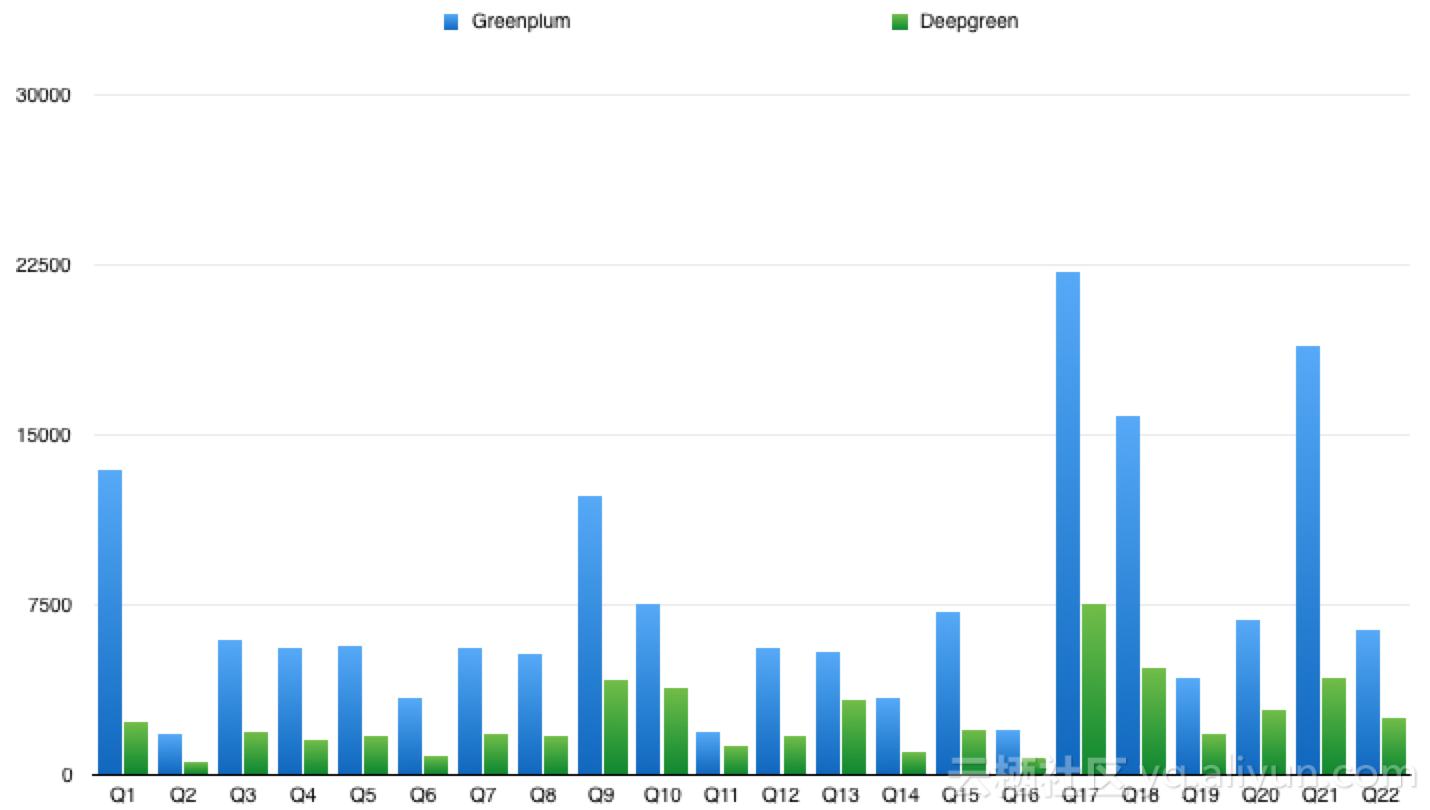
2. numeric:
[dgadmin@linux1 bench]$ python run.py 10n WARNING: "work_mem": setting is deprecated, and may be removed in a future release. ERROR: unrecognized configuration parameter "vitesse.thread" WARNING: "work_mem": setting is deprecated, and may be removed in a future release. ERROR: unrecognized configuration parameter "vitesse.thread" 1 32405 21151 1.53 2 2303 702 3.28 3 5934 1969 3.01 4 5653 1766 3.20 5 5471 1673 3.27 6 4307 1264 3.41 7 5396 1889 2.86 8 6055 1913 3.17 9 11853 4544 2.61 10 6006 2696 2.23 11 2153 1299 1.66 12 5619 2284 2.46 13 5417 3429 1.58 14 3526 1136 3.10 15 8265 2910 2.84 16 1768 808 2.19 17 23811 14610 1.63 18 40284 28665 1.41 19 4321 2359 1.83 20 7177 4440 1.62 21 16938 5039 3.36 22 6439 2685 2.40 tot: 211101 109231 1.93l
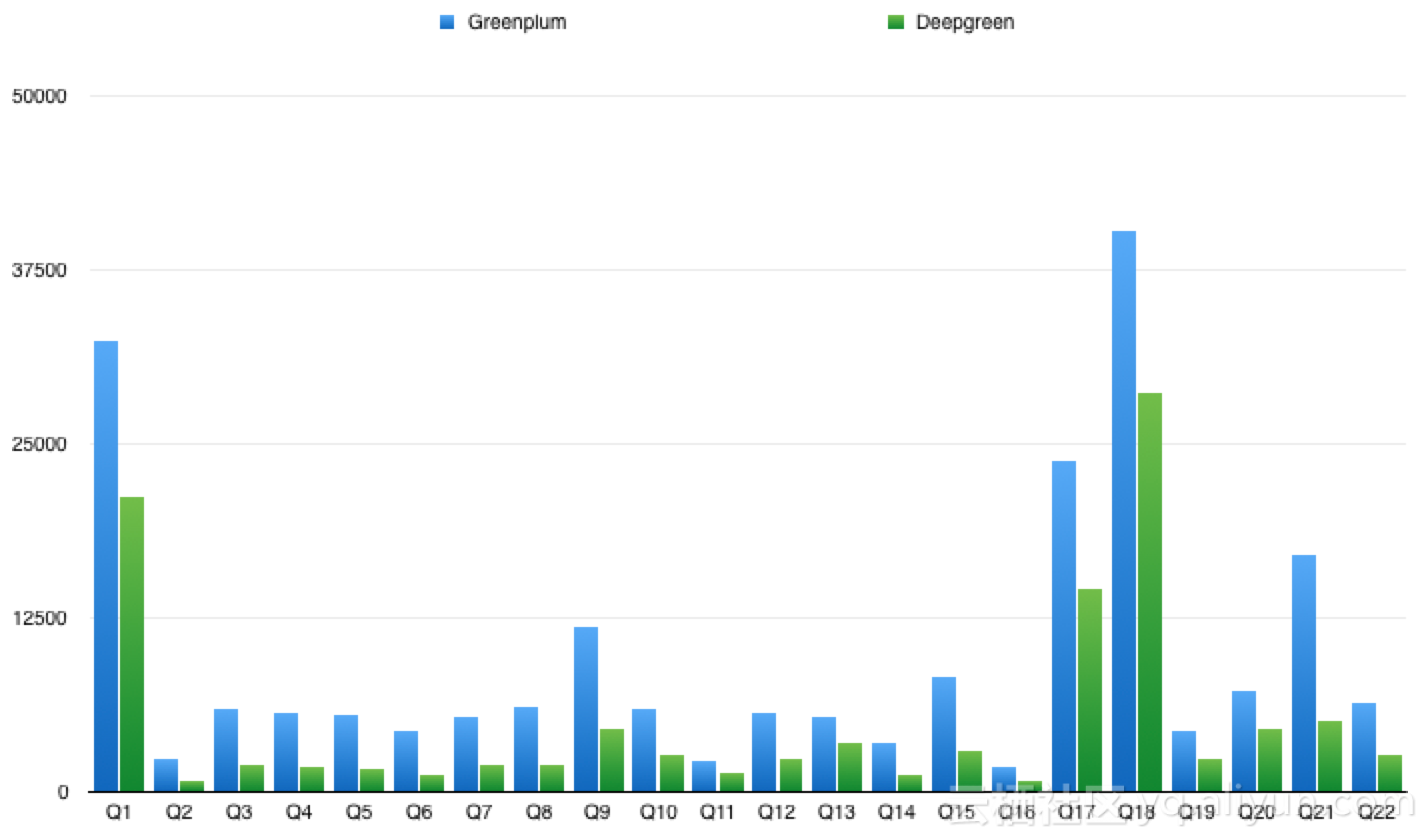
End~