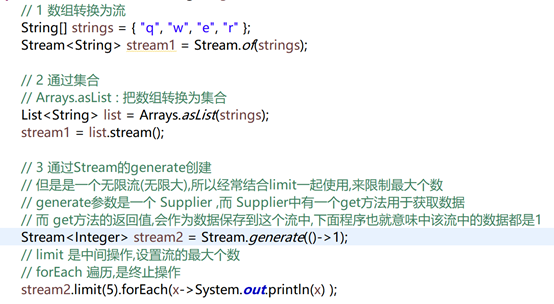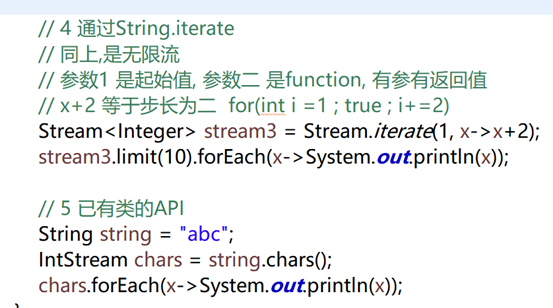1.Lambda
1.1 general
Lambda expression is a function without a name, also known as closure. It is the most important new feature released by Java 8.
It is essentially an anonymous inner class or a piece of code that can be passed.
And the arrow function
1.2 why use Lambda expressions
Lambda expression is a shorthand for an anonymous inner class
It makes the program more concise and clear, and the programming efficiency has been improved
one point three Comparison with anonymous inner classes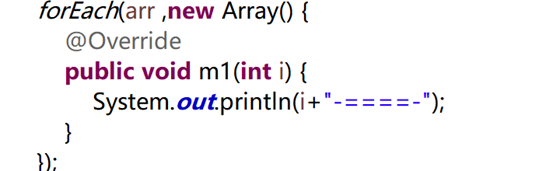
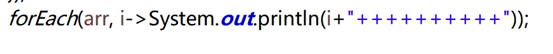
1.4 grammatical structure
Optional type declaration: there is no need to declare parameter types, and the compiler can uniformly identify parameter values.
Optional parameter parentheses: one parameter does not need to define parentheses, but multiple parameters need to define parentheses.
Optional curly braces: if the body contains a statement, curly braces are not required.
If you don't write {} return cannot be written Semicolon cannot be written
Optional return keyword: if the body has only one expression return value, the compiler will automatically return the value. Braces need to specify that the expression returns a value
If there is only one statement and it is a return value statement, you can not write return or {}
If you write {} You must write return and;
If there are multiple statements, you must write {} return and; Must also write
1.5 cases
1 does not require parameters, and the return value is 5
()-> 5
2 receives a parameter (numeric type) and returns twice its value
x -> x*2
3 accepts 2 parameters (numbers) and returns their difference
(x,y)-> x-y
1.6 practice
public static void main(String[] args) {
//create object
List <Integer>list=new ArrayList<Integer>();
list.add(1);
list.add(2);
list.add(3);
//Conventional writing
//for(Integer integer:list){
//System.out.println(integer);
//}
//Anonymous Inner Class
//list.forEach(new Consumer<Integer>(){
//@Override
//public void accept(Integer t){
//System.out.println(t);
//}
//});
//lambda writing
list.forEach(x->System.out.println(x));
}public static void main(String[] args) {
//Create a collection object
List<Integer>list=new ArrayList<Integer>();
//Call the add method to add data
list.add(11);
list.add(2);
list.add(3);
//Call method sorting
Collections.sort(list,new Comparator<Integer>(){
@Override
public int compare(Integer o1,Integer o2){
return o2-o1;
}
});
Collection.sort(list,(x,y)->y-x);
System.out.println(list);
}
}
class B{
@Override
public boolean equals(Object obj){
return false;
}2. Functional interface
two point one introduce
It is called Functional Interface in English
Its essence is an interface with one and only one abstract method, but it can have multiple non abstract methods.
The core goal is to provide better support for the use of Lambda expressions and further achieve the goal of functional programming. The programming efficiency can be greatly improved by using functional programming.
It can be implicitly converted to a lambda expression.
2.2 features
A functional interface is an interface that formulates only one abstract method
Can contain one or more static or default methods
The special annotation, @ FunctionalInterface, checks whether it is a functional interface or not
If there are two or more abstract methods, they cannot be used as functional interfaces, and the @ functional interface annotation cannot be added
If there is only one abstract method, the @ functional interface annotation can be used as a functional interface with or without it
two point three code implementation
No parameter condition
public class FunInterface_01 {
// Custom static method to receive interface object
public static void call(MyFunctionInter func) {
// Calling member methods within an interface
func.printMessage();
}
public static void main(String[] args) {
// The first call: directly call the custom call method and pass in the function
FunInterface_01.call(() -> {
System.out.println("HelloWorld!!!");
});
// The second call: first create a function object, similar to the internal class object that implements the interface
MyFunctionInter inter = () -> {
System.out.println("HelloWorld2!!!!");
};
// Call the method of this implementation
inter.printMessage();
}
}
// Functional interface
@FunctionalInterface
interface MyFunctionInter {
void printMessage();
}
Demo example:_01_FunInterface.javaWith participation
public class FunInterface_02 {
// Custom static method to receive interface object
public static void call(MyFunctionInter_02 func, String message) {
// Calling member methods within an interface
func.printMessage(message);
}
public static void main(String[] args) {
// Call the data to be passed
String message = "Parametric functional interface call!!!";
// The first call: directly call the custom call method, pass in the function, and pass in the data
FunInterface_02.call((str) -> {
System.out.println(str);
}, message);
// The second call: first create a function object, similar to the internal class object that implements the interface
MyFunctionInter_02 inter = (str) -> {
System.out.println(str);
};
// Call the method of this implementation
inter.printMessage(message);
}
}
// Functional interface
@FunctionalInterface
interface MyFunctionInter_02 {
void printMessage(String message);two point four JDK comes with common functional interfaces
2.4.1
public class _03_JdkOwn_01 {
private static String getResult(Supplier<String> function) {
return function.get();
}
public static void main(String[] args) {
// 1
String before = "Zhang San";
String after = "Hello";
// Concatenate two strings
System.out.println(getResult(() -> before + after));
// 2 / / create a Supplier container and declare it as_ 03_JdkOwn type
// At this time, the construction method of the object is not called, that is, the object is not created
Supplier<_03_JdkOwn_01> sup = _03_JdkOwn_01::new;
_03_JdkOwn_01 jo1 = sup.get();
_03_JdkOwn_01 jo2 = sup.get();
}
public _03_JdkOwn_01() {
System.out.println("The construction method is executed");
Supplier < T > interface
Supplier < T > interface Represents the result supplier, so there is a return value to obtain data
There is a get method for getting data
public class _03_JdkOwn_01 {
private static String getResult(Supplier<String> function) {
return function.get();
}
public static void main(String[] args) {
// 1
String before = "Zhang San";
String after = "Hello";
// Concatenate two strings
System.out.println(getResult(() -> before + after));
// 2 / / create a Supplier container and declare it as_ 03_JdkOwn type
// At this time, the construction method of the object is not called, that is, the object is not created
Supplier<_03_JdkOwn_01> sup = _03_JdkOwn_01::new;
_03_JdkOwn_01 jo1 = sup.get();
_03_JdkOwn_01 jo2 = sup.get();
}
public _03_JdkOwn_01() {
System.out.println("The construction method is executed");
2.4.2consumer < T > interface
Consumer < T > interface Consumer interface, so no return value is required
There is an accept(T) method, which is used to perform consumption operations. You can do any operation on a given parameter t
public class _04_JdkOwn_02 {
private static void consumeResult(Consumer<String> function, String message) {
function.accept(message);
}
public static void main(String[] args) {
// Parameters passed
String message = "Consume some content!!!";
// Call method
consumeResult(result -> {
System.out.println(result);
}, message);
2.4.3 Function < T, R > interface
Function < T, R > interface Represents a function that receives a parameter and produces a result
As the name suggests, it is a function operation
There is an R apply(T) method. There is no specific operation in the Function. The specific operation needs to be specified for it. Therefore, the specific result returned by apply depends on the incoming lambda expression
public class _05_JdkOwn_03 {
// Function < parameter, return value >
public static void convertType(Function<String, Integer> function,
String str) {
int num = function.apply(str);
System.out.println(num);
}
public static void main(String[] args) {
// Parameters passed
String str = "123";
// S indicates that parameters need to be passed. You can also write (s)
convertType(s -> {
int sInt = Integer.parseInt(s);
return sInt;
}, str);
}
2.4.4 predict < T > interface
Predict < T > interface Assertion interface
Just make some judgments, and the return value is boolean
There is a boolean test(T) method to verify whether the incoming data meets the judgment conditions and return the boolean type
public class _06_JdkOwn_04 {
// Custom method, and Predicate receives String type
public static void call(Predicate<String> predicate, String isOKMessage) {
boolean isOK = predicate.test(isOKMessage);
System.out.println("isOK Yes:" + isOK);
}
public static void main(String[] args) {
// Parameters passed in
String input = "ok";
call((String message) -> {
// Case insensitive comparison. If it is ok, it returns true; otherwise, it returns false
if (message.equalsIgnoreCase("ok")) {
return true;
}
return false;
}, input);
3. Method reference and constructor call
Object call member
object reference:Member's legal name
* requirement:You need to select the corresponding functional interface according to the input and output parameters of the calling object method
public static void main(String[] args) {
Integer i1=new Integer(123);
//Conventional lambda writing
Supplier<String>su=()->i1.toString();
System.out.println(su.get());
//Method reference writing
su=i1::toString ;
System.out.println(su.get());
}Class name calls static
Class name::static state
public static void main(String[] args) {
Function<String,Integer>function=Integer::parseInt;
System.out.println(function.apply("123"));
Function<String, Integer> fun = new Function<String,Integer>(){
@Override
public Integer apply(String t) {
// TODO Auto-generated method stub
return null;
}
};
fun=x->Integer.parseInt(x);
fun=Integer::parseInt;
//The first two are input parameters and the third is return value
BiFunction<Integer,Integer,Integer>bif=Integer::max;
System.out.println(bif.apply(123,323));
test((B x)->System.out.println(x));
}
public static void test(A a){
}
}
interface A{
public void m1(B b);
}
class B{
}Class name calling member
public static void main(String[]args){
BiPredicate<String,String>bp=String::equals;
System.out.println(bp.test("abc","abc"));
}2.8 construction method call
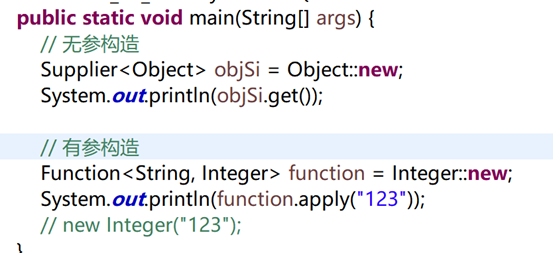
two point nine Array reference
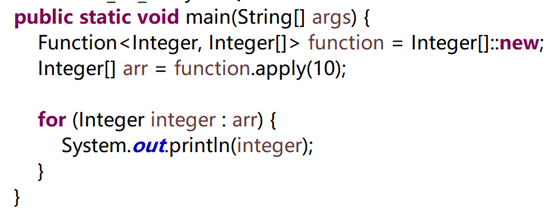
4.Stream API
Concept description
Data channels and pipelines are used to operate the element sequences generated by data sources (sets, arrays, etc.).
Collection is about data, and flow is about computation
That is, a set of API s used to process arrays and collections.
4.2 features
Stream is not a data structure and has no internal storage. It will not store elements by itself.
Stream does not change the source object. Instead, they return a new stream that holds the result.
Stream operations are deferred. This means that they wait until the results are needed.
Index access is not supported.
Delay calculation
Support parallelism
It is easy to generate data or collections
Support filtering, searching, conversion, summary, aggregation and other operations.
4.3 application scenarios
Stream computing requires delayed computing and more convenient parallel computing
More flexible and concise collection processing scenarios
4.4 code implementation
4.4.1 description of operation mechanism
Stream is divided into source, intermediate operation and termination operation.
The source of a stream can be an array, a collection, a generator method, an I/O channel, and so on.
A stream can have zero or more intermediate operations. Each intermediate operation will return a new stream for the next operation. A stream will only have one termination operation.
Intermediate operations are also called transformation operators
Only when a Stream encounters a termination operation, its data source will begin to perform a traversal operation.
The termination operation is also called action operator action
Because the return value of the action operator is no longer stream, the calculation is terminated
Only when we encounter the action operator can we really calculate
4.4.2 method of creating flow