1, Mongoose in egg
1. Installing mongoose in an egg project
cnpm i mongoose --save
2. Configure the eg mongoose plug-in in config > plugin.js
exports.mongoose = { enable: true, package: "egg-mongoose" };
3. Configure the database connection address in config > config.default.js
config.mongoose = { client: { // url: "mongodb://eggadmin:123456@localhost:27017/eggcms", / / with user name and password url: "mongodb://127.0.0.1/eggcms ", / / no username and password options: {} } };
4. Create a new model folder under the app folder, which contains the database table model food and food table. (food table)
module.exports = app => { const mongoose = app.mongoose; // Introduce mongoose to establish connection const Schema = mongoose.Schema; // Database table mapping const FoodSchema = new Schema({ foodName: { type: String }, // Food name foodPrice: { type: Number }, // Food price (Jin) foodColor: { type: String }, // Food color foodSeason: { type: String } // Food season }); return mongoose.model("Food", FoodSchema, "food"); };
5. Define two routes: one is to query food table data, and the other is to add food table data.
"use strict"; /** * @param {Egg.Application} app - egg application */ module.exports = app => { const { router, controller } = app; router.get("/", controller.home.index); router.get("/findFood", controller.home.findFood); router.get("/addFood", controller.home.addFood); };
6. Method in controller:
"use strict"; const Controller = require("egg").Controller; class HomeController extends Controller { async index() { const { ctx } = this; ctx.body = "hi, egg"; } // Check food list async findFood() { const { ctx } = this; var result = await ctx.service.food.getFoodList(); console.log(result); ctx.body = result; } // Add food table async addFood() { const { ctx } = this; var food = new ctx.model.Food({ foodName: "Fried Steamed Rice", // Food name foodPrice: 12, // Food price (Jin) foodColor: "white", // Food color foodSeason: "Four seasons" // Food season }); var result = await food.save(); ctx.body = result; } } module.exports = HomeController;
7. New food.js in service
const Service = require("egg").Service; class FoodService extends Service { async getFoodList() { // Querying the data in the food table return await this.ctx.model.Food.find({}); } } module.exports = FoodService;
8. Continuous access to addFood provides a response:
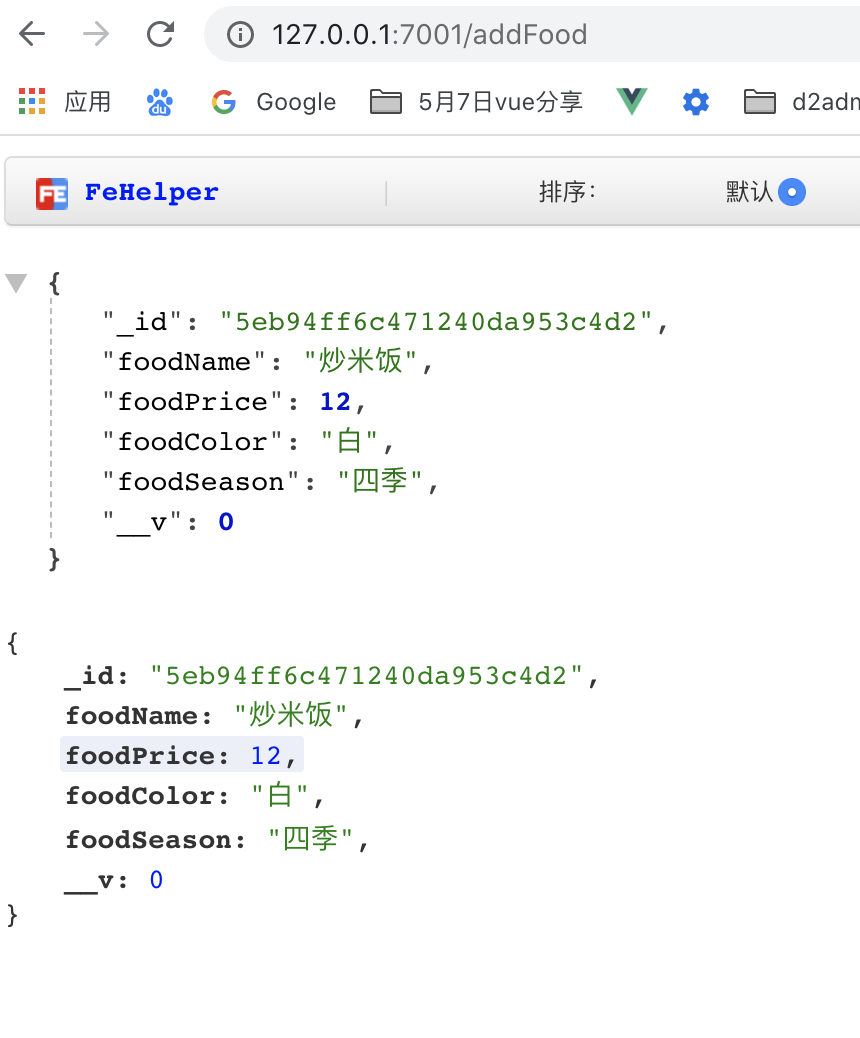
9. Access the findFood path to find the data in the comparison table:
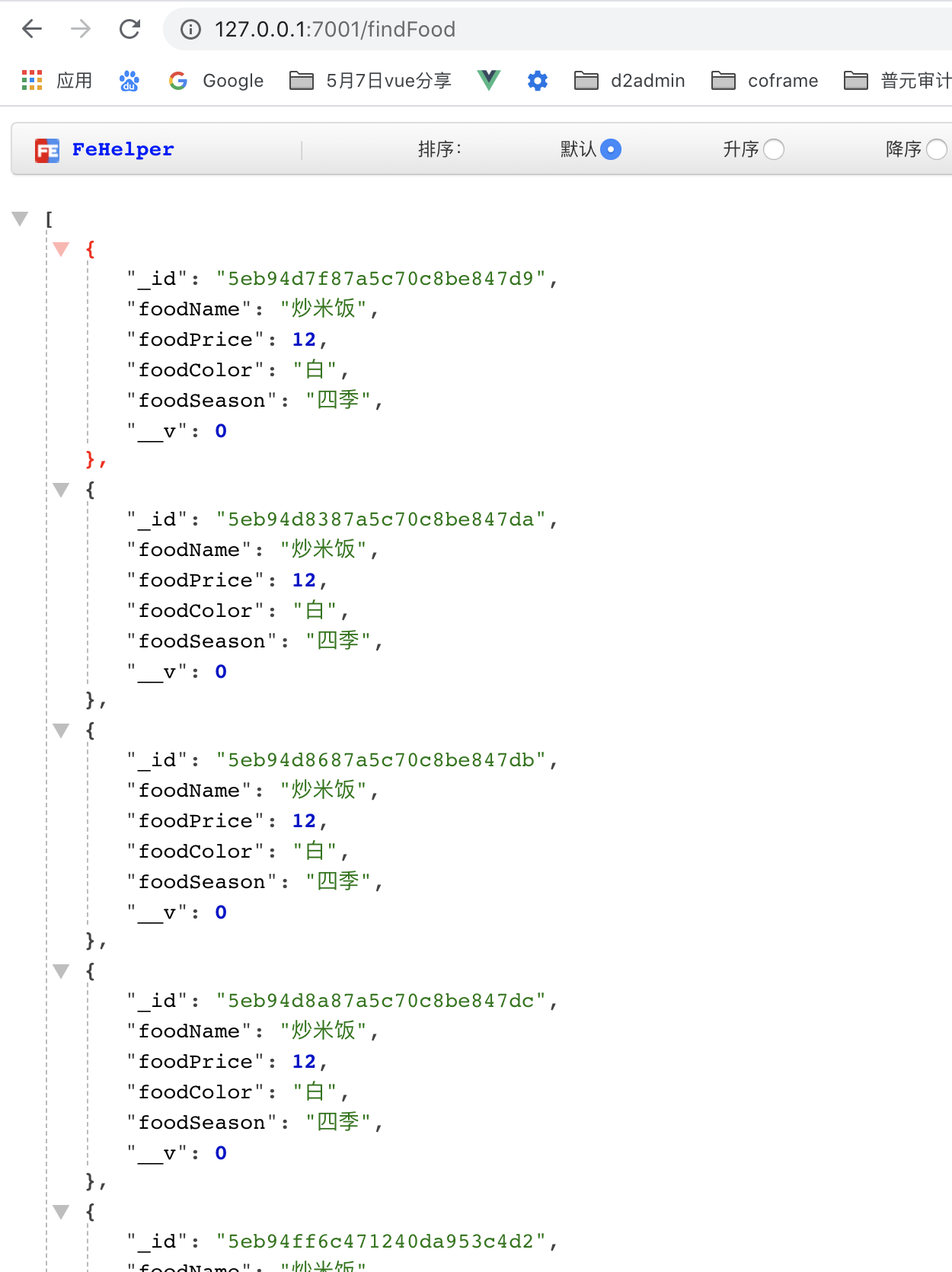
10. In the definition of a delete, a modified route
"use strict"; /** * @param {Egg.Application} app - egg application */ module.exports = app => { const { router, controller } = app; router.get("/", controller.home.index); router.get("/findFood", controller.home.findFood); router.get("/addFood", controller.home.addFood); router.get("/editFood", controller.home.editFood); router.get("/deleteFood", controller.home.deleteFood); };
11. Controller write:
"use strict"; const Controller = require("egg").Controller; class HomeController extends Controller { async index() { const { ctx } = this; ctx.body = "hi, egg"; } // Check food list async findFood() { const { ctx } = this; var result = await ctx.service.food.getFoodList(); console.log(result); ctx.body = result; } // Add food table async addFood() { const { ctx } = this; var food = new ctx.model.Food({ foodName: "Stir fried Drawstring", // Food name foodPrice: 22, // Food price (Jin) foodColor: "yellow", // Food color foodSeason: "Four seasons" // Food season }); var result = await food.save(); ctx.body = result; } // Add food table async editFood() { const { ctx } = this; var result = await this.ctx.model.Food.updateOne( { foodName: "Stir fried Drawstring" }, { foodName: "Lanzhou hand-pulled noodles", // Food name foodPrice: 8, // Food price (Jin) foodColor: "white", // Food color foodSeason: "summer" // Food season }, function(err, result) {} ); ctx.body = result; } // Add food table async deleteFood() { const { ctx } = this; var result = await this.ctx.model.Food.deleteOne({ foodName: "Lanzhou hand-pulled noodles" }); ctx.body = result; } } module.exports = HomeController;
12. Execute edit food to get: stir fried noodles become Lanzhou noodles
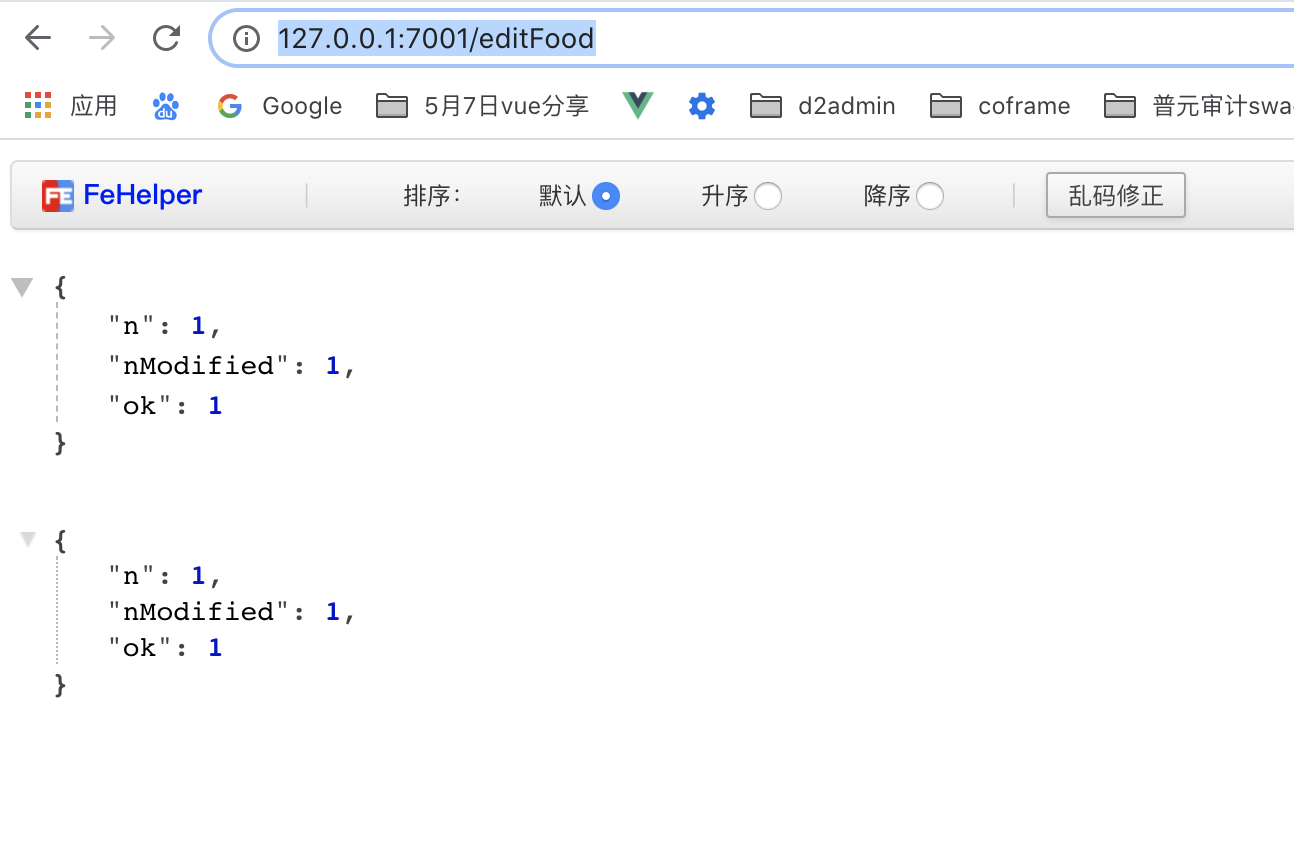
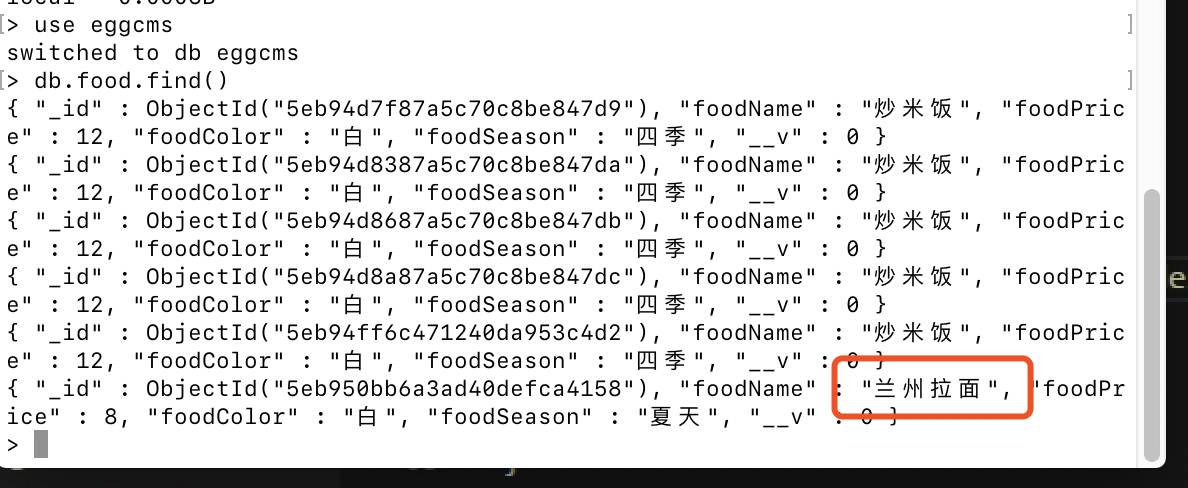
13. Visit deleteFood to get: the data of Lanzhou Ramen was deleted successfully
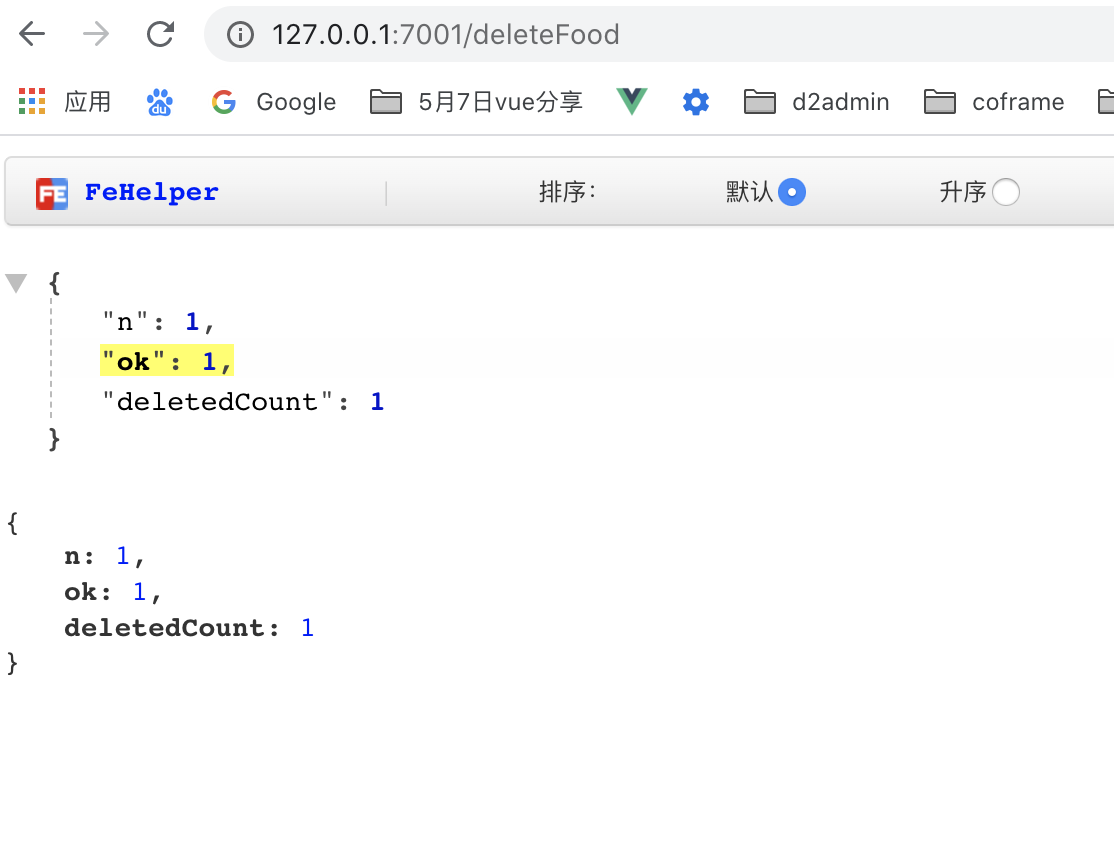
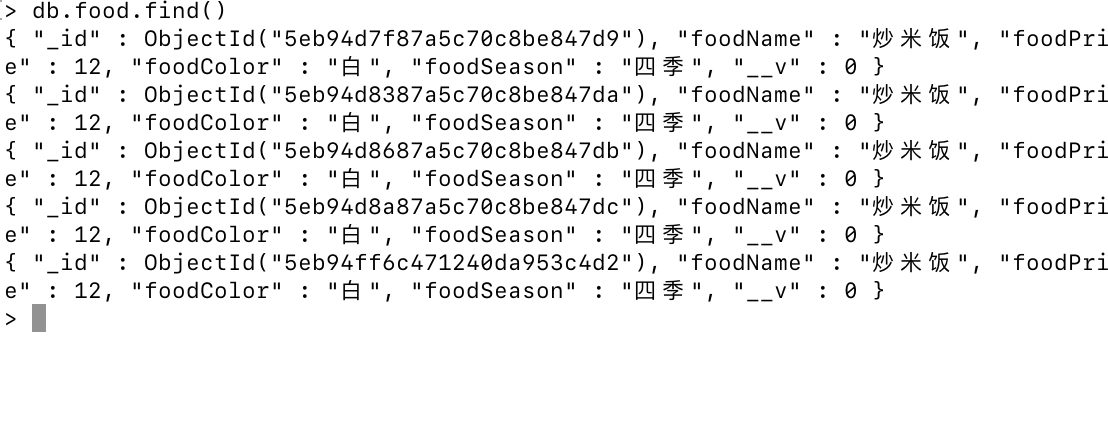
The above is a simple demo of adding, deleting, modifying and querying data using egg mongoose