There are three ways of personal understanding
- Obtained from the system table Master.. SPT ﹣ values
- Get with WHILE loop
- Cursor acquisition
Method 1: obtain from the system table master..spt_values
1. Obtain consecutive days
-- Get the date of continuous interval DECLARE @StartTime DATE = '2019-03-08', -- start time @EndTime DATE = '2019-03-18' -- End time SELECT CONVERT(NVARCHAR(10),DATEADD(DAY,number,@StartTime),120) AS DayTime FROM master..spt_values WHERE type = 'p' AND number <= DATEDIFF(DAY,@StartTime,@EndTime)
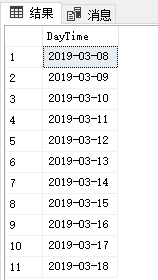
2. Obtain consecutive months
-- Obtain the month of continuous interval DECLARE @StartTime DATE = '2019-03-08', -- start time @EndTime DATE = '2019-12-28' -- End time SELECT CONVERT(VARCHAR(7),DATEADD(MONTH,number,@StartTime),120) AS MonthTime FROM master..spt_values WITH (NOLOCK) WHERE type='P' AND number <= DATEDIFF(MONTH,@StartTime,@EndTime)
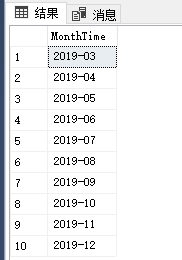
3. Obtain consecutive years
-- Get year of continuous interval DECLARE @StartTime DATE = '2019-03-08', -- start time @EndTime DATE = '2020-03-08' -- End time SELECT CONVERT(VARCHAR(4),DATEADD(YEAR,number,@StartTime),120) AS YearTime FROM master..spt_values WITH (NOLOCK) WHERE type='P' AND number <= DATEDIFF(YEAR,@StartTime,@EndTime)
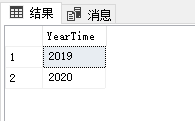
Principle of master..spt_values:
Number is used to add and subtract month, year and day. Because the maximum number value is 2047, only 2047 can be added continuously.
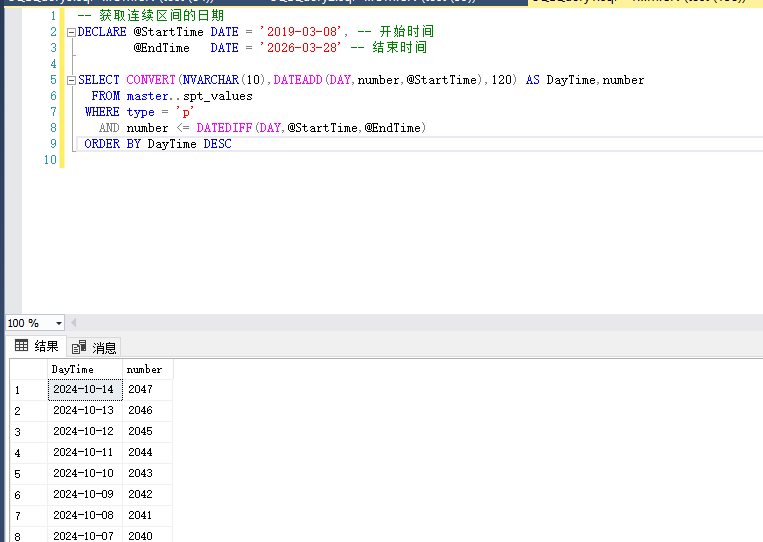
As shown in the figure: the end time is' 2026-03-28 ', but we can see in descending order that only 2047 consecutive days can be added from 2019-03-08, so there will be no date after 2024-10-24.
Therefore, if the continuous interval exceeds 2048, this method is not applicable. At this time, the following method 2 can be used
Method 2: obtain with WHILE loop
1. Obtain consecutive days
-- Consecutive days DECLARE @StartTime DATE = '2019-03-08', -- start time @EndTime DATE = '2019-03-18' -- End time -- Create temporary table#DateTime store date CREATE TABLE #DateTime ( DayTime DATE ); -- Loop get date insert temporary table WHILE @StartTime <= @EndTime BEGIN INSERT INTO #DateTime (DayTime) VALUES (@StartTime); SET @StartTime = DATEADD(DAY, 1, @StartTime); END; SELECT DayTime FROM #DateTime; -- Delete temporary table DROP TABLE #DateTime;
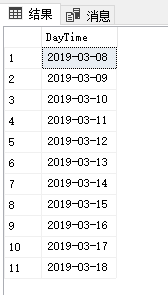
2. Obtain consecutive months
-- Consecutive months DECLARE @StartTime DATE = '2019-03-08', -- start time @EndTime DATE = '2019-12-28' -- End time -- Create temporary table#MonthTime storage date CREATE TABLE #MonthTime ( MonthTime VARCHAR(7) ); -- Loop get date insert temporary table WHILE @StartTime <= @EndTime BEGIN INSERT INTO #MonthTime (MonthTime) VALUES (CONVERT(VARCHAR(7),@StartTime)); SET @StartTime = DATEADD(MONTH, 1, @StartTime); END; SELECT MonthTime FROM #MonthTime; -- Delete temporary table DROP TABLE #MonthTime;
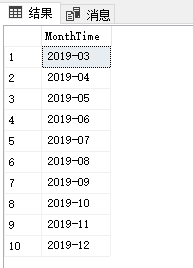
3. Obtain consecutive years
-- Consecutive months DECLARE @StartTime DATE = '2019-03-08', -- start time @EndTime DATE = '2025-03-28' -- End time -- Create temporary table#YearTime storage date CREATE TABLE #YearTime ( YearTime VARCHAR(4) ); -- Loop get date insert temporary table WHILE @StartTime <= @EndTime BEGIN INSERT INTO #YearTime (YearTime) VALUES (CONVERT(VARCHAR(4),@StartTime)); SET @StartTime = DATEADD(YEAR, 1, @StartTime); END; SELECT YearTime FROM #YearTime; -- Delete temporary table DROP TABLE #YearTime;
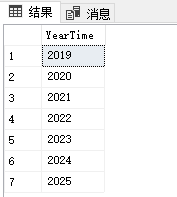
Method 3: get with cursor, the principle is similar to the WHILE loop, which will not be shown here
If there are any good methods and suggestions, welcome to give advice, thank you!