function
Functions are divided into two kinds, one is the function of oracle database itself, and the other is the function written by users themselves.
Grammar for Defining Functions
create or replace function function function name
(parameter 1 in | out | in out data type,
.......
Parameter 2 in | out | in out data type
as
begin
SQL statement
return result;
end;Exercise: Calculate the sum of two numbers
create or replace function sum_func
(num1 in number,num2 in number)
return NUMBER
as
begin
return num1+num2;
exception
when others then dbms_output.put_line('Wrong calculation');
end;Test:
select sum_func(12,13)from dualExercise: Adding data to functions
create or replace function car_add_func
(car car%rowtype)
return NUMBER
as
BEGIN
INSERT Into car values(car_seq.nextval,car.type,car.price,car.create_date,car.exhaust);
COMMIT;
return 1;
EXCEPTION
when OTHERS then rollback;
dbms_output.put_line('Add failure');
return 0;
END;
Exercise: Calling Functions of Functions
set serveroutput on;
exec car_add_pro('Ford MengDiOu','2.0T',200000.00,'1-1 month -15');
declare car_ car%rowtype;
begin
car_.type:='JEEP Free light';
car_.price:=250000.00;
car_.create_date:='25-9 Month 17';
car_.exhaust:='2.5T';
dbms_output.put_line('The number of rows affected is'||car_add_func(car_));
end;view
Views are data that already exist, and new data sets are obtained through certain operation rules. This allows users to customize data sets more flexibly, while views provide a control strategy for data security.
The essence of view is the definition of relational operation.
Characteristics of Views
(Virtual tables, to simplify queries)
Advantages of views:
-
Package query
Although the database can store massive data, it is impossible to create data tables for each relationship in data table design. For example, for the student table, students'attributes include student number, name, age, address and other information; while the student achievement table only stores information such as student number, subject, grade and so on. Now we need to obtain the student name and score information, so long we need to create a relationship, which needs to include student name, subject, score and so on. However, it is inappropriate to create a new data table for the relationship and fill it with actual information for query. Because this practice has obviously caused a lot of data redundancy in the database.
Views are the best strategy to solve this problem, because views can store query definitions (or relational operations), so once you use views to store query definitions, it's like storing a new relationship. Users can directly manipulate the relationships stored in the view as if they were facing a real data table.
Flexible control security
A data table may contain many columns, but the information of these columns may have different access rights for users with different roles. For example, in the employee table, there may be information such as employee's work number, name, age, position, address, social relationship and so on. For ordinary users, it may be necessary to access the employee table to see the name, position and other information of employees of a certain number of jobs, but not the family address, social relations and other information; for advanced users, it is necessary to pay attention to all information, then, the security of the data table is involved for a long time.
For example, a view named vw_employees can be created first. The query definition of the view is to select three columns of employee's work number, name and position in the employee table, which is equivalent to performing projection operation in employee relationship, that is, to select three attributes of employee's work number, name and position to form a new relationship.
Similarly, for advanced users, you can create a view named vw_employees_hr that selects all columns in the employee table.
Then, query privileges of two views are allocated to the two roles separately, separated from the actual data table employees, so as to control the security of data access.
- Is a virtual table in a database
- Results from query operations
- Structure with common tables
- Can't store data
- Modifications to views will affect the actual data table
Views in oracle can be divided into four categories according to the way they are created and used: relational view, embedded view, object view and materialized view.
Adding and deleting views
Add view
create or replace view emp_dept_view
as select * from emp NATURAL JOIN dept;Delete view
drop view emp_dept_view;Synonyms (SYNONYM)
Syntax:
Synonym creation grammar:
create [public] synonym synonym name for user name. table name;
Delete synonyms:
drop synonym emp;Exercise: Synonyms
synonym: An alias equivalent to an object.
--Setting synonyms can share tables that do not belong to the table space of this account, and can operate in other table spaces.
--Public synonyms can be manipulated in any table space
--Create Synonyms
--create synonym access_ for sys.ACCESS$;
--Creating Public Synonyms
create public synonym access_ for sys.ACCESS$;
--drop synonym
drop synonym access_;
--Find the contents of another table based on synonyms
select * from access_;cursor
Cursors are used to process multiple rows of records retrieved from the database (using select statements).
Using cursors, the program can process and traverse the entire set of records returned one by one.
Classification of cursors
- Static cursor: The result set has been determined.
- Implicit cursors: All dml statements are implicit cursors.
- Explicit cursor: User display declaration.
- Dynamic cursor
Cursor syntax
Declare cursor:
cursor cursor_name is
<select statements>
(When usedforWhen circulating, do not useopenandcloseCursor)Open the cursor:
open cursor_name;The results are put into PL/SQL variables:
fetch cursor_name into list_of variables; (explicitly, open and close must be used to open and close)
Close the cursor:
close cursor_name;Properties of cursors
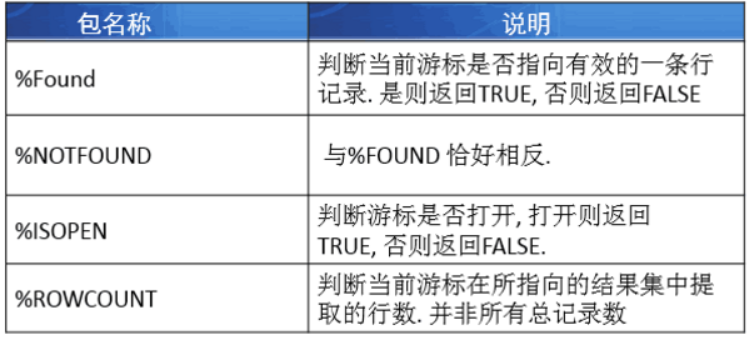
PS:
When using founds or notfound s, you must fetch... into... .
Backup a new table
create table emp1 as select * from emp;
Exercise: Basic Use of Cursors
set serveroutput on;
--Query all employee information and print information
declare
CURSOR emp_info is select * from emp;
emp_ emp%rowtype;
begin
open emp_info;--open
loop
fetch emp_info into emp_;--Put cursor data(Result set)Put it in a variable.
exit when emp_info%notfound;--End the loop when the next data does not exist
dbms_output.put_line('The employee number is'||emp_.empno||',The employee's name is'||emp_.ename||',The basic wage is'||emp_.sal);
end loop;
close emp_info;--Close cursor
end;
declare
cursor emp_info is select * from emp;
emp_ emp%rowtype;
begin
for emp_ in emp_info loop
dbms_output.put_line('The employee number is'||emp_.empno||',The employee's name is'||emp_.ename||',The basic wage is'||emp_.sal);
end loop;
end;
Exercise: Update statement of cursor
- Write a PL/SQL program block to increase the salary of all employees whose names start with'A'or'S' by 10% of their basic salary (modifying the emp1 table)
create table emp1 as select * from emp;--Back up data from a table to a new table
set serveroutput on;
declare
cursor e_cur is select * from emp where ename like 'A%' or ename like 'S%' ;
emp_ emp%rowtype;
begin
for emp_ in e_cur loop
emp_.sal:=emp_.sal*1.1;
update emp1 set sal=emp_.sal where empno=emp_.empno;
end loop;
commit;
exception
WHEN others then rollback;
end;package
A package is a pattern object that combines various logically related types, constants, variables, exceptions, and subroutines. The package usually consists of two parts: the package description and the inclusion body, but sometimes the inclusion body is not needed. Description (abbreviated as spec) is an application program interface; it declares available types, variables, constants, exceptions, cursors and subroutines, and the package part fully defines cursors and subroutines, and implements the contents of the description.
A package is a PL/SQL structure consisting of related objects stored together.
Custom types, variables, cursors, procedures and functions associated with logical composition.
Package composition
-
Specification of Package (also known as Baotou)
- Used to define constants, variables, cursors, procedures, and functions for interface with programs
- It can be referenced in a security or called by an external program.
-
Main body of package
It is the implementation of package specification, including variables, cursors, procedures and functions.
Content in the package cannot be invoked by an external application.
Advantages of package
Modularization, easy application design, information hiding, additional functions and good performance.
Creation of Package Specification
Specification for creating packages
--Package specification
create or replace package test_package
as
--Declare a stored procedure
procedure add_emp_pro(emp_ emp1%rowtype);
--Declare a function
function sum_func(num1 number,num2 number)
return number;
end test_package;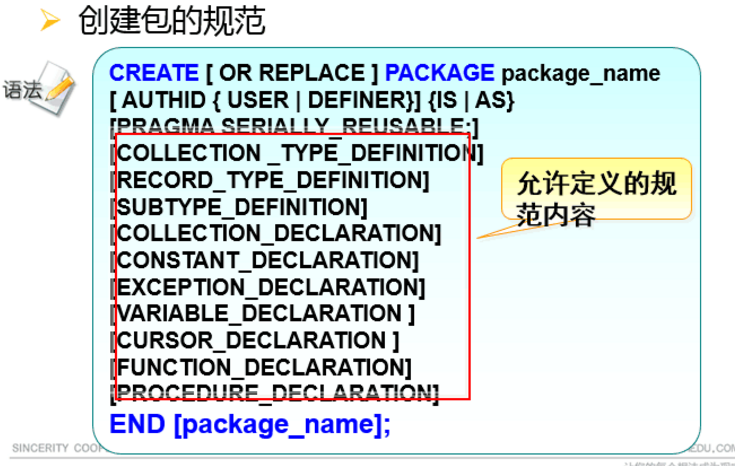
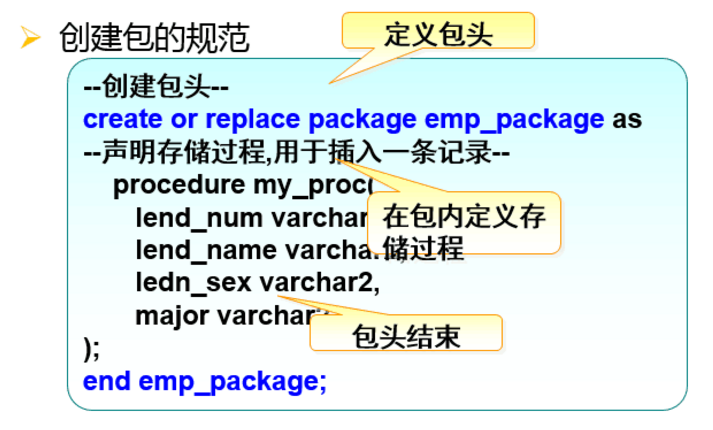
Inclusion creation
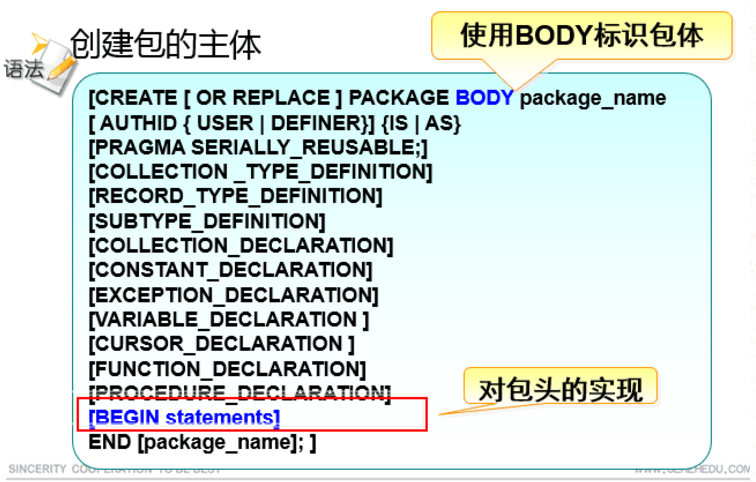
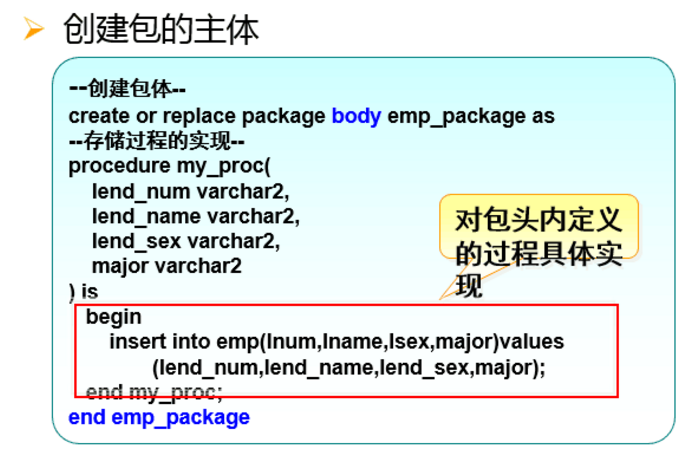
Package invocation
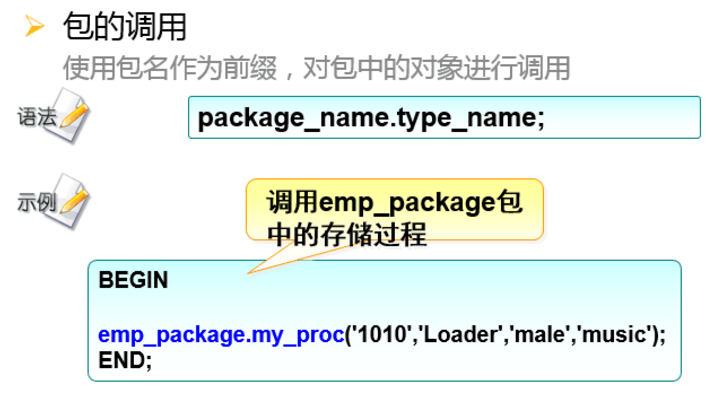
Exercise: The main part of the package
create or replace PACKAGE body test_package
as
-- Implementing stored procedures
PROCEDURE add_emp_pro(emp_ in emp1%rowtype)
as
begin
dbms_output.put_line('Successfully add a data');
end;
--Implementation function
function sum_func(num1 number,num2 number)
return NUMBER
as
begin
return num1+num2;
end;
end test_package;Exercise: Package invocation
set serveroutput on;
declare
emp_ emp1%rowtype;
begin
emp_.empno:=9527;
emp_.ename:='Lao Zhang';
test_package.add_emp_pro(emp_);
end;
begin
dbms_output.put_line('The sum of two numbers is'||test_package.sum_func(3,5));
end;