1, Experimental purpose
Master P4 under V1Model framework_ 16 program structure and basic syntax
Be able to use P4 for simple data plane programming
2, Experimental environment
Download the virtual machine software Oracle VisualBox or VMware;
Install Ubuntu 16.04 Desktop amd64 in the virtual machine, and install the complete Mininet and P4 development environment;
Provide P4 image P4-Suite2018.ova, extraction code: egwf
3, Experimental requirements
Learn the P4 official sample tutorial, link: https://github.com/p4lang/tutorials, Understand the basic syntax of P4-16 version and the P4 code structure based on V1Model, and complete the following exercises:
(1) Basic requirements
Be familiar with the basic forwarding principle of switch IPv4 using P4, write P4 program, and realize IPv4 tunnel forwarding in the following topology
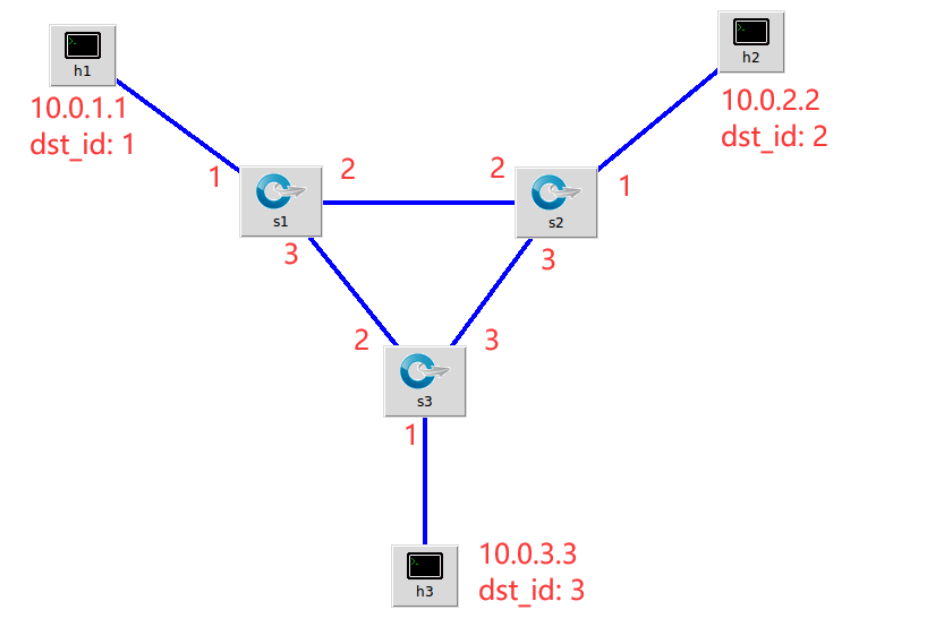
- Supplement basic in P4 tutorial_ tunnel.p4
/* -*- P4_16 -*- */
#include <core.p4>
#include <v1model.p4>
const bit<16> TYPE_MYTUNNEL = 0x1212;
const bit<16> TYPE_IPV4 = 0x800;
/*************************************************************************
*********************** H E A D E R S ***********************************
*************************************************************************/
typedef bit<9> egressSpec_t;
typedef bit<48> macAddr_t;
typedef bit<32> ip4Addr_t;
header ethernet_t {
macAddr_t dstAddr;
macAddr_t srcAddr;
bit<16> etherType;
}
header myTunnel_t {
bit<16> proto_id;
bit<16> dst_id;
}
header ipv4_t {
bit<4> version;
bit<4> ihl;
bit<8> diffserv;
bit<16> totalLen;
bit<16> identification;
bit<3> flags;
bit<13> fragOffset;
bit<8> ttl;
bit<8> protocol;
bit<16> hdrChecksum;
ip4Addr_t srcAddr;
ip4Addr_t dstAddr;
}
struct metadata {
/* empty */
}
struct headers {
ethernet_t ethernet;
myTunnel_t myTunnel;
ipv4_t ipv4;
}
/*************************************************************************
*********************** P A R S E R ***********************************
*************************************************************************/
parser MyParser(packet_in packet,
out headers hdr,
inout metadata meta,
inout standard_metadata_t standard_metadata) {
state start {
transition parse_ethernet;
}
state parse_ethernet {
packet.extract(hdr.ethernet);
transition select(hdr.ethernet.etherType) {
TYPE_MYTUNNEL: parse_myTunnel;
TYPE_IPV4: parse_ipv4;
default: accept;
}
}
state parse_myTunnel {
packet.extract(hdr.myTunnel);
transition select(hdr.myTunnel.proto_id) {
TYPE_IPV4: parse_ipv4;
default: accept;
}
}
state parse_ipv4 {
packet.extract(hdr.ipv4);
transition accept;
}
}
/*************************************************************************
************ C H E C K S U M V E R I F I C A T I O N *************
*************************************************************************/
control MyVerifyChecksum(inout headers hdr, inout metadata meta) {
apply { }
}
/*************************************************************************
************** I N G R E S S P R O C E S S I N G *******************
*************************************************************************/
control MyIngress(inout headers hdr,
inout metadata meta,
inout standard_metadata_t standard_metadata) {
action drop() {
mark_to_drop(standard_metadata);
}
action ipv4_forward(macAddr_t dstAddr, egressSpec_t port) {
standard_metadata.egress_spec = port;
hdr.ethernet.srcAddr = hdr.ethernet.dstAddr;
hdr.ethernet.dstAddr = dstAddr;
hdr.ipv4.ttl = hdr.ipv4.ttl - 1;
}
table ipv4_lpm {
key = {
hdr.ipv4.dstAddr: lpm;
}
actions = {
ipv4_forward;
drop;
NoAction;
}
size = 1024;
default_action = drop()
}
action myTunnel_forward(egressSpec_t port) {
standard_metadata.egress_spec = port;
}
table myTunnel_exact {
key = {
hdr.myTunnel.dst_id: exact;
}
actions = {
myTunnel_forward;
drop;
}
size = 1024;
default_action = drop();
}
apply {
if (hdr.ipv4.isValid() && !hdr.myTunnel.isValid()) {
// Process only non-tunneled IPv4 packets
ipv4_lpm.apply();
}
if (hdr.myTunnel.isValid()) {
// process tunneled packets
myTunnel_exact.apply();
}
}
}
/*************************************************************************
**************** E G R E S S P R O C E S S I N G *******************
*************************************************************************/
control MyEgress(inout headers hdr,
inout metadata meta,
inout standard_metadata_t standard_metadata) {
apply { }
}
/*************************************************************************
************* C H E C K S U M C O M P U T A T I O N **************
*************************************************************************/
control MyComputeChecksum(inout headers hdr, inout metadata meta) {
apply {
update_checksum(
hdr.ipv4.isValid(),
{ hdr.ipv4.version,
hdr.ipv4.ihl,
hdr.ipv4.diffserv,
hdr.ipv4.totalLen,
hdr.ipv4.identification,
hdr.ipv4.flags,
hdr.ipv4.fragOffset,
hdr.ipv4.ttl,
hdr.ipv4.protocol,
hdr.ipv4.srcAddr,
hdr.ipv4.dstAddr },
hdr.ipv4.hdrChecksum,
HashAlgorithm.csum16);
}
}
/*************************************************************************
*********************** D E P A R S E R *******************************
*************************************************************************/
control MyDeparser(packet_out packet, in headers hdr) {
apply {
packet.emit(hdr.ethernet);
packet.emit(hdr.myTunnel);
packet.emit(hdr.ipv4);
}
}
/*************************************************************************
*********************** S W I T C H *******************************
*************************************************************************/
V1Switch(
MyParser(),
MyVerifyChecksum(),
MyIngress(),
MyEgress(),
MyComputeChecksum(),
MyDeparser()
) main;
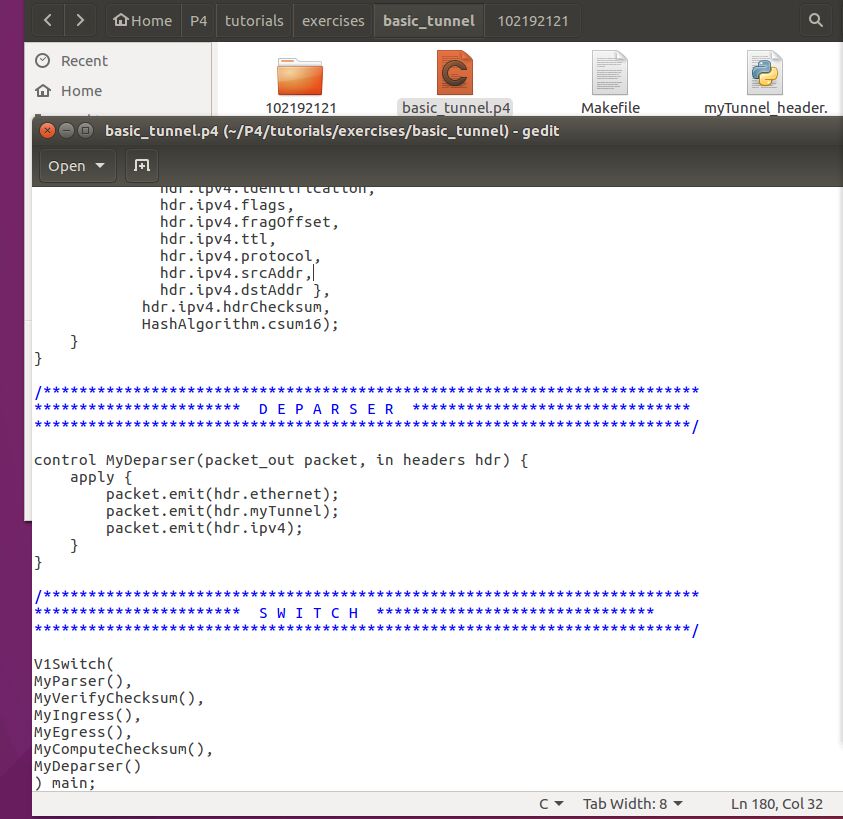
make run
Compile and run the above program
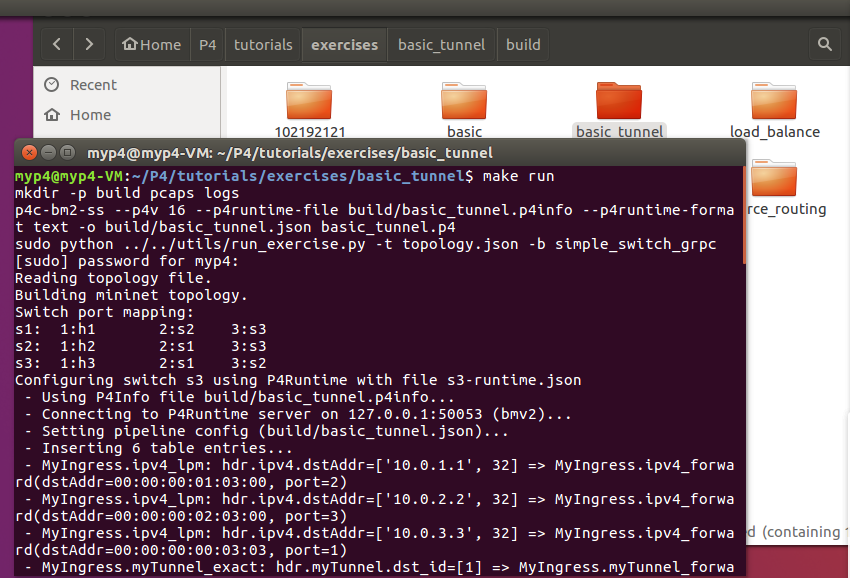
xterm h1 h2 h3
Open the terminal and run it in h2 and h3
./receive.py
Start listening
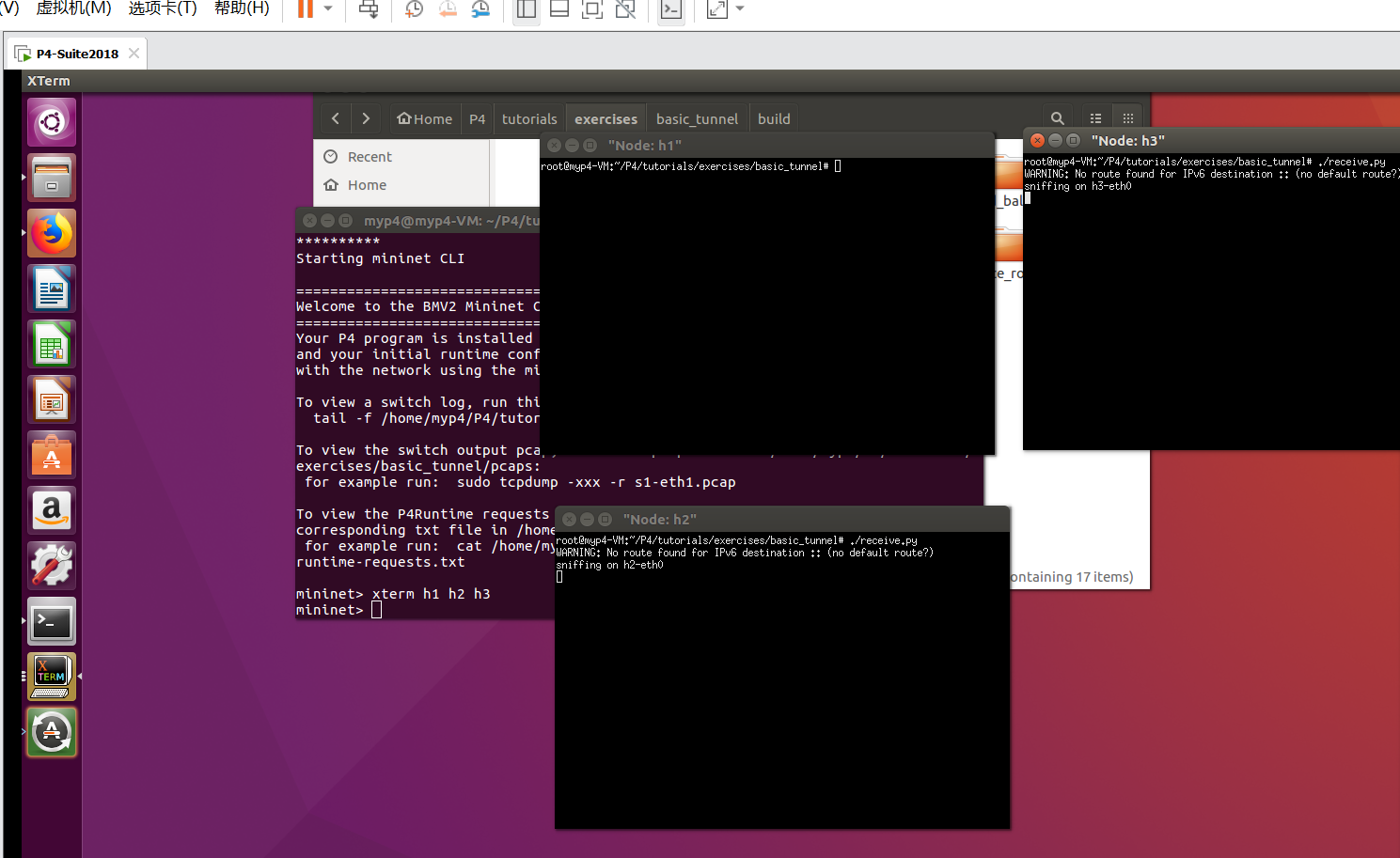
Start sending packets to h2 and h3 when running on the h1 command line
1. Tunnel not used:
- Using the command in h1
./send.py 10.0.2.2 "102192121"
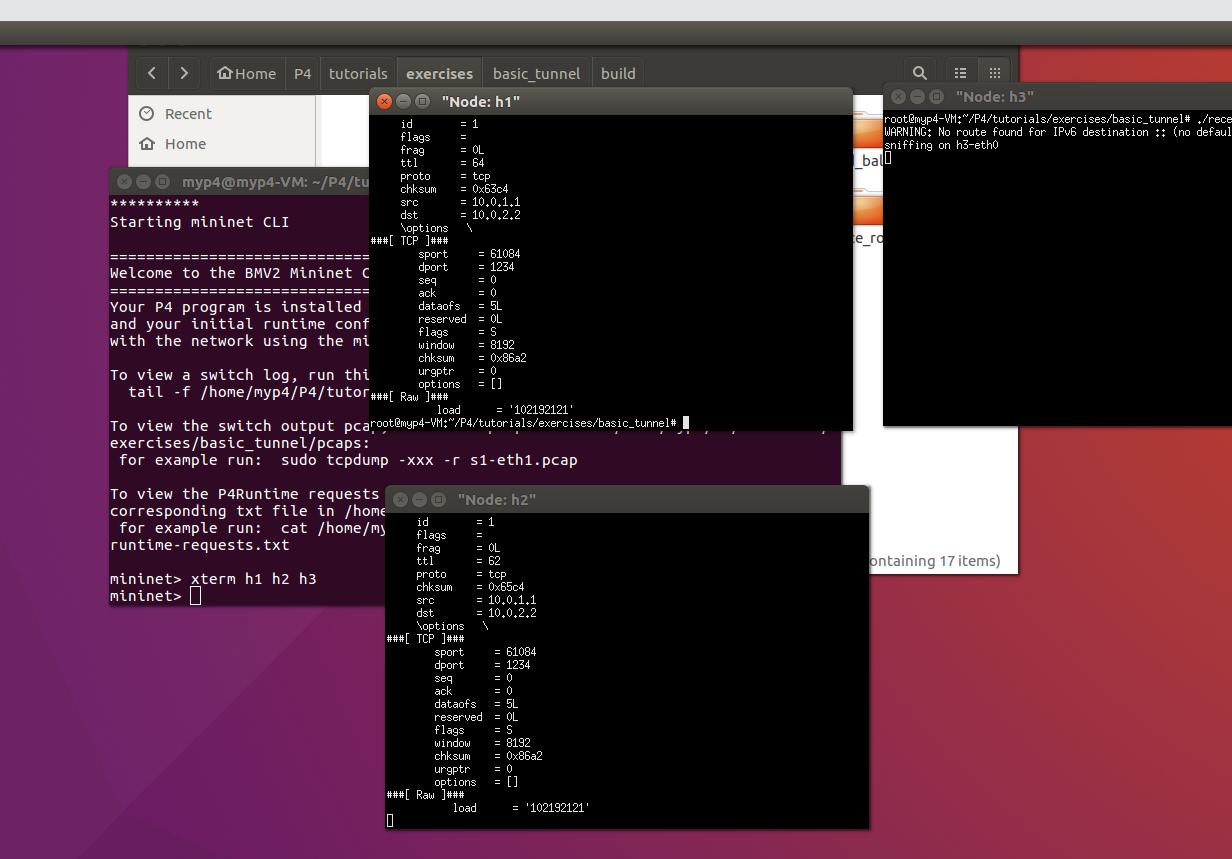
- Using the command in h1
./send.py 10.0.3.3 "102192121"
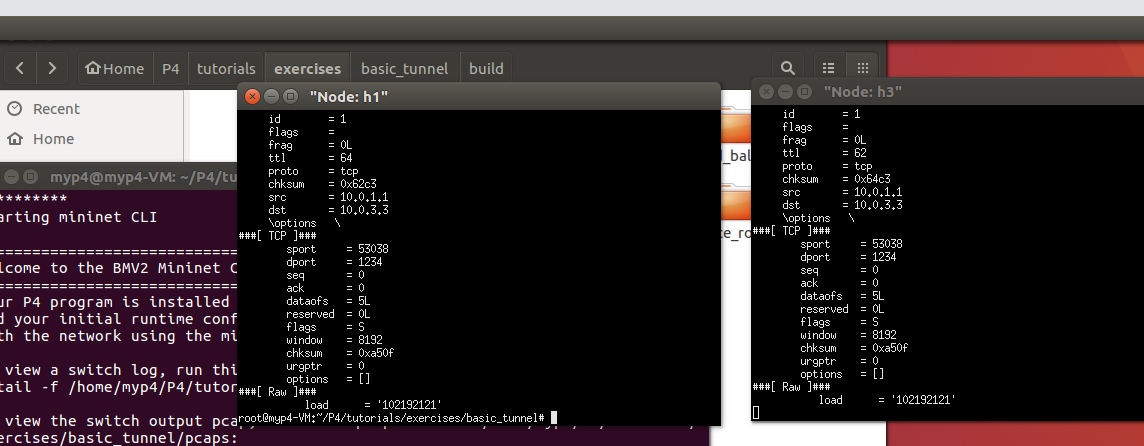
As shown in the figure, without tunnel forwarding, when h1 sends a message to h2, h3 cannot receive it, and when h1 sends a message to h3, h2 cannot receive it.
2. Use tunnel:
- Using the command in h1
./send.py 10.0.2.2 "102192121 tunnel" --dst_id 3
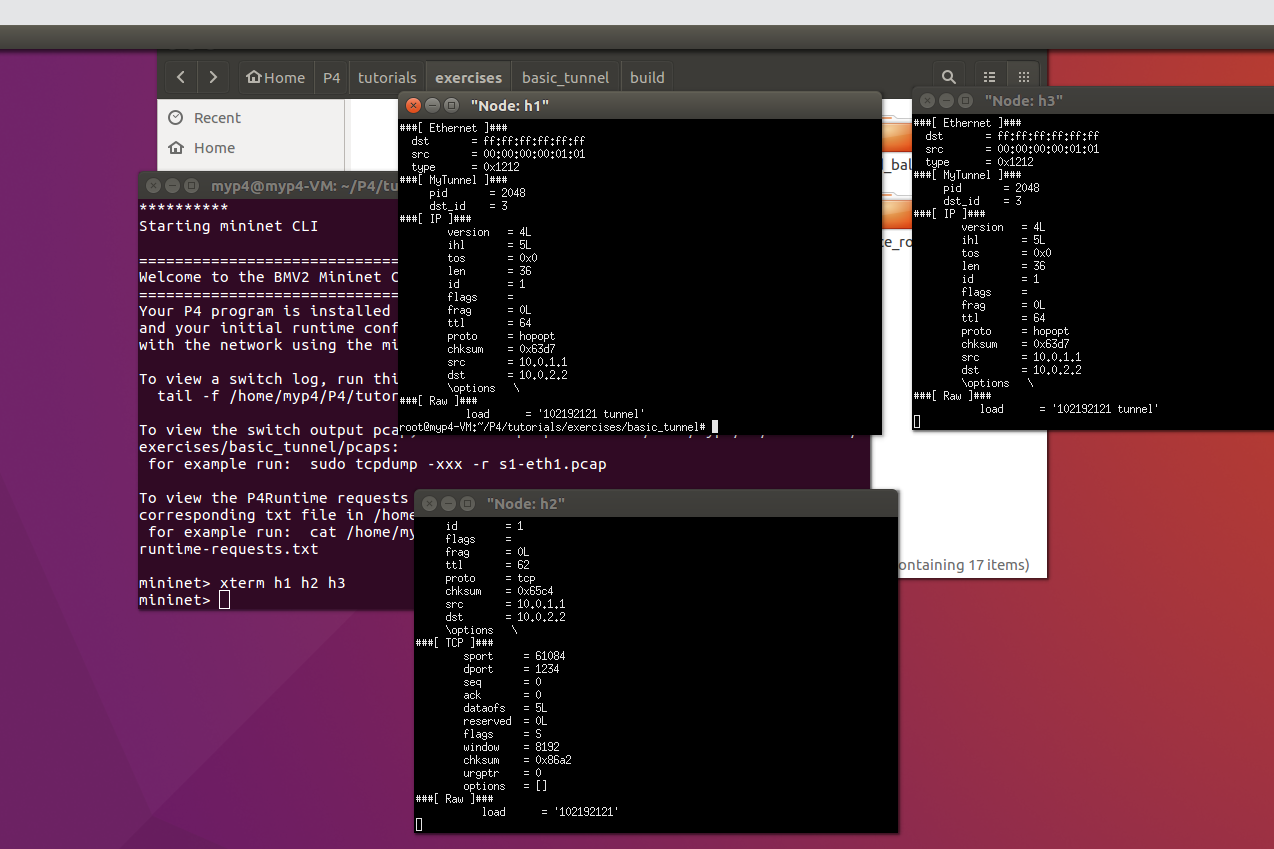
When using tunnel forwarding, packets in h1 ignore the destination ip address of 10.0.2.2, and according to dst_id service h3.
4, Personal summary:
The experimental design is still difficult. There is a problem in installing the software, which is easy to solve. It is difficult to learn P4 later. Finally, I asked the students how to do it. There were errors due to code problems.
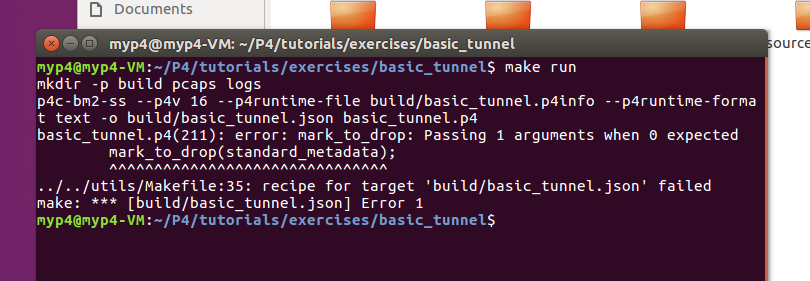 ,
,
After modifying the program code, the problem was solved. The later packet transmission is relatively simple, and the main problem is the programming.
In general, this experiment has learned a lot of new knowledge and understood P4 under the V1Model framework_ 16 program structure and basic syntax, as well as being able to use P4 for simple data plane programming, which has benefited me a lot.