Code download address:
http://www.demodashi.com/demo/12482.html
Screenshot of project file structure
Only one html file is needed:
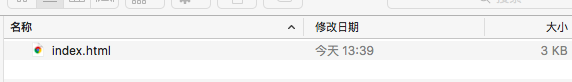
Project screenshot:

Code implementation principle:
The implementation process of this example is very simple, mainly using CSS3 perspective, 3D rotation, displacement, gradient, shadow, which can be said to be a relatively comprehensive exercise.
HTML section:
<div class="wrapper">
<div class="ball"></div>
<div class="stage">
<div class="text">
//Here is the text
</div>
</div>
</div>CSS section:
CSS property usage used:


stage:
* {
margin: 0;
padding: 0;
}
.wrapper {
width: 400px;
height: 400px;
margin: 200px;
perspective: 800px;
perspective-origin: 50% 50%;
position: relative;
}
.stage {
transform-style: preserve-3d;
position: absolute;
top: 50%;
left: 50%;
transform: translate3d(-50%, -50%, 0);
}Sphere:
.ball {
width: 200px;
height: 200px;
border-radius: 50%;
background-color: #ccc;
position: absolute;
top: 50%;
left: 50%;
transform: translate3d(-50%, -50%, 0);
box-shadow: 0px 55px 45px -38px rgba(0, 0, 0, .3);
}
.ball::before {
content: "";
position: absolute;
top: 1%;
left: 5%;
width: 90%;
height: 90%;
border-radius: 50%;
background: -webkit-radial-gradient(50% 0px, circle, #ffffff, rgba(255, 255, 255, 0) 58%);
z-index: 2;
}written words:
.text {
width: 100px;
height: 50px;
line-height: 50px;
text-align: center;
white-space: nowrap;
animation: rotate 5s linear infinite;
backface-visibility: hidden;
}Text animation:
@keyframes rotate {
from {
transform: rotateY(0deg) translateZ(100px);
}
to {
transform: rotateY(360deg) translateZ(100px);
}
}Effect preview
Effect address: rotate-text-around-the-ball
Note: the copyright of this article belongs to the author and is publicized by the demo master. Please indicate the source for reprint http://www.demodashi.com/demo/12482.html