Vertical centering has always been a troublesome place, where you can share the methods you know
1. method 1
Set the display of the table to table code and the effect is as follows
//Part css
.table {
display: table;
vertical-align: middle;
position: absolute;
width: 100%;
height: 100%;
background: pink;
}
.cell {
display: table-cell;
vertical-align: middle;
}
.content {
width: 100%;
height: 100px;
background: red;
text-align:center;
line-height: 100px;
font-size: 80px;
color: white;
}
// Defect: invalid under ie, need to nest label
Defect: invalid under ie, need to nest label
Advantage: content dynamically changes the height without setting
2. method two
Use position: absolute to implement with top and marginop
.container {
position: absolute;
display: table;
width: 100%;
height: 100%;
background: lightgreen;
}
.box {
position: absolute;
top: 50%;
width: 100%;
height: 100px;
margin-top: -50px;
/* The height is the general height of the box */
background: lightpink;
}
.content {
width: 100%;
height: 100px;
text-align: center;
line-height: 100px;
font-size: 80px;
color: white;
}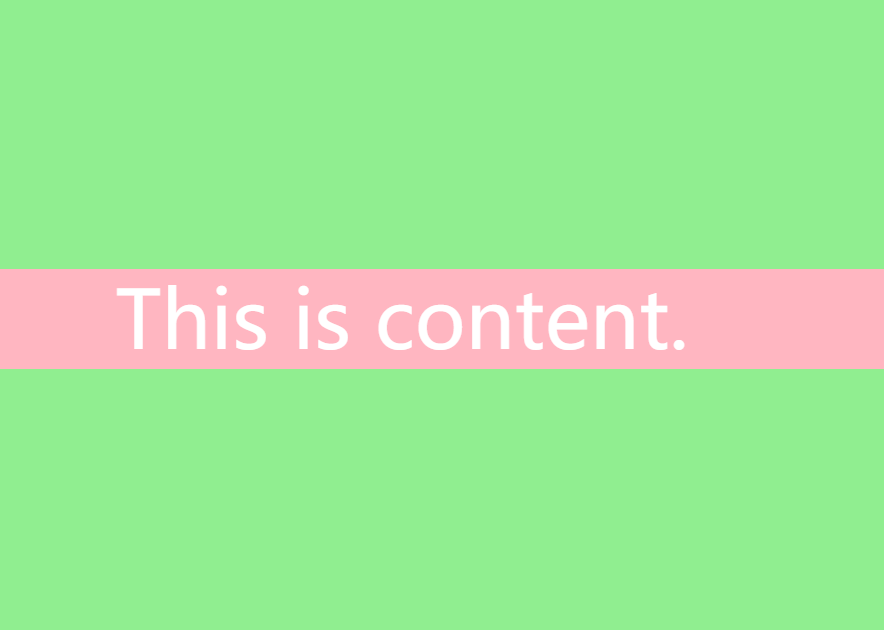
Defect: content disappears when there is not enough height
A little bit: no nesting required, applicable to all browsing
3. method three
Use absolute and left0, margin: auto to directly realize vertical center
.container {
position: absolute;
width: 100%;
height: 100%;
background: lightgreen;
}
.box{
position: absolute;
top:0;
bottom:0;
left:0;
right:0;
margin: auto;
height: 240px;
width: 70%;
background: pink;
} 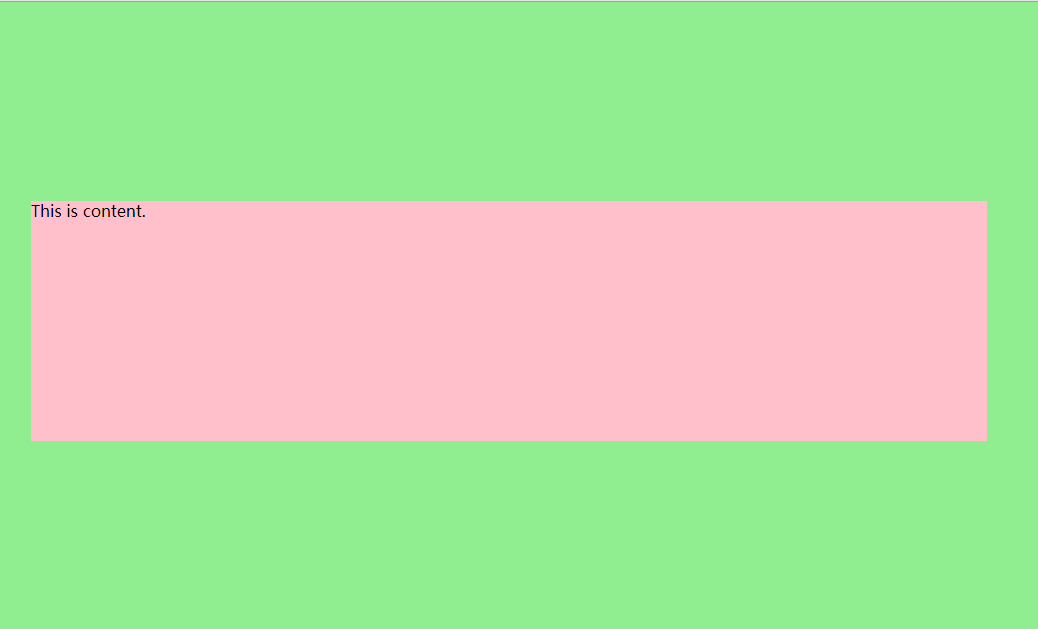
Defect: ie is invalid (it's hard to be miserable), space is not enough and content is cut off..
A little: simple and rough!
4. method four
.container {
position: absolute;
width: 100%;
height: 100%;
background: lightgreen;
}
.box {
width: 50%;
height: 40%;
margin-top: 15%;
/*=container Half the height of the box is subtracted and divided by two */
background: pink;
}
Defect: trouble, not necessarily complete
Advantages: simple
Maybe it's just a few ways. I'm not very interested in layout. After all, I think it's more important to write logic
There are too many ways to implement layout