Case demonstration:
1, In the linux environment, create three nodes on one machine, and create a replica set for the purpose of testing
1. First create three different data storage folders
[root@wugenqiang db]# cd /usr/local/mongodb/data/db [root@wugenqiang db]# mkdir rs0-0 [root@wugenqiang db]# mkdir rs0-1 [root@wugenqiang db]# mkdir rs0-2 [root@wugenqiang db]# ls rs0-0 rs0-1 rs0-2
2. Open three terminals respectively and start three mongod services
[root@wugenqiang db]# mongod --port 27017 --dbpath=rs0-0 -replSet rs0
[root@wugenqiang db]# mongod --port 27018 --dbpath=rs0-1 -replSet rs0
[root@wugenqiang db]# mongod --port 27019 --dbpath=rs0-2 -replSet rs0
3. Open the 4th terminal and verify whether mongod service is started successfully
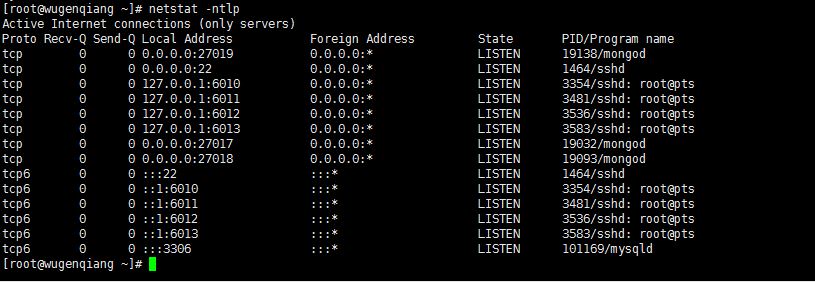
2, Cluster initialization
1. Start the client and log in to a machine
[root@wugenqiang ~]# mongo --port 27017
2. Initialize cluster
> rs.initiate()
{
"info2" : "no configuration specified. Using a default configuration for the set",
"me" : "wugenqiang.bigdata:27017",
"ok" : 1
}3. Add nodes to the cluster
rs0:SECONDARY> rs.add("wugenqiang.bigdata:27018")
{ "ok" : 1 }
rs0:PRIMARY> rs.add("wugenqiang.bigdata:27019")
{ "ok" : 1 }Please change wugenqiang.bigdata to your own real hostname during operation
4. View cluster configuration information
rs0:PRIMARY> rs.conf()
{
"_id" : "rs0",
"version" : 3,
"protocolVersion" : NumberLong(1),
"members" : [
{
"_id" : 0,
"host" : "wugenqiang.bigdata:27017",
"arbiterOnly" : false,
"buildIndexes" : true,
"hidden" : false,
"priority" : 1,
"tags" : {
},
"slaveDelay" : NumberLong(0),
"votes" : 1
},
{
"_id" : 1,
"host" : "wugenqiang.bigdata:27018",
"arbiterOnly" : false,
"buildIndexes" : true,
"hidden" : false,
"priority" : 1,
"tags" : {
},
"slaveDelay" : NumberLong(0),
"votes" : 1
},
{
"_id" : 2,
"host" : "wugenqiang.bigdata:27019",
"arbiterOnly" : false,
"buildIndexes" : true,
"hidden" : false,
"priority" : 1,
"tags" : {
},
"slaveDelay" : NumberLong(0),
"votes" : 1
}
],
"settings" : {
"chainingAllowed" : true,
"heartbeatIntervalMillis" : 2000,
"heartbeatTimeoutSecs" : 10,
"electionTimeoutMillis" : 10000,
"catchUpTimeoutMillis" : 60000,
"getLastErrorModes" : {
},
"getLastErrorDefaults" : {
"w" : 1,
"wtimeout" : 0
},
"replicaSetId" : ObjectId("5b48831fbcf017394d5a56d4")
}
}5. View the cluster status
rs0:PRIMARY> rs.status
function () {
return db._adminCommand("replSetGetStatus");
}At this point, the replica cluster creation and initialization are completed