Excel PivotTable has powerful data processing function, which can make the data in the table more intuitive. With Excel PivotTable, it is convenient for users to sort and filter all kinds of data quickly, and at the same time, it can meet the needs of users for different data summary. This article describes how to create and format an excel PivotTable in a Java application.
Use tools: Free Spire. XLS for Java (free version)
Jar file import method
Method 1:
Download and extract the latest free fire. XLS for java package, and then import the fire. XLS. Jar package into your Java application from the lib folder. (see the figure below after importing successfully)
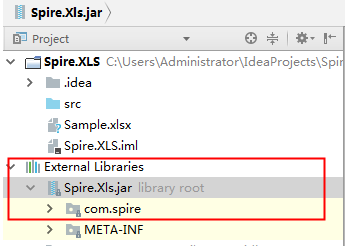
Method 2:
Import through Maven warehouse installation. Please refer to the link for detailed operation steps:
https://www.e-iceblue.cn/licensing/install-spirepdf-for-java-from-maven-repository.html
Java code example
import com.spire.xls.*; public class CreatePivotTable { public static void main(String[] args) { //Load sample document Workbook workbook = new Workbook(); workbook.loadFromFile("Sample.xlsx"); //Get first sheet Worksheet sheet = workbook.getWorksheets().get(0); //Create a cache for data that needs to be aggregated and analyzed CellRange dataRange = sheet.getCellRange("B1:D11"); PivotCache cache = workbook.getPivotCaches().add(dataRange); //Create a PivotTable using the cache and specify the name of the PivotTable and its location in the worksheet PivotTable pt = sheet.getPivotTables().add("Pivot Table", sheet.getCellRange("F4"), cache); //Add row field PivotField pf=null; if (pt.getPivotFields().get("region") instanceof PivotField){ pf= (PivotField) pt.getPivotFields().get("region"); } pf.setAxis(AxisTypes.Row); PivotField pf2 =null; if (pt.getPivotFields().get("commodity") instanceof PivotField){ pf2= (PivotField) pt.getPivotFields().get("commodity"); } pf2.setAxis(AxisTypes.Row); //Add value field pt.getDataFields().add(pt.getPivotFields().get("Amount of money"), "Sum: amount", SubtotalTypes.Sum); //Style pivot table pt.setBuiltInStyle(PivotBuiltInStyles.PivotStyleMedium12); //Save document workbook.saveToFile("Pivot table.xlsx", ExcelVersion.Version2013); } }
This code is to summarize the sales amount of various commodities in each region. The generated pivot table is as follows:
