Classes and objects
- The three characteristics of C + + object-oriented are encapsulation, inheritance and polymorphism
- C + + believes that everything is an object, and there are attributes and behaviors on the object
For example:
- People can be objects. Their attributes include name, age, height and weight... Their behaviors include walking, running, jumping, eating, singing
- Cars can also be used as objects. Their properties include tires, steering wheel, lights... Behaviors include carrying people, playing music, playing air conditioning
- Concrete objects of the same nature can be abstracted into classes. People belong to humans and cars belong to cars.
1, Encapsulation
significance:
- Take attributes and behaviors as a whole to express things in life
- Control attributes and behaviors with permissions
1. Significance I:
- When designing classes, attributes and behaviors are written together to represent things
- Syntax: class name (access rights: attribute / behavior);
-
explain
- Properties: member properties Member variable
- Behaviors: member functions Member method
Example: design a circle class to calculate the circumference of a circle
#include<iostream>
using namespace std;
//Formula: C = π * radius * 2
const double PI = 3.14;
//Class stands for designing a class, followed by the name of the class
class yuan
{
//Access rights; Public authority
public:
//Attribute -- radius
int m_r;
//Behavior -- get the circumference of a circle (behavior is usually a function)
double calculateZC()
{
return 2 * PI * m_r;
}
};
int main()
{
//Create a concrete circle (object) through the circle class
yuan c;
//Assign values to the attributes of the circle object
c.m_r = 10;
//C=2*PI*10=62,8;
cout << "The circumference of the circle is:" << c.calculateZC() << endl;
system("pause");
return 0;
}
Example 2:
Design a student class, attribute: name and student number (you can assign values to the name and student number, and display the student's name and student number)
#include<iostream>
using namespace std;
//Formula: C = π * radius * 2
const double PI = 3.14;
//Class stands for designing a class, followed by the name of the class
class student
{
public://Public authority
//attribute
string name;//full name
int num;//Student number
//behavior
//Display student information
void showstudent()
{
cout << "full name:" << name <<endl<< "Student No.:" << num << endl;
}
//Enter student name
void setname(string n)
{
name = n;
}
//Enter student ID
void setnum(int m)
{
num = m;
}
};
int main()
{
student A;//Create a student
A.name = "Zhang San";//Assign a name
A.num = 1;//Assign value to student number
A.showstudent();//Display student information
student B;
B.setname("Li Si");//Assign a name
B.setnum(2);//Assign value to student number
B.showstudent();//Display student information
system("pause");
return 0;
}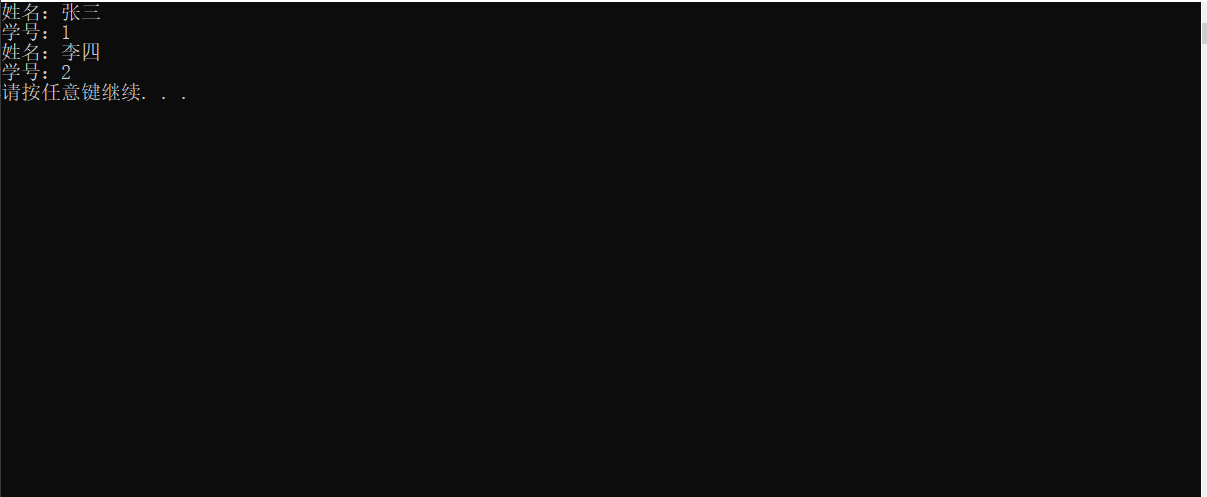
2. Significance II
- When designing classes, attributes and behaviors can be controlled under different permissions
- There are three types of access rights
- public Public authority member Accessible within class It can also be accessed outside the class
- protected Protection Authority member Accessible within class Not accessible outside class Child can access protected content in parent
- private Private rights member Accessible within class Not accessible outside class Children cannot access private content in the parent
#include<iostream>
using namespace std;
class person
{
public://Public authority
string p_name;//name
protected://Protection Authority
string p_car;//automobile
private://Private rights
int p_password;//Bank card password
public:
void fun()
{
p_name="Zhang San";
p_car = "Tractor";
p_password = 123456;
}
protected:
void fun1()
{
p_name = "Chen Wu";
p_car = "truck";
p_password = 234567;
}
};
int main()
{
person A;
A.p_name = "Li Si";
//A.p_car = "Benz"// The protection permission cannot be accessed outside the class
//A.p_password = 234567;// Private permissions cannot be accessed outside the class
A.fun();
//A.fun1();// Functions that protect permissions are not accessible
system("pause");
return 0;
}2, The difference between struct and class
In C + +, the only difference between struct and class is that the default access permissions are different
difference:
- The default permission of struct is public
- class the default permission is private
-
#include<iostream> using namespace std; class person { string name; }; struct student { int num; }; int main() { person A; student B; //A.name = "Zhang San"// An error is reported. Class defaults to private permission and cannot be accessed outside the class B.num = 1; system("pause"); return 0; }
3, Set the member property to private
The essence is to create an excuse to connect private and protected permissions outside and inside the class
- Advantage 1: set all member properties to private, and you can control the read and write permissions yourself
- Advantage 2: for write permission, we can detect the validity of data
#include<iostream>
using namespace std;
#include<string>
class person
{
public: //Interface: connect protection and privacy permissions outside the class and inside the class
//Write name
void setname(string name)
{
m_name = name;
}
//Read name
string getname()
{
return m_name;
}
//Reading age
int getnum()
{
m_num = 0;
return m_num;
}
//Read lover
string setlover(string lover)
{
m_lover = lover;
}
private:
string m_name;//The name is readable and writable
int m_num;//Age read only
string m_lover;//Lovers only write
};
int main()
{
person A;
A.setname("Zhang San");//The name of A was successfully written
cout << "A`s name:" << A.getname() << endl;//Read A's name
cout << "A`s num:" << A.getnum() << endl;//Read the age of A
A.setlover("Allen");//Write A's lover
system("pause");
return 0;
}Case: Design cube class
- Design cube class
- Find the area and volume of the cube
- The global function and member function are used to judge whether the two cubes are equal