#!/bin/bash
echo -e "\\033[1;34m start make sd \\033[0m"
#Getting sd card information
sd_main=`ls -l /dev/disk/by-id/ | grep usb- | awk -F '/' 'NR==1{print $3}'`
sd_1=`ls -l /dev/disk/by-id/ | grep usb- | awk -F '/' 'NR==2{print $3}'`
sd_2=`ls -l /dev/disk/by-id/ | grep usb- | awk -F '/' 'NR==3{print $3}'`
if [ -d "/dev/$sd_main" ]; then
echo"please insert the sd card!"
exit
fi
#Unmount before partitioning
disk="/dev/$sd_1"
mount | grep $disk
if [ $? = '0' ]; then
echo umount "$disk"
umount $disk
fi
disk="/dev/$sd_2"
mount | grep $disk
if [ $? = '0' ]; then
echo umount "$disk"
umount $disk
fi
#Getting Disk Information
disk="/dev$sd_main"
#Disk partition, default two partitions
echo -e "\\033[1;34m fdisk $disk now ... \\033[0m "
#Delete partition information
dd if=/dev/zero of=$disk bs=1 count=64 seek=446 >/dev/null
#Repartitioning, the first partition allocates 2G and the second partition is the remaining size (the following partition parameters can not be changed at will)
fdisk $disk >/dev/null <<EOF
n
p
1
4196352
n
p
2
w
EOF
#Partition formatting
echo -e "\\033[1;34m format $disk ... \\033[0m "
#Get partition 1 information
sd_1=`ls -l /dev/disk/by-id/ | grep usb- | awk -F '/' 'NR==2{print $3}'`
#Format partition 1 into ext4 format
mkfs.ext3 -L rootfs /dev/$sd_1
if [ $? = '0' ]; then
echo -e "\\033[1;34m mkfs.ext3 /dev/$sd_1 success! \\033[0m"
else
echo -e "\\033[1;34m mkfs.ext3 /dev/$sd_1 error! \\033[0m"
fi
#Get partition 2 information
sd_2=`ls -l /dev/disk/by-id/ | grep usb- | awk -F '/' 'NR==3{print $3}'`
#Format partition 2 into ext4 format
mkfs.ext3 -L logfs /dev/$sd_2
if [ $? = '0' ]; then
echo -e "\\033[1;34m mkfs.ext3 /dev/$sd_2 success! \\033[0m"
else
echo -e "\\033[1;34m mkfs.ext3 /dev/$sd_2 error! \\033[0m"
fi
This script is mainly to find the storage device under usb, and then get the device number for partition formatting
echo -e "\\033[1;34m start make host sd \\033[0m"
This is mainly shown in blue characters on black background (1 for black background, 34m for blue characters)
sd_main=`ls -l /dev/disk/by-id/ | grep usb- | awk -F '/' 'NR==1{print $3}'`| It's a pipe in the shell that takes the result of the previous command as input to the next command
grep linux text search tool
awk Text Analysis Tool - F Specifies Text Splitter for Input Files
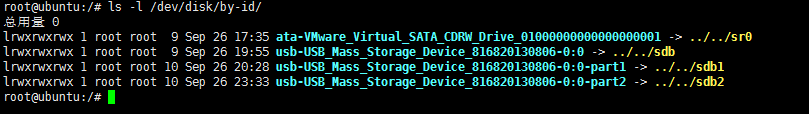
Awk-F'/''NR== 1 {print $3}'denotes the third parameter of the separator with and without.
dd if=/dev/zero of=$disk bs=1 count=64 seek=446 >/dev/null
/ dev/null, it's an empty device. As a "black hole", it's very equivalent to a write-only file, and everything written to it will be lost forever.
/ dev/zero is also a pseudo-file, but it actually generates a continuous stream of null (binary zero stream, not ASCII type). The output written to it will be lost.
#Repartition, the first partition allocates 2G and the second partition is the remaining size (the following partition parameters can not be changed at will) fdisk $disk >/dev/null <<EOF n p 1 4196352 n p 2 w EOF
Use''EOF'to tell the main shell that the subsequent input is the input of other commands or sub-shells, and return to the main shell until EOF is encountered.
Here is partitioning using fdisk
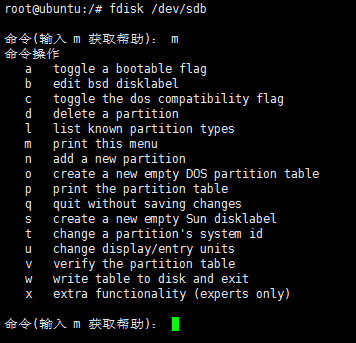
Computation of partition size; My first partition is 2G, and the input parameter on it is 4196352.
First look at the disk information fdisk-l
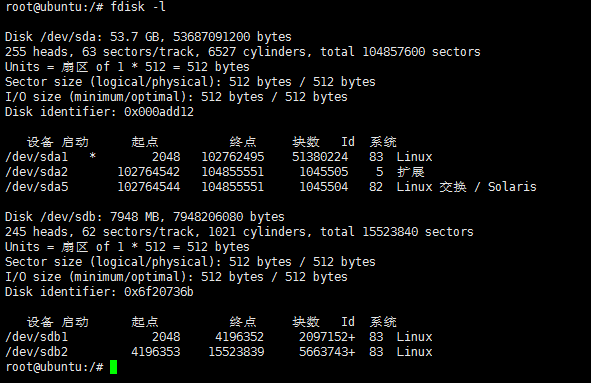
sdb is U disk information
Termination Cylinder Number = Starting Cylinder Number + [(size of partition required * 1024 * 1024) / units]
4196352=2048+[(2048*1024*1024)/512]
mkfs.ext3 -L logfs /dev/$sd_2
After partitioning is completed, the partitioned disk is finally formatted into ext3 format, of course, ext4, fat format can also be formatted.