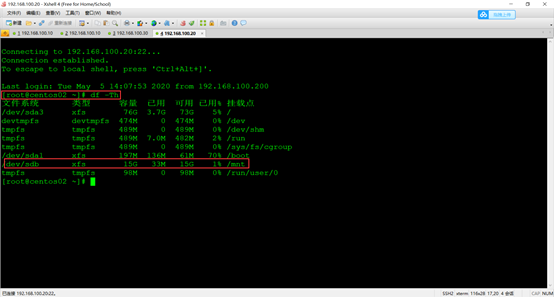Install ISCSI server side
1. Install ISCSI server side
1) Install dependencies
[root@centos01 ~]# yum -y install sg3_utils
2) Install dependent tools
[root@centos01 ~]# rpm -ivh /usr/src/perl-Config-General-2.61-1.el7.noarch.rpm
3) Install ISCSI server
[root@centos01 ~]# rpm -ivh /usr/src/scsi-target-utils-1.0.55-4.el7.x86_64.rpm
Set up ISCSI server-side startup and power on automatic startup
2. Set up ISCSI server-side startup and power on automatic startup
1) Start ISCSI server side
[root@centos01 ~]# systemctl start tgtd
2) Set the startup of ISCSI server
[root@centos01 ~]# systemctl enable tgtd
3) Listening port number
[root@centos01 ~]# netstat -anptu |grep 3260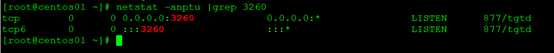
Add five hard disks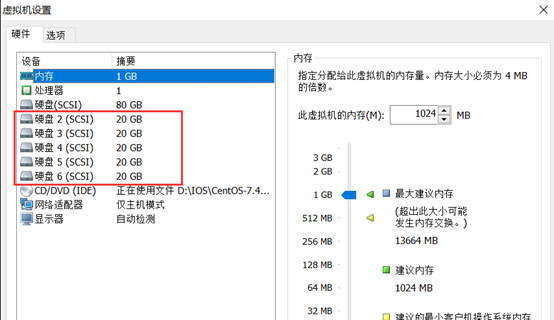
Partition the hard disk into four primary partitions, each with a size of 5 G, and convert the partition type to LVM
[root@centos01 ~]# fdisk /dev/sdb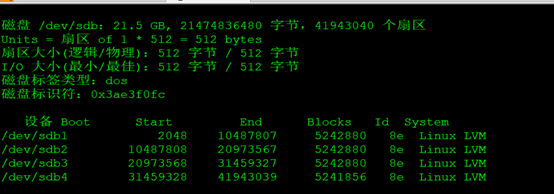
Create LVM on ISCSI server
3. Create LVM on ISCSI server
1) Create physical volume
[root@centos01 ~]# pvcreate /dev/sdb1 /dev/sdb2 /dev/sdb3 /dev/sdb4
2) Creating a volume group yun03 adding physical volumes to a volume group
[root@centos01 ~]# vgcreate yun03 /dev/sdb1 /dev/sdb2 /dev/sdb3 /dev/sdb4
3) Create logical volume
[root@centos01 ~]# lvcreate -L 15G -n 03 yun03
Configuring RAID5 volumes and two methods
4. The first way to configure RAID5 volume is to use hard disk partition
Partition / dev/sdc, / dev/sdb, / dev/sde, / dev/sdf respectively, and convert them to fd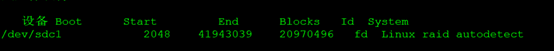
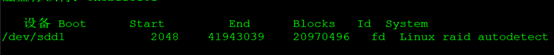
! [insert picture description here]( https://img-blog.csdnimg.cn/20200608112340115.png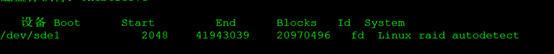

1) Create RAID5 volume
[root@centos01 ~]# mdadm -Cv /dev/md0 -a yes -n4 -l5 /dev/sdc1 /dev/sdd1 /dev/sde1 /dev/sdf1
Configure the second way to create RAID5 volumes
mdadm -Cv /dev/md0 -a yes -n4 -l5 /dev/sd[cdef] this command uses multiple partitions continuously as above, using the hard disk
2) Generate RAID5 profile
[root@centos01 ~]# mdadm -Dvs /dev/md0 > /etc/mdadm.conf [root@centos01 ~]# echo "DEVICE /dev/sdc1,/dev/sdd1,/dev/sde1,/dev/sdf1" >> /etc/mdadm.conf //Configure the ISCSI server side to share LVM volumes and RAID5 volumes 1,Modify the hosts file [root@centos01 ~]# vim /etc/hosts 192.168.100.10 store.benet.com 2,establish ISCSI Shared storage, shared LVM Logical volume 1}Create a shared point [root@centos01 ~]# tgtadm -L iscsi -o new -m target -t 1 -T iqn.2020.05.com.benet.store:lvm 2)take iqn Label binding to storage device lvm On logical volume [root@centos01 ~]# tgtadm -L iscsi -o new -m logicalunit -t 1 -l 1 -b /dev/yun03/03 3)Set access control list to allow client access [root@centos01 ~]# tgtadm -L iscsi -o bind -m target -t 1 -I 192.168.100.20 4)see ISCSI Shared storage [root@centos01 ~]# tgtadm -L iscsi -o show -m target 3,establish ISCSI Shared storage, shared RAID5 volume 1)Create a shared point [root@centos01 ~]# tgtadm -L iscsi -o new -m target -t 2 -T iqn.2020.05.com.benet.store:RAID 2)take iqn Label bundle to storage device RAID5 On disk [root@centos01 ~]# tgtadm -L iscsi -o new -m logicalunit -t 2 -l 2 -b /dev/md0 3)Setting the access control list to allow clients 192.168.100.20 [root@centos01 ~]# tgtadm -L iscsi -o bind -m target -t 2 -I 192.168.100.30 //Saving the configured iscsi shared storage 4,Save configured iscsi Shared storage 1)modify iscsi Master profile [root@centos01 ~]# vim /etc/tgt/targets.conf <target iqn.2020.05.com.benet.store:lvm> direct-store /dev/yun03/03 initiator-address 192.168.100.20 </target> <target iqn.2020.05.com.benet.store:RAID> direct-store /dev/md0 initiator-address 192.168.100.30 </target> 2)Restart iscsi Server side [root@centos01 ~]# systemctl restart tgtd
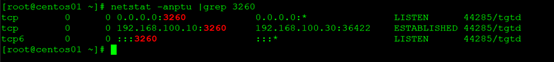
Configure ISCSI client
1. Install ISCSI client
1) Install client
[root@centos02 ~]# yum -y install iscsi-initiator-utils 2)Start client service settings power on auto start [root@centos02 ~]# systemctl start iscsi [root@centos02 ~]# systemctl enable iscsi 2,Client connection ISCSI Server side 1)Scan server side [root@centos02 ~]# iscsiadm -m discovery -t st -p 192.168.100.10 2)Access scanned share points [root@centos02 ~]# iscsiadm -m node -T iqn.2020.05.com.benet.store:lvm –login
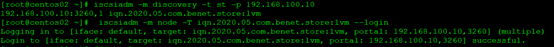
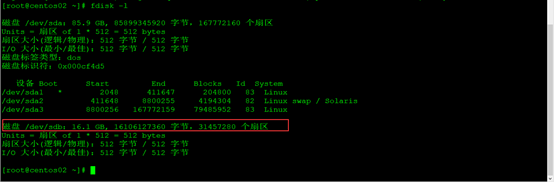
3) Format mounted file system
[root@centos02 ~]# mkfs -t xfs /dev/sdb [root@centos02 ~]# mount /dev/sdb /mnt/
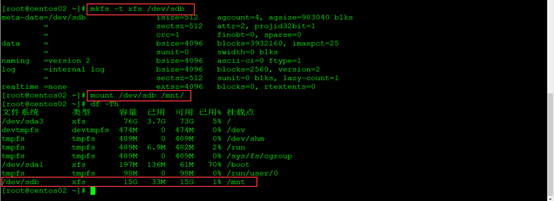
4) Disconnect shared storage
[root@centos02 ~]# iscsiadm -m node -T iqn.2020.05.com.benet.store:lvm –logout Fdisk View no
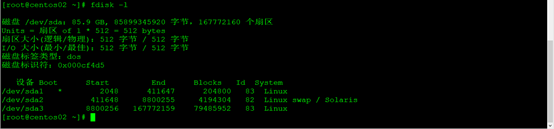
Clients connect to ISCSI servers to access RAID5 volumes
1)Scan server side [root@centos03 ~]# iscsiadm -m discovery -t st -p 192.168.100.10 2)Client access scan share point [root@centos03 ~]# iscsiadm -m node -T iqn.2020.05.com.benet.store:RAID --login
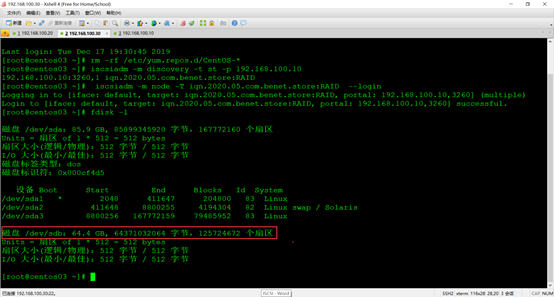
3) Format mount file system
[root@centos03 ~]# mkfs -t xfs /dev/sdb
[root@centos03 ~]# mount /dev/sdb /mnt/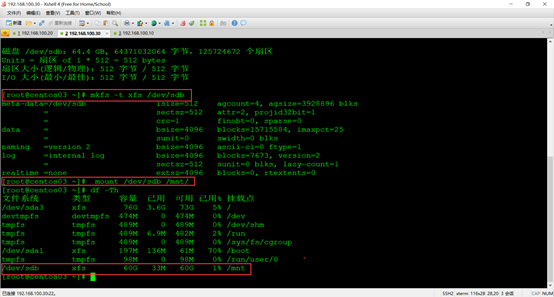
4) Disconnect shared storage
[root@centos03 ~]# iscsiadm -m node -T iqn.2020.05.com.benet.store:RAID –logout
Set up client auto mount
[root@centos02 ~]# vim /etc/fstab /dev/sdb /mnt xfs defaults,_netdev 0 0
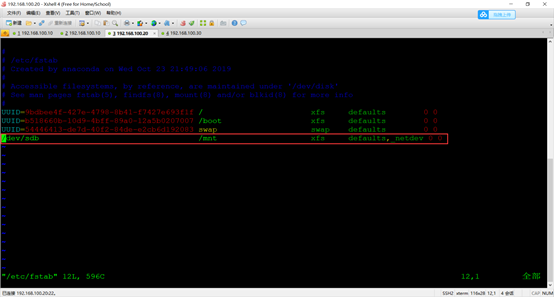
Restart client
[root@centos02 ~]# reboot
View mount