Repository secrets are used to store passwords, secret keys, tokens and other confidential information.
repository secrets can be configured in the setting interface of the warehouse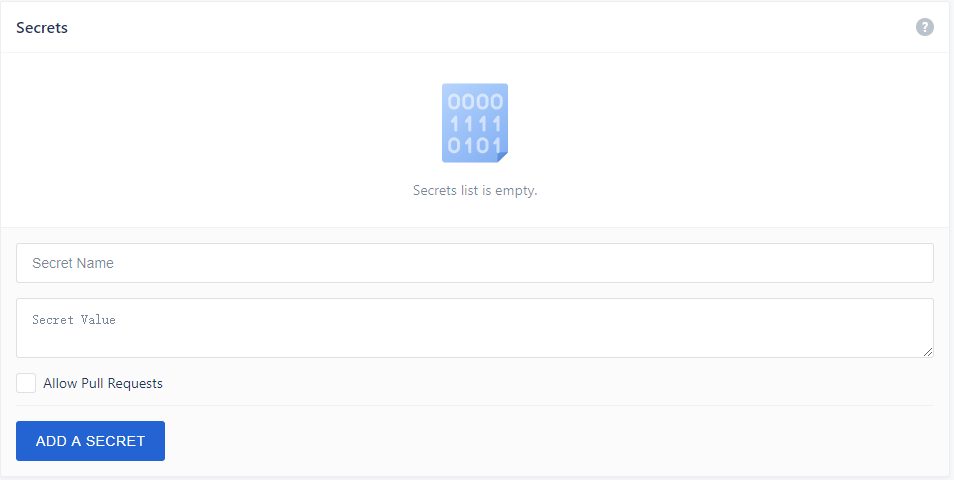
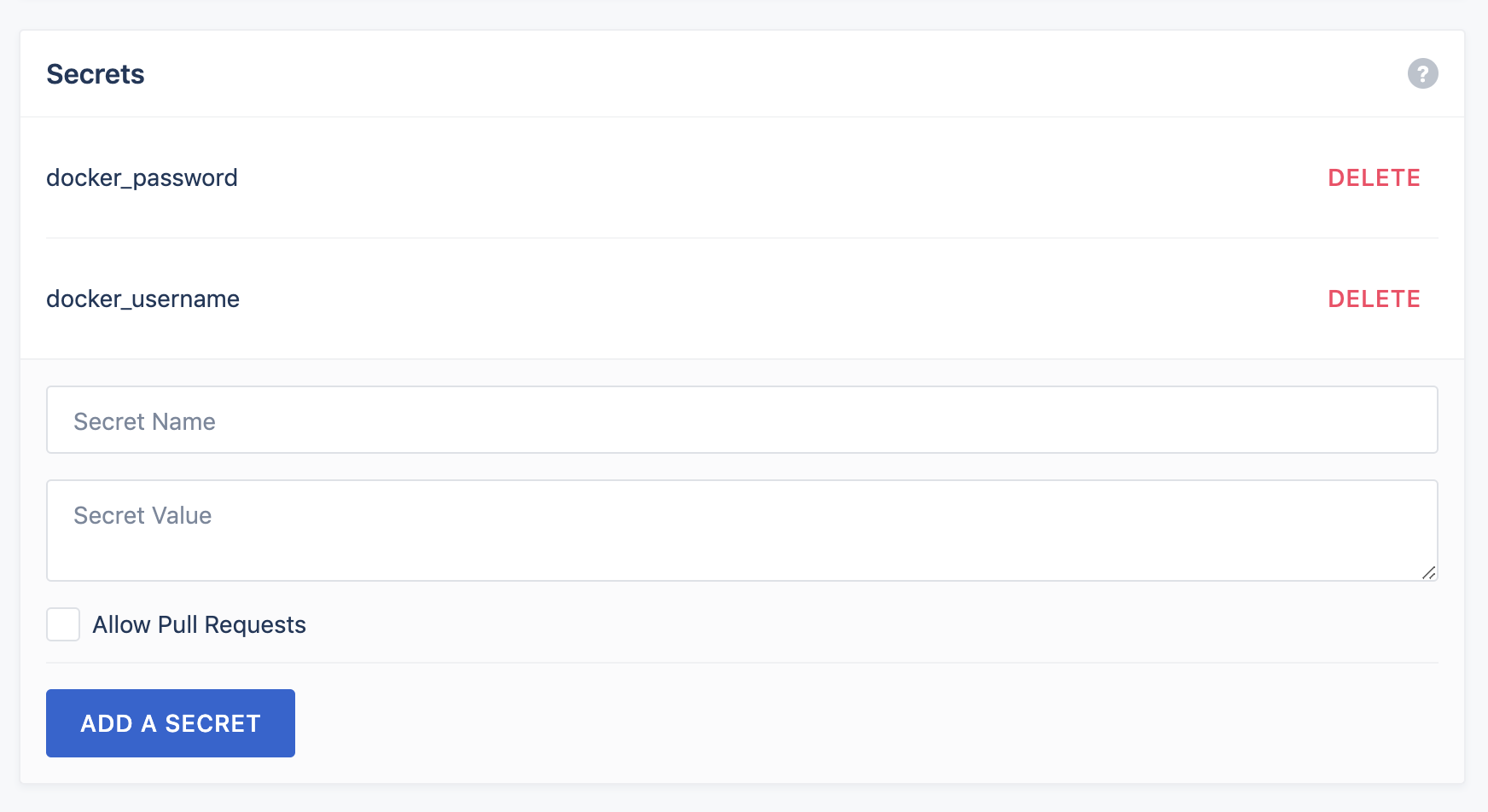
Usage:
kind: pipeline
name: default
steps:
- name: build
image: alpine
environment:
USERNAME:
from_secret: docker_username
PASSWORD:
from_secret: docker_passwordHowever, in the case that the secrets of all repositories are the same, the configuration is troublesome every time, and organization secrets is required at this time. Organization secrets can be used by any Repository that belongs to the organization.
To configure Organization secrets, you need to install drone's command-line tools first
Drone's command line is an important tool to provide drone to manage users and repository settings
1. Install drone cli (linux):
curl -L https://github.com/drone/drone-cli/releases/latest/download/drone_linux_amd64.tar.gz | tar zx sudo install -t /usr/local/bin drone
Other installation methods: https://docs.drone.io/cli/install/
To configure the drone server address and token:
export DRONE_SERVER=http://drone.mycompany.com export DRONE_TOKEN=eyJhbGciOiJIUzI1NiIsInR5cCI6IkpXVCJ9
Information can be obtained in the user setting interface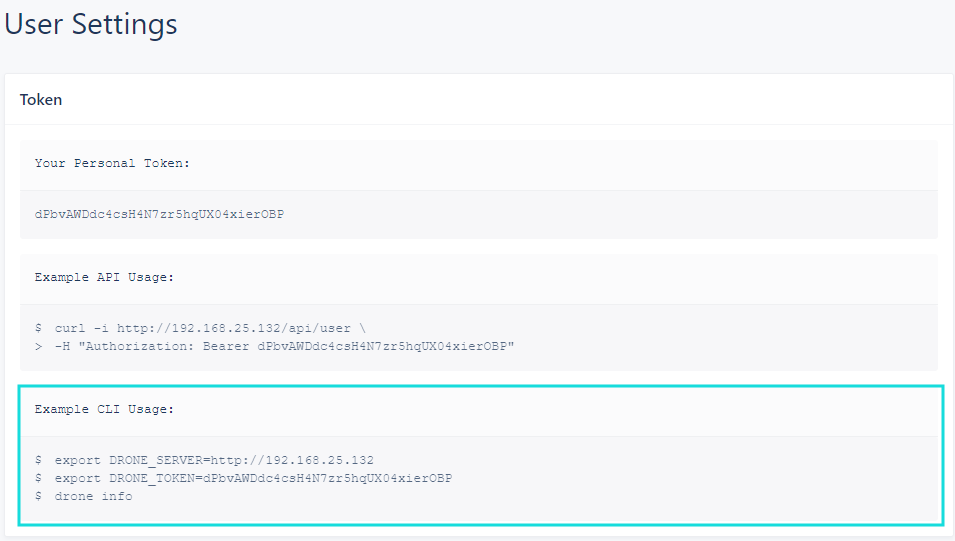
Now you can use the drone command line tool
2. Use drone cli
Command line arguments
# drone -h
NAME:
drone - command line utility
USAGE:
drone [global options] command [command options] [arguments...]
VERSION:
1.2.0
COMMANDS:
build manage builds
cron manage cron jobs
log manage logs
encrypt encrypt a secret
exec execute a local build
info show information about the current user
repo manage repositories
user manage users
secret manage secrets
server manage servers
queue queue operations
orgsecret manage organization secrets
autoscale manage autoscaling
fmt format the yaml file
convert convert legacy format
lint lint the yaml file
sign sign the yaml file
jsonnet generate .drone.yml from jsonnet
starlark generate .drone.yml from starlark
plugins plugin helper functions
help, h Shows a list of commands or help for one command
GLOBAL OPTIONS:
-t value, --token value server auth token [$DRONE_TOKEN]
-s value, --server value server address [$DRONE_SERVER]
--autoscaler value autoscaler address [$DRONE_AUTOSCALER]
--help, -h show help
--version, -v print the versionDetailed command information: https://docs.drone.io/cli/commands/
Create general secrets
$ drone orgsecret add [organization] [name] [data]
//for example
$ drone orgsecret add octocat docker_password pa55word
$ drone orgsecret ls
docker_password
Organization: octocat
Pull Request Read: false
Pull Request Write: false