1. Basic grammar
[condition] (note that there should be spaces before and after the condition) Note: if the condition is not empty, it is true, [666] returns true and [] returns false.
2. Common judgment conditions
(1) Comparison between two integers = string comparison
-lt less than
-le less than or equal
-eq equals (equal)
-gt greater than
-ge is greater than or equal
-ne is Not equal to (Not equal)
(2) Judge according to file permissions
-r has read permission (read)
-w has write permission (write)
-x has execute permission (execute)
(3) Judge by file type
-The f file exists and is a regular file
-e file exists
-d file exists and is a directory
Note: if the execution status of any command is 0, it is True, otherwise it is False
3. Case
a. Judge whether a file exists in the current directory
[- e filename]
echo $?
b. Determine whether the current file exists and is a directory
[- d filename]
echo $?
[root@mylinux2 shell]# [ 23 -lt 24 ] [root@mylinux2 shell]# echo $? 0 [root@mylinux2 shell]# [ 23 -le 24] -bash: [: lack `]' [root@mylinux2 shell]# [ 23 -le 24 ] [root@mylinux2 shell]# echo $? 0 [root@mylinux2 shell]# [ 23 -le 22 ] [root@mylinux2 shell]# echo $? 1
04_Special variable-1.sh Do you have write permission [root@mylinux2 shell]# [- w 04_; special variable - 1.sh] [root@mylinux2 shell]# echo $? 0 04_Special variable-1.sh Do you have executable permissions [root@mylinux2 shell]# [- x 04_; special variable - 1.sh] [root@mylinux2 shell]# echo $? 1 04_Special variable-1.sh Is it a regular file( file) [root@mylinux2 shell]# [- f 04_; special variable - 1.sh] [root@mylinux2 shell]# echo $? 0 04_Special variable-1.sh Is it a directory [root@mylinux2 shell]# [- d 04_; special variable - 1.sh] [root@mylinux2 shell]# echo $? 1 Judgment document 04_Special variable-1.sh Does it exist in the current directory [root@mylinux2 shell]# [- e 04_; special variable - 1.sh] [root@mylinux2 shell]# echo $? 0
(4) Multi condition judgment
&&Indicates that the last command is executed only when the previous command is executed successfully;
||Indicates that the next command is executed after the execution of the previous command fails
Logic and
a
[root@mylinux2 shell]# [ 23 -lt 24 ] && echo ok ok
Why print ok?
Because 23 < 24 in the conditional expression is True, and True and another condition cannot determine the whole result, the echo ok after & & should be executed
b,
[root@mylinux2 shell]# [ 25 -lt 24 ] && echo ok [root@mylinux2 shell]# echo $? 1
Why is it not performed correctly?
Because the conditional expression 25 < 24 is False, and False & & XXX, XXX is False, any logical operation is False, so the following echo ok does not need to be executed
Logical or
[root@mylinux2 shell]# [ 25 -lt 24 ] || echo ok ok
Why print ok?
Because 25 < 24 in the conditional expression is False, and False and another condition cannot determine the whole result, the following echo ok should be executed
[root@mylinux2 shell]# [ 23 -lt 24 ] || echo ok [root@mylinux2 shell]# echo $? 0
Why is it performed correctly?
Because the conditional expression 23 < 24 is True, True | XXX, XXX is True regardless of any logical operation, so the output is 0
4. if judgment
1. Basic grammar
if [ Conditional judgment ];then program fi
matters needing attention:
1) [conditional judgment], there must be a space between brackets and conditional judgment
2) There should be a space after if
The script is as follows:
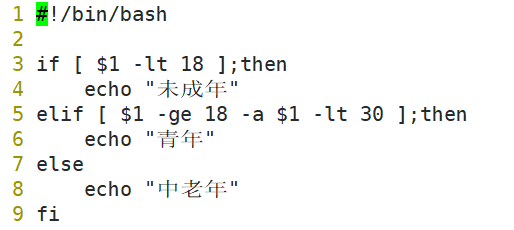
Execution code:
[root@mylinux2 shell]# bash 09if judgment -1.sh 12 under age [root@mylinux2 shell]# bash 09if judgment -1.sh 24 youth [root@mylinux2 shell]# bash 09if judgment -1.sh 33 Middle aged and elderly