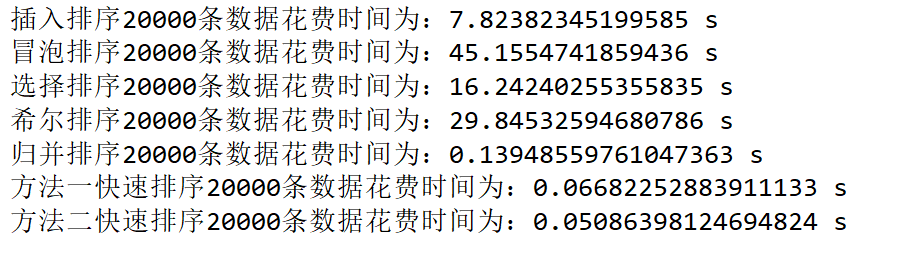Although there is a sort() function in python that can easily sort lists and tuples in one sentence, in order to better understand the algorithm and data structure, Hanzhou has implemented six commonly used sorting algorithms in Python. The first three algorithms have time complexity of O(n^2) and the last three have time complexity of O (logn). If there are any shortcomings, please correct them.
1. Insert sort
The basic operation of insertion sorting is to insert a data into the ordered data,
Then a new ordered data is obtained, which can be used to sort a small amount of data;
First, take the first one as the ordered one, then insert it into the front and sort it every time
def insert_sort(list): for i in range(len(list)):#Traverse the list one by one and insert the ith element for j in range(i):#Treat the first i-1 element as an ordered list, and insert the i-th if list[i] < list[j]:#Compare the elements to be sorted with the ordered list in turn. If the larger one is found, insert list.insert(j, list.pop(i))#Pop up this element from the original list and insert it into the new location of the original list break#If there is no insertion at the end of the loop, the element position is appropriate return list
2. Bubble sorting
It repeatedly visited the sequence to be sorted,
Compare two elements at a time and swap them if they are out of order.
The work of the interview series is repeated until there is no need to exchange,
That is to say, the sequence has been sorted.
The name of this algorithm comes from the fact that the smaller the element, the more slowly it will "float" to the top of the sequence through exchange.
def bubble_sort(list): for i in range(len(list)):#All elements need to be bubbled, record the number of bubbling times, and take a picture of each element for j in range(len(list)-i-1):#Bubble unsorted elements if list[j]>list[j+1]:#If the element is larger list[j],list[j+1]=list[j+1],list[j]#Swap positions, put them in the back return list
3. Select Sorting
First, find the smallest (large) element in the unsorted sequence and store it at the beginning of the sorted sequence,
Then, continue to look for the smallest (largest) element from the remaining unsorted elements,
It is then placed at the end of the sorted sequence.
And so on until all elements are sorted.
def selection_sort(list): finish=[]#Ordered list while list:#When the list is not empty k=0#Record the position of the minimum value for each cycle for i in range(1,len(list)):#Find the minimum value in the existing unordered list if list[k]>list[i]: k=i#Update minimum position finish.append(list.pop(k))#Pop up the minimum value and add it to the sequence table return finish
4. Hill sorting
Hill sorting is to group records by a certain increment of subscript, and use direct insertion sorting algorithm to sort each group;
As the increment decreases, each group contains more and more keywords,
When the increment is reduced to 1, the whole file is just divided into a group, and the algorithm is terminated
(when understanding the following code snippet, it is recommended to substitute the code from i=0 for drawing comprehension)
def shell_sort(list): gap=len(list)#Initial increment length, set as table length while gap>1:#Exit sorting when increment is 1 gap//=2#Halve increments for i in range(gap,len(list)):#Insert and sort each group. The original array is divided into gap groups with gap elements at the beginning for j in range(i%gap,i,gap):#Sort the first i elements in each group. The interval of data in each group is incremental gap if list[j]>list[i]:#If the size order is not correct, exchange, and ensure that list[i] is the largest element in each group list[j],list[i]=list[i],list[j] return list
5. Merge and sort
Merge sorting is a typical application of Divide and Conquer.
The ordered subsequences are combined to get the completely ordered sequences;
That is to say, first make each subsequence orderly, and then make subsequence segments orderly.
If two ordered tables are combined into one ordered table, it is called two-way merge.
def merge_sort(list): if len(list)<2: return list#Return a single element to the merge list mid=len(list)//2 left=list[0:mid]#Left list right=list[mid:]#Right list return merge(merge_sort(left),merge_sort(right)) #After dividing the left and right lists, the merged sequential tables will be returned to the previous level for merging def merge(left,right): """ //Merge sort merge two sequential tables into one list :param left: Sequence table on the left :param right: Sequence table on the right :return: Combined ordered list """ finish=[]#Combined ordered list while left or right:#When at least one of two sequential tables is not empty if left and right:#When both sequential tables are not empty if left[0]<right[0]:#The left list element is smaller finish.append(left.pop(0)) else:#Right list elements are small or equal finish.append(right.pop(0)) elif left and not right:#Right list space finish +=left break elif not left and right:#Left column surface empty finish +=right break return finish#Return the merged list
6. Quick sorting
In essence, fast sorting is also the application of divide and conquer,
Select a reference value, and put the larger one in the array on the right,
Smaller than the reference value is placed on the left side of the list,
Then recursively use the above steps to the left and right of this list to get an ordered list.
(1) Method 1: digging and filling
This method is equivalent to the idea of using pointer, which is tedious, but the space complexity is low
def quick_sort(list): return qsort(list, 0, len(list) - 1) #List to be sorted, starting position and ending position def qsort(list, start, end): if start < end: left = start right = end key = list[start]#First take out a reference value else: return list#Prove to have reached the minimum, just return to the list while left < right:#If the left and right end elements do not meet, it proves that a round of sorting is not over while left < right and list[right] >= key:#Compare with the reference value from the tail first right -= 1#Move the right pointer to the left if left < right: # The reason for breaking the while loop is that list [right] < = key #To avoid destroying the outer while loop in the previous loop, add this if list[left] = list[right] #Give the right value to the left, and the left initial value has been paid to the key as the reference value. Do not worry about data loss left += 1#Left lateral shift while left < right and list[left] < key:#Compare from head to reference left += 1#Left lateral shift if left < right: # To avoid destroying the outer while loop in the previous loop, add this if # Explain that the reason for breaking the while loop is list [left] > = key list[right] = list[left]#Left value to right pointer right -= 1#Shift right value left list[left] = key # At this time, left=right, fill the pit with key qsort(list, start, left - 1)#Use recursion for left and right lists qsort(list, left + 1, end) return list
(2) Method 2
This method has a small amount of code, is easy to understand, and is very Python, but has a high space complexity
def quickSort1(list): if len(list)<2: return list left=[];right=[]#Left and right empty array key=list.pop()#Reference value """ //I thought about writing key=list[0], but the program crashed. After thinking about it, I found that, //If you choose not to pop up the first element, the following code will always put it at the beginning, //Then the subsequent recursion will not get the answer """ for i in list:#Loop this list to group if i>key:#Greater than base, added to right array right.append(i) else:#Otherwise add to left array left.append(i) #Call left and right arrays recursively, and finally merge them to return return quickSort1(left)+[key]+quickSort1(right)
100000 data sorting time test:
1. Sorting test function
def testnum(n,sort): """ //Test sorting algorithm time :param sort: Sorting algorithm :param n:Sort array length :return: Sorting time """ nums = list(range(n))#Generate number list random.shuffle(nums)#There will be sequence table disorder start=time.time()#Starting time sort(nums)#Sort end=time.time()#Sort end time return (end-start)#Return algorithm sort time
2. Test the main function
def main(): n=20000#Length of sequence to be sorted print("Insertion sort%s Time spent on data:%s s" %(n,testnum(n,insert_sort))) print("Bubble sort%s Time spent on data:%s s" % (n, testnum(n, bubble_sort))) print("Selection sort%s Time spent on data:%s s" % (n, testnum(n, selection_sort))) print("Shell Sort%s Time spent on data:%s s" % (n, testnum(n, shell_sort))) print("Merge sort%s Time spent on data:%s s" % (n, testnum(n, merge_sort))) print("Method 1 quick sorting%s Time spent on data:%s s" % (n, testnum(n, quick_sort))) print("Method 2 quick sorting%s Time spent on data:%s s" % (n, testnum(n, quickSort1)))
The results are as follows:
Due to different machines, the results may be different