Introduction of Functions
-
code reuse
-
Keep consistent and easy to maintain
-
Scalability
2. Definition and Call of Function
Definition of 2.1 Function
-
Function code blocks begin with def keywords, followed by function identifier names and parentheses ()
-
Any incoming parameters and independent variables must be placed between parentheses, which can be used to define parameters.
-
The first line statement of a function can optionally use a document string -- for storing function descriptions
-
Function content starts with a colon and is indented
-
return [expression] terminates the function, selectively returning a value to the caller. return without expression is equivalent to returning None
1. The grammar of defining functions: 2 3 4 def function name (parameter): 5 function body 6 Return Value
1 # Example 2 3 def print_hello(): 4 """ 5 Printing hello 6 :return: 7 """ 8 print("hello")
2.2 Function Call
When a function is defined, it is equivalent to having a code with certain functions, which needs to be called in order to be executed.
The call function is very simple, and the call can be completed by the function name ().
1 # Examples: 2 print_hello() # Call function
Be careful:
- Every time a function is called, it executes from scratch. When the code in the function is executed, it means the call is over.
- Of course, if return is executed in a function, it will end the function.
3. Return Value of Function
To add a return value to a function, you need to use the return keyword
1 def fun1(): # No return value 2 print("aa") 3 4 def fun2(): 5 msg = "hello world" 6 return msg # Return msg,A return value 7 8 def fun3(): 9 return 1, 2, 3 # Returns multiple return values 10 11 aa = fun1() # Return value of receiving function 12 bb = fun2() 13 cc = fun3() 14 print(aa) 15 print(bb) 16 print(cc) 17 18 # Output results: 19 # None 20 # hello world 21 # (1, 2, 3)
Summary:
- If no return statement is returned in the function, the python function returns None by default.
- Function return value is 0, function return None by default; function return value is 1, then return object; return value is greater than 1, then return a tuple
IV. PARAMETERS OF FUNCTIONS
-
Parametric variables allocate memory units only when they are called. At the end of the call, the allocated memory units are released immediately. Therefore, the parameter is only valid inside the function. The parameter variable cannot be used again after the function call ends and returns to the main calling function.
-
Arguments can be constants, variables, expressions, functions, etc. No matter what type of arguments they are, they must have definite values when calling functions in order to transmit these values to the parameters. Therefore, the parameters should be determined by assignment and input in advance.
-
Position parameters and keywords (standard call: real participation parametric position one-to-one correspondence; keyword call: location need not be fixed)
-
Default parameters: at the end of the parameter list
-
Parametric group
4.1 General parameters
1 def fun1(name): # name As a formal parameter 2 print(name) 3 4 aa = "hello" 5 fun1(aa) # aa For reference
4.2 Default parameters
1 def func(name, age=18): 2 print("%s:%s" % (name, age)) 3 4 5 # Specified parameters 6 func('aa', 19) # Customize incoming default parameters, whichever is incoming 7 func('cc', age=20) 8 func('bb') # Default parameters are not passed, using default values 9 10 # Operation results: 11 # aa:19 12 # cc:20 13 # bb:18
4.3 Dynamic parameters
Location parameter > * dynamic parameter > default parameter
1 def func1(*args): 2 print(args) 3 print(type(args)) # <class 'tuple'> tuple 4 5 6 # Mode 1 of Implementation 7 func1(11, 33, 4, 4454, 5) 8 9 # Mode 2 of implementation 10 li = [11, 2, 2, 3, 3, 4, 54] 11 func1(*li)
1 def func2(**kwargs): 2 print(kwargs) 3 print(type(kwargs)) # <class 'dict'> 4 5 6 # Mode 1 of Implementation 7 func2(name='wupeiqi', age=18) 8 9 # Mode 2 of implementation 10 dict1 = {'name': 'fyh', "age": 18, 'gender': 'male'} 11 func2(**dict1)
Be careful:
- The variable args with an asterisk (*) holds all unnamed variable parameters, args being tuples
- The variable kwargs with ** stores named parameters, such as key=value, and kwargs is a dictionary.
1 # Universal parameter Arbitrary parameters are acceptable 2 def func(*args, **kwargs): 3 pass
5. Nesting of Functions
1 def func1(): 2 print("hello world") 3 4 5 def func2(): 6 print("aa") 7 func1() 8 print("cc") 9 10 11 func2() # Execute first in sequence print("aa") --> func1() --> print("cc")
Global and Local Variables
6.1 Namespaces and scopes
Namespaces:
1. Built-in namespaces: python interprets variable functions at internal runtime
2. Global Namespace: Variables and Functions that we declare directly in the py file
3. Local namespaces: variables and functions declared within functions
Loading order:
1. Built-in namespaces
2. Global namespace
3. Local namespaces
Value order:
1. Local namespaces
2. All namespaces
3. Built-in namespaces
Scope:
1. Global scope: global namespace + built-in namespace
2. Local scope: local namespace
You can view the content in the global scope through the globals() function, or locals() can view the content in the current scope.
6.2 Global and Local Variables
1 # Example 2 def fun1(): 3 name = "aa" 4 print(name)
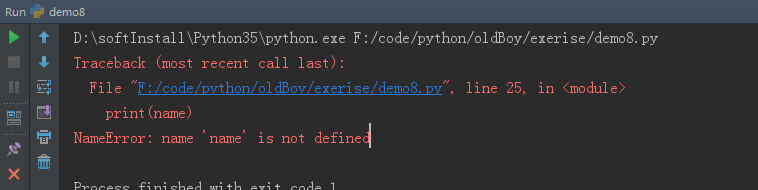
Cause of Error: Error reported by attempting to access local variables
6.2.1 Local variables have the same name as global variables.
- Global variables are the same as local variables. Local variables are preferred in functions.
- Modifying local variables does not affect global variables
1 name = "bb" 2 def print_name(): 3 name = "aa" 4 print(name) 5 6 print_name() 7 print(name) 8 # The result of printing is 9 # aa 10 # bb
6.2.2 global keyword
Using the global keyword: The python compiler is told that the variable is a global variable, not a local variable, so modifying the variable in the body of the function can affect the global.
1 name = "bb" 2 def print_name(): 3 global name 4 name = "aa" 5 print(name) 6 print_name() 7 print(name) 8 # Printed results: 9 # aa 10 # aa
6.2.3 nonlocal keywords
1 def fun1(): 2 num = 1 3 4 def fun2(): 5 nonlocal num # Not available here global,Can only be used nonlocal 6 num += 1 7 return num 8 return fun2 9 10 11 aa = fun1() 12 print(aa())
The Nature of Function Names
The function name is essentially the memory address of the function.
7.1 can be cited
1 def func(): 2 print('in func') 3 4 5 f = func 6 print(f) # <function func at 0x000001F18D5B2E18>
7.2 Elements that can be considered container types
1 def f1(): 2 print('f1') 3 4 5 def f2(): 6 print('f2') 7 8 9 def f3(): 10 print('f3') 11 12 13 l = [f1, f2, f3] 14 d = {'f1': f1, 'f2': f2, 'f3': f3} 15 # call 16 l[0]() 17 d['f2']()
7.3 can be used as a parameter or return value of a function
7.3.1 as a parameter of function
1 def func1(): 2 print("aa") 3 4 5 def func2(f2): 6 f2() 7 8 9 func2(func1) # Parameters as functions
7.3.2 as return value
1 def func1(): 2 3 def func2(): 4 print("bb") 5 return func2 # As a return value 6 7 8 f = func1() 9 f()
8. Anonymous functions
Syntax format: lambda [parameter 1], [parameter 2],...: [single line expression] or [function call]
1 # No parameters 2 my_fun = lambda : 10 + 20 3 # With parameters 4 my_add = lambda a, b: a + b 5 my_add()
-
The parameters of a function can be multiple, separated by commas.
-
Anonymous functions, however complex, can only write one line and return data directly after the logic has finished.
-
The return value, like a normal function, can be of any data type
1 def my_function(func): 2 3 a = 100 4 b = 200 5 # hold cucalate_rule Call as a function 6 result = func(a, b) 7 print('result:', result) 8 9 10 my_function(lambda a, b: a + b)
9. Higher Order Functions
9.1 sorted sort
Grammar: sorted(Iterable, key=None, reverse=False)
Iterable: Iterable Object
key: Sorting rule (sorted function), in which each object in an iterative object is passed to the parameter of the function and sorted according to the result of the operation of the function.
1 lst = [5, 7, 6, 12, 1, 13, 9, 18, 5] 2 # lst.sort() # sort is the method in the list 3 # print(lst) 4 new_lst = sorted(lst, reverse=True) # Built-in function, return to you a new list,The new list is sorted 5 print(new_lst) 6 7 8 # Sort the list by the length of the string 9 lst2 = ["Dayang Brother", "Nicholas", "Zhao Si", "Lennon", "Guang Kun", "Shellda Jo"] 10 11 12 def func(st): 13 return len(st) 14 15 16 new_lst = sorted(lst2, key=func) # Internally, each element of an iteratable object is passed to func 17 # new_lst = sorted(lst2, key=lambda x: len(x)) # Anonymous functions can also be used 18 print(new_lst)
9.2 filter filtering
Filter: traverse each element in the sequence, determine that each element gets a Boolean value, and if True, leave it behind to form a new iterator
Syntax: filter(function, Iterable) returns an iterator
Function: A function used for filter ing, in which the elements in iterable are automatically passed to the function, and then the number of data retained is determined by the True or False returned by the function.
Iterable: Iterable Object
1 list1 = ["1111aaa", "2222aaa", "3333aaa", "4444", "5555", "6666"] 2 list2 = filter(lambda x: x.endswith("aaa"), list1) # The role of filtration 3 print(list(list2)) 4 # Operation results:['1111aaa', '2222aaa', '3333aaa']
9.3 map mapping
Grammar: map(function, Iterable)
map processes each element in a sequence and yields a result (an iterator) with the number and location of the iterator elements unchanged
1 list1 = [1, 2, 3, 4, 5] 2 list2 = map(lambda x: x+1, list1) # map The first parameter is a function, and the latter is an iterative object. 3 print(list(list2)) 4 # Result:[2, 3, 4, 5, 6] 5 6 lst1 = [1, 2, 3, 4, 5] 7 lst2 = [2, 4, 6, 8, 9] 8 9 10 print(list(map(lambda x, y: x+y, lst1, lst2))) 11 # Result:[3, 6, 9, 12, 14]
9.4 reduce
reduce processes a sequence and merges it.
from functools import reduce list1 = [1, 2, 3, 4, 5] aa = reduce(lambda x, y: x+y, list1) # The function of the former parameter must be two parameters print(aa) # Operation results: 15