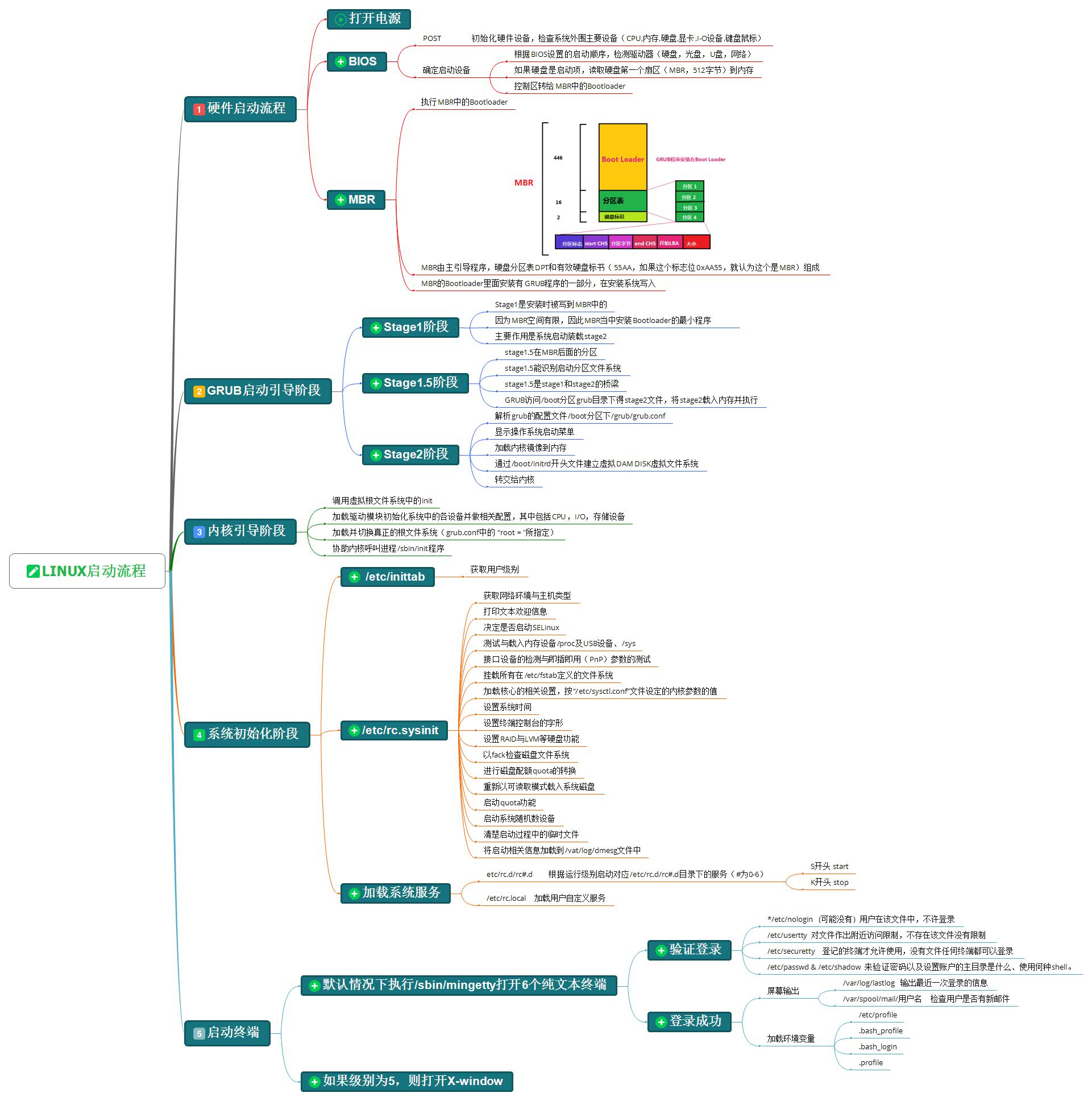Chapter 12 Linux startup and kernel management
Content overview
- Startup process for versions prior to CentOS 6
- Service management
- Grub management
- Start troubleshooting
- Kernel management
- Launch process of CentOS version 7 and later
- Unit introduction
- Service management and viewing
- Start troubleshooting
- Crack root password
- Repair Grub2
1.CentOS 6 startup management
1.1 Linux composition
-
kernel realizes the functions of process management, memory management, network management, driver, file system, security function and so on
-
rootfs includes programs and glibc libraries
Programs: binary executablesLibrary: function collection, function, calling interface (header file is responsible for description)
1.2 kernel design genre
-
Macro kernel: also known as single kernel and strong kernel, Unix and Linux
Put all system services into the kernel, integrate all functions into the same program, and realize different functions hierarchically. The system is huge and complex. In fact, Linux realizes modularization in a single kernel kernel, which is equivalent to absorbing the advantages of micro kernel
-
Micro kernel: Windows, Solaris, HarmonyOS
Simplify kernel functions, implement system services as much as possible in user states outside the kernel, and add mutual security protection. Each function is implemented by a separate subsystem, which moves kernel functions to user space, resulting in poor performance
1.3 CentOS 6 startup process
1.3.1 CentOS 6 startup process
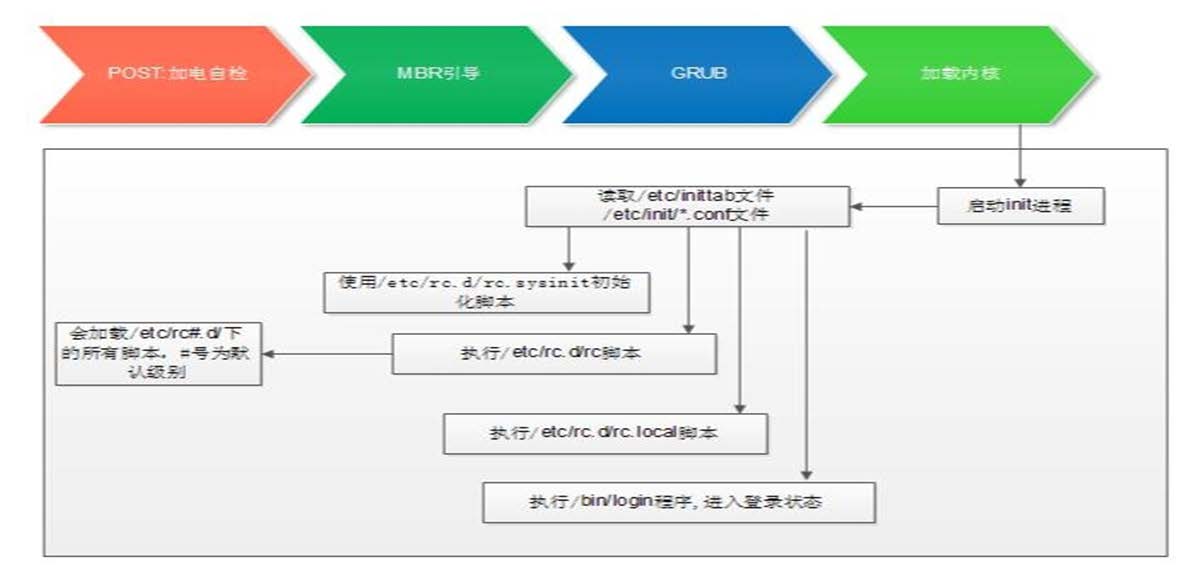
- Load the hardware information of BIOS and get the first boot device
- Read the boot information of the boot loader (grub) of the first boot device MBR
- Load the core information of the core operating system, decompress the core and try to drive all hardware devices
- The core executes the init program and obtains the default operation information
- The init program executes the / etc/rc.d/rc.sysinit file to remount the root file system
- Start the plug-in module of the core
- init executes the individual batch files (scripts) that run
- init executes / etc/rc.d/rc.local
- Execute the / bin/login program and wait for the user to log in
- After logging in, start to control the host with Shell
1.3.2 hardware start POST
POST: power on self test is a major part of BIOS function. Be responsible for the detection of CPU, motherboard, memory, hard disk subsystem, display subsystem, serial parallel interface, keyboard and other hardware
ROM of the motherboard: BIOS, Basic Input and Output System, which stores the most important basic input and output programs related to the computer system, system information setting, power on self-test program, system startup bootstrap program, etc
RAM of the motherboard: CMOS complementary metal oxide semiconductor, save the settings of various parameters, and find the boot device in order. The first device with boot program is the boot device
1.3.3 starting the loader bootloader
1.3.3.1 grub function and composition
Bootloader: boot loader, bootloader
- windows: ntloader, which only starts the OS
- Linux: it has rich functions and provides menus that allow users to select the system to start or different kernel versions; The kernel selected by the user is loaded into a specific space in memory, decompressed and expanded, and the system control is transferred to the bootloader of Linux kernel
- LILO: LInux LOader, the early bootloader, has a single function
- GRUB: GRand Unified Bootloader, CentOS 6 GRUB 0.97: GRUB Legacy, GRUB 2.02 used after CentOS 7
GRUB startup phase
-
primary boot loader :
1st stage: the first 446 bytes of MBR
1.5 stage: the sector after mbr, so that the bootloader in stage 1 can recognize the file system on the partition where stage 2 is located
-
secondary boot loader: 2nd stage, partition file / boot/grub/
example:
[root@centos6 ~]# hexdump -C -n 512 /dev/sda 00000000 eb 48 90 00 00 00 00 00 00 00 00 00 00 00 00 00 |.H..............| 00000010 00 00 00 00 00 00 00 00 00 00 00 00 00 00 00 00 |................| * 00000030 00 00 00 00 00 00 00 00 00 00 00 00 00 00 03 02 |................| 00000040 ff 00 00 20 01 00 00 00 00 02 fa 90 90 f6 c2 80 |... ............| 00000050 75 02 b2 80 ea 59 7c 00 00 31 c0 8e d8 8e d0 bc |u....Y|..1......| 00000060 00 20 fb a0 40 7c 3c ff 74 02 88 c2 52 f6 c2 80 |. ..@|<.t...R...| 00000070 74 54 b4 41 bb aa 55 cd 13 5a 52 72 49 81 fb 55 |tT.A..U..ZRrI..U| 00000080 aa 75 43 a0 41 7c 84 c0 75 05 83 e1 01 74 37 66 |.uC.A|..u....t7f| 00000090 8b 4c 10 be 05 7c c6 44 ff 01 66 8b 1e 44 7c c7 |.L...|.D..f..D|.| 000000a0 04 10 00 c7 44 02 01 00 66 89 5c 08 c7 44 06 00 |....D...f.\..D..| 000000b0 70 66 31 c0 89 44 04 66 89 44 0c b4 42 cd 13 72 |pf1..D.f.D..B..r| 000000c0 05 bb 00 70 eb 7d b4 08 cd 13 73 0a f6 c2 80 0f |...p.}....s.....| 000000d0 84 f0 00 e9 8d 00 be 05 7c c6 44 ff 00 66 31 c0 |........|.D..f1.| 000000e0 88 f0 40 66 89 44 04 31 d2 88 ca c1 e2 02 88 e8 |..@f.D.1........| 000000f0 88 f4 40 89 44 08 31 c0 88 d0 c0 e8 02 66 89 04 |..@.D.1......f..| 00000100 66 a1 44 7c 66 31 d2 66 f7 34 88 54 0a 66 31 d2 |f.D|f1.f.4.T.f1.| 00000110 66 f7 74 04 88 54 0b 89 44 0c 3b 44 08 7d 3c 8a |f.t..T..D.;D.}<.| 00000120 54 0d c0 e2 06 8a 4c 0a fe c1 08 d1 8a 6c 0c 5a |T.....L......l.Z| 00000130 8a 74 0b bb 00 70 8e c3 31 db b8 01 02 cd 13 72 |.t...p..1......r| 00000140 2a 8c c3 8e 06 48 7c 60 1e b9 00 01 8e db 31 f6 |*....H|`......1.| 00000150 31 ff fc f3 a5 1f 61 ff 26 42 7c be 7f 7d e8 40 |1.....a.&B|..}.@| 00000160 00 eb 0e be 84 7d e8 38 00 eb 06 be 8e 7d e8 30 |.....}.8.....}.0| 00000170 00 be 93 7d e8 2a 00 eb fe 47 52 55 42 20 00 47 |...}.*...GRUB .G| 00000180 65 6f 6d 00 48 61 72 64 20 44 69 73 6b 00 52 65 |eom.Hard Disk.Re| 00000190 61 64 00 20 45 72 72 6f 72 00 bb 01 00 b4 0e cd |ad. Error.......| 000001a0 10 ac 3c 00 75 f4 c3 00 00 00 00 00 00 00 00 00 |..<.u...........| 000001b0 00 00 00 00 00 00 00 00 00 00 00 00 00 00 80 20 |............... | 000001c0 21 00 83 aa 28 82 00 08 00 00 00 00 20 00 00 aa |!...(....... ...| 000001d0 29 82 83 fe ff ff 00 08 20 00 00 80 3c 0c 00 fe |)....... ...<...| 000001e0 ff ff 83 fe ff ff 00 88 5c 0c 00 00 40 06 00 fe |........\...@...| 000001f0 ff ff 05 fe ff ff 00 88 9c 12 00 78 63 06 55 aa |...........xc.U.| 00000200 [root@centos6 ~]# hexdump -C -n 512 -v /dev/sda 00000000 eb 48 90 00 00 00 00 00 00 00 00 00 00 00 00 00 |.H..............| 00000010 00 00 00 00 00 00 00 00 00 00 00 00 00 00 00 00 |................| 00000020 00 00 00 00 00 00 00 00 00 00 00 00 00 00 00 00 |................| 00000030 00 00 00 00 00 00 00 00 00 00 00 00 00 00 03 02 |................| 00000040 ff 00 00 20 01 00 00 00 00 02 fa 90 90 f6 c2 80 |... ............| 00000050 75 02 b2 80 ea 59 7c 00 00 31 c0 8e d8 8e d0 bc |u....Y|..1......| 00000060 00 20 fb a0 40 7c 3c ff 74 02 88 c2 52 f6 c2 80 |. ..@|<.t...R...| 00000070 74 54 b4 41 bb aa 55 cd 13 5a 52 72 49 81 fb 55 |tT.A..U..ZRrI..U| 00000080 aa 75 43 a0 41 7c 84 c0 75 05 83 e1 01 74 37 66 |.uC.A|..u....t7f| 00000090 8b 4c 10 be 05 7c c6 44 ff 01 66 8b 1e 44 7c c7 |.L...|.D..f..D|.| 000000a0 04 10 00 c7 44 02 01 00 66 89 5c 08 c7 44 06 00 |....D...f.\..D..| 000000b0 70 66 31 c0 89 44 04 66 89 44 0c b4 42 cd 13 72 |pf1..D.f.D..B..r| 000000c0 05 bb 00 70 eb 7d b4 08 cd 13 73 0a f6 c2 80 0f |...p.}....s.....| 000000d0 84 f0 00 e9 8d 00 be 05 7c c6 44 ff 00 66 31 c0 |........|.D..f1.| 000000e0 88 f0 40 66 89 44 04 31 d2 88 ca c1 e2 02 88 e8 |..@f.D.1........| 000000f0 88 f4 40 89 44 08 31 c0 88 d0 c0 e8 02 66 89 04 |..@.D.1......f..| 00000100 66 a1 44 7c 66 31 d2 66 f7 34 88 54 0a 66 31 d2 |f.D|f1.f.4.T.f1.| 00000110 66 f7 74 04 88 54 0b 89 44 0c 3b 44 08 7d 3c 8a |f.t..T..D.;D.}<.| 00000120 54 0d c0 e2 06 8a 4c 0a fe c1 08 d1 8a 6c 0c 5a |T.....L......l.Z| 00000130 8a 74 0b bb 00 70 8e c3 31 db b8 01 02 cd 13 72 |.t...p..1......r| 00000140 2a 8c c3 8e 06 48 7c 60 1e b9 00 01 8e db 31 f6 |*....H|`......1.| 00000150 31 ff fc f3 a5 1f 61 ff 26 42 7c be 7f 7d e8 40 |1.....a.&B|..}.@| 00000160 00 eb 0e be 84 7d e8 38 00 eb 06 be 8e 7d e8 30 |.....}.8.....}.0| 00000170 00 be 93 7d e8 2a 00 eb fe 47 52 55 42 20 00 47 |...}.*...GRUB .G| 00000180 65 6f 6d 00 48 61 72 64 20 44 69 73 6b 00 52 65 |eom.Hard Disk.Re| 00000190 61 64 00 20 45 72 72 6f 72 00 bb 01 00 b4 0e cd |ad. Error.......| 000001a0 10 ac 3c 00 75 f4 c3 00 00 00 00 00 00 00 00 00 |..<.u...........| 000001b0 00 00 00 00 00 00 00 00 00 00 00 00 00 00 80 20 |............... | 000001c0 21 00 83 aa 28 82 00 08 00 00 00 00 20 00 00 aa |!...(....... ...| 000001d0 29 82 83 fe ff ff 00 08 20 00 00 80 3c 0c 00 fe |)....... ...<...| 000001e0 ff ff 83 fe ff ff 00 88 5c 0c 00 00 40 06 00 fe |........\...@...| 000001f0 ff ff 05 fe ff ff 00 88 9c 12 00 78 63 06 55 aa |...........xc.U.| 00000200 [root@centos6 ~]# df -Th Filesystem Type Size Used Avail Use% Mounted on /dev/sda2 ext4 97G 908M 91G 1% / tmpfs tmpfs 490M 0 490M 0% /dev/shm /dev/sda1 ext4 976M 31M 895M 4% /boot /dev/sda3 ext4 50G 74M 47G 1% /data [root@centos6 ~]# modinfo ext4 filename: /lib/modules/2.6.32-754.el6.x86_64/kernel/fs/ext4/ext4.ko license: GPL description: Fourth Extended Filesystem author: Remy Card, Stephen Tweedie, Andrew Morton, Andreas Dilger, Theodore Ts'o and others retpoline: Y srcversion: 3C0D8A8996992A22750E504 depends: mbcache,jbd2 vermagic: 2.6.32-754.el6.x86_64 SMP mod_unload modversions [root@centos6 ~]# ll -h /lib/modules/2.6.32-754.el6.x86_64/kernel/fs/ext4/ext4.ko -rwxr--r--. 1 root root 636K Jun 20 2018 /lib/modules/2.6.32-754.el6.x86_64/kernel/fs/ext4/ext4.ko [root@centos6 ~]# fdisk -l Disk /dev/sda: 214.7 GB, 214748364800 bytes 255 heads, 63 sectors/track, 26108 cylinders Units = cylinders of 16065 * 512 = 8225280 bytes Sector size (logical/physical): 512 bytes / 512 bytes I/O size (minimum/optimal): 512 bytes / 512 bytes Disk identifier: 0x0008a04f Device Boot Start End Blocks Id System /dev/sda1 * 1 131 1048576 83 Linux Partition 1 does not end on cylinder boundary. /dev/sda2 131 12910 102645760 83 Linux /dev/sda3 12910 19437 52428800 83 Linux /dev/sda4 19437 26109 53591040 5 Extended /dev/sda5 19437 19698 2097152 82 Linux swap / Solaris [root@centos7 ~]# fdisk -l Disk /dev/sda: 214.7 GB, 214748364800 bytes, 419430400 sectors Units = sectors of 1 * 512 = 512 bytes Sector size (logical/physical): 512 bytes / 512 bytes I/O size (minimum/optimal): 512 bytes / 512 bytes Disk label type: dos Disk identifier: 0x000b65a1 Device Boot Start End Blocks Id System /dev/sda1 * 2048 2099199 1048576 83 Linux /dev/sda2 2099200 211814399 104857600 83 Linux /dev/sda3 211814400 316671999 52428800 83 Linux /dev/sda4 316672000 419430399 51379200 5 Extended /dev/sda5 316674048 320868351 2097152 82 Linux swap / Solaris [root@centos6 ~]# ls /boot config-2.6.32-754.el6.x86_64 grub lost+found System.map-2.6.32-754.el6.x86_64 efi initramfs-2.6.32-754.el6.x86_64.img symvers-2.6.32-754.el6.x86_64.gz vmlinuz-2.6.32-754.el6.x86_64 [root@centos6 ~]# ls /boot/grub/ device.map fat_stage1_5 grub.conf jfs_stage1_5 minix_stage1_5 splash.xpm.gz stage2 vstafs_stage1_5 e2fs_stage1_5 ffs_stage1_5 iso9660_stage1_5 menu.lst reiserfs_stage1_5 stage1 ufs2_stage1_5 xfs_stage1_5 [root@centos6 ~]# cat /boot/grub/grub.conf # grub.conf generated by anaconda # # Note that you do not have to rerun grub after making changes to this file # NOTICE: You have a /boot partition. This means that # all kernel and initrd paths are relative to /boot/, eg. # root (hd0,0) # kernel /vmlinuz-version ro root=/dev/sda2 # initrd /initrd-[generic-]version.img #boot=/dev/sda default=0 timeout=5 splashimage=(hd0,0)/grub/splash.xpm.gz #Load picture hiddenmenu title CentOS 6 (2.6.32-754.el6.x86_64) #menu root (hd0,0) kernel /vmlinuz-2.6.32-754.el6.x86_64 ro root=UUID=f26b3084-878f-4218-a7df-0eedd8cb79af rd_NO_LUKS rd_NO_LVM LANG=en_US.UTF-8 rd_NO_MD SYSFONT=latarcyrheb-sun16 crashkernel=auto KEYBOARDTYPE=pc KEYTABLE=us rd_NO_DM rhgb quiet initrd /initramfs-2.6.32-754.el6.x86_64.img #/vmlinuz-2.6.32-754.el6.x86_64 kernel root=UUID=55ed4e69-a262-485e-a2c8-9df9ac044aec / root partition UUID initrd / initramfs-2.6.32-754.el6.x86_ 64.img driver file [root@centos6 ~]# blkid /dev/sda1: UUID="07ff813e-74af-4047-88ad-c402b397fd1c" TYPE="ext4" /dev/sda2: UUID="f26b3084-878f-4218-a7df-0eedd8cb79af" TYPE="ext4" /dev/sda3: UUID="c8cea348-2536-46ae-9b3b-fe0543fbdc13" TYPE="ext4" /dev/sda5: UUID="66c77c3c-e56c-4df2-90fd-08150563b747" TYPE="swap" [root@centos6 ~]# ls /boot config-2.6.32-754.el6.x86_64 grub lost+found System.map-2.6.32-754.el6.x86_64 efi initramfs-2.6.32-754.el6.x86_64.img symvers-2.6.32-754.el6.x86_64.gz vmlinuz-2.6.32-754.el6.x86_64 # initramfs-2.6.32-754.el6.x86_64.img driver file vmlinuz-2.6.32-754.el6.x86_64 kernel files [root@centos6 ~]# file /boot/initramfs-2.6.32-754.el6.x86_64.img /boot/initramfs-2.6.32-754.el6.x86_64.img: gzip compressed data, from Unix, last modified: Wed Oct 6 23:46:51 2021, max compression [root@centos6 ~]# cp /boot/initramfs-2.6.32-754.el6.x86_64.img /data cp: overwrite `/data/initramfs-2.6.32-754.el6.x86_64.img'? y [root@centos6 ~]# cd /data [root@centos6 data]# ls initramfs-2.6.32-754.el6.x86_64.img lost+found [root@centos6 data]# mv initramfs-2.6.32-754.el6.x86_64.img initramfs-2.6.32-754.el6.x86_64.img.gz [root@centos6 data]# gzip -d initramfs-2.6.32-754.el6.x86_64.img.gz [root@centos6 data]# ls initramfs-2.6.32-754.el6.x86_64.img lost+found [root@centos6 data]# ll -h initramfs-2.6.32-754.el6.x86_64.img -rw------- 1 root root 61M Nov 5 20:13 initramfs-2.6.32-754.el6.x86_64.img [root@centos6 data]# ll /boot/initramfs-2.6.32-754.el6.x86_64.img -h -rw-------. 1 root root 22M Nov 4 22:57 /boot/initramfs-2.6.32-754.el6.x86_64.img [root@centos6 data]# file initramfs-2.6.32-754.el6.x86_64.img initramfs-2.6.32-754.el6.x86_64.img: ASCII cpio archive (SVR4 with no CRC) [root@centos6 data]# cpio -id < initramfs-2.6.32-754.el6.x86_64.img 123797 blocks [root@centos6 data]# ls bin dracut-004-411.el6 init initqueue-settled lib mount pre-pivot proc sysroot var cmdline emergency initqueue initqueue-timeout lib64 netroot pre-trigger sbin tmp dev etc initqueue-finished initramfs-2.6.32-754.el6.x86_64.img lost+found pre-mount pre-udev sys usr [root@centos6 data]# find -name ext4.ko ./lib/modules/2.6.32-754.el6.x86_64/kernel/fs/ext4/ext4.ko
1.3.3.2 CentOS 6 grub installation
There are two ways to install grub
Method 1: GRUB install install grub stage1 and stage1_5 to / dev/DISK disk, and copy GRUB related files to DIR/boot directory
grub-install --root-directory=DIR /dev/DISK
Method 2: grub command
#grub grub> root (hd#,#) grub> setup (hd#)
Example: fix grub's phase 1 Failure
[root@centos6 ~]# hexdump -C -n 512 /dev/sda 00000000 eb 48 90 10 8e d0 bc 00 b0 b8 00 00 8e d8 8e c0 |.H..............| 00000010 fb be 00 7c bf 00 06 b9 00 02 f3 a4 ea 21 06 00 |...|.........!..| 00000020 00 be be 07 38 04 75 0b 83 c6 10 81 fe fe 07 75 |....8.u........u| 00000030 f3 eb 16 b4 02 b0 01 bb 00 7c b2 80 8a 74 03 02 |.........|...t..| 00000040 80 00 00 80 30 f2 04 00 00 08 fa 90 90 f6 c2 80 |....0...........| 00000050 75 02 b2 80 ea 59 7c 00 00 31 c0 8e d8 8e d0 bc |u....Y|..1......| 00000060 00 20 fb a0 40 7c 3c ff 74 02 88 c2 52 f6 c2 80 |. ..@|<.t...R...| 00000070 74 54 b4 41 bb aa 55 cd 13 5a 52 72 49 81 fb 55 |tT.A..U..ZRrI..U| 00000080 aa 75 43 a0 41 7c 84 c0 75 05 83 e1 01 74 37 66 |.uC.A|..u....t7f| 00000090 8b 4c 10 be 05 7c c6 44 ff 01 66 8b 1e 44 7c c7 |.L...|.D..f..D|.| 000000a0 04 10 00 c7 44 02 01 00 66 89 5c 08 c7 44 06 00 |....D...f.\..D..| 000000b0 70 66 31 c0 89 44 04 66 89 44 0c b4 42 cd 13 72 |pf1..D.f.D..B..r| 000000c0 05 bb 00 70 eb 7d b4 08 cd 13 73 0a f6 c2 80 0f |...p.}....s.....| 000000d0 84 f0 00 e9 8d 00 be 05 7c c6 44 ff 00 66 31 c0 |........|.D..f1.| 000000e0 88 f0 40 66 89 44 04 31 d2 88 ca c1 e2 02 88 e8 |..@f.D.1........| 000000f0 88 f4 40 89 44 08 31 c0 88 d0 c0 e8 02 66 89 04 |..@.D.1......f..| 00000100 66 a1 44 7c 66 31 d2 66 f7 34 88 54 0a 66 31 d2 |f.D|f1.f.4.T.f1.| 00000110 66 f7 74 04 88 54 0b 89 44 0c 3b 44 08 7d 3c 8a |f.t..T..D.;D.}<.| 00000120 54 0d c0 e2 06 8a 4c 0a fe c1 08 d1 8a 6c 0c 5a |T.....L......l.Z| 00000130 8a 74 0b bb 00 70 8e c3 31 db b8 01 02 cd 13 72 |.t...p..1......r| 00000140 2a 8c c3 8e 06 48 7c 60 1e b9 00 01 8e db 31 f6 |*....H|`......1.| 00000150 31 ff fc f3 a5 1f 61 ff 26 42 7c be 7f 7d e8 40 |1.....a.&B|..}.@| 00000160 00 eb 0e be 84 7d e8 38 00 eb 06 be 8e 7d e8 30 |.....}.8.....}.0| 00000170 00 be 93 7d e8 2a 00 eb fe 47 52 55 42 20 00 47 |...}.*...GRUB .G| 00000180 65 6f 6d 00 48 61 72 64 20 44 69 73 6b 00 52 65 |eom.Hard Disk.Re| 00000190 61 64 00 20 45 72 72 6f 72 00 bb 01 00 b4 0e cd |ad. Error.......| 000001a0 10 ac 3c 00 75 f4 c3 00 00 00 00 00 00 00 00 00 |..<.u...........| 000001b0 00 00 00 00 00 00 00 00 4f a0 08 00 00 00 80 20 |........O...... | 000001c0 21 00 83 aa 28 82 00 08 00 00 00 00 20 00 00 aa |!...(....... ...| 000001d0 29 82 83 fe ff ff 00 08 20 00 00 80 3c 0c 00 fe |)....... ...<...| 000001e0 ff ff 83 fe ff ff 00 88 5c 0c 00 00 40 06 00 fe |........\...@...| 000001f0 ff ff 05 fe ff ff 00 88 9c 12 00 78 63 06 55 aa |...........xc.U.| 00000200 #Destruction grub stage 1 [[root@centos6 ~]# dd if=/dev/zero of=/dev/sda bs=1 count=446 446+0 records in 446+0 records out 446 bytes (446 B) copied, 0.000782486 s, 570 kB/s [root@centos6 ~]# hexdump -C -n 512 /dev/sda 00000000 00 00 00 00 00 00 00 00 00 00 00 00 00 00 00 00 |................| * 000001b0 00 00 00 00 00 00 00 00 00 00 00 00 00 00 80 20 |............... | 000001c0 21 00 83 aa 28 82 00 08 00 00 00 00 20 00 00 aa |!...(....... ...| 000001d0 29 82 83 fe ff ff 00 08 20 00 00 80 3c 0c 00 fe |)....... ...<...| 000001e0 ff ff 83 fe ff ff 00 88 5c 0c 00 00 40 06 00 fe |........\...@...| 000001f0 ff ff 05 fe ff ff 00 88 9c 12 00 78 63 06 55 aa |...........xc.U.| 00000200 [root@centos6 ~]# hexdump -C -n 512 -v /dev/sda 00000000 00 00 00 00 00 00 00 00 00 00 00 00 00 00 00 00 |................| 00000010 00 00 00 00 00 00 00 00 00 00 00 00 00 00 00 00 |................| 00000020 00 00 00 00 00 00 00 00 00 00 00 00 00 00 00 00 |................| 00000030 00 00 00 00 00 00 00 00 00 00 00 00 00 00 00 00 |................| 00000040 00 00 00 00 00 00 00 00 00 00 00 00 00 00 00 00 |................| 00000050 00 00 00 00 00 00 00 00 00 00 00 00 00 00 00 00 |................| 00000060 00 00 00 00 00 00 00 00 00 00 00 00 00 00 00 00 |................| 00000070 00 00 00 00 00 00 00 00 00 00 00 00 00 00 00 00 |................| 00000080 00 00 00 00 00 00 00 00 00 00 00 00 00 00 00 00 |................| 00000090 00 00 00 00 00 00 00 00 00 00 00 00 00 00 00 00 |................| 000000a0 00 00 00 00 00 00 00 00 00 00 00 00 00 00 00 00 |................| 000000b0 00 00 00 00 00 00 00 00 00 00 00 00 00 00 00 00 |................| 000000c0 00 00 00 00 00 00 00 00 00 00 00 00 00 00 00 00 |................| 000000d0 00 00 00 00 00 00 00 00 00 00 00 00 00 00 00 00 |................| 000000e0 00 00 00 00 00 00 00 00 00 00 00 00 00 00 00 00 |................| 000000f0 00 00 00 00 00 00 00 00 00 00 00 00 00 00 00 00 |................| 00000100 00 00 00 00 00 00 00 00 00 00 00 00 00 00 00 00 |................| 00000110 00 00 00 00 00 00 00 00 00 00 00 00 00 00 00 00 |................| 00000120 00 00 00 00 00 00 00 00 00 00 00 00 00 00 00 00 |................| 00000130 00 00 00 00 00 00 00 00 00 00 00 00 00 00 00 00 |................| 00000140 00 00 00 00 00 00 00 00 00 00 00 00 00 00 00 00 |................| 00000150 00 00 00 00 00 00 00 00 00 00 00 00 00 00 00 00 |................| 00000160 00 00 00 00 00 00 00 00 00 00 00 00 00 00 00 00 |................| 00000170 00 00 00 00 00 00 00 00 00 00 00 00 00 00 00 00 |................| 00000180 00 00 00 00 00 00 00 00 00 00 00 00 00 00 00 00 |................| 00000190 00 00 00 00 00 00 00 00 00 00 00 00 00 00 00 00 |................| 000001a0 00 00 00 00 00 00 00 00 00 00 00 00 00 00 00 00 |................| 000001b0 00 00 00 00 00 00 00 00 00 00 00 00 00 00 80 20 |............... | 000001c0 21 00 83 aa 28 82 00 08 00 00 00 00 20 00 00 aa |!...(....... ...| 000001d0 29 82 83 fe ff ff 00 08 20 00 00 80 3c 0c 00 fe |)....... ...<...| 000001e0 ff ff 83 fe ff ff 00 88 5c 0c 00 00 40 06 00 fe |........\...@...| 000001f0 ff ff 05 fe ff ff 00 88 9c 12 00 78 63 06 55 aa |...........xc.U.| 00000200 #The first 446 bytes are cleared [root@centos6 ~]# reboot
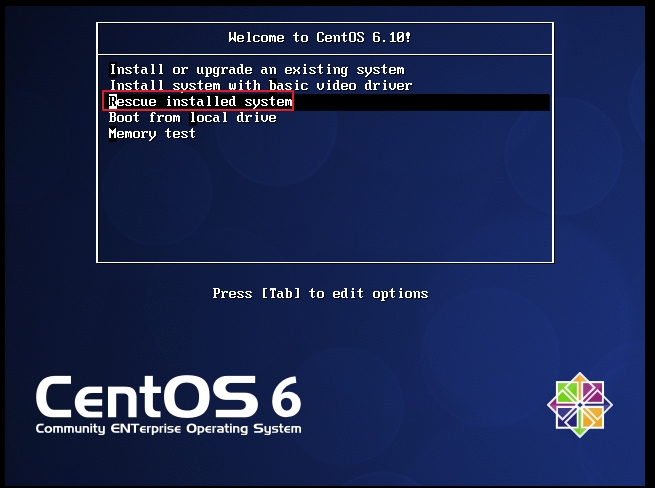
The first stage is damaged. The system thinks that the hard disk cannot be started and starts automatically from the CD
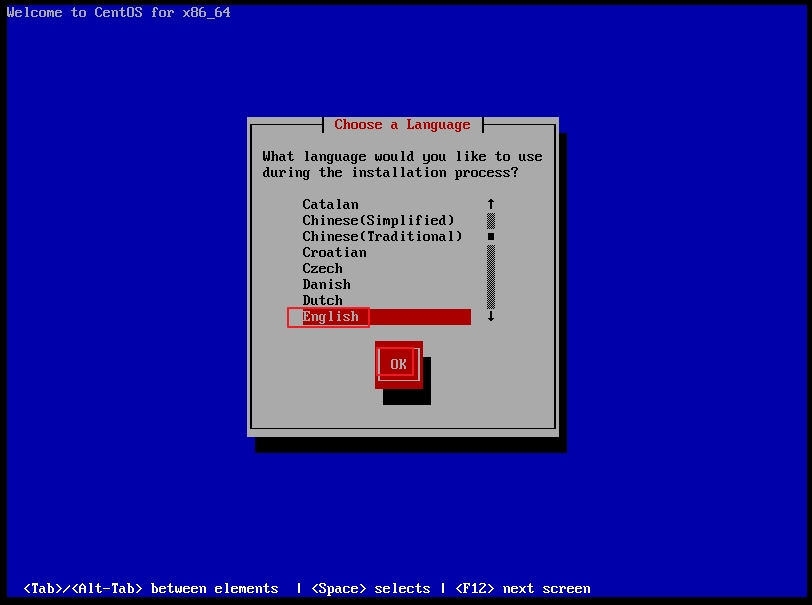
language
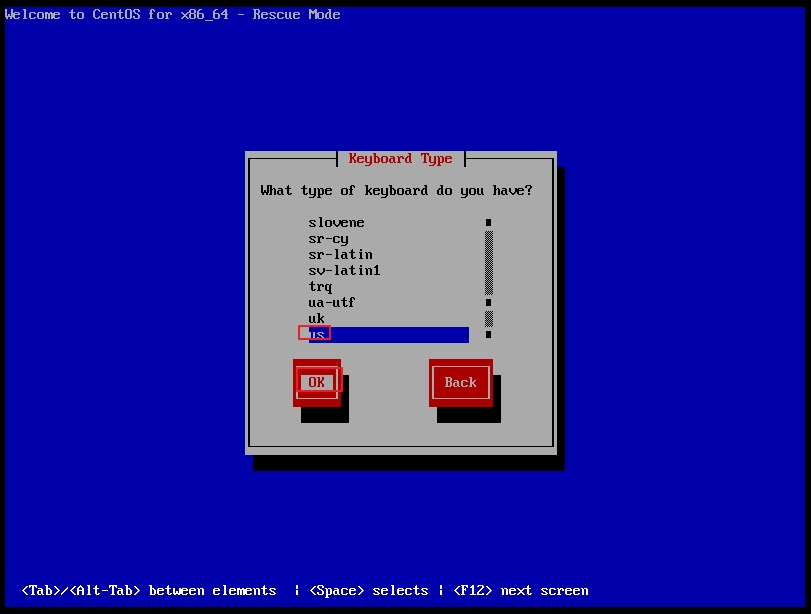
Keyboard layout

Network not configured
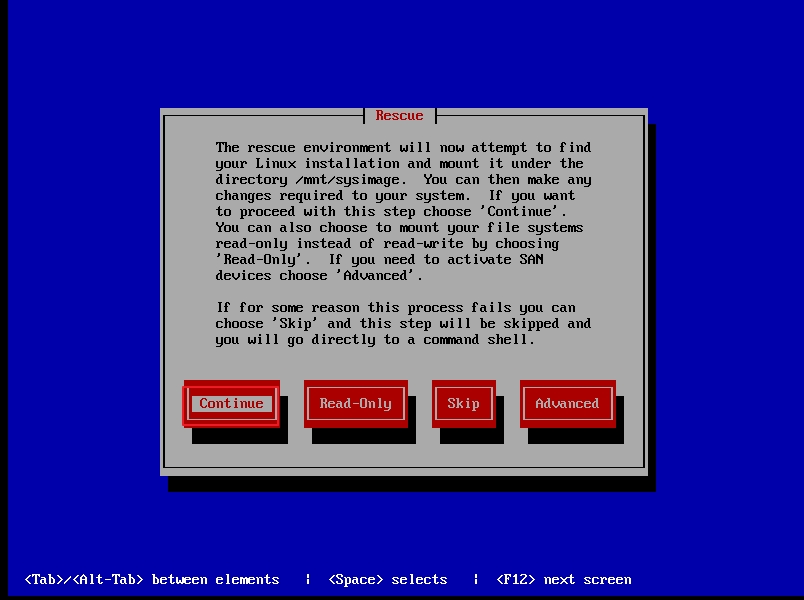
Continue
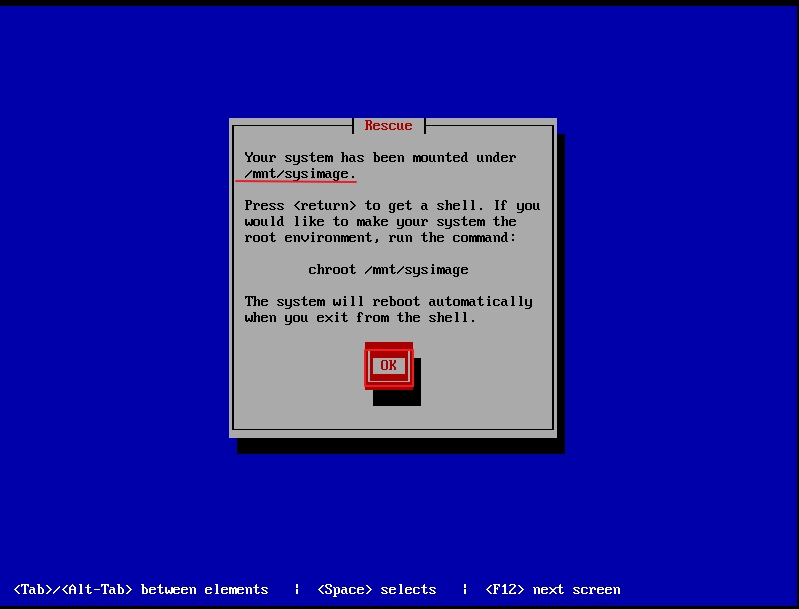
/The root partition is mounted to / mnt/sysimage
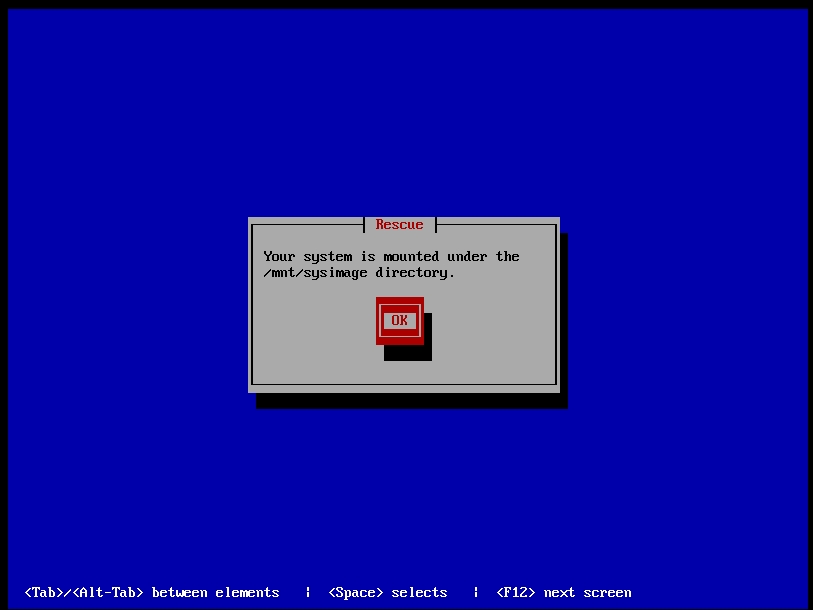

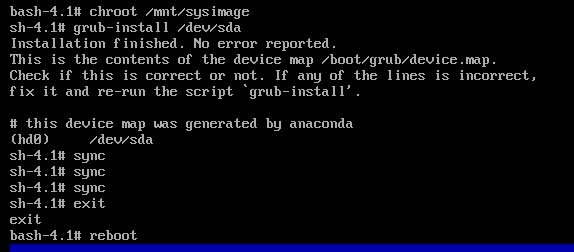
CD boot, enter rescue pattern #chroot /mnt/sysimage #Cut to the root directory #grub-install /dev/sda #Repair first 446 bytes #sync #save #exit #sign out #reboot #restart
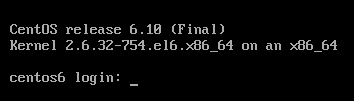
The system can start normally
example:
[root@centos6 ~]# grub
Probing devices to guess BIOS drives. This may take a long time.
GNU GRUB version 0.97 (640K lower / 3072K upper memory)
[ Minimal BASH-like line editing is supported. For the first word, TAB
lists possible command completions. Anywhere else TAB lists the possible
completions of a device/filename.]
grub> root (hd0,0)
root (hd0,0)
Filesystem type is ext2fs, partition type 0x83
grub> setup (hd0)
setup (hd0)
Checking if "/boot/grub/stage1" exists... no
Checking if "/grub/stage1" exists... yes
Checking if "/grub/stage2" exists... yes
Checking if "/grub/e2fs_stage1_5" exists... yes
Running "embed /grub/e2fs_stage1_5 (hd0)"... 27 sectors are embedded.
succeeded
Running "install /grub/stage1 (hd0) (hd0)1+27 p (hd0,0)/grub/stage2 /grub/grub.conf"... succeeded
Done.
grub> quit
quit
1.3.3.3 grub legacy management
Configuration file: / boot / grub / grub.conf < -- / etc / grub.conf
stage2 and kernel are usually placed in a basic disk partition
grub legacy function:
(1) Provide Startup menu and interactive interface
a: kernel parameters
e: edit mode, used to edit the menu
c: command mode, interactive interface
(2) Load the kernel or operating system selected by the user
Allows parameters to be passed to the kernel
You can hide the Startup menu
(3) Provides a protection mechanism for menus
Authenticate for edit launch menu
Authenticate to enable kernel or operating system
Command line interface for grub
help: Get help list help KEYWORD: Detailed help find (hd#,#)/PATH/TO/SOMEFILE: root (hd#,#) kernel /PATH/TO/KERNEL_FILE: Set the kernel file for this startup; In addition, you can add many kernel supported cmdline parameter For example: max_loop=100 selinux=0 init=/path/to/init initrd /PATH/TO/INITRAMFS_FILE: Sets the number of additional files available for the selected kernel ramdisk boot: Boot boot selected kernel
cat /proc/cmdline kernel parameters
Kernel parameter documentation:
/usr/share/doc/kernel-doc-2.6.32/Documentation/kernel-parameters.txt
grub legacy identifies the hard disk device
(hd#,#) hd#: disk number, expressed in numbers; Number from 0 #: partition number, expressed in numbers; Number from 0 Example: (hd0,0) First hard disk, first partition
Start the system manually at the grub command line interface
grub> root (hd#,#) grub> kernel /vmlinuz-VERSION-RELEASE ro root=/dev/DEVICE grub> initrd /initramfs-VERSION-RELEASE.img grub> boot
grub legacy configuration file: / boot/grub/grub.conf
default=#: set the default Startup menu item; The single item (title) number starts from 0 timeout=#: specifies how long the menu item waits for option selection splashimage=(hd#,#)/PATH/XPM_FILE: menu background picture file path password [--md5| --encrypt] STRING: Start menu edit authentication hiddenmenu: Hide menu title TITLE: Define menu item title, Can occur multiple times root (hd#,#): find the device partition where stage2 and kernel files are located; Is the root of grub kernel /PATH/TO/VMLINUZ_FILE [PARAMETERS]: Boot kernel initrd /PATH/TO/INITRAMFS_FILE: Kernel matched ramfs file password [--md5|--encrypted ] STRING: Authenticate when starting the selected kernel or operating system
Grub encryption generates grub password
grub-md5-crypt grub-crypt
Crack root password:
(1) edit grub menu(Select the to edit title,Then use a or e command) (2) In the selected kernel Post attachment 1, s, S,single Can enter single user mode (3) stay kernel Line, type“ b"command
Example: crack CentOS 6 root password
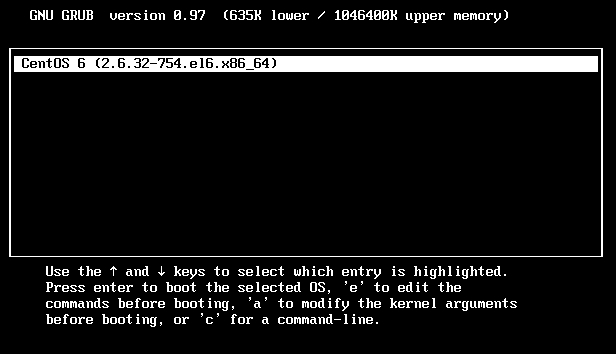
Press ESC to enter menu selection, and press a

At the end, enter 1 to temporarily enter 1 mode and single user mode
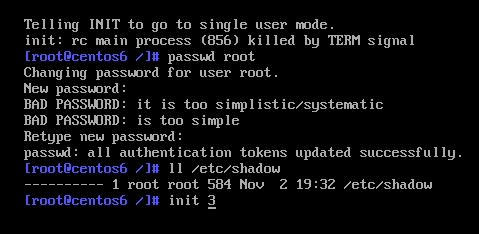
#You don't need a password to come in directly. passwd changes the password directly # passwd root # init 3 #Enter 3 mode
Enter a new password to log in directly
Example: add a password to grub to prevent cracking the root password
[root@centos6 ~]# grub-crypt Password: Retype password: $6$dd3QxTQiLvVTxITw$HGyYnMmaFsMA98nYgs8bDaccnw716Bm8i/toQeDRJFcYQ5L7hYdD7OKGTx30fsX9GFr7AGsByFj0SzHbZIAJY/ #Set grub generation password [root@centos6 ~]# vim /boot/grub/grub.conf # grub.conf generated by anaconda # # Note that you do not have to rerun grub after making changes to this file # NOTICE: You have a /boot partition. This means that # all kernel and initrd paths are relative to /boot/, eg. # root (hd0,0) # kernel /vmlinuz-version ro root=/dev/sda2 # initrd /initrd-[generic-]version.img #boot=/dev/sda default=0 timeout=5 splashimage=(hd0,0)/grub/splash.xpm.gz hiddenmenu password --encrypt $6$dd3QxTQiLvVTxITw$HGyYnMmaFsMA98nYgs8bDaccnw716Bm8i/toQeDRJFcYQ5L7hYdD7OKGTx30fsX9GFr7AGsByFj0SzHbZIAJY/ #Set grub password here title CentOS 6 (2.6.32-754.el6.x86_64) root (hd0,0) kernel /vmlinuz-2.6.32-754.el6.x86_64 ro root=UUID=f26b3084-878f-4218-a7df-0eedd8cb79af rd_NO_LUKS rd_NO_LVM LANG=en_US.UTF-8 rd_NO_MD SYSFONT=latarcyrheb-sun16 crashkernel=auto KEYBOARDTYPE=pc KEYTABLE=us rd_NO_DM rhgb quiet initrd /initramfs-2.6.32-754.el6.x86_64.img [root@centos6 ~]# reboot
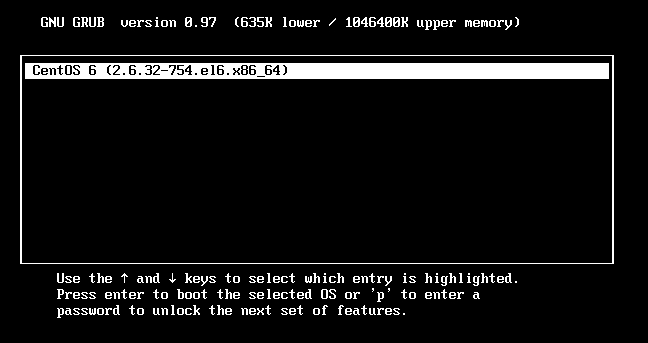
Press ESC to enter menu selection, and press p
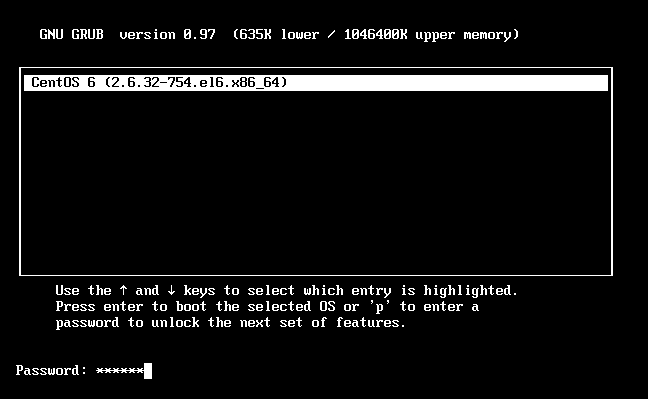
Input password
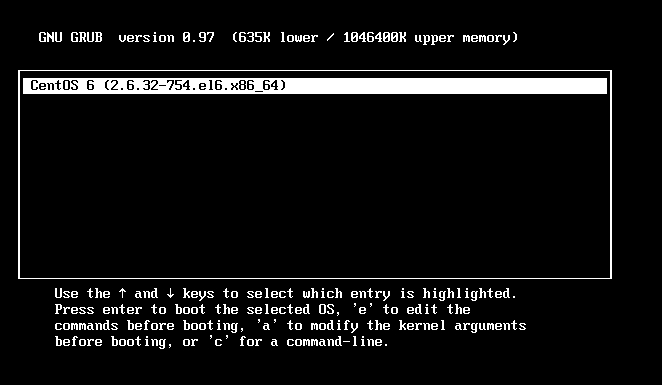
You can only enter here by entering your password
forget grub Password, go straight vim /boot/grub/grub.conf File, put password --encrypt $6$dd3QxTQiLvVTxITw$HGyYnMmaFsMA98nYgs8bDaccnw716Bm8i/toQeDRJFcYQ5L7hYdD7OKGTx30fsX9GFr7AGsByFj0SzHbZIAJY/ If this line is deleted, there is no grub Password
Example: generate background picture
[root@centos6 ~]# convert -resize 640x480 -colors 14 winner.png splash.xpm [root@centos6 ~]# more splash.xpm #Generate splash.xpm.gz [root@centos6 ~]# gzip splash.xpm [root@centos6 ~]# mv splash.xpm.gz /boot/grub
1.3. Loading kernel

kernel self initialization process
- Detect all identifiable hardware devices
- Load the hardware driver (with the help of ramdisk)
- Mount the root file system as read-only
- Run the first application in user space: / sbin/init
Linux kernel features:
- Support Modularization:. ko (kernel object), such as file system, hardware driver, network protocol, etc
- Support dynamic loading and unloading of kernel modules
Kernel components:
-
Core file: / boot / vmlinuz version release
ramdisk: an auxiliary pseudo root system. Load the corresponding hardware drivers. ramdisk -- > ramfs improves the speed
CentOS 5 /boot/initrd-VERSION-release.img
CentOS version 6 and later / boot/initramfs-VERSION-release.img
-
Module file: / lib / modules / version release
Example: delete kernel file / boot / vmlinuz-2.6.32-754.el6.x86 by mistake_ 64 unable to start, failure recovery
[root@centos6 ~]# rm -f /boot/vmlinuz-2.6.32-754.el6.x86_64 [root@centos6 ~]# reboot
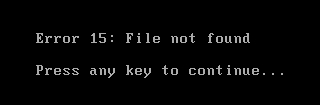
The system will not start
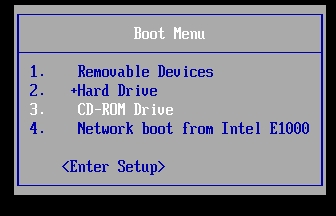
Press ESC and select optical drive boot
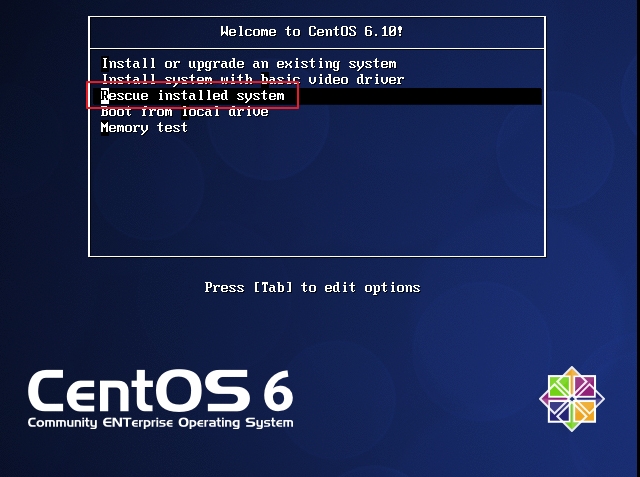
Enter CD rescue mode
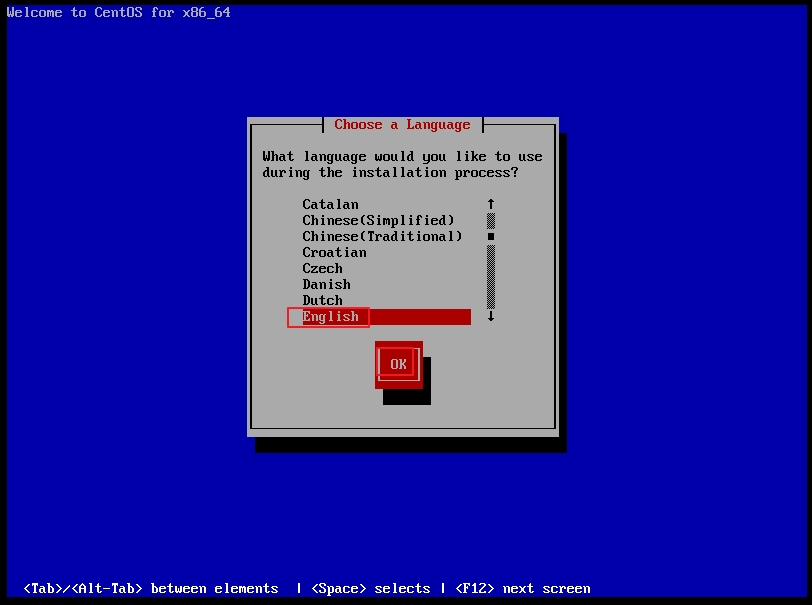
language
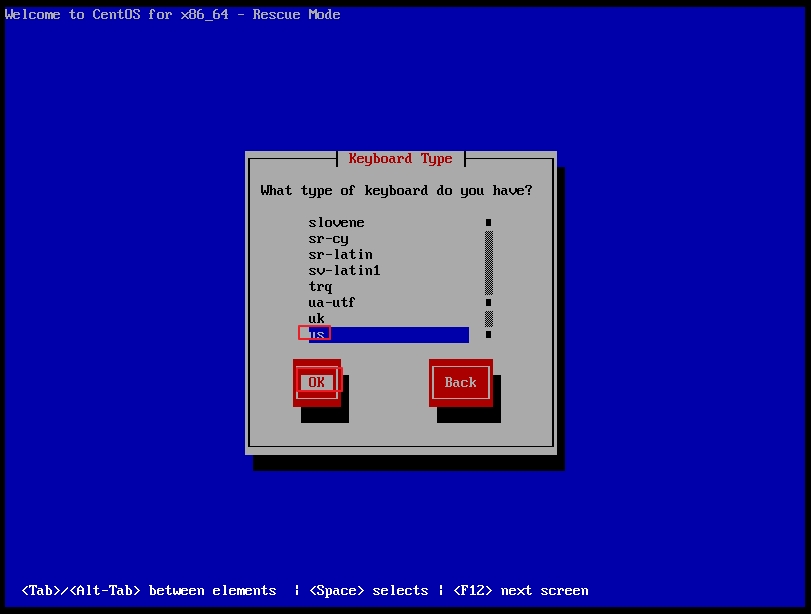
Keyboard layout
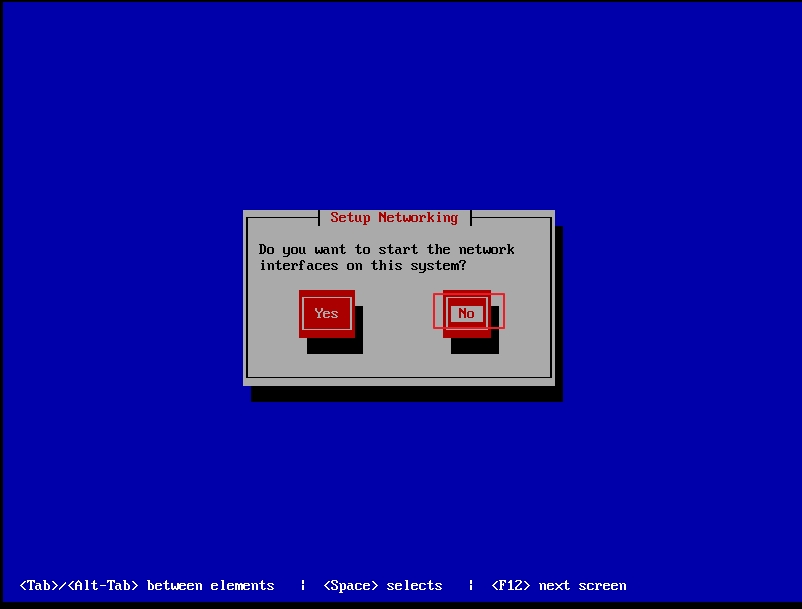
Network not configured
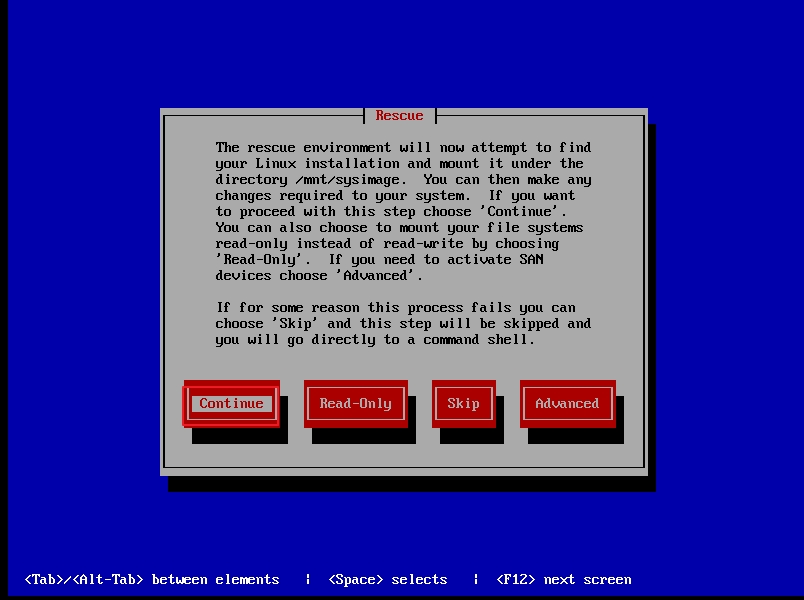
Continue
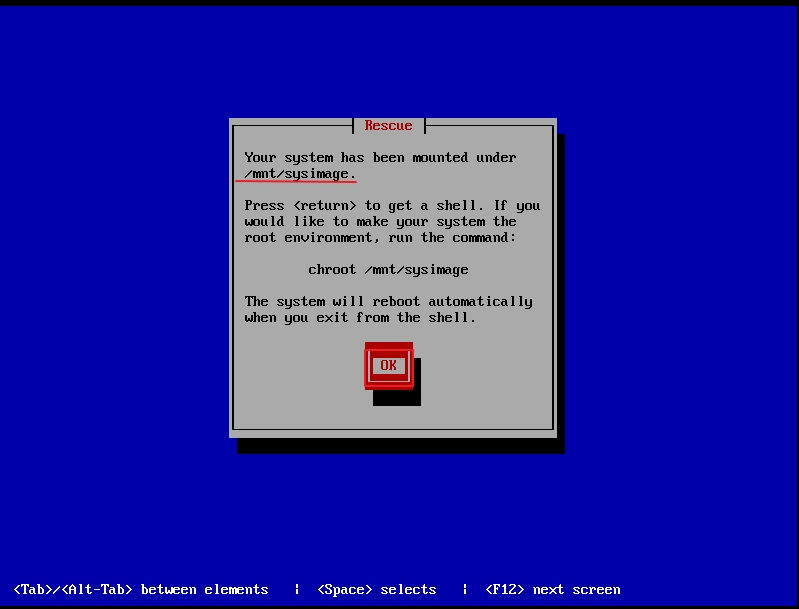
/The root partition is mounted to / mnt/sysimage
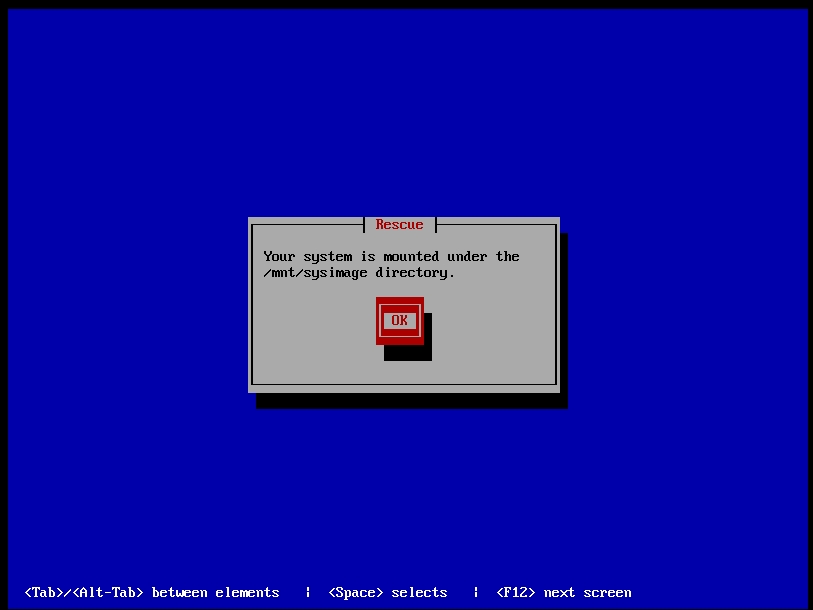

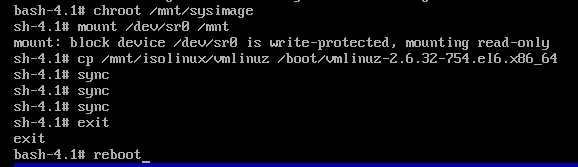
#chroot /mnt/sysimage switch to the root directory #mount /dev/sr0 /mnt/ #Mount CD #cp /mnt/isolinux/vmlinuz /boot/vmlinuz-2.6.32-754.el6.x86_64 #Copy kernel files from CD #sync #save #exit #sign out #reboot #restart
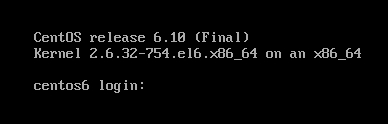
The system can start normally
Making of ramdisk file:
- mkinitrd command
mkinitrd /boot/initramfs-$(uname -r).img $(uname -r)
- dracut command
dracut /boot/initramfs-$(uname -r).img $(uname -r)
Example: mistakenly delete / boot/initramfs-2.6.32-754.el6.x86_64.img failed to start, failure recovery
[root@centos6 ~]# rm -f /boot/initramfs-2.6.32-754.el6.x86_64.img [root@centos6 ~]# reboot
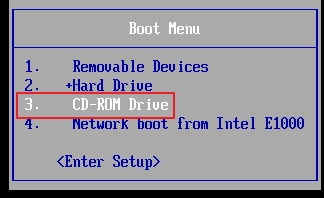
Press ESC and select optical drive boot
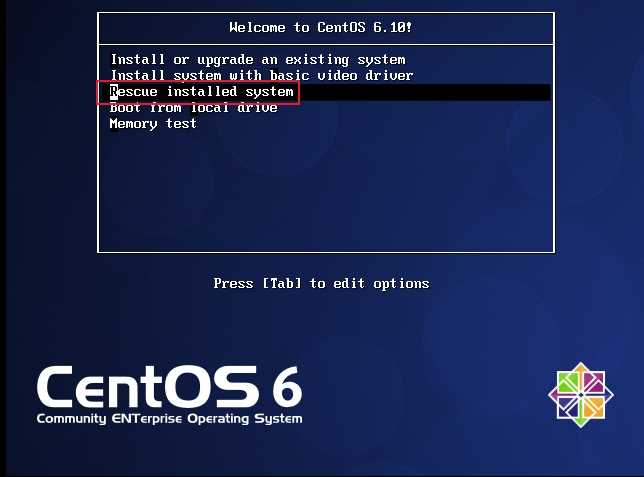
Enter CD rescue mode
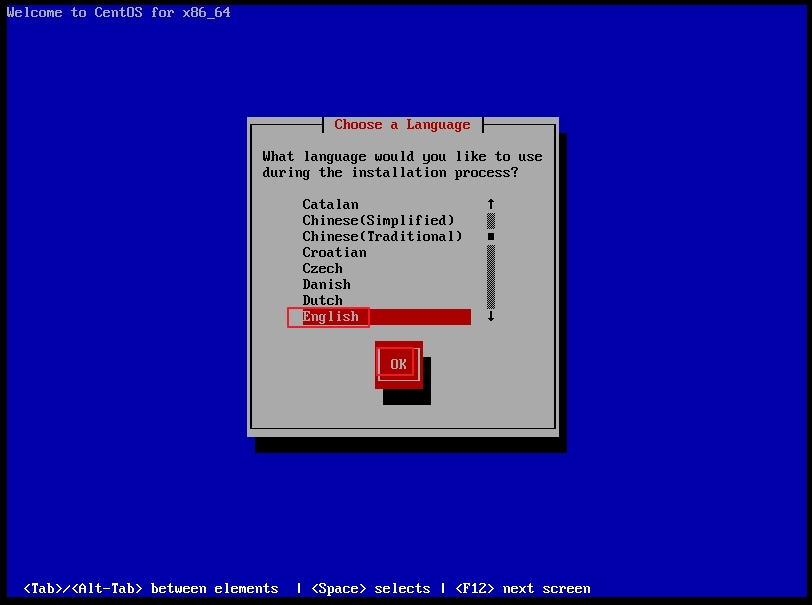
language
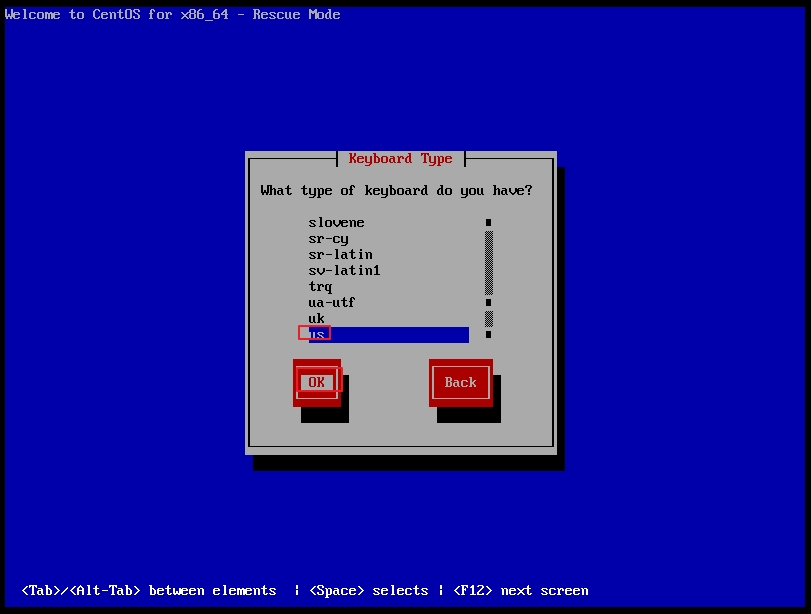
Keyboard layout
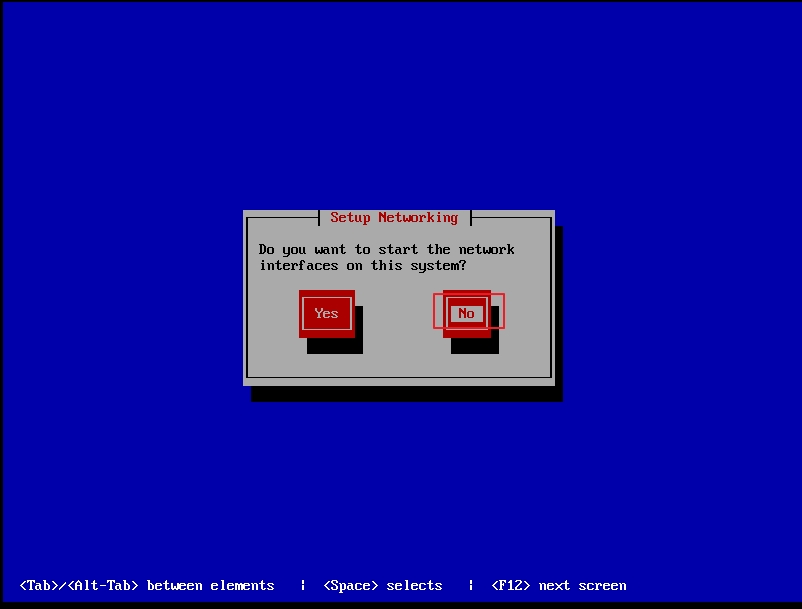
Network not configured
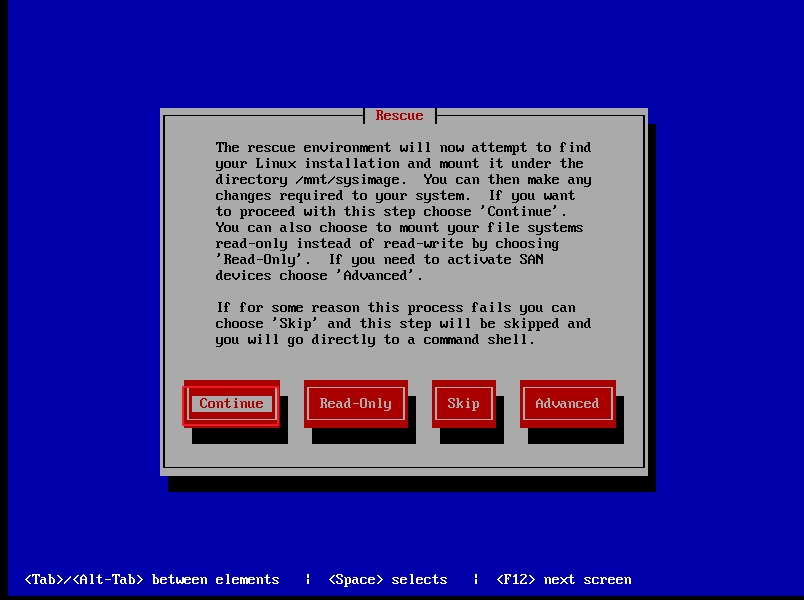
Continue
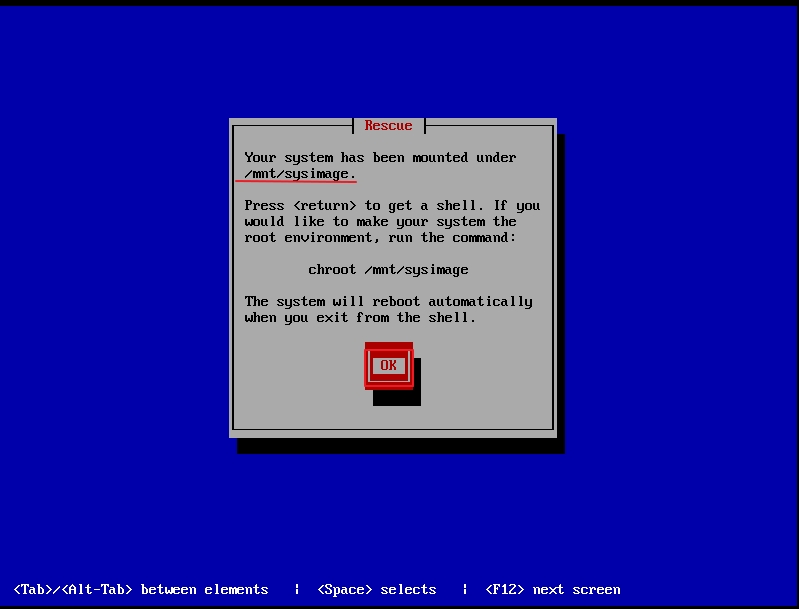
/The root partition is mounted to / mnt/sysimage
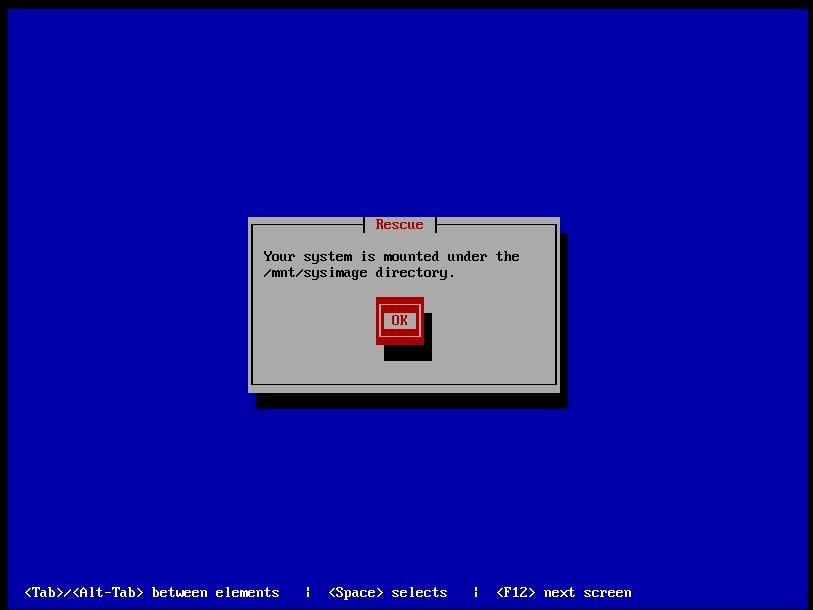

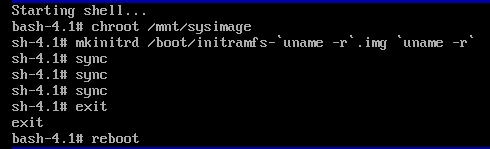
#chroot /mnt/sysimage #Switch to the root directory #mkinitrd /boot/initramfs-`uname -r`.img `uname -r` #Generate driver file #sync #save #exit #sign out #reboot #restart
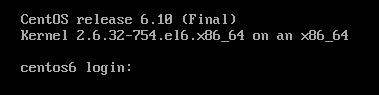
The system can start normally
1.3.5 init initialization
Post -- > bootsequence (BIOS) - > bootloader (MBR) - > kernel (ramdisk) - > rootfs (read only) - > init (systemd)
Type of init program:
SYSV: init, before CentOS 5
Configuration file: / etc/inittab
Upstart: init,CentOS 6
Configuration files: / etc/inittab, /etc/init/*.conf
Systemd: systemd, CentOS 7
Configuration file: / usr/lib/systemd/system
/etc/systemd/system
1.3.5.1 operation level
Operation level: set for the purpose of system operation or maintenance; 0-6: 7 levels. Generally, 3 and 5 are used as the default levels
0: Shut down 1: Single user mode(root automatic logon), single, maintenance mode 2: In multi-user mode, the network function is started, but it will not be started NFS;maintenance mode 3: Multi user mode, normal mode; Text interface 4: Reservation level; Can be the same as 3 levels 5: Multi user mode, normal mode; Graphical interface 6: restart
Switch level:
init #
View level:
runlevel who -r
Define run level
/etc/inittab
The inittab file of CentOS 5 also defines the following
Initial run level(RUN LEVEL) System initialization script Script directory corresponding to the run level Capture a keyword order definition UPS Power terminal/Recovery script Generate in virtual console getty Initialize at run level 5 X
Format of each line of inittab file in CentOS 5:
id:runlevel:action:process id: Is a sequence of characters that uniquely identifies the item runlevels: Defines the run level used by the operation action: Specifies the specific action to perform wait: Switch to this level and run once respawn: this process Terminate, restart initdefault: Set the default operation level; process ellipsis sysinit: Set system initialization mode process: Defines the process to execute
Example: inittab file of CentOS 5
id:5:initdefault: si::sysinit:/etc/rc.d/rc.sysinit l0:0:wait:/etc/rc.d/rc 0 l1:1:wait:/etc/rc.d/rc 1 l2:2:wait:/etc/rc.d/rc 2 l3:3:wait:/etc/rc.d/rc 3 l4:4:wait:/etc/rc.d/rc 4 l5:5:wait:/etc/rc.d/rc 5 l6:6:wait:/etc/rc.d/rc 6 ca::ctrlaltdel:/sbin/shutdown -t3 -r now pf::powerfail:/sbin/shutdown -f -h +2 "Power Failure; System Shutting Down" pr:12345:powerokwait:/sbin/shutdown -c "Power Restored; Shutdown Cancelled" 1:2345:respawn:/sbin/mingetty tty1 2:2345:respawn:/sbin/mingetty tty2 3:2345:respawn:/sbin/mingetty tty3 4:2345:respawn:/sbin/mingetty tty4 5:2345:respawn:/sbin/mingetty tty5 6:2345:respawn:/sbin/mingetty tty6 x:5:respawn:/etc/X11/prefdm -nodaemon
CentOS 6 /etc/inittab and related files
CentOS 6 init program is upstart, and its configuration files are / etc/inittab, /etc/init/*.conf. the syntax of the configuration file follows the syntax format of upstart configuration file, which is different from that of CentOS5
/etc/inittab Set the system default run level /etc/init/control-alt-delete.conf /etc/init/tty.conf /etc/init/start-ttys.conf /etc/init/rc.conf /etc/init/prefdm.conf
example:
[root@centos6 ~]# pstree -p
init(1)─┬─auditd(1165)───{auditd}(1166)
├─crond(1356)
├─master(1342)─┬─pickup(1350)
│ └─qmgr(1351)
├─mingetty(1369)
├─mingetty(1371)
├─mingetty(1373)
├─mingetty(1375)
├─mingetty(1377)
├─mingetty(1379)
├─rsyslogd(1187)─┬─{rsyslogd}(1188)
│ ├─{rsyslogd}(1190)
│ └─{rsyslogd}(1191)
├─sshd(1263)─┬─sshd(1381)───bash(1383)───pstree(1405)
│ └─sshd(1384)───sftp-server(1400)
└─udevd(483)─┬─udevd(773)
└─udevd(783)
[root@centos6 ~]# cat /etc/inittab
# inittab is only used by upstart for the default runlevel.
#
# ADDING OTHER CONFIGURATION HERE WILL HAVE NO EFFECT ON YOUR SYSTEM.
#
# System initialization is started by /etc/init/rcS.conf
#
# Individual runlevels are started by /etc/init/rc.conf
#
# Ctrl-Alt-Delete is handled by /etc/init/control-alt-delete.conf
#
# Terminal gettys are handled by /etc/init/tty.conf and /etc/init/serial.conf,
# with configuration in /etc/sysconfig/init.
#
# For information on how to write upstart event handlers, or how
# upstart works, see init(5), init(8), and initctl(8).
#
# Default runlevel. The runlevels used are:
# 0 - halt (Do NOT set initdefault to this)
# 1 - Single user mode
# 2 - Multiuser, without NFS (The same as 3, if you do not have networking)
# 3 - Full multiuser mode
# 4 - unused
# 5 - X11
# 6 - reboot (Do NOT set initdefault to this)
#
id:3:initdefault: #Set which mode to start after startup
[root@centos5 ~]# cat /etc/inittab
#
# inittab This file describes how the INIT process should set up
# the system in a certain run-level.
#
# Author: Miquel van Smoorenburg, <miquels@drinkel.nl.mugnet.org>
# Modified for RHS Linux by Marc Ewing and Donnie Barnes
#
# Default runlevel. The runlevels used by RHS are:
# 0 - halt (Do NOT set initdefault to this)
# 1 - Single user mode
# 2 - Multiuser, without NFS (The same as 3, if you do not have networking)
# 3 - Full multiuser mode
# 4 - unused
# 5 - X11
# 6 - reboot (Do NOT set initdefault to this)
#
id:5:initdefault:
# System initialization.
si::sysinit:/etc/rc.d/rc.sysinit
l0:0:wait:/etc/rc.d/rc 0
l1:1:wait:/etc/rc.d/rc 1
l2:2:wait:/etc/rc.d/rc 2
l3:3:wait:/etc/rc.d/rc 3
l4:4:wait:/etc/rc.d/rc 4
l5:5:wait:/etc/rc.d/rc 5
l6:6:wait:/etc/rc.d/rc 6
# Trap CTRL-ALT-DELETE
ca::ctrlaltdel:/sbin/shutdown -t3 -r now
# When our UPS tells us power has failed, assume we have a few minutes
# of power left. Schedule a shutdown for 2 minutes from now.
# This does, of course, assume you have powerd installed and your
# UPS connected and working correctly.
pf::powerfail:/sbin/shutdown -f -h +2 "Power Failure; System Shutting Down"
# If power was restored before the shutdown kicked in, cancel it.
pr:12345:powerokwait:/sbin/shutdown -c "Power Restored; Shutdown Cancelled"
# Run gettys in standard runlevels
1:2345:respawn:/sbin/mingetty tty1
2:2345:respawn:/sbin/mingetty tty2
3:2345:respawn:/sbin/mingetty tty3
4:2345:respawn:/sbin/mingetty tty4
5:2345:respawn:/sbin/mingetty tty5
6:2345:respawn:/sbin/mingetty tty6
# Run xdm in runlevel 5
x:5:respawn:/etc/X11/prefdm -nodaemon
1.3.5.2 initialization script sysinit
[root@centos6 ~]# file /etc/rc.d/rc.sysinit
/etc/rc.d/rc.sysinit: Bourne-Again shell script text executable
[root@centos6 ~]# cat /etc/rc.d/rc.sysinit
#!/bin/bash
#
# /etc/rc.d/rc.sysinit - run once at boot time
#
# Taken in part from Miquel van Smoorenburg's bcheckrc.
#
HOSTNAME=$(/bin/hostname)
set -m
if [ -f /etc/sysconfig/network ]; then
. /etc/sysconfig/network
fi
if [ -z "$HOSTNAME" -o "$HOSTNAME" = "(none)" ]; then
HOSTNAME=localhost
fi
if [ ! -e /proc/mounts ]; then
mount -n -t proc /proc /proc
mount -n -t sysfs /sys /sys >/dev/null 2>&1
fi
if [ ! -d /proc/bus/usb ]; then
modprobe usbcore >/dev/null 2>&1 && mount -n -t usbfs /proc/bus/usb /proc/bus/usb
else
mount -n -t usbfs /proc/bus/usb /proc/bus/usb
fi
#remount /dev/shm to set attributes from fstab #669700
mount -n -o remount /dev/shm >/dev/null 2>&1
#remount /proc to set attributes from fstab #984003
mount -n -o remount /proc >/dev/null 2>&1
. /etc/init.d/functions
PLYMOUTH=
[ -x /bin/plymouth ] && PLYMOUTH=yes
# Check SELinux status
SELINUX_STATE=
if [ -e "/selinux/enforce" ] && [ "$(cat /proc/self/attr/current)" != "kernel" ]; then
if [ -r "/selinux/enforce" ] ; then
SELINUX_STATE=$(cat "/selinux/enforce")
else
# assume enforcing if you can't read it
SELINUX_STATE=1
fi
fi
if [ -n "$SELINUX_STATE" -a -x /sbin/restorecon ] && __fgrep " /dev " /proc/mounts >/dev/null 2>&1 ; then
/sbin/restorecon -R -F /dev 2>/dev/null
fi
disable_selinux() {
echo $"*** Warning -- SELinux is active"
echo $"*** Disabling security enforcement for system recovery."
echo $"*** Run 'setenforce 1' to reenable."
echo "0" > "/selinux/enforce"
}
relabel_selinux() {
# if /sbin/init is not labeled correctly this process is running in the
# wrong context, so a reboot will be required after relabel
AUTORELABEL=
. /etc/selinux/config
echo "0" > /selinux/enforce
[ -n "$PLYMOUTH" ] && plymouth --hide-splash
if [ "$AUTORELABEL" = "0" ]; then
echo
echo $"*** Warning -- SELinux ${SELINUXTYPE} policy relabel is required. "
echo $"*** /etc/selinux/config indicates you want to manually fix labeling"
echo $"*** problems. Dropping you to a shell; the system will reboot"
echo $"*** when you leave the shell."
start rcS-emergency
else
echo
echo $"*** Warning -- SELinux ${SELINUXTYPE} policy relabel is required."
echo $"*** Relabeling could take a very long time, depending on file"
echo $"*** system size and speed of hard drives."
/sbin/fixfiles -F restore > /dev/null 2>&1
fi
rm -f /.autorelabel
# at this point fsck was already executed see bz1236062
[ -f /forcefsck ] && rm -f /forcefsck
echo $"Unmounting file systems"
umount -a
mount -n -o remount,ro /
echo $"Automatic reboot in progress."
reboot -f
}
# Print a text banner.
echo -en $"\t\tWelcome to "
read -r system_release < /etc/system-release
if [[ "$system_release" == *"Red Hat"* ]]; then
[ "$BOOTUP" = "color" ] && echo -en "\\033[0;31m"
echo -en "Red Hat"
[ "$BOOTUP" = "color" ] && echo -en "\\033[0;39m"
PRODUCT=$(sed "s/Red Hat \(.*\) release.*/\1/" /etc/system-release)
echo " $PRODUCT"
elif [[ "$system_release" == *Fedora* ]]; then
[ "$BOOTUP" = "color" ] && echo -en "\\033[0;34m"
echo -en "Fedora"
[ "$BOOTUP" = "color" ] && echo -en "\\033[0;39m"
PRODUCT=$(sed "s/Fedora \(.*\) \?release.*/\1/" /etc/system-release)
echo " $PRODUCT"
elif [[ "$system_release" =~ "CentOS" ]]; then
[ "$BOOTUP" = "color" ] && echo -en "\\033[0;36m"
echo -en "CentOS"
[ "$BOOTUP" = "color" ] && echo -en "\\033[0;39m"
PRODUCT=$(sed "s/CentOS \(.*\) \?release.*/\1/" /etc/system-release)
echo " $PRODUCT"
else
PRODUCT=$(sed "s/ release.*//g" /etc/system-release)
echo "$PRODUCT"
fi
# Only read this once.
cmdline=$(cat /proc/cmdline)
# Initialize hardware
if [ -f /proc/sys/kernel/modprobe ]; then
if ! strstr "$cmdline" nomodules && [ -f /proc/modules ] ; then
sysctl -w kernel.modprobe="/sbin/modprobe" >/dev/null 2>&1
else
# We used to set this to NULL, but that causes 'failed to exec' messages"
sysctl -w kernel.modprobe="/bin/true" >/dev/null 2>&1
fi
fi
touch /dev/.in_sysinit >/dev/null 2>&1
# Set default affinity
if [ -x /bin/taskset ]; then
if strstr "$cmdline" default_affinity= ; then
for arg in $cmdline ; do
if [ "${arg##default_affinity=}" != "${arg}" ]; then
/bin/taskset -p ${arg##default_affinity=} 1
/bin/taskset -p ${arg##default_affinity=} $$
fi
done
fi
fi
nashpid=$(pidof nash 2>/dev/null)
[ -n "$nashpid" ] && kill $nashpid >/dev/null 2>&1
unset nashpid
apply_sysctl
/sbin/start_udev
# Load other user-defined modules
for file in /etc/sysconfig/modules/*.modules ; do
[ -x $file ] && $file
done
# Load modules (for backward compatibility with VARs)
if [ -f /etc/rc.modules ]; then
/etc/rc.modules
fi
mount -n /dev/pts >/dev/null 2>&1
[ -n "$SELINUX_STATE" ] && restorecon -F /dev/pts >/dev/null 2>&1
# Configure kernel parameters
update_boot_stage RCkernelparam
apply_sysctl
# Set the hostname.
update_boot_stage RChostname
action $"Setting hostname ${HOSTNAME}: " hostname ${HOSTNAME}
[ -n "${NISDOMAIN}" ] && domainname ${NISDOMAIN}
# Sync waiting for storage.
{ rmmod scsi_wait_scan ; modprobe scsi_wait_scan ; rmmod scsi_wait_scan ; } >/dev/null 2>&1
# Device mapper & related initialization
if ! __fgrep "device-mapper" /proc/devices >/dev/null 2>&1 ; then
modprobe dm-mod >/dev/null 2>&1
fi
if [ -f /etc/crypttab ]; then
init_crypto 0
fi
if ! strstr "$cmdline" nompath && [ -f /etc/multipath.conf -a \
-x /sbin/multipath ]; then
modprobe dm-multipath > /dev/null 2>&1
/sbin/multipath -v 0
if [ -x /sbin/kpartx ]; then
action_silent $"Add partition mappings: " /sbin/dmsetup ls --target multipath --exec "/sbin/kpartx -a -p p"
fi
fi
if ! strstr "$cmdline" nodmraid && [ -x /sbin/dmraid ]; then
modprobe dm-mirror >/dev/null 2>&1
dmraidsets=$(LC_ALL=C /sbin/dmraid -s -c -i)
if [ "$?" = "0" ]; then
for dmname in $dmraidsets; do
if [[ "$dmname" == isw_* ]] && \
! strstr "$cmdline" noiswmd; then
continue
fi
action_silent $"Activate software (ATA)RAID: " /sbin/dmraid -ay -i --rm_partitions -p "$dmname"
/sbin/kpartx -a -p p "/dev/mapper/$dmname"
done
fi
fi
# Start any MD RAID arrays that haven't been started yet
[ -r /proc/mdstat -a -r /dev/md/md-device-map ] && action $"Run MD devices: " /sbin/mdadm -IRs
if [ -x /sbin/lvm ]; then
if [ ! -f /.nolvm ] && ! strstr "$cmdline" nolvm ; then
action $"Setting up Logical Volume Management:" /sbin/lvm vgchange -a ay --sysinit --ignoreskippedcluster
else
echo $"Logical Volume Management disabled at boot."
fi
fi
if [ -f /etc/crypttab ]; then
init_crypto 0
fi
if [ -f /fastboot ] || strstr "$cmdline" fastboot ; then
fastboot=yes
fi
if [ -f /fsckoptions ]; then
fsckoptions=$(cat /fsckoptions)
fi
if [ -f /forcefsck ] || strstr "$cmdline" forcefsck ; then
fsckoptions="-f $fsckoptions"
elif [ -f /.autofsck ]; then
[ -f /etc/sysconfig/autofsck ] && . /etc/sysconfig/autofsck
if [ "$AUTOFSCK_DEF_CHECK" = "yes" ]; then
AUTOFSCK_OPT="$AUTOFSCK_OPT -f"
fi
if [ -n "$AUTOFSCK_SINGLEUSER" ]; then
[ -n "$PLYMOUTH" ] && plymouth --hide-splash
echo
echo $"*** Warning -- the system did not shut down cleanly. "
echo $"*** Dropping you to a shell; the system will continue"
echo $"*** when you leave the shell."
[ -n "$SELINUX_STATE" ] && echo "0" > /selinux/enforce
start rcS-emergency
[ -n "$SELINUX_STATE" ] && echo "1" > /selinux/enforce
[ -n "$PLYMOUTH" ] && plymouth --show-splash
fi
fsckoptions="$AUTOFSCK_OPT $fsckoptions"
fi
if [ "$BOOTUP" = "color" ]; then
fsckoptions="-C $fsckoptions"
else
fsckoptions="-V $fsckoptions"
fi
READONLY=
if [ -f /etc/sysconfig/readonly-root ]; then
. /etc/sysconfig/readonly-root
fi
if strstr "$cmdline" readonlyroot ; then
READONLY=yes
[ -z "$RW_MOUNT" ] && RW_MOUNT=/var/lib/stateless/writable
[ -z "$STATE_MOUNT" ] && STATE_MOUNT=/var/lib/stateless/state
fi
if strstr "$cmdline" noreadonlyroot ; then
READONLY=no
fi
if [ "$READONLY" = "yes" -o "$TEMPORARY_STATE" = "yes" ]; then
mount_empty() {
if [ -e "$1" ]; then
echo "$1" | cpio -p -vd "$RW_MOUNT" &>/dev/null
mount -n --bind "$RW_MOUNT$1" "$1"
fi
}
mount_dirs() {
if [ -e "$1" ]; then
mkdir -p "$RW_MOUNT$1"
find "$1" -type d -print0 | cpio -p -0vd "$RW_MOUNT" &>/dev/null
mount -n --bind "$RW_MOUNT$1" "$1"
fi
}
mount_files() {
if [ -e "$1" ]; then
cp -a --parents "$1" "$RW_MOUNT"
mount -n --bind "$RW_MOUNT$1" "$1"
fi
}
# Common mount options for scratch space regardless of
# type of backing store
mountopts=
# Scan partitions for local scratch storage
rw_mount_dev=$(blkid -t LABEL="$RW_LABEL" -l -o device)
# First try to mount scratch storage from /etc/fstab, then any
# partition with the proper label. If either succeeds, be sure
# to wipe the scratch storage clean. If both fail, then mount
# scratch storage via tmpfs.
if mount $mountopts "$RW_MOUNT" > /dev/null 2>&1 ; then
rm -rf "$RW_MOUNT" > /dev/null 2>&1
elif [ x$rw_mount_dev != x ] && mount $rw_mount_dev $mountopts "$RW_MOUNT" > /dev/null 2>&1; then
rm -rf "$RW_MOUNT" > /dev/null 2>&1
else
mount -n -t tmpfs $RW_OPTIONS $mountopts none "$RW_MOUNT"
fi
for file in /etc/rwtab /etc/rwtab.d/* /dev/.initramfs/rwtab ; do
is_ignored_file "$file" && continue
[ -f $file ] && cat $file | while read type path ; do
case "$type" in
empty)
mount_empty $path
;;
files)
mount_files $path
;;
dirs)
mount_dirs $path
;;
*)
;;
esac
[ -n "$SELINUX_STATE" -a -e "$path" ] && restorecon -R "$path"
done
done
# Use any state passed by initramfs
[ -d /dev/.initramfs/state ] && cp -a /dev/.initramfs/state/* $RW_MOUNT
# In theory there should be no more than one network interface active
# this early in the boot process -- the one we're booting from.
# Use the network address to set the hostname of the client. This
# must be done even if we have local storage.
ipaddr=
if [ "$HOSTNAME" = "localhost" -o "$HOSTNAME" = "localhost.localdomain" ]; then
ipaddr=$(ip addr show to 0.0.0.0/0 scope global | awk '/[[:space:]]inet / { print gensub("/.*","","g",$2) }')
for ip in $ipaddr ; do
HOSTNAME=
eval $(ipcalc -h $ip 2>/dev/null)
[ -n "$HOSTNAME" ] && { hostname ${HOSTNAME} ; break; }
done
fi
# Clients with read-only root filesystems may be provided with a
# place where they can place minimal amounts of persistent
# state. SSH keys or puppet certificates for example.
#
# Ideally we'll use puppet to manage the state directory and to
# create the bind mounts. However, until that's all ready this
# is sufficient to build a working system.
# First try to mount persistent data from /etc/fstab, then any
# partition with the proper label, then fallback to NFS
state_mount_dev=$(blkid -t LABEL="$STATE_LABEL" -l -o device)
if mount $mountopts $STATE_OPTIONS "$STATE_MOUNT" > /dev/null 2>&1 ; then
/bin/true
elif [ x$state_mount_dev != x ] && mount $state_mount_dev $mountopts "$STATE_MOUNT" > /dev/null 2>&1; then
/bin/true
elif [ ! -z "$CLIENTSTATE" ]; then
# No local storage was found. Make a final attempt to find
# state on an NFS server.
mount -t nfs $CLIENTSTATE/$HOSTNAME $STATE_MOUNT -o rw,nolock
fi
if [ -w "$STATE_MOUNT" ]; then
mount_state() {
if [ -e "$1" ]; then
[ ! -e "$STATE_MOUNT$1" ] && cp -a --parents "$1" "$STATE_MOUNT"
mount -n --bind "$STATE_MOUNT$1" "$1"
fi
}
for file in /etc/statetab /etc/statetab.d/* ; do
is_ignored_file "$file" && continue
[ ! -f "$file" ] && continue
if [ -f "$STATE_MOUNT/$file" ] ; then
mount -n --bind "$STATE_MOUNT/$file" "$file"
fi
for path in $(grep -v "^#" "$file" 2>/dev/null); do
mount_state "$path"
[ -n "$SELINUX_STATE" -a -e "$path" ] && restorecon -R "$path"
done
done
if [ -f "$STATE_MOUNT/files" ] ; then
for path in $(grep -v "^#" "$STATE_MOUNT/files" 2>/dev/null); do
mount_state "$path"
[ -n "$SELINUX_STATE" -a -e "$path" ] && restorecon -R "$path"
done
fi
fi
if mount | grep -q /var/lib/nfs/rpc_pipefs ; then
mount -t rpc_pipefs sunrpc /var/lib/nfs/rpc_pipefs && service rpcidmapd restart
fi
fi
if [[ " $fsckoptions" != *" -y"* ]]; then
fsckoptions="-a $fsckoptions"
fi
_RUN_QUOTACHECK=0
if [ -f /forcequotacheck ] || strstr "$cmdline" forcequotacheck ; then
_RUN_QUOTACHECK=1
fi
if [ -z "$fastboot" -a "$READONLY" != "yes" ]; then
STRING=$"Checking filesystems"
echo $STRING
fsck -T -t noopts=_netdev -A $fsckoptions
rc=$?
if [ "$rc" -eq "0" ]; then
success "$STRING"
echo
elif [ "$rc" -eq "1" ]; then
passed "$STRING"
echo
elif [ "$rc" -eq "2" -o "$rc" -eq "3" ]; then
echo $"Unmounting file systems"
umount -a
mount -n -o remount,ro /
echo $"Automatic reboot in progress."
reboot -f
fi
# A return of 4 or higher means there were serious problems.
if [ $rc -gt 1 ]; then
[ -n "$PLYMOUTH" ] && plymouth --hide-splash
failure "$STRING"
echo
echo
echo $"*** An error occurred during the file system check."
echo $"*** Dropping you to a shell; the system will reboot"
echo $"*** when you leave the shell."
str=$"(Repair filesystem)"
PS1="$str \# # "; export PS1
[ "$SELINUX_STATE" = "1" ] && disable_selinux
start rcS-emergency
echo $"Unmounting file systems"
umount -a
mount -n -o remount,ro /
echo $"Automatic reboot in progress."
reboot -f
elif [ "$rc" -eq "1" ]; then
_RUN_QUOTACHECK=1
fi
fi
remount_needed() {
local state oldifs
[ "$READONLY" = "yes" ] && return 1
state=$(LC_ALL=C awk '/ \/ / && ($3 !~ /rootfs/) { print $4 }' /proc/mounts)
oldifs=$IFS
IFS=","
for opt in $state ; do
if [ "$opt" = "rw" ]; then
IFS=$oldifs
return 1
fi
done
IFS=$oldifs
return 0
}
# Remount the root filesystem read-write.
update_boot_stage RCmountfs
if remount_needed ; then
action $"Remounting root filesystem in read-write mode: " mount -n -o remount,rw /
fi
# Clean up SELinux labels
if [ -n "$SELINUX_STATE" ]; then
restorecon /etc/mtab /etc/ld.so.cache /etc/blkid/blkid.tab /etc/resolv.conf >/dev/null 2>&1
fi
# If relabeling, relabel mount points.
if [ -n "$SELINUX_STATE" -a "$READONLY" != "yes" ]; then
if [ -f /.autorelabel ] || strstr "$cmdline" autorelabel ; then
restorecon $(awk '!/^#/ && $4 !~ /noauto/ && $2 ~ /^\// { print $2 }' /etc/fstab) >/dev/null 2>&1
fi
fi
if [ "$READONLY" != "yes" ] ; then
# Clear mtab
(> /etc/mtab) &> /dev/null
# Remove stale backups
rm -f /etc/mtab~ /etc/mtab~~
# Enter mounted filesystems into /etc/mtab
mount -f /
mount -f /proc >/dev/null 2>&1
mount -f /sys >/dev/null 2>&1
mount -f /dev/pts >/dev/null 2>&1
mount -f /dev/shm >/dev/null 2>&1
mount -f /proc/bus/usb >/dev/null 2>&1
fi
# Mount all other filesystems (except for NFS and /proc, which is already
# mounted). Contrary to standard usage,
# filesystems are NOT unmounted in single user mode.
# The 'no' applies to all listed filesystem types. See mount(8).
if [ "$READONLY" != "yes" ] ; then
action $"Mounting local filesystems: " mount -a -t nonfs,nfs4,smbfs,ncpfs,cifs,gfs,gfs2,glusterfs -O no_netdev
else
action $"Mounting local filesystems: " mount -a -n -t nonfs,nfs4,smbfs,ncpfs,cifs,gfs,gfs2,glusterfs -O no_netdev
fi
# Check to see if a full relabel is needed
if [ -n "$SELINUX_STATE" -a "$READONLY" != "yes" ]; then
if [ -f /.autorelabel ] || strstr "$cmdline" autorelabel ; then
relabel_selinux
fi
else
if [ -d /etc/selinux -a "$READONLY" != "yes" ]; then
[ -f /.autorelabel ] || touch /.autorelabel
fi
fi
# Update quotas if necessary
if [ X"$_RUN_QUOTACHECK" = X1 -a -x /sbin/quotacheck ]; then
action $"Checking local filesystem quotas: " /sbin/quotacheck -anug
fi
if [ -x /sbin/quotaon ]; then
action $"Enabling local filesystem quotas: " /sbin/quotaon -aug
fi
# Initialize pseudo-random number generator
if [ -f "/var/lib/random-seed" ]; then
cat /var/lib/random-seed > /dev/urandom
else
[ "$READONLY" != "yes" ] && touch /var/lib/random-seed
fi
if [ "$READONLY" != "yes" ]; then
chmod 600 /var/lib/random-seed
dd if=/dev/urandom of=/var/lib/random-seed count=1 bs=4096 2>/dev/null
fi
if [ -f /etc/crypttab ]; then
init_crypto 1
fi
# Configure machine if necessary.
if [ -f /.unconfigured ]; then
if [ -x /bin/plymouth ]; then
/bin/plymouth quit
fi
if [ -x /usr/bin/system-config-keyboard ]; then
/usr/bin/system-config-keyboard
fi
if [ -x /usr/bin/passwd ]; then
/usr/bin/passwd root
fi
if [ -x /usr/sbin/system-config-network-tui ]; then
/usr/sbin/system-config-network-tui
fi
if [ -x /usr/sbin/timeconfig ]; then
/usr/sbin/timeconfig
fi
if [ -x /usr/sbin/authconfig-tui ]; then
/usr/sbin/authconfig-tui --nostart
fi
if [ -x /usr/sbin/ntsysv ]; then
/usr/sbin/ntsysv --level 35
fi
# Reread in network configuration data.
if [ -f /etc/sysconfig/network ]; then
. /etc/sysconfig/network
# Reset the hostname.
action $"Resetting hostname ${HOSTNAME}: " hostname ${HOSTNAME}
fi
rm -f /.unconfigured
fi
# Clean out /.
rm -f /fastboot /fsckoptions /forcefsck /.autofsck /forcequotacheck /halt \
/poweroff /.suspended &> /dev/null
# Do we need (w|u)tmpx files? We don't set them up, but the sysadmin might...
_NEED_XFILES=
[ -f /var/run/utmpx -o -f /var/log/wtmpx ] && _NEED_XFILES=1
# Clean up /var.
rm -rf /var/lock/cvs/* /var/run/screen/*
find /var/lock /var/run ! -type d -exec rm -f {} \;
rm -f /var/lib/rpm/__db* &> /dev/null
rm -f /var/gdm/.gdmfifo &> /dev/null
[ "$PROMPT" != no ] && plymouth watch-keystroke --command "touch /var/run/confirm" --keys=Ii &
# Clean up utmp/wtmp
> /var/run/utmp
touch /var/log/wtmp
chgrp utmp /var/run/utmp /var/log/wtmp
chmod 0664 /var/run/utmp /var/log/wtmp
if [ -n "$_NEED_XFILES" ]; then
> /var/run/utmpx
touch /var/log/wtmpx
chgrp utmp /var/run/utmpx /var/log/wtmpx
chmod 0664 /var/run/utmpx /var/log/wtmpx
fi
[ -n "$SELINUX_STATE" ] && restorecon /var/run/utmp* /var/log/wtmp* >/dev/null 2>&1
# Clean up various /tmp bits
[ -n "$SELINUX_STATE" ] && restorecon /tmp
rm -f /tmp/.X*-lock /tmp/.lock.* /tmp/.gdm_socket /tmp/.s.PGSQL.*
rm -rf /tmp/.X*-unix /tmp/.ICE-unix /tmp/.font-unix /tmp/hsperfdata_* \
/tmp/kde-* /tmp/ksocket-* /tmp/mc-* /tmp/mcop-* /tmp/orbit-* \
/tmp/scrollkeeper-* /tmp/ssh-* \
/dev/.in_sysinit
# Make ICE directory
mkdir -m 1777 -p /tmp/.ICE-unix >/dev/null 2>&1
chown root:root /tmp/.ICE-unix
[ -n "$SELINUX_STATE" ] && restorecon /tmp/.ICE-unix >/dev/null 2>&1
# Start up swapping.
update_boot_stage RCswap
action $"Enabling /etc/fstab swaps: " swapon -a -e
if [ "$AUTOSWAP" = "yes" ]; then
curswap=$(awk '/^\/dev/ { print $1 }' /proc/swaps | while read x; do get_numeric_dev dec $x ; echo -n " "; done)
swappartitions=$(blkid -t TYPE=swap -o device)
if [ x"$swappartitions" != x ]; then
for partition in $swappartitions ; do
[ ! -e $partition ] && continue
majmin=$(get_numeric_dev dec $partition)
echo $curswap | grep -qw "$majmin" || action $"Enabling local swap partitions: " swapon $partition
done
fi
fi
# Set up binfmt_misc
/bin/mount -t binfmt_misc none /proc/sys/fs/binfmt_misc > /dev/null 2>&1
# Boot time profiles. Yes, this should be somewhere else.
if [ -x /usr/sbin/system-config-network-cmd ]; then
if strstr "$cmdline" netprofile= ; then
for arg in $cmdline ; do
if [ "${arg##netprofile=}" != "${arg}" ]; then
/usr/sbin/system-config-network-cmd --profile ${arg##netprofile=}
fi
done
fi
fi
# Now that we have all of our basic modules loaded and the kernel going,
# let's dump the syslog ring somewhere so we can find it later
[ -f /var/log/dmesg ] && mv -f /var/log/dmesg /var/log/dmesg.old
dmesg -s 131072 > /var/log/dmesg
# create the crash indicator flag to warn on crashes, offer fsck with timeout
touch /.autofsck &> /dev/null
[ "$PROMPT" != no ] && plymouth --ignore-keystroke=Ii
if strstr "$cmdline" confirm ; then
touch /var/run/confirm
fi
# Let rhgb know that we're leaving rc.sysinit
if [ -x /bin/plymouth ]; then
/bin/plymouth --sysinit
fi
System initialization script function
(1) Set host name (2) Set welcome message (3) activation udev and selinux (4) mount /etc/fstab File system defined in file (5) Detect the root file system and remount the root file system in read-write mode (6) Set system clock (7) activation swap equipment (8) according to/etc/sysctl.conf File to set kernel parameters (9) activation lvm and software raid equipment (10)Load drivers for additional devices (11)Cleaning operation
example:
[root@centos6 ~]# cat /etc/init/rcS.conf
# rcS - runlevel compatibility
#
# This task runs the old sysv-rc startup scripts.
#
# Do not edit this file directly. If you want to change the behaviour,
# please create a file rcS.override and put your changes there.
start on startup
stop on runlevel
task
# Note: there can be no previous runlevel here, if we have one it's bad
# information (we enter rc1 not rcS for maintenance). Run /etc/rc.d/rc
# without information so that it defaults to previous=N runlevel=S.
console output
pre-start script
for t in $(cat /proc/cmdline); do
case $t in
emergency)
start rcS-emergency
break
;;
esac
done
end script
exec /etc/rc.d/rc.sysinit
post-stop script
if [ "$UPSTART_EVENTS" = "startup" ]; then
[ -f /etc/inittab ] && runlevel=$(/bin/awk -F ':' '$3 == "initdefault" && $1 !~ "^#" { print $2 }' /etc/inittab)
[ -z "$runlevel" ] && runlevel="3"
for t in $(cat /proc/cmdline); do
case $t in
-s|single|S|s) runlevel="S" ;;
[1-9]) runlevel="$t" ;;
esac
done
exec telinit $runlevel
fi
end script
1.3.5.3 service management
[root@centos6 ~]# cat /etc/init/rc.conf
# rc - System V runlevel compatibility
#
# This task runs the old sysv-rc runlevel scripts. It
# is usually started by the telinit compatibility wrapper.
#
# Do not edit this file directly. If you want to change the behaviour,
# please create a file rc.override and put your changes there.
start on runlevel [0123456]
stop on runlevel [!$RUNLEVEL]
task
export RUNLEVEL
console output
exec /etc/rc.d/rc $RUNLEVEL
[root@centos6 ~]# file /etc/rc.d/rc
/etc/rc.d/rc: Bourne-Again shell script text executable
[root@centos6 ~]# cat /etc/rc.d/rc
#! /bin/bash
#
# rc This file is responsible for starting/stopping
# services when the runlevel changes.
#
# Original Author:
# Miquel van Smoorenburg, <miquels@drinkel.nl.mugnet.org>
#
set -m
# check a file to be a correct runlevel script
check_runlevel ()
{
# Check if the file exists at all.
[ -x "$1" ] || return 1
is_ignored_file "$1" && return 1
return 0
}
# Now find out what the current and what the previous runlevel are.
argv1="$1" #Run according to this $1 parameter
set $(/sbin/runlevel)
runlevel=$2
previous=$1
export runlevel previous
. /etc/init.d/functions
export CONSOLETYPE
do_confirm="no"
if [ -f /var/run/confirm ]; then
do_confirm="yes"
fi
UPSTART=
[ -x /sbin/initctl ] && UPSTART=yes
# See if we want to be in user confirmation mode
if [ "$previous" = "N" ]; then
if [ "$do_confirm" = "yes" ]; then
echo $"Entering interactive startup"
else
echo $"Entering non-interactive startup"
fi
fi
# Get first argument. Set new runlevel to this argument.
[ -n "$argv1" ] && runlevel="$argv1"
# Is there an rc directory for this new runlevel?
[ -d /etc/rc$runlevel.d ] || exit 0
# Set language, vc settings once to avoid doing it for every init script
# through functions
if [ -f /etc/sysconfig/i18n -a -z "${NOLOCALE:-}" ] ; then
. /etc/profile.d/lang.sh 2>/dev/null
export LANGSH_SOURCED=1
fi
# First, run the KILL scripts. #Run this code first
for i in /etc/rc$runlevel.d/K* ; do
# Check if the subsystem is already up.
subsys=${i#/etc/rc$runlevel.d/K??}
[ -f /var/lock/subsys/$subsys -o -f /var/lock/subsys/$subsys.init ] || continue
check_runlevel "$i" || continue
# Bring the subsystem down.
[ -n "$UPSTART" ] && initctl emit --quiet stopping JOB=$subsys
$i stop
[ -n "$UPSTART" ] && initctl emit --quiet stopped JOB=$subsys
done
# Now run the START scripts. #Run this code again
for i in /etc/rc$runlevel.d/S* ; do
# Check if the subsystem is already up.
subsys=${i#/etc/rc$runlevel.d/S??}
[ -f /var/lock/subsys/$subsys ] && continue
[ -f /var/lock/subsys/$subsys.init ] && continue
check_runlevel "$i" || continue
# If we're in confirmation mode, get user confirmation
if [ "$do_confirm" = "yes" ]; then
confirm $subsys
rc=$?
if [ "$rc" = "1" ]; then
continue
elif [ "$rc" = "2" ]; then
do_confirm="no"
fi
fi
update_boot_stage "$subsys"
# Bring the subsystem up.
[ -n "$UPSTART" ] && initctl emit --quiet starting JOB=$subsys
if [ "$subsys" = "halt" -o "$subsys" = "reboot" ]; then
export LC_ALL=C
exec $i start
fi
$i start
[ -n "$UPSTART" ] && initctl emit --quiet started JOB=$subsys
done
[ "$do_confirm" = "yes" ] && rm -f /var/run/confirm
exit 0
[root@centos6 ~]# ls /etc/rc*.d -d
/etc/rc0.d /etc/rc1.d /etc/rc2.d /etc/rc3.d /etc/rc4.d /etc/rc5.d /etc/rc6.d /etc/rc.d
[root@centos6 ~]# ls /etc/rc3.d
K10saslauthd K87restorecond K89rdisc S08ip6tables S10network S12rsyslog S25blk-availability S26udev-post S55sshd S90crond
K61nfs-rdma K89netconsole S05rdma S08iptables S11auditd S15mdmonitor S25netfs S50kdump S80postfix S99local
[root@centos6 ~]# ll /etc/rc.d/rc3.d
total 0
lrwxrwxrwx. 1 root root 19 Oct 6 23:45 K10saslauthd -> ../init.d/saslauthd
lrwxrwxrwx. 1 root root 18 Oct 6 23:46 K61nfs-rdma -> ../init.d/nfs-rdma
lrwxrwxrwx. 1 root root 21 Oct 6 23:45 K87restorecond -> ../init.d/restorecond
lrwxrwxrwx. 1 root root 20 Oct 6 23:45 K89netconsole -> ../init.d/netconsole
lrwxrwxrwx. 1 root root 15 Oct 6 23:45 K89rdisc -> ../init.d/rdisc
lrwxrwxrwx. 1 root root 14 Oct 6 23:46 S05rdma -> ../init.d/rdma
lrwxrwxrwx. 1 root root 19 Oct 6 23:46 S08ip6tables -> ../init.d/ip6tables
lrwxrwxrwx. 1 root root 18 Oct 6 23:45 S08iptables -> ../init.d/iptables
lrwxrwxrwx. 1 root root 17 Oct 6 23:45 S10network -> ../init.d/network
lrwxrwxrwx. 1 root root 16 Oct 6 23:46 S11auditd -> ../init.d/auditd
lrwxrwxrwx. 1 root root 17 Oct 6 23:45 S12rsyslog -> ../init.d/rsyslog
lrwxrwxrwx. 1 root root 19 Oct 6 23:45 S15mdmonitor -> ../init.d/mdmonitor
lrwxrwxrwx. 1 root root 26 Oct 6 23:45 S25blk-availability -> ../init.d/blk-availability
lrwxrwxrwx. 1 root root 15 Oct 6 23:45 S25netfs -> ../init.d/netfs
lrwxrwxrwx. 1 root root 19 Oct 6 23:45 S26udev-post -> ../init.d/udev-post
lrwxrwxrwx. 1 root root 15 Oct 6 23:46 S50kdump -> ../init.d/kdump
lrwxrwxrwx. 1 root root 14 Oct 6 23:46 S55sshd -> ../init.d/sshd
lrwxrwxrwx. 1 root root 17 Oct 6 23:45 S80postfix -> ../init.d/postfix
lrwxrwxrwx. 1 root root 15 Oct 6 23:45 S90crond -> ../init.d/crond
lrwxrwxrwx. 1 root root 11 Oct 6 23:45 S99local -> ../rc.local
service command: manually manage services
service service start|stop|restart service --status-all
/etc/rc.d/rc controls the startup and automatic operation of the service script
for srv in /etc/rc.d/rcN.d/K*; do
$srv stop
done
for srv in /etc/rc.d/rcN.d/S*; do
$srv start
done
Note: RC n -- > means reading / etc/rc.d/rcN.d/
K: K ##: ## operation sequence; The smaller the number, the earlier the operation; Services with smaller numbers are usually dependent on other services
S: S ##: ## operation sequence; The smaller the number, the earlier the operation; Services with smaller numbers are usually dependent services
Configure service startup
- chkconfig command
- ntsysv command
chkconfig command management service
#To view the startup or shutdown settings of the service at all levels: chkconfig [--list] [name] #Add service SysV The service script for is placed in/etc/rc.d/init.d (/etc/init.d) #!/bin/bash chkconfig: LLLL nn nn #LLLL indicates the initial startup level, and - indicates no startup description : Description information chkconfig --add name #Delete service chkconfig --del name #Modify the specified run level chkconfig [--level levels] name <on|off|reset> explain:--level LLLL: Specify the level to set; If omitted, it means 2345
example:
[root@centos6 ~]# service crond status
crond (pid 1358) is running...
[root@centos6 ~]# service rdisc status
rdisc is stopped
[root@centos6 ~]# chkconfig --list
auditd 0:off 1:off 2:on 3:on 4:on 5:on 6:off
blk-availability 0:off 1:on 2:on 3:on 4:on 5:on 6:off
crond 0:off 1:off 2:on 3:on 4:on 5:on 6:off
ip6tables 0:off 1:off 2:on 3:on 4:on 5:on 6:off
iptables 0:off 1:off 2:on 3:on 4:on 5:on 6:off
kdump 0:off 1:off 2:off 3:on 4:on 5:on 6:off
mdmonitor 0:off 1:off 2:on 3:on 4:on 5:on 6:off
netconsole 0:off 1:off 2:off 3:off 4:off 5:off 6:off
netfs 0:off 1:off 2:off 3:on 4:on 5:on 6:off
network 0:off 1:off 2:on 3:on 4:on 5:on 6:off
nfs-rdma 0:off 1:off 2:off 3:off 4:off 5:off 6:off
postfix 0:off 1:off 2:on 3:on 4:on 5:on 6:off
rdisc 0:off 1:off 2:off 3:off 4:off 5:off 6:off
rdma 0:off 1:on 2:on 3:on 4:on 5:on 6:off
restorecond 0:off 1:off 2:off 3:off 4:off 5:off 6:off
rsyslog 0:off 1:off 2:on 3:on 4:on 5:on 6:off
saslauthd 0:off 1:off 2:off 3:off 4:off 5:off 6:off
sshd 0:off 1:off 2:on 3:on 4:on 5:on 6:off
udev-post 0:off 1:on 2:on 3:on 4:on 5:on 6:off
[root@centos6 ~]# chkconfig --level 2345 crond off
[root@centos6 ~]# chkconfig --list crond
crond 0:off 1:off 2:off 3:off 4:off 5:off 6:off
[root@centos6 ~]# ls /etc/rc*.d/*crond
/etc/rc0.d/K60crond /etc/rc2.d/K60crond /etc/rc4.d/K60crond /etc/rc6.d/K60crond
/etc/rc1.d/K60crond /etc/rc3.d/K60crond /etc/rc5.d/K60crond
[root@centos6 ~]# chkconfig crond on
[root@centos6 ~]# chkconfig --list crond
crond 0:off 1:off 2:on 3:on 4:on 5:on 6:off
[root@centos6 ~]# ls /etc/rc*.d/*crond
/etc/rc0.d/K60crond /etc/rc2.d/S90crond /etc/rc4.d/S90crond /etc/rc6.d/K60crond
/etc/rc1.d/K60crond /etc/rc3.d/S90crond /etc/rc5.d/S90crond
[root@centos6 ~]# ls /etc/rc3.d/*
/etc/rc3.d/K10saslauthd /etc/rc3.d/S05rdma /etc/rc3.d/S12rsyslog /etc/rc3.d/S50kdump /etc/rc3.d/S99local
/etc/rc3.d/K61nfs-rdma /etc/rc3.d/S08ip6tables /etc/rc3.d/S15mdmonitor /etc/rc3.d/S55sshd
/etc/rc3.d/K87restorecond /etc/rc3.d/S08iptables /etc/rc3.d/S25blk-availability /etc/rc3.d/S56xinetd
/etc/rc3.d/K89netconsole /etc/rc3.d/S10network /etc/rc3.d/S25netfs /etc/rc3.d/S80postfix
/etc/rc3.d/K89rdisc /etc/rc3.d/S11auditd /etc/rc3.d/S26udev-post /etc/rc3.d/S90crond
[root@centos6 ~]# ls /etc/init.d
auditd functions iptables mdmonitor network rdisc rsyslog single udev-post
blk-availability halt kdump netconsole nfs-rdma rdma sandbox sshd
crond ip6tables killall netfs postfix restorecond saslauthd testsrv
[root@centos6 ~]# ls /etc/init.d/crond
/etc/init.d/crond
[root@centos6 ~]# cat /etc/init.d/crond
#!/bin/sh
#
# crond Start/Stop the cron clock daemon.
#
# chkconfig: 2345 90 60
# description: cron is a standard UNIX program that runs user-specified \
# programs at periodic scheduled times. vixie cron adds a \
# number of features to the basic UNIX cron, including better \
# security and more powerful configuration options.
### BEGIN INIT INFO
# Provides: crond crontab
# Required-Start: $local_fs $syslog
# Required-Stop: $local_fs $syslog
# Default-Start: 2345
# Default-Stop: 90
# Short-Description: run cron daemon
# Description: cron is a standard UNIX program that runs user-specified
# programs at periodic scheduled times. vixie cron adds a
# number of features to the basic UNIX cron, including better
# security and more powerful configuration options.
### END INIT INFO
[ -f /etc/sysconfig/crond ] || {
[ "$1" = "status" ] && exit 4 || exit 6
}
RETVAL=0
prog="crond"
exec=/usr/sbin/crond
lockfile=/var/lock/subsys/crond
config=/etc/sysconfig/crond
# Source function library.
. /etc/rc.d/init.d/functions
[ $UID -eq 0 ] && [ -e /etc/sysconfig/$prog ] && . /etc/sysconfig/$prog
start() {
if [ $UID -ne 0 ] ; then
echo "User has insufficient privilege."
exit 4
fi
[ -x $exec ] || exit 5
[ -f $config ] || exit 6
echo -n $"Starting $prog: "
daemon $prog $CRONDARGS
retval=$?
echo
[ $retval -eq 0 ] && touch $lockfile
}
stop() {
if [ $UID -ne 0 ] ; then
echo "User has insufficient privilege."
exit 4
fi
echo -n $"Stopping $prog: "
if [ -n "`pidfileofproc $exec`" ]; then
killproc $exec
RETVAL=3
else
failure $"Stopping $prog"
fi
retval=$?
echo
[ $retval -eq 0 ] && rm -f $lockfile
}
restart() {
rh_status_q && stop
start
}
reload() {
echo -n $"Reloading $prog: "
if [ -n "`pidfileofproc $exec`" ]; then
killproc $exec -HUP
else
failure $"Reloading $prog"
fi
retval=$?
echo
}
force_reload() {
# new configuration takes effect after restart
restart
}
rh_status() {
# run checks to determine if the service is running or use generic status
status -p /var/run/crond.pid $prog
}
rh_status_q() {
rh_status >/dev/null 2>&1
}
case "$1" in
start)
rh_status_q && exit 0
$1
;;
stop)
rh_status_q || exit 0
$1
;;
restart)
$1
;;
reload)
rh_status_q || exit 7
$1
;;
force-reload)
force_reload
;;
status)
rh_status
;;
condrestart|try-restart)
rh_status_q || exit 0
restart
;;
*)
echo $"Usage: $0 {start|stop|status|restart|condrestart|try-restart|reload|force-reload}"
exit 2
esac
exit $?
[root@centos6 ~]# ls /etc/rc3.d/*
/etc/rc3.d/K10saslauthd /etc/rc3.d/K89rdisc /etc/rc3.d/S10network /etc/rc3.d/S25blk-availability /etc/rc3.d/S55sshd
/etc/rc3.d/K61nfs-rdma /etc/rc3.d/S05rdma /etc/rc3.d/S11auditd /etc/rc3.d/S25netfs /etc/rc3.d/S80postfix
/etc/rc3.d/K87restorecond /etc/rc3.d/S08ip6tables /etc/rc3.d/S12rsyslog /etc/rc3.d/S26udev-post /etc/rc3.d/S90crond
/etc/rc3.d/K89netconsole /etc/rc3.d/S08iptables /etc/rc3.d/S15mdmonitor /etc/rc3.d/S50kdump /etc/rc3.d/S99local
[root@centos6 ~]# ll /etc/rc3.d/*
lrwxrwxrwx. 1 root root 19 Oct 6 23:45 /etc/rc3.d/K10saslauthd -> ../init.d/saslauthd
lrwxrwxrwx. 1 root root 18 Oct 6 23:46 /etc/rc3.d/K61nfs-rdma -> ../init.d/nfs-rdma
lrwxrwxrwx. 1 root root 21 Oct 6 23:45 /etc/rc3.d/K87restorecond -> ../init.d/restorecond
lrwxrwxrwx. 1 root root 20 Oct 6 23:45 /etc/rc3.d/K89netconsole -> ../init.d/netconsole
lrwxrwxrwx. 1 root root 15 Oct 6 23:45 /etc/rc3.d/K89rdisc -> ../init.d/rdisc
lrwxrwxrwx. 1 root root 14 Oct 6 23:46 /etc/rc3.d/S05rdma -> ../init.d/rdma
lrwxrwxrwx. 1 root root 19 Oct 6 23:46 /etc/rc3.d/S08ip6tables -> ../init.d/ip6tables
lrwxrwxrwx. 1 root root 18 Oct 6 23:45 /etc/rc3.d/S08iptables -> ../init.d/iptables
lrwxrwxrwx. 1 root root 17 Oct 6 23:45 /etc/rc3.d/S10network -> ../init.d/network
lrwxrwxrwx. 1 root root 16 Oct 6 23:46 /etc/rc3.d/S11auditd -> ../init.d/auditd
lrwxrwxrwx. 1 root root 17 Oct 6 23:45 /etc/rc3.d/S12rsyslog -> ../init.d/rsyslog
lrwxrwxrwx. 1 root root 19 Oct 6 23:45 /etc/rc3.d/S15mdmonitor -> ../init.d/mdmonitor
lrwxrwxrwx. 1 root root 26 Oct 6 23:45 /etc/rc3.d/S25blk-availability -> ../init.d/blk-availability
lrwxrwxrwx. 1 root root 15 Oct 6 23:45 /etc/rc3.d/S25netfs -> ../init.d/netfs
lrwxrwxrwx. 1 root root 19 Oct 6 23:45 /etc/rc3.d/S26udev-post -> ../init.d/udev-post
lrwxrwxrwx. 1 root root 15 Oct 6 23:46 /etc/rc3.d/S50kdump -> ../init.d/kdump
lrwxrwxrwx. 1 root root 14 Oct 6 23:46 /etc/rc3.d/S55sshd -> ../init.d/sshd
lrwxrwxrwx. 1 root root 17 Oct 6 23:45 /etc/rc3.d/S80postfix -> ../init.d/postfix
lrwxrwxrwx 1 root root 15 Nov 2 19:55 /etc/rc3.d/S90crond -> ../init.d/crond
lrwxrwxrwx. 1 root root 11 Oct 6 23:45 /etc/rc3.d/S99local -> ../rc.local
[root@centos6 ~]# ll /etc/rc5.d/*
lrwxrwxrwx. 1 root root 19 Oct 6 23:45 /etc/rc5.d/K10saslauthd -> ../init.d/saslauthd
lrwxrwxrwx. 1 root root 18 Oct 6 23:46 /etc/rc5.d/K61nfs-rdma -> ../init.d/nfs-rdma
lrwxrwxrwx. 1 root root 21 Oct 6 23:45 /etc/rc5.d/K87restorecond -> ../init.d/restorecond
lrwxrwxrwx. 1 root root 20 Oct 6 23:45 /etc/rc5.d/K89netconsole -> ../init.d/netconsole
lrwxrwxrwx. 1 root root 15 Oct 6 23:45 /etc/rc5.d/K89rdisc -> ../init.d/rdisc
lrwxrwxrwx. 1 root root 14 Oct 6 23:46 /etc/rc5.d/S05rdma -> ../init.d/rdma
lrwxrwxrwx. 1 root root 19 Oct 6 23:46 /etc/rc5.d/S08ip6tables -> ../init.d/ip6tables
lrwxrwxrwx. 1 root root 18 Oct 6 23:45 /etc/rc5.d/S08iptables -> ../init.d/iptables
lrwxrwxrwx. 1 root root 17 Oct 6 23:45 /etc/rc5.d/S10network -> ../init.d/network
lrwxrwxrwx. 1 root root 16 Oct 6 23:46 /etc/rc5.d/S11auditd -> ../init.d/auditd
lrwxrwxrwx. 1 root root 17 Oct 6 23:45 /etc/rc5.d/S12rsyslog -> ../init.d/rsyslog
lrwxrwxrwx. 1 root root 19 Oct 6 23:45 /etc/rc5.d/S15mdmonitor -> ../init.d/mdmonitor
lrwxrwxrwx. 1 root root 26 Oct 6 23:45 /etc/rc5.d/S25blk-availability -> ../init.d/blk-availability
lrwxrwxrwx. 1 root root 15 Oct 6 23:45 /etc/rc5.d/S25netfs -> ../init.d/netfs
lrwxrwxrwx. 1 root root 19 Oct 6 23:45 /etc/rc5.d/S26udev-post -> ../init.d/udev-post
lrwxrwxrwx. 1 root root 15 Oct 6 23:46 /etc/rc5.d/S50kdump -> ../init.d/kdump
lrwxrwxrwx. 1 root root 14 Oct 6 23:46 /etc/rc5.d/S55sshd -> ../init.d/sshd
lrwxrwxrwx. 1 root root 17 Oct 6 23:45 /etc/rc5.d/S80postfix -> ../init.d/postfix
lrwxrwxrwx 1 root root 15 Nov 2 19:55 /etc/rc5.d/S90crond -> ../init.d/crond
lrwxrwxrwx. 1 root root 11 Oct 6 23:45 /etc/rc5.d/S99local -> ../rc.local
[root@centos6 ~]# ll /etc/rc.local
lrwxrwxrwx. 1 root root 13 Oct 6 23:45 /etc/rc.local -> rc.d/rc.local
[root@centos6 ~]# cat /etc/rc.d/rc.local
#!/bin/sh
#
# This script will be executed *after* all the other init scripts.
# You can put your own initialization stuff in here if you don't
# want to do the full Sys V style init stuff.
touch /var/lock/subsys/local
#/etc/rc.d/rc.local boot file is written to this file
[root@centos6 ~]# vim /etc/init.d/testsrv
#!/bin/bash
#chkconfig: - 96 3
#description: the service script
. /etc/init.d/functions
start(){
touch /var/lock/subsys/testsrv
action "Starting testsrv"
sleep 3
}
stop(){
rm -f /var/lock/subsys/testsrv
action "Shutting down testsrv"
}
restart(){
stop
start
}
status(){
if [ -e /var/lock/subsys/testsrv ];then
echo "testsrv is runing..."
else
echo "testsrv is stopped"
fi
}
case $1 in
start)
start
;;
stop)
stop
;;
restart)
restart
;;
status)
status
;;
*)
echo "Usage: /etc/init.d/testsrv {start|stop|restart|status}"
;;
esac
[root@centos6 ~]# chmod +x /etc/init.d/testsrv
[root@centos6 ~]# chkconfig --list
auditd 0:off 1:off 2:on 3:on 4:on 5:on 6:off
blk-availability 0:off 1:on 2:on 3:on 4:on 5:on 6:off
crond 0:off 1:off 2:on 3:on 4:on 5:on 6:off
ip6tables 0:off 1:off 2:on 3:on 4:on 5:on 6:off
iptables 0:off 1:off 2:on 3:on 4:on 5:on 6:off
kdump 0:off 1:off 2:off 3:on 4:on 5:on 6:off
mdmonitor 0:off 1:off 2:on 3:on 4:on 5:on 6:off
netconsole 0:off 1:off 2:off 3:off 4:off 5:off 6:off
netfs 0:off 1:off 2:off 3:on 4:on 5:on 6:off
network 0:off 1:off 2:on 3:on 4:on 5:on 6:off
nfs-rdma 0:off 1:off 2:off 3:off 4:off 5:off 6:off
postfix 0:off 1:off 2:on 3:on 4:on 5:on 6:off
rdisc 0:off 1:off 2:off 3:off 4:off 5:off 6:off
rdma 0:off 1:on 2:on 3:on 4:on 5:on 6:off
restorecond 0:off 1:off 2:off 3:off 4:off 5:off 6:off
rsyslog 0:off 1:off 2:on 3:on 4:on 5:on 6:off
saslauthd 0:off 1:off 2:off 3:off 4:off 5:off 6:off
sshd 0:off 1:off 2:on 3:on 4:on 5:on 6:off
udev-post 0:off 1:on 2:on 3:on 4:on 5:on 6:off
[root@centos6 ~]# ls /etc/rc*.d/*testsrv
ls: cannot access /etc/rc*.d/*testsrv: No such file or directory
[root@centos6 ~]# service testsrv status
testsrv is stopped
[root@centos6 ~]# service testsrv start
Starting testsrv [ OK ]
[root@centos6 ~]# chkconfig testsrv on
[root@centos6 ~]# chkconfig --list testsrv
testsrv 0:off 1:off 2:on 3:on 4:on 5:on 6:off
[root@centos6 ~]# ls /etc/rc*.d/*testsrv
/etc/rc2.d/S96testsrv /etc/rc3.d/S96testsrv /etc/rc4.d/S96testsrv /etc/rc5.d/S96testsrv
[root@centos6 ~]# reboot
[root@centos6 ~]# service testsrv status
testsrv is runing...
Example: service startup failure, failure recovery
[root@centos6 ~]# vim /etc/init.d/testsrv
#!/bin/bash
#chkconfig: - 96 3
#description: the service script
. /etc/init.d/functions
start(){
touch /var/lock/subsys/testsrv
action "Starting testsrv"
sleep 1000 #If the waiting time is changed to 1000, the simulation service cannot be started normally
}
[root@centos6 ~]# reboot
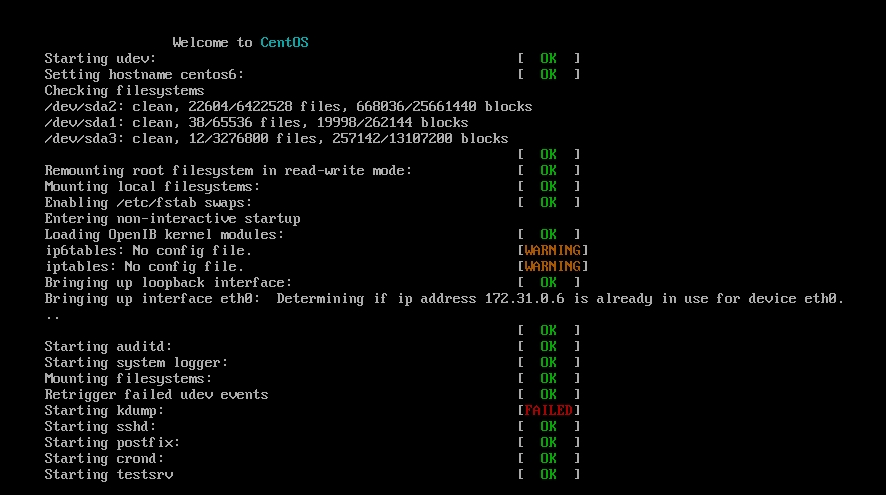
If the service gets stuck, it won't start
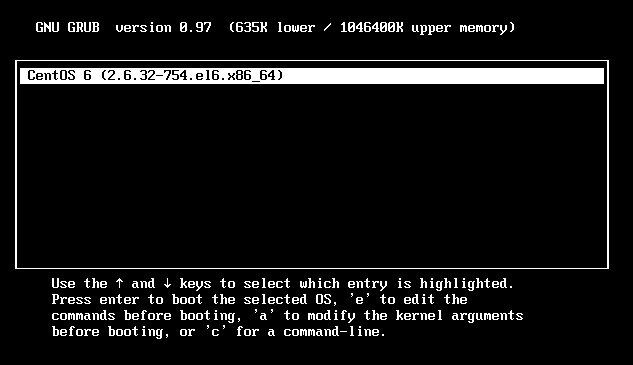
Press a
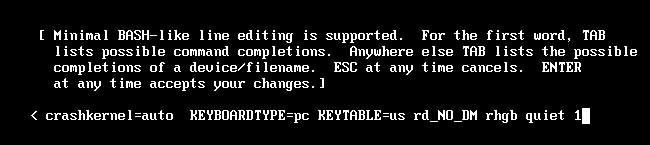
Enter single user mode
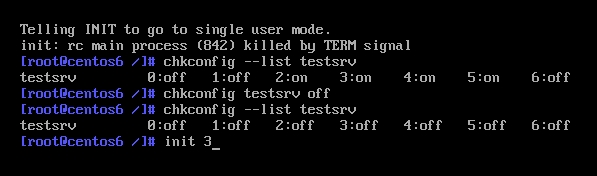
# chkconfig --list testsrv # chkconfig testsrv off # init 3 [root@centos6 ~]# chkconfig --del testsrv #Delete boot service [root@centos6 ~]# chkconfig --list testsrv service testsrv supports chkconfig, but is not referenced in any runlevel (run 'chkconfig --add testsrv') [root@centos6 ~]# ls /etc/rc*.d/*testsrv ls: cannot access /etc/rc*.d/*testsrv: No such file or directory
1.3.5.4 non independent services
Services are divided into independent services and non independent services
Transient services are managed by the super daemon xinetd process, also known as dependent services
Incoming requests are first proxied by xinetd
Profile:
/etc/xinetd.conf /etc/xinetd.d/<service>
Controlling the startup of dependent services with chkconfig
Example: chkconfig tftp on
/etc/rc.d/rc.local
Note: under normal level, the last service to be started is S99local, which is not linked to a service script of / etc/rc.d/init.d, but points to the script of / etc/rc.d/rc.local
Commands that are inconvenient or do not need to be written as service scripts and placed in the / etc/rc.d/init.d/ directory and want to run automatically at startup can be directly placed in the / etc/rc.d/rc.local file
/etc/rc.d/rc.local runs after specifying the run level script
example:
[root@centos6 ~]# yum -y install telnet-server
[root@centos6 ~]# chkconfig --list
auditd 0:off 1:off 2:on 3:on 4:on 5:on 6:off
blk-availability 0:off 1:on 2:on 3:on 4:on 5:on 6:off
crond 0:off 1:off 2:on 3:on 4:on 5:on 6:off
ip6tables 0:off 1:off 2:on 3:on 4:on 5:on 6:off
iptables 0:off 1:off 2:on 3:on 4:on 5:on 6:off
kdump 0:off 1:off 2:off 3:on 4:on 5:on 6:off
mdmonitor 0:off 1:off 2:on 3:on 4:on 5:on 6:off
netconsole 0:off 1:off 2:off 3:off 4:off 5:off 6:off
netfs 0:off 1:off 2:off 3:on 4:on 5:on 6:off
network 0:off 1:off 2:on 3:on 4:on 5:on 6:off
nfs-rdma 0:off 1:off 2:off 3:off 4:off 5:off 6:off
postfix 0:off 1:off 2:on 3:on 4:on 5:on 6:off
rdisc 0:off 1:off 2:off 3:off 4:off 5:off 6:off
rdma 0:off 1:on 2:on 3:on 4:on 5:on 6:off
restorecond 0:off 1:off 2:off 3:off 4:off 5:off 6:off
rsyslog 0:off 1:off 2:on 3:on 4:on 5:on 6:off
saslauthd 0:off 1:off 2:off 3:off 4:off 5:off 6:off
sshd 0:off 1:off 2:on 3:on 4:on 5:on 6:off
udev-post 0:off 1:on 2:on 3:on 4:on 5:on 6:off
xinetd 0:off 1:off 2:off 3:on 4:on 5:on 6:off
xinetd based services:
chargen-dgram: off
chargen-stream: off
daytime-dgram: off
daytime-stream: off
discard-dgram: off
discard-stream: off
echo-dgram: off
echo-stream: off
tcpmux-server: off
telnet: off
time-dgram: off
time-stream: off
[root@centos6 ~]# service xinetd start
Starting xinetd: [ OK ]
[root@centos6 ~]# service xinetd status
xinetd (pid 1465) is running...
[root@centos6 ~]# chkconfig telnet on
[root@centos6 ~]# chkconfig --list
auditd 0:off 1:off 2:on 3:on 4:on 5:on 6:off
blk-availability 0:off 1:on 2:on 3:on 4:on 5:on 6:off
crond 0:off 1:off 2:on 3:on 4:on 5:on 6:off
ip6tables 0:off 1:off 2:on 3:on 4:on 5:on 6:off
iptables 0:off 1:off 2:on 3:on 4:on 5:on 6:off
kdump 0:off 1:off 2:off 3:on 4:on 5:on 6:off
mdmonitor 0:off 1:off 2:on 3:on 4:on 5:on 6:off
netconsole 0:off 1:off 2:off 3:off 4:off 5:off 6:off
netfs 0:off 1:off 2:off 3:on 4:on 5:on 6:off
network 0:off 1:off 2:on 3:on 4:on 5:on 6:off
nfs-rdma 0:off 1:off 2:off 3:off 4:off 5:off 6:off
postfix 0:off 1:off 2:on 3:on 4:on 5:on 6:off
rdisc 0:off 1:off 2:off 3:off 4:off 5:off 6:off
rdma 0:off 1:on 2:on 3:on 4:on 5:on 6:off
restorecond 0:off 1:off 2:off 3:off 4:off 5:off 6:off
rsyslog 0:off 1:off 2:on 3:on 4:on 5:on 6:off
saslauthd 0:off 1:off 2:off 3:off 4:off 5:off 6:off
sshd 0:off 1:off 2:on 3:on 4:on 5:on 6:off
udev-post 0:off 1:on 2:on 3:on 4:on 5:on 6:off
xinetd 0:off 1:off 2:off 3:on 4:on 5:on 6:off
xinetd based services:
chargen-dgram: off
chargen-stream: off
daytime-dgram: off
daytime-stream: off
discard-dgram: off
discard-stream: off
echo-dgram: off
echo-stream: off
tcpmux-server: off
telnet: on
time-dgram: off
time-stream: off
[root@centos6 ~]# ss -ntl
State Recv-Q Send-Q Local Address:Port Peer Address:Port
LISTEN 0 128 :::22 :::*
LISTEN 0 128 *:22 *:*
LISTEN 0 64 :::23 :::*
LISTEN 0 100 ::1:25 :::*
LISTEN 0 100 127.0.0.1:25 *:*
[root@centos6 ~]# ss -ntlp
State Recv-Q Send-Q Local Address:Port Peer Address:Port
LISTEN 0 128 :::22 :::* users:(("sshd",1301,4))
LISTEN 0 128 *:22 *:* users:(("sshd",1301,3))
LISTEN 0 64 :::23 :::* users:(("xinetd",1465,5)) #telnet relies on xinetd to start
LISTEN 0 100 ::1:25 :::* users:(("master",1380,13))
LISTEN 0 100 127.0.0.1:25 *:* users:(("master",1380,12))
[root@centos6 ~]# ps aux |grep telnet
root 1496 0.0 0.0 103320 884 pts/0 S+ 16:46 0:00 grep telnet
#The telnet service was not started
[root@rocky8 ~]# telnet 172.31.0.6
Trying 172.31.0.6...
Connected to 172.31.0.6.
Escape character is '^]'.
CentOS release 6.10 (Final)
Kernel 2.6.32-754.el6.x86_64 on an x86_64
centos6 login:
[root@centos6 ~]# ps aux |grep telnet
root 1503 0.0 0.1 12528 1024 ? Ss 16:47 0:00 in.telnetd: 172.31.1.8
root 1508 0.0 0.0 103320 884 pts/0 S+ 16:48 0:00 grep telnet
#Once someone accesses the telnet service, the service starts automatically
[root@centos6 ~]# lsof -i :23
COMMAND PID USER FD TYPE DEVICE SIZE/OFF NODE NAME
xinetd 1465 root 5u IPv6 10616 0t0 TCP *:telnet (LISTEN)
in.telnet 1503 root 0u IPv4 11192 0t0 TCP 172.31.0.6:telnet->172.31.1.8:44944 (ESTABLISHED)
in.telnet 1503 root 1u IPv4 11192 0t0 TCP 172.31.0.6:telnet->172.31.1.8:44944 (ESTABLISHED)
in.telnet 1503 root 2u IPv4 11192 0t0 TCP 172.31.0.6:telnet->172.31.1.8:44944 (ESTABLISHED)
#Disconnect telnet access
[root@centos6 ~]# ps aux |grep telnet
root 1515 0.0 0.0 103320 884 pts/0 S+ 16:49 0:00 grep telnet
#telnet service is shut down
1.3.5.5 startup file rc.local
/etc/rc.d/rc.local
Note: under normal level, the last service to be started is S99local, which is not linked to a service script of / etc/rc.d/init.d, but points to the script of / etc/rc.d/rc.local
Commands that are inconvenient or do not need to be written as service scripts and placed in the / etc/rc.d/init.d/ directory and want to run automatically at startup can be directly placed in the / etc/rc.d/rc.local file
/etc/rc.d/rc.local runs after specifying the run level script
example:
[root@rocky8 ~]# ll /etc/rc.local lrwxrwxrwx. 1 root root 13 May 19 10:58 /etc/rc.local -> rc.d/rc.local [root@centos8 ~]# vim /etc/rc.d/rc.local ping 127.0.0.1 [root@rocky8 ~]# chmod +x /etc/rc.d/rc.local [root@rocky8 ~]# reboot [root@rocky8 ~]# ps aux |grep ping root 847 0.0 0.3 32448 2428 ? S 17:38 0:00 ping 127.0.0.1 root 1338 0.0 0.1 12136 1068 pts/1 R+ 17:38 0:00 grep --color=auto ping
1.3.6 CentOS startup process summary
/SBIN / init -- > (/ etc / inittab) -- > set the default running level -- > run the system initial script / etc/rc.d/rc.sysinit, complete the system initialization -- > (close the corresponding services to be closed) start the services to be started / etc/rc#.d/Sxxxx,/etc/rc.d/rc.local – > set the login terminal
see: http://s4.51cto.com/wyfs02/M02/87/20/wKiom1fVBELjXsvaAAUkuL83t2Q304.jpg