Tools used, xftp (file transfer), xshell (remote connection)
The port opened by the aliyun server firewall. 80,22 (ssh), 3306 (mysql), 8000,9090
Deployment projects:
1. Install nginx
1>http://nginx.org/en/download.html 2 > Download: wget http://nginx.org/download/nginx-1.17.0.tar.gz 3 > decompression package tar xf nginx-1.17.0.tar.gz 4 > Installation Dependence on yum-y install pcre-devel zlib-devel 5 > Install nginx:. / configure --prefix=/usr/local/nginx into the decompressed file 6 > make and make install 7 > Start nginx/usr/local/nginx/sbin/nginx to see the welcome page through browser access to server public network ip
2. Install mysql database
Installation dependencies: yum-y install ncurses-devel gcc-* bzip-* yum-y install gcc-*
Install cmake: wget https://github.com/Kitware/CMake/releases/download/v3.14.4/cmake-3.14.4.tar.gz Unzip cmake Enter the cmake folder and run the configure command. / configure No error instructions for successful installation and then cmake compiles make-j4 make install Check the cmake version to confirm that the cmake --version was installed successfully
Install boost version 1.59 Download: https://www.boost.org/users/history/version_1_59_0.html Unzip boost, because boost is a green version, just decompress it directly. Cut the boost folder MV boost_1_59_0/usr/local/boost
Install mysql Download the community version of MySQL 5.7 from the official website Unzip and enter the unzipped folder to execute the following commands: cmake . -DCMAKE_INSTALL_PREFIX=/usr/local/mysql \ -DMYSQL_DATADIR=/usr/local/mysql/data/ \ -DMYSQL_UNIX_ADDR=/usr/local/mysql/mysql.sock \ -DWITH_INNOBASE_STORAGE_ENGINE=1 \ -DWITH_MYISAM_STORAGE_ENGINE=1 \ -DENABLED_LOCAL_INFILE=1 \ -DEXTRA_CHARSETS=all -DDEFAULT_CHARSET=utf8 -DDEFAULT_COLLATION=utf8_general_ci \ -DWITH_DEBUG=0 \ -DWITH_EMBEDDED_SERVER=1 \ -DDOWNLOAD_BOOST=1 -DENABLE_DOWNLOADS=1 -DWITH_BOOST=/usr/local/boost
The meanings of the representatives are as follows: Specify installation path Specify a data catalog Specify sock file path Install Innodb Storage Engine Install Myisam Storage Engine Allow data to be imported locally using the Load data command Install all strings, default string utf8, check characters Close debug Generate a libmysqld.a library that integrates both mysql services and client API s Allow boost to download boost library files
Compile without error: make-j4 make install
If an error occurs at compile time or after make install, make-j4 and make install can be recompiled Some packages were not downloaded because of possible network speed problems, so make -j4 and make install again Just fine
cp /usr/local/mysql/support-files/mysql.server /etc/init.d/mysql
ll /usr/local/mysql/
User who adds mysql, whose user name is mysql, and uses chown to change the owner of the specified file to the specified user MySQL user
useradd -s /sbin/nologin -r mysql chown mysql.mysql /usr/local/mysql/ -R ll /usr/local/mysql/
Establishing Soft Connection
ln -sf /usr/local/mysql/bin/* /usr/bin/ ln -sf /usr/local/mysql/lib/* /usr/lib/ ln -sf /usr/local/mysql/libexec/* /usr/local/libexec ln -sf /usr/local/mysql/share/man/man1/* /usr/share/man/man1 ln -sf /usr/local/mysql/share/man/man8/* /usr/share/man/man8
# Editing configuration files vim /etc/my.cnf
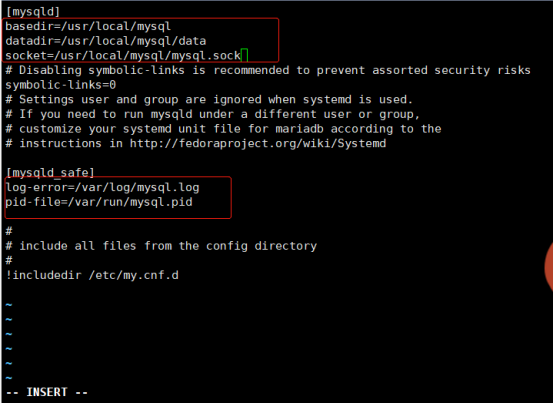
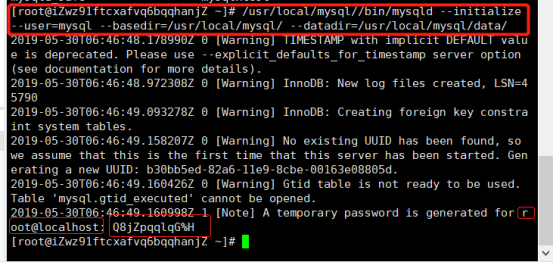
/usr/local/mysql//bin/mysqld --initialize --user=mysql --basedir=/usr/local/mysql/ --datadir=/usr/local/mysql/data/
Q8jZpqlqG%H This is the mysql password, I must remember to record it.
Start mysql
/etc/init.d/mysql start
yum -y install lsof
lsof -i :3306
Setting mysql
mysql_secure_installation
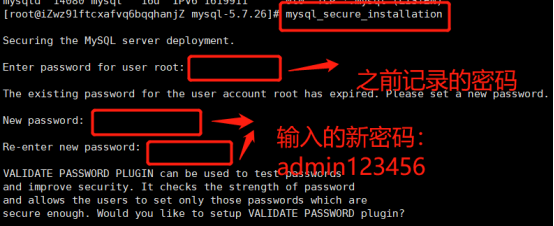
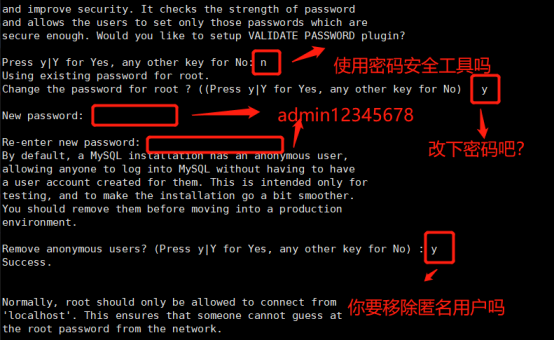
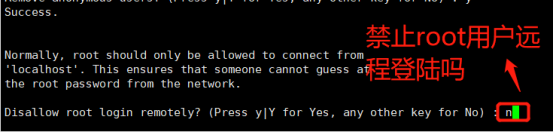

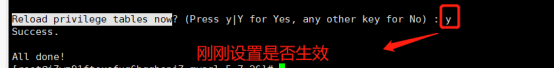
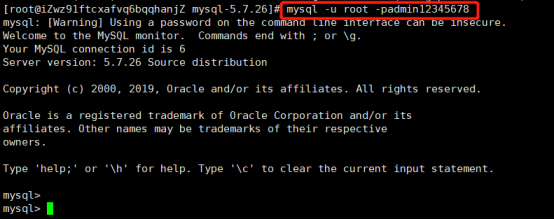
Ctr+d Exit
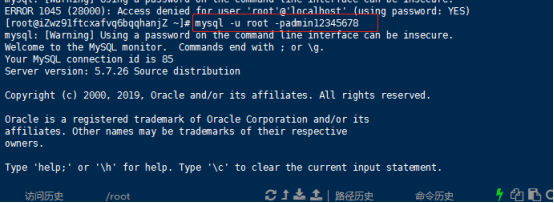
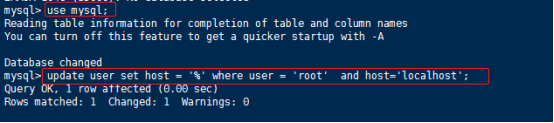
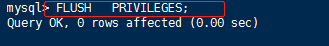
In this way, you can use Navicat to connect to the database.
3. Deployment of python
Download the python file wget https://www.python.org/ftp/python/3.7.1/Python-3.7.1.tar.xz Unzip and enter the python folder yum -y install gcc-* openssl-* libffi-devel sqlite-devel ./configure --enable-optimizations --with-openssl=/usr/bin/openssl make -j8 make install Default installation path: / usr / local / lib / Python 3.7 Upgrade PIP PIP3 install -- upgrade pip Installation of virtual environment, because it is possible to online multiple projects, each project requires different tools, so create a virtual environment, a project one environment, no impact on each other: PIP3 install virtual alenv Create a virtual environment virtualenv-p python3 Web Make virtual environments work: source web/bin/activate Then install Django: PIP3 install django==2.1.8 in the web virtual environment Create a Django project: django-admin.py start project myweb django-admin.py Modify configuration files vim myweb/settings.py
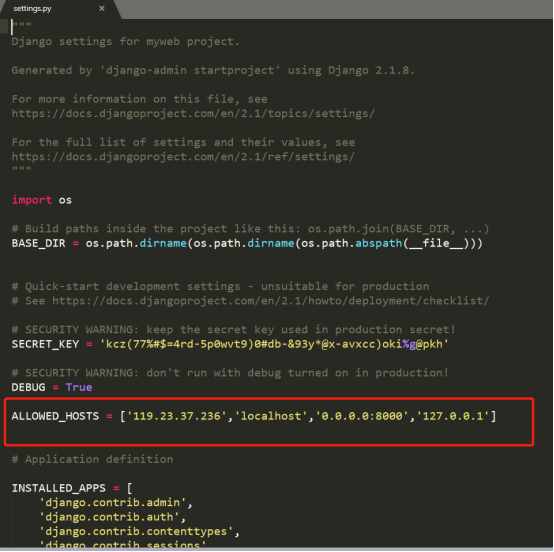
Specify the port and start the Django project: Python 3 management.py runserver 0.0.0.0:8000 Access the server's official network ip + port number through browser to view page information 119.23.204.209:8000 Server mysql version: 5.7 Django version: 2.1 Python version: 3.7
4. Publishing websites
install uwsgi : pip install uwsgi pip3 install uwsgi mkdir /etc/uwsgi vim /etc/uwsgi/uwsgi.ini Write the following [uwsgi] uid=root //Who Starts uwgi gid=root //Who is the group? socket = 127.0.0.1:9090 //Monitored ip What's the address and port? master = true //Start the main process vhost = true //Multi-site mode, which can publish multiple websites no-site = true //No entry modules and files are set in multi-station mode workers = 2 //Number of subprocesses reload-mercy = 10 //Smooth restart vacuum = true //Clean up files on exit and restart max-requests = 1000 //After opening 10,000 processes, start respawn lower limit-as = 512 //Control the total memory of the process at 512 M buffer-size = 30000 //buffer Size pidfile = /var/run/uwsgi9090.pid //pid File for the following script to start and stop the process daemonize = /var/log/uwsgi9090.log pythonpath=/root/web/lib/python3.7/site-packages
Start uwsgi: uwsgi -- ini/etc/uwsgi/uwsgi.ini
View the enabled port information: netstat -ntpl //Turn off uwsgi: cat /var/run/uwsgi9090.pid kill -9 11830 vim /etc/init.d/uwsgi Write the following #! /bin/sh DESC="uwsgi daemon" NAME=uwsgi DAEMON=/usr/local/bin/uwsgi CONFIGFILE=/etc/uwsgi/$NAME.ini PIDFILE=/var/run/${NAME}9090.pid SCRIPTNAME=/etc/init.d/$NAME FIFOFILE=/tmp/uwsgififo set -e [ -x "$DAEMON" ] || exit 0 do_start() { if [ ! -f $PIDFILE ];then $DAEMON $CONFIGFILE || echo -n "uwsgi running" else echo "The PID is exit..." fi } do_stop() { if [ -f $PIDFILE ];then $DAEMON --stop $PIDFILE || echo -n "uwsgi not running" rm -f $PIDFILE echo "$DAEMON STOPED." else echo "The $PIDFILE dosen't found" fi } do_reload() { if [ -p $PIDFILE ];then echo w > $FIFOFILE else $DAEMON --touch--workers--reload $PIDFILE || echo -n "uwsgi can't reload" fi } do_status() { ps aux|grep $DAEMON } case "$1" in status) echo -en "Status $NAME: \n" do_status ;; start) echo -en "Starting $NAME: \n" do_start ;; stop) echo -en "Stopping $NAME: \n" do_stop ;; reload|graceful) echo -en "Reloading $NAME: \n" do_reload ;; *) echo "Usage: $SCRIPTNAME {start|stop|reload}" >&2 exit 3 ;; esac exit 0
# Setting permissions chmod 755 /etc/init.d/uwsgi //Start uwsgi /etc/init.d/uwsgi start vim /usr/local/nginx/conf/nginx.conf
Write the following: Note: If the domain name has been resolved, server_name localhost should be changed to server_name www.terroristhouse.com.
server { listen 80; server_name localhost; location / { include uwsgi_params; uwsgi_pass 127.0.0.1:9090; uwsgi_param UWSGI_SCRIPT myweb.wsgi; uwsgi_param UWSGI_CHDIR /usr/local/nginx/html/myweb; index index.html index.htm; client_max_body_size 35m; #uwsgi_cache_valid 1m; #uwsgi_temp_file_write_size 64k; #uwsgi_busy_buffers_size 64k; #uwsgi_buffers 8 64k; #uwsgi_buffer_size 64k; #uwsgi_read_timeout 300; #uwsgi_send_timeout 300; #uwsgi_connect_timeout 300; } }
#Move items to specified folders mv myweb /usr/local/nginx/html/
Static file configuration /usr/local/nginx/conf/nginx.conf File settings server { listen 80; server_name www.terroristhouse.com; location /static/ { #autoindex on; alias /usr/local/nginx/html/mysite7/static/; break; #alias /usr/local/nginx/html/collectedstatic; } location /media/ { alias /usr/local/nginx/html/mysite7/media/; break; #autoindex on; #alias /usr/local/nginx/html/collectedstatic; }
Collect local project installations under the library project directory Export library: PIP3 freeze > requirements.txt Installing libraries in server virtual projects Import library: PIP3 install-r requirements.txt
Restart uwsgi and nginx to access domain names with browsers to view pages / etc/init.d/uwsgi stop stops running uwsgi / etc/init.d/uwsgi start opens and runs uwsgi Kill all-9 nginx to close the process of nginx / usr/local/nginx/sbin/nginx to start and view nginx services
done.