Environmental description:
| host name | Operating system version | ip | Default gateway | adapter name | Destination address 1 | Destination address 2 |
|---|---|---|---|---|---|---|
| centos7.6 | Centos 7.6.1810 | 172.27.9.135 | 172.27.9.254 | ens33 | 172.28.105.0/24 | 172.28.214.17/32 |
I. temporary method
1. View route and ip
[root@centos7 ~]# route -n
Kernel IP routing table
Destination Gateway Genmask Flags Metric Ref Use Iface
0.0.0.0 172.27.9.254 0.0.0.0 UG 100 0 0 ens33
10.244.0.0 10.244.0.0 255.255.255.0 UG 0 0 0 flannel.1
10.244.1.0 0.0.0.0 255.255.255.0 U 0 0 0 cni0
10.244.2.0 10.244.2.0 255.255.255.0 UG 0 0 0 flannel.1
172.17.0.0 0.0.0.0 255.255.0.0 U 0 0 0 docker0
172.27.9.0 0.0.0.0 255.255.255.0 U 100 0 0 ens33
[root@centos7 ~]# ip a
1: lo: <LOOPBACK,UP,LOWER_UP> mtu 65536 qdisc noqueue state UNKNOWN group default qlen 1000
link/loopback 00:00:00:00:00:00 brd 00:00:00:00:00:00
inet 127.0.0.1/8 scope host lo
valid_lft forever preferred_lft forever
inet6 ::1/128 scope host
valid_lft forever preferred_lft forever
2: ens33: <BROADCAST,MULTICAST,UP,LOWER_UP> mtu 1500 qdisc pfifo_fast state UP group default qlen 1000
link/ether 00:0c:29:7a:68:80 brd ff:ff:ff:ff:ff:ff
inet 172.27.9.135/24 brd 172.27.9.255 scope global noprefixroute ens33
valid_lft forever preferred_lft forever
inet6 fe80::20c:29ff:fe7a:6880/64 scope link
valid_lft forever preferred_lft forever
3: docker0: <NO-CARRIER,BROADCAST,MULTICAST,UP> mtu 1500 qdisc noqueue state DOWN group default
link/ether 02:42:bc:7f:3b:6b brd ff:ff:ff:ff:ff:ff
inet 172.17.0.1/16 brd 172.17.255.255 scope global docker0
valid_lft forever preferred_lft forever
4: flannel.1: <BROADCAST,MULTICAST,UP,LOWER_UP> mtu 1450 qdisc noqueue state UNKNOWN group default
link/ether 96:fb:38:22:16:63 brd ff:ff:ff:ff:ff:ff
inet 10.244.1.0/32 scope global flannel.1
valid_lft forever preferred_lft forever
inet6 fe80::94fb:38ff:fe22:1663/64 scope link
valid_lft forever preferred_lft forever
5: cni0: <BROADCAST,MULTICAST,UP,LOWER_UP> mtu 1450 qdisc noqueue state UP group default qlen 1000
link/ether a6:93:72:c1:bc:6e brd ff:ff:ff:ff:ff:ff
inet 10.244.1.1/24 scope global cni0
valid_lft forever preferred_lft forever
inet6 fe80::a493:72ff:fec1:bc6e/64 scope link
valid_lft forever preferred_lft forever
6: vethcc8de5ce@if3: <BROADCAST,MULTICAST,UP,LOWER_UP> mtu 1450 qdisc noqueue master cni0 state UP group default
link/ether 1e:70:7e:e4:47:c6 brd ff:ff:ff:ff:ff:ff link-netnsid 0
inet6 fe80::1c70:7eff:fee4:47c6/64 scope link
valid_lft forever preferred_lft forever2. Add static route
Add static route to destination address 1
[root@centos7 ~]# ip route add 172.28.105.0/24 via 172.27.9.254 dev ens33
Add static route to destination address 2
[root@centos7 ~]# ip route add 172.28.214.17/32 via 172.27.9.254 dev ens33
View route information
[root@centos7 ~]# route -n
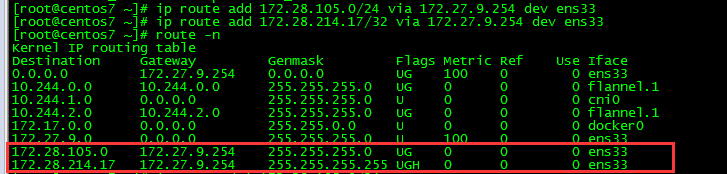
II. Permanent mode
There are two forms of implementation
1. Implementation form 1
Add or edit the configuration file route interface name, which is the network card name, and this article is ens33.
[root@centos7 ~]# view /etc/sysconfig/network-scripts/route-ens33 ADDRESS0=172.28.105.0 NETMASK0=255.255.255.0 GATEWAY0=172.27.9.254 ADDRESS1=172.28.214.17 NETMASK1=255.255.255.255 GATEWAY1=172.27.9.254
Note the serial numbers are 0 and 1
Restart network
[root@centos7 ~]# systemctl restart network
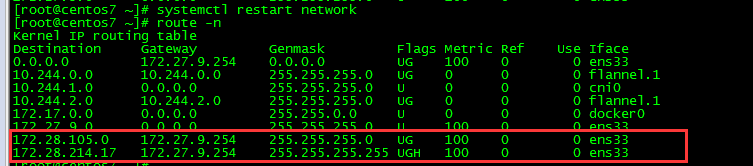
2. Implementation form 2
[root@centos7 ~]# view /etc/sysconfig/network-scripts/route-ens33 172.28.105.0/24 via 172.27.9.254 dev ens33 172.28.214.17/32 via 172.27.9.254 dev ens33
Restart network
[root@centos7 ~]# systemctl restart network
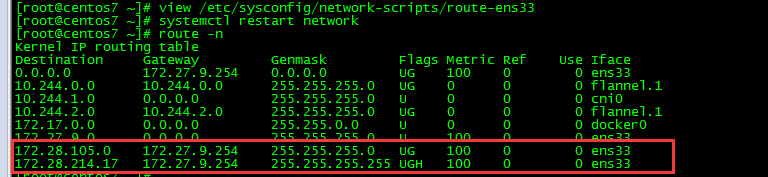
3. Delete static route
1. Delete route
[root@centos7 ~]# ip route del 172.28.105.0/24 [root@centos7 ~]# ip route del 172.28.214.17/32 [root@centos7 ~]# route -n Kernel IP routing table Destination Gateway Genmask Flags Metric Ref Use Iface 0.0.0.0 172.27.9.254 0.0.0.0 UG 100 0 0 ens33 10.244.0.0 10.244.0.0 255.255.255.0 UG 0 0 0 flannel.1 10.244.1.0 0.0.0.0 255.255.255.0 U 0 0 0 cni0 10.244.2.0 10.244.2.0 255.255.255.0 UG 0 0 0 flannel.1 172.17.0.0 0.0.0.0 255.255.0.0 U 0 0 0 docker0 172.27.9.0 0.0.0.0 255.255.255.0 U 100 0 0 ens33
This mode will immediately delete the static route
2. Clear configuration
rm route-ens33 or echo > route-ens33 or comment the route entry of the configuration file
#ADDRESS0=172.28.105.0 #NETMASK0=255.255.255.0 #GATEWAY0=172.27.9.254 #ADDRESS1=172.28.214.17 #NETMASK1=255.255.255.255 #GATEWAY1=172.27.9.254
The next time you restart, the static route is permanently deleted
IV. precautions
- Note the sequence number in add permanent static route mode 1, which is added from 0 in turn. The sequence number cannot jump. If there is only one route, the sequence number is 0.
- The two permanent modes cannot be mixed, otherwise the configured route entry will not take effect completely;