catalog
preface
After listening to the teacher's lesson yesterday, I want to make continuous integration by myself. I have made many detours from five to eleven. Here, I will record the steps and experience of implementation
preparation
- Install jdk
#Install jdk using yum yum install java-1.8.0-openjdk.x86_64 java-1.8.0-openjdk-devel.x86_64
#Check whether the installation is successful
java -version
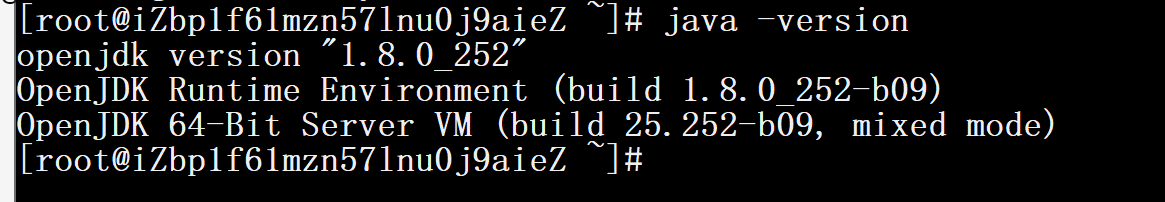
If the version number appears, the installation is successful
- Setting environment variables for jdk
#You can see the installation path of jdk here ls /usr/lib/jvm/
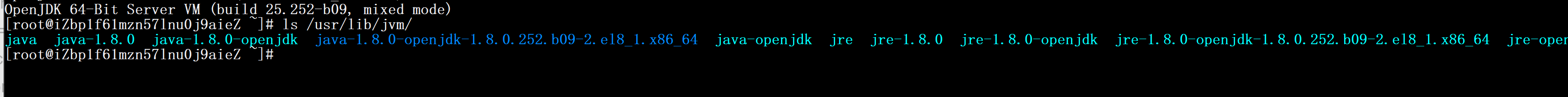
vi /etc/profile
Open the configuration file and add the following code at the end
export JAVA_HOME=/usr/lib/jvm/java-1.8.0-openjdk-1.8.0.252.b09-2.el8_1.x86_64 export CLASSPATH=.:$JAVA_HOME/jre/lib/rt.jar:$JAVA_HOME/lib/dt.jar:$JAVA_HOME/lib/tools.jar export PATH=$PATH:$JAVA_HOME/bin
Refresh environment variables
source /etc/profile
- Install maven
Using wget to download network resources
wget http://mirrors.cnnic.cn/apache/maven/maven-3/3.3.9/binaries/apache-maven-3.3.9-bin.tar.gz
decompression
tar vxf apache-maven-3.3.9-bin.tar.gz
Change the name of the downloaded maven
mv apache-maven-3.3.9 /root/maven-3.3
Modify profile
vi /etc/profile
Add at the end of the file
# maven export MAVEN_HOME=/root/maven-3.3 export PATH=$MAVEN_HOME/bin:$PATH
Refresh environment variables
source /etc/profile
Check whether maven is installed successfully
mvn -v
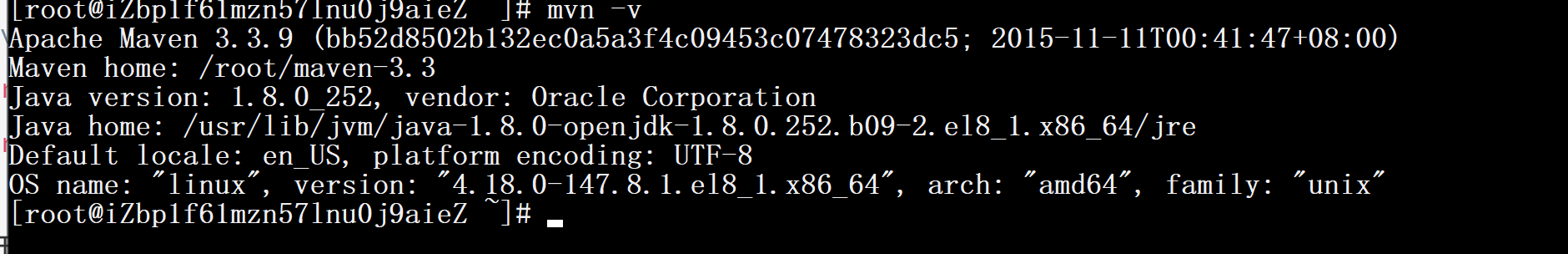
- Install git
yum install git
Check if the installation is successful
git --version
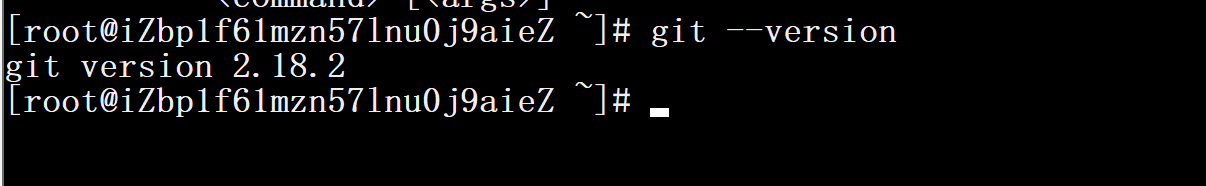
- Install node
yum module install nodejs
node --version
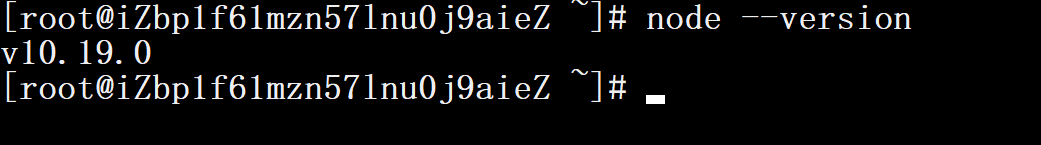
Creating a springboot project
My eclipse, right-click - > New - > other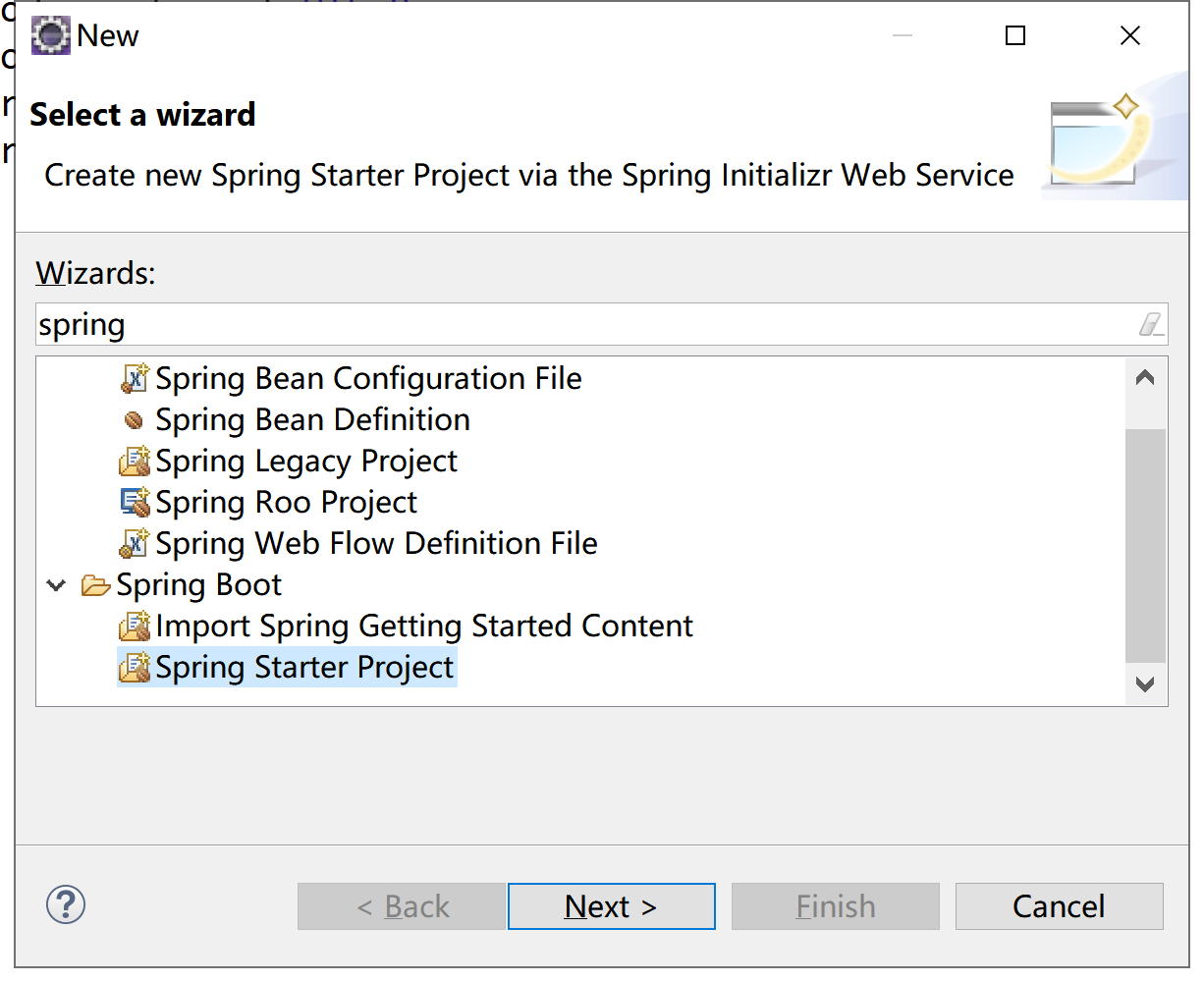
Select spring starter project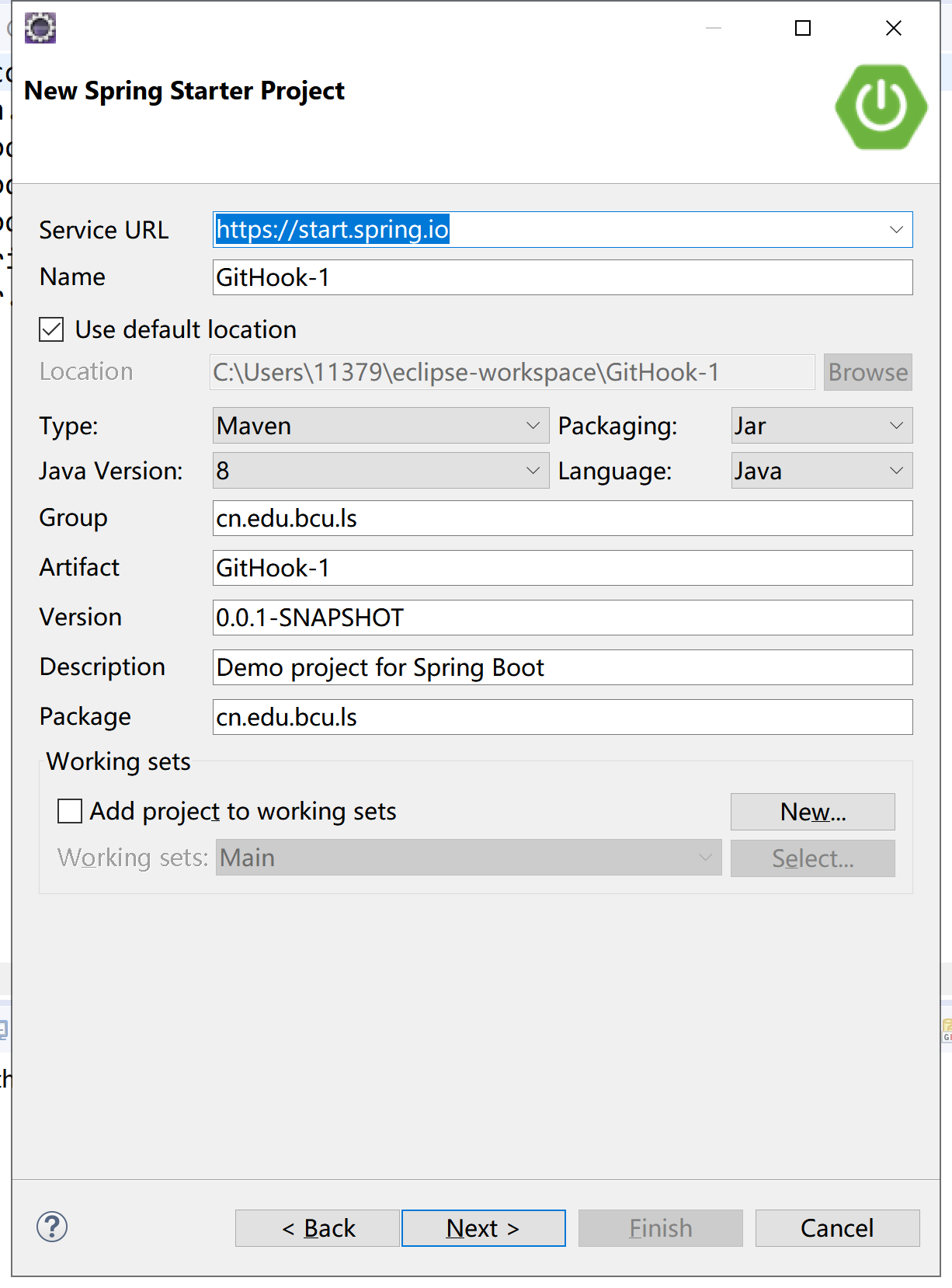
For demonstration, I only chose one web module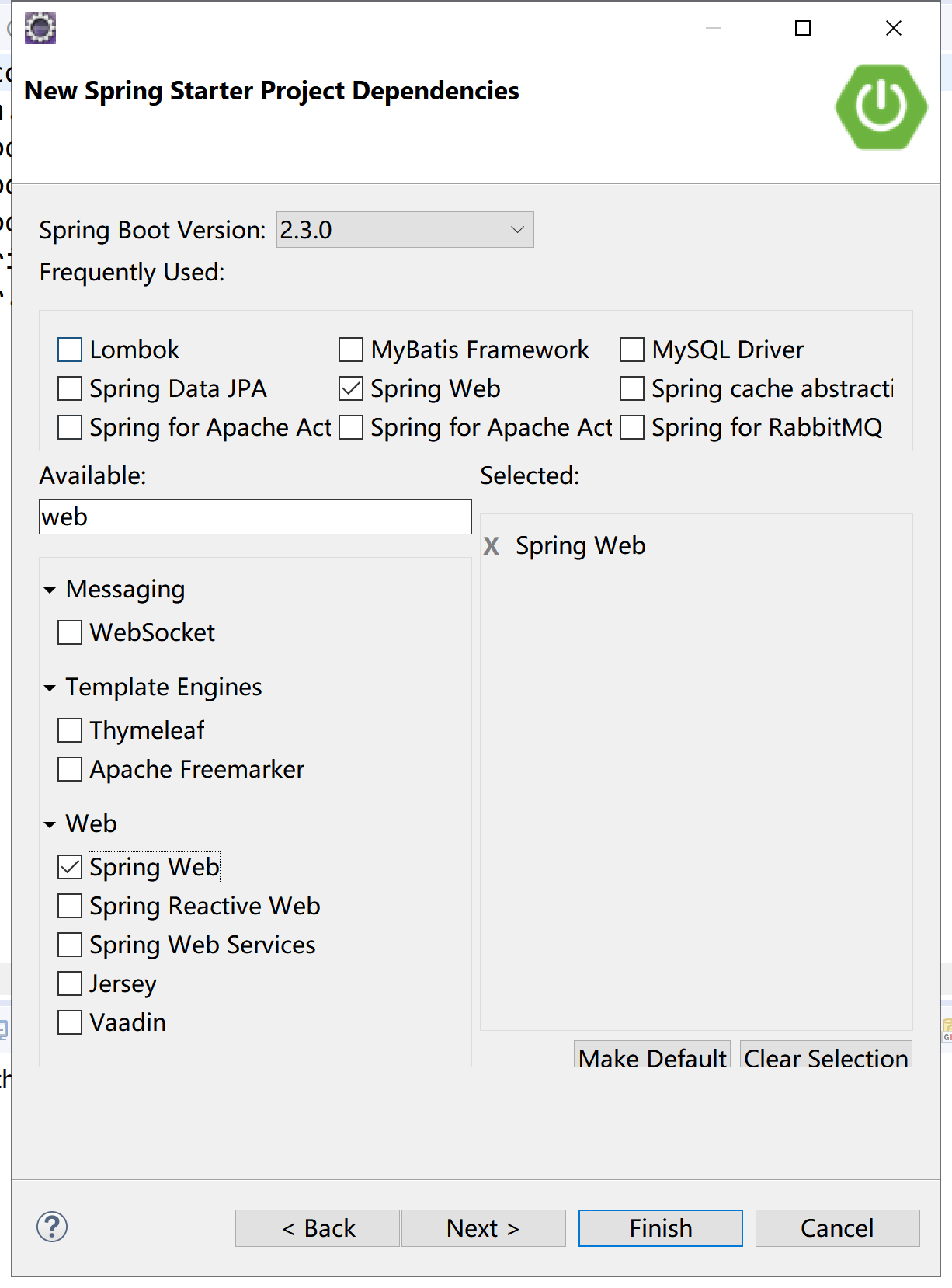
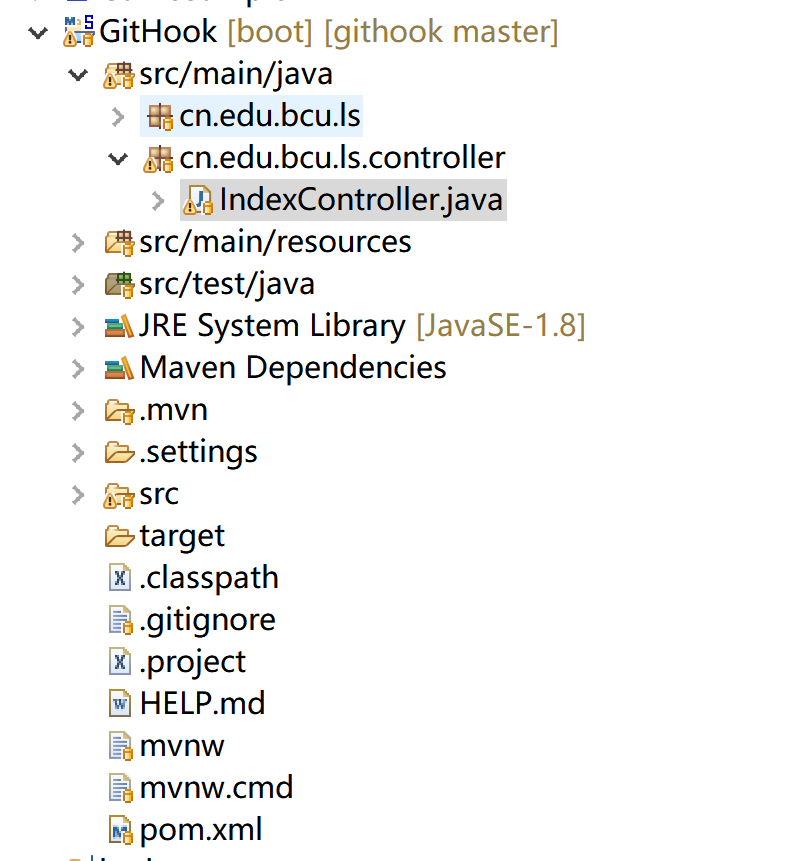
Create a controller
package cn.edu.bcu.ls.controller; import org.springframework.web.bind.annotation.RequestMapping; import org.springframework.web.bind.annotation.RestController; @RestController public class IndexController { @RequestMapping("/") public String index() { return "hello word ls zjx 16"; } }
Create a warehouse on github
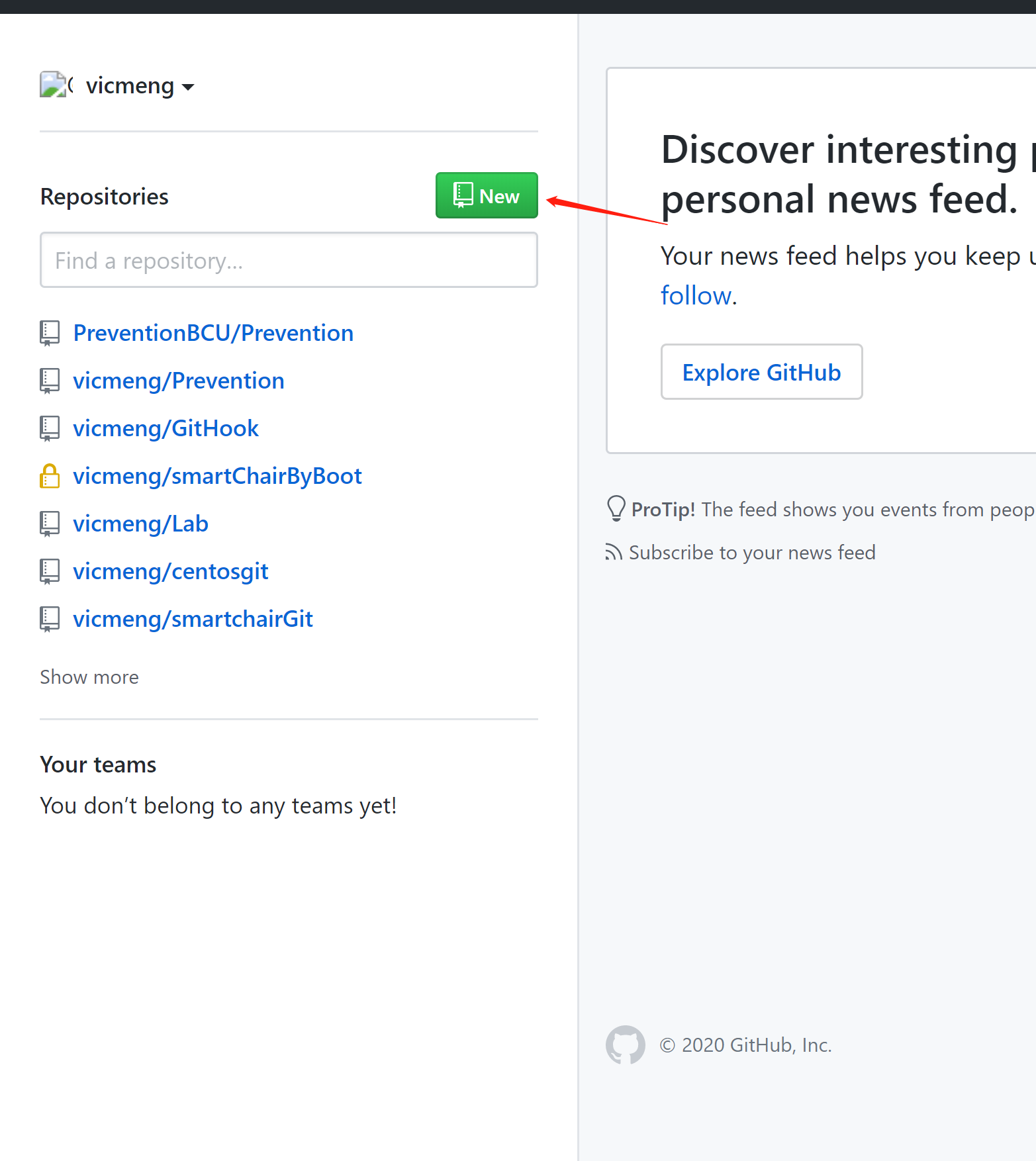

Here's a name. I've already created it, so I won't create it anymore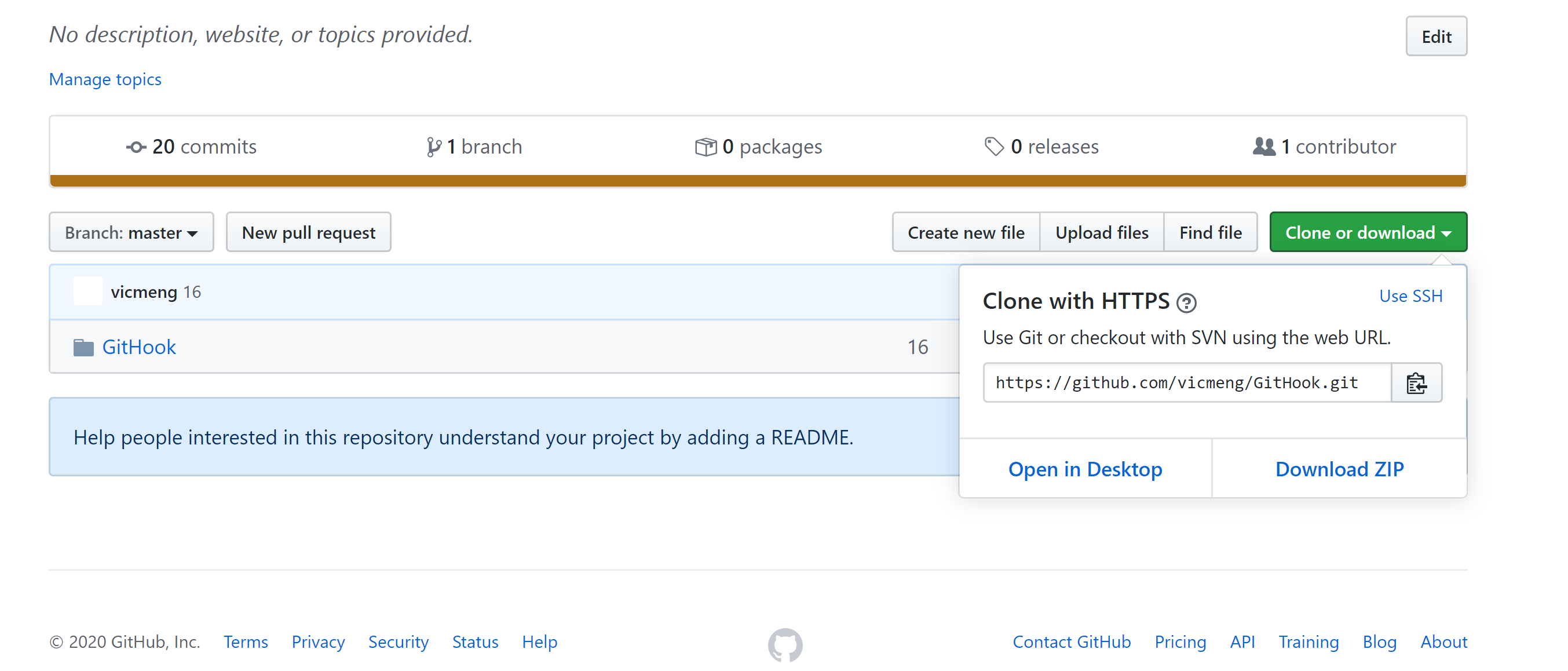
The new project here is an empty copy of the link on the right, which can be connected with eclipse (I will not talk about it here)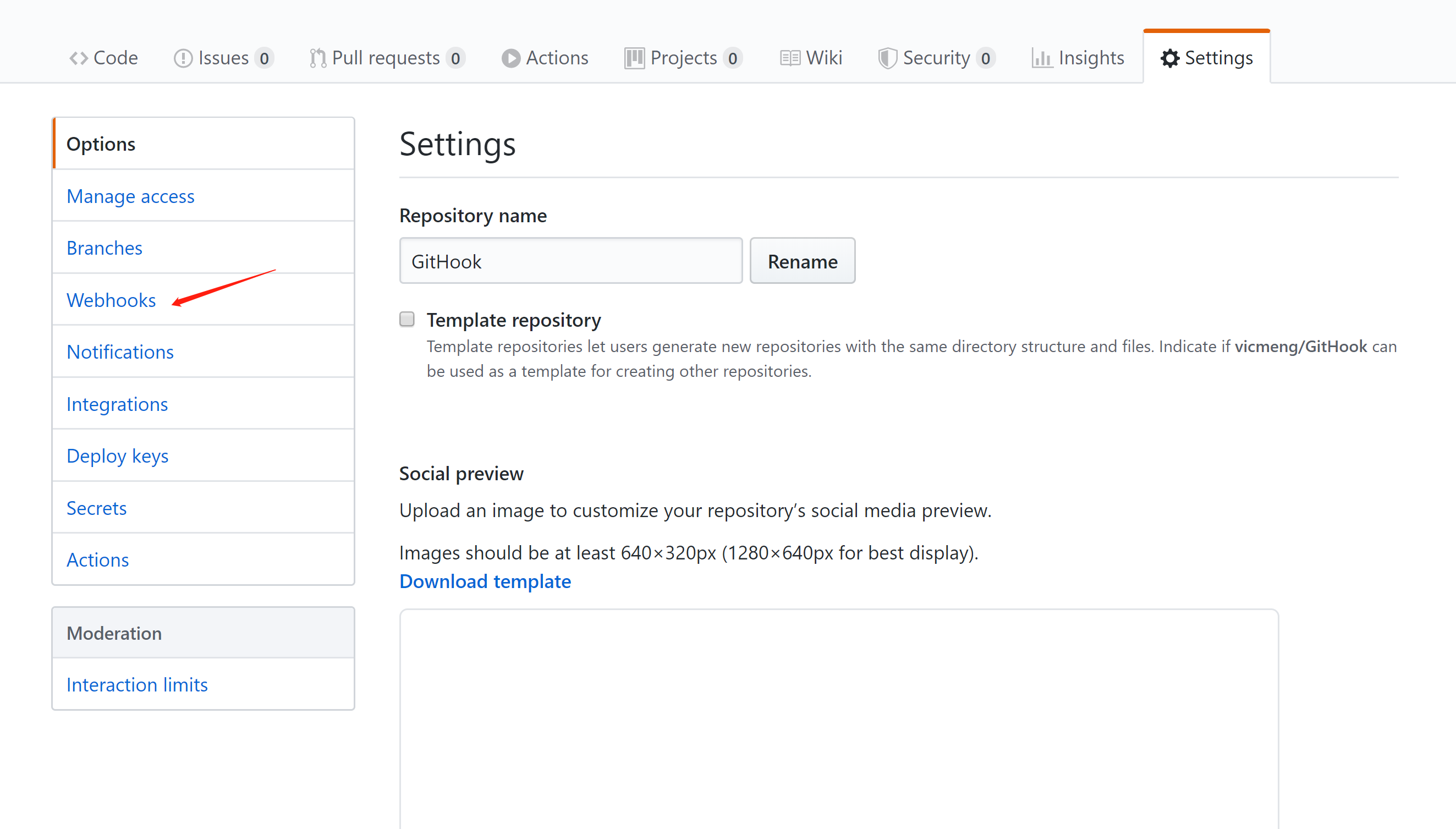
Select Setting on the top and Webhooks on the left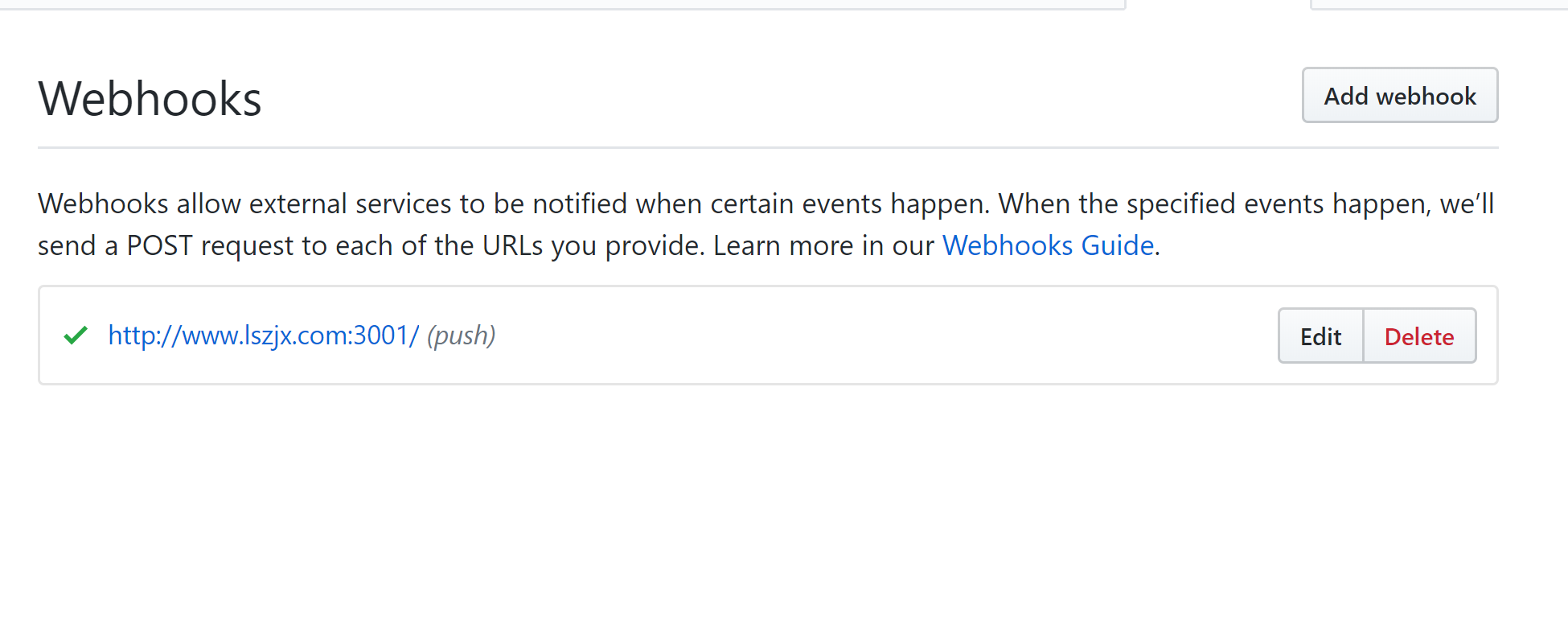
Select Add webhook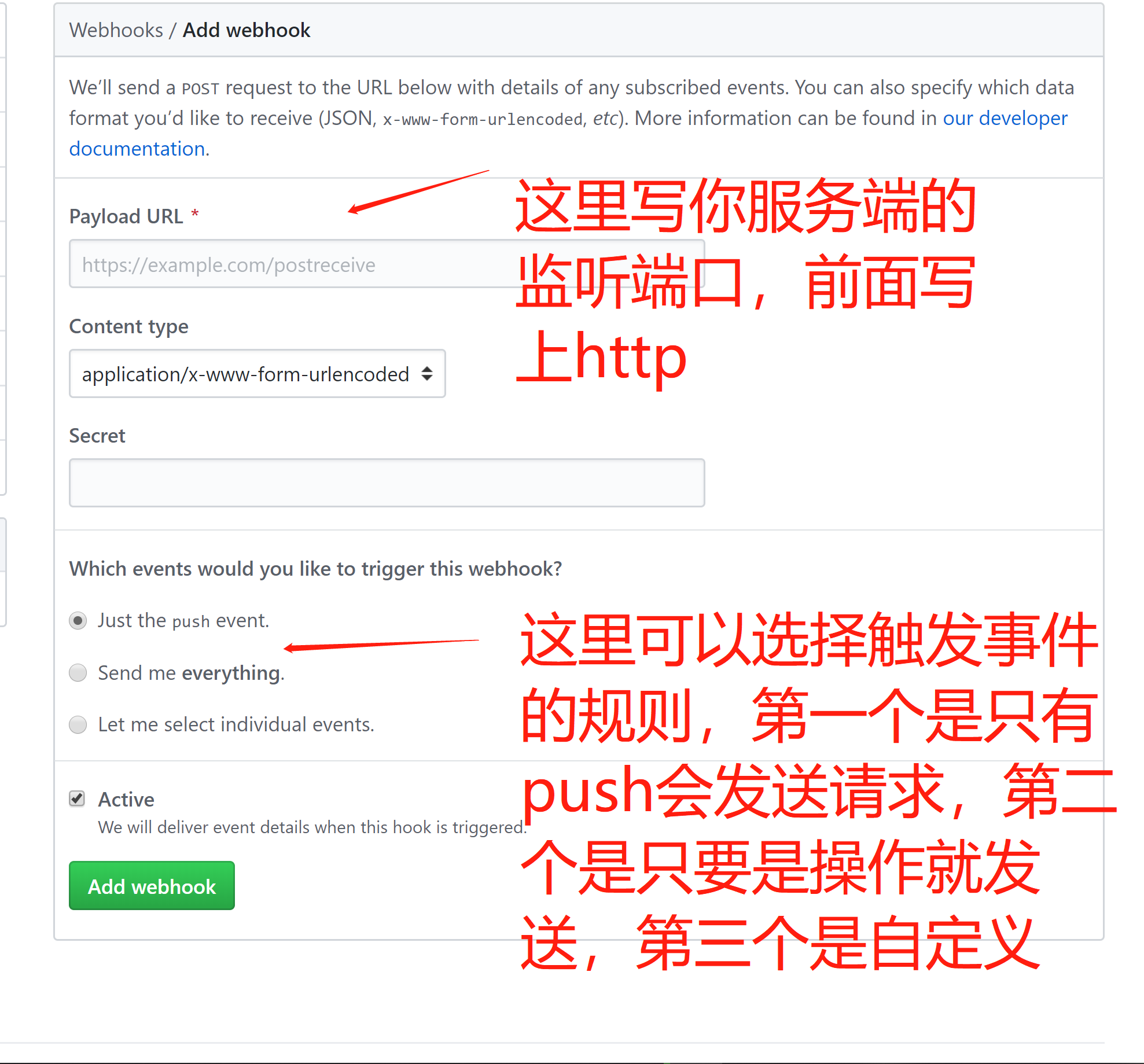
Write listening server of node
Here is the teacher's ciserver.js Code:)
//Reference http module const http=require('http') //Quote child_process module let child = require('child_process'); let server=http.createServer(); server.on('request',(req,resp)=>{ resp.end("hello") console.log("11") child.exec('./git.sh', function(err, sto) { console.log("22") console.log(sto); console.log("33") }) }) //Enable listening on port 3001 server.listen(3001)
Remember to download child on the server here_ Process module
npm install child_process --save
Upload to the server and start it in the background with node
nohup node ciserver.js &
to write git.sh script
#! /bin/bash echo "start clone" # Here I find that if there's a project directory in the directory, I won't download the new one, so every time clone wants to delete it if [ ! -d "/root/workspace/GitHook" ];then git clone https://github.com/vicmeng/GitHook.git else echo "Existing change directory deleted" rm -r /root/workspace/GitHook git clone https://github.com/vicmeng/GitHook.git fi #I tried to delete the jar package yesterday. It seems that the process will still be there, so I'm going to kill port 8081 here lsof -i :8081|grep -v "PID"|awk '{print "kill -9",$2}'|sh echo "Enter working directory" #Go to you pom.xml I don't know how it can be that there is a layer of directory outside cd /root/workspace/GitHook/GitHook echo "mvn package" mvn clean package cd target echo "Background execution" nohup java -jar GitHook-0.0.1-SNAPSHOT.jar & echo "completion of enforcement" ~
Final test
Start node service
Submit the modified code in the local eclipse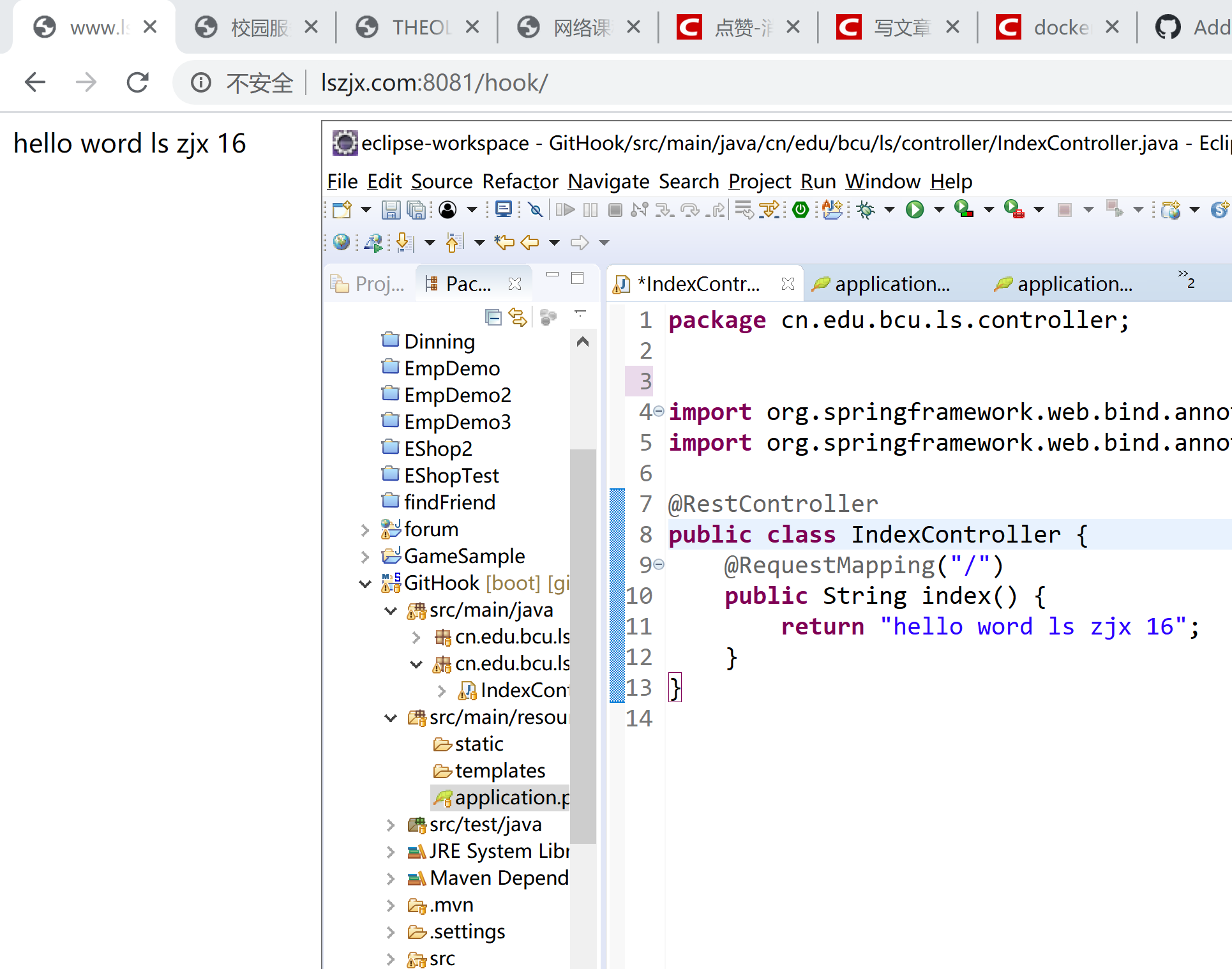
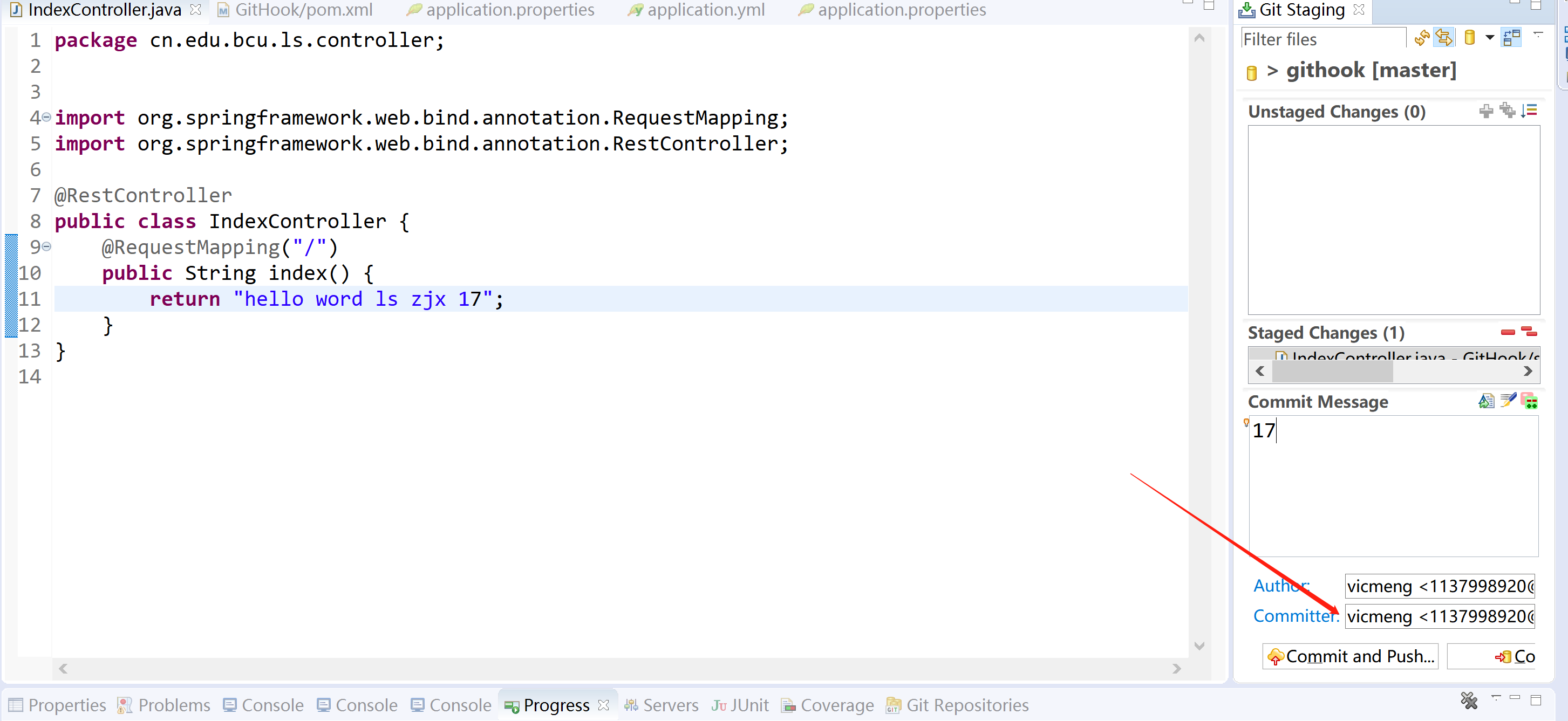
Click commit and push directly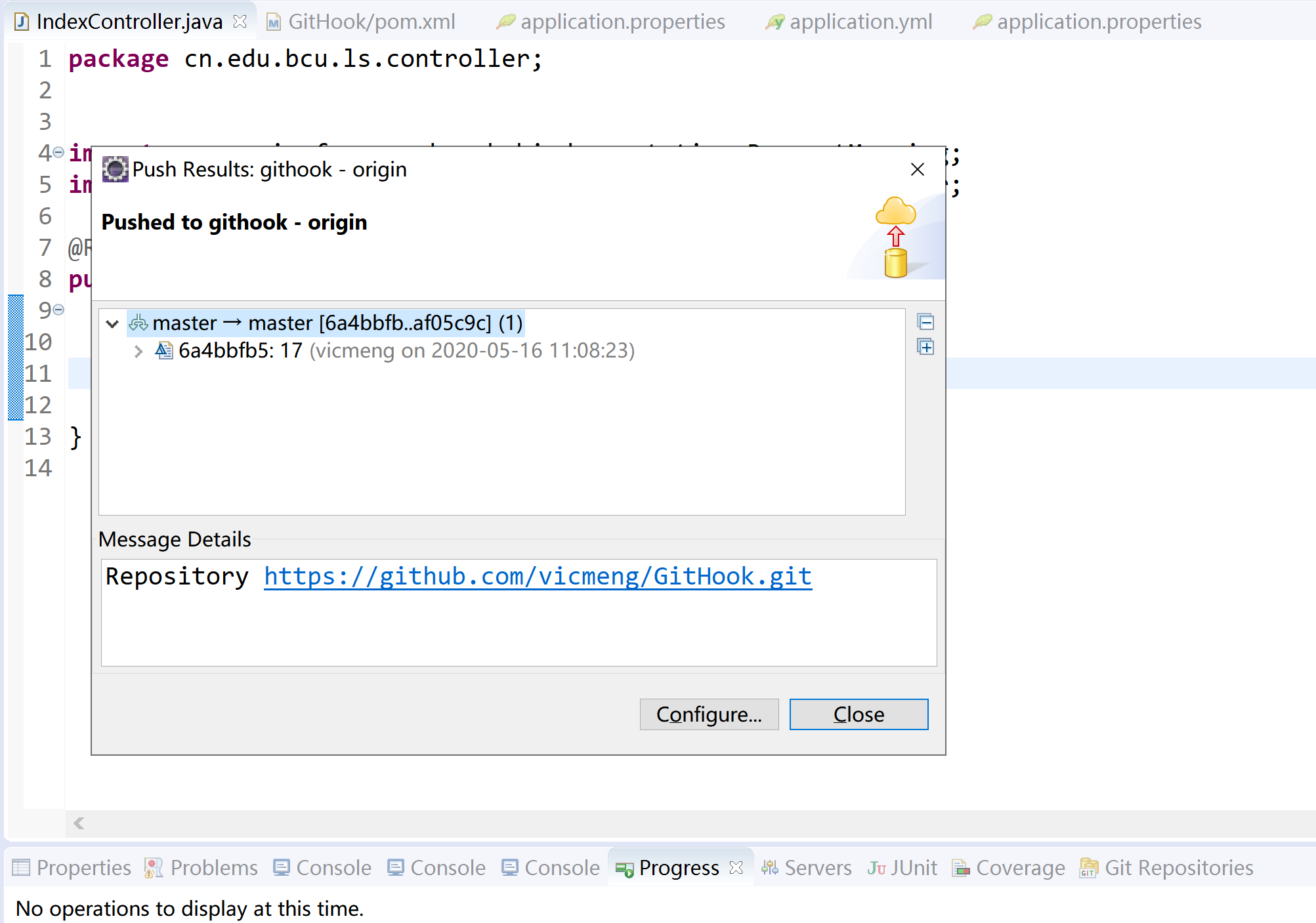
push over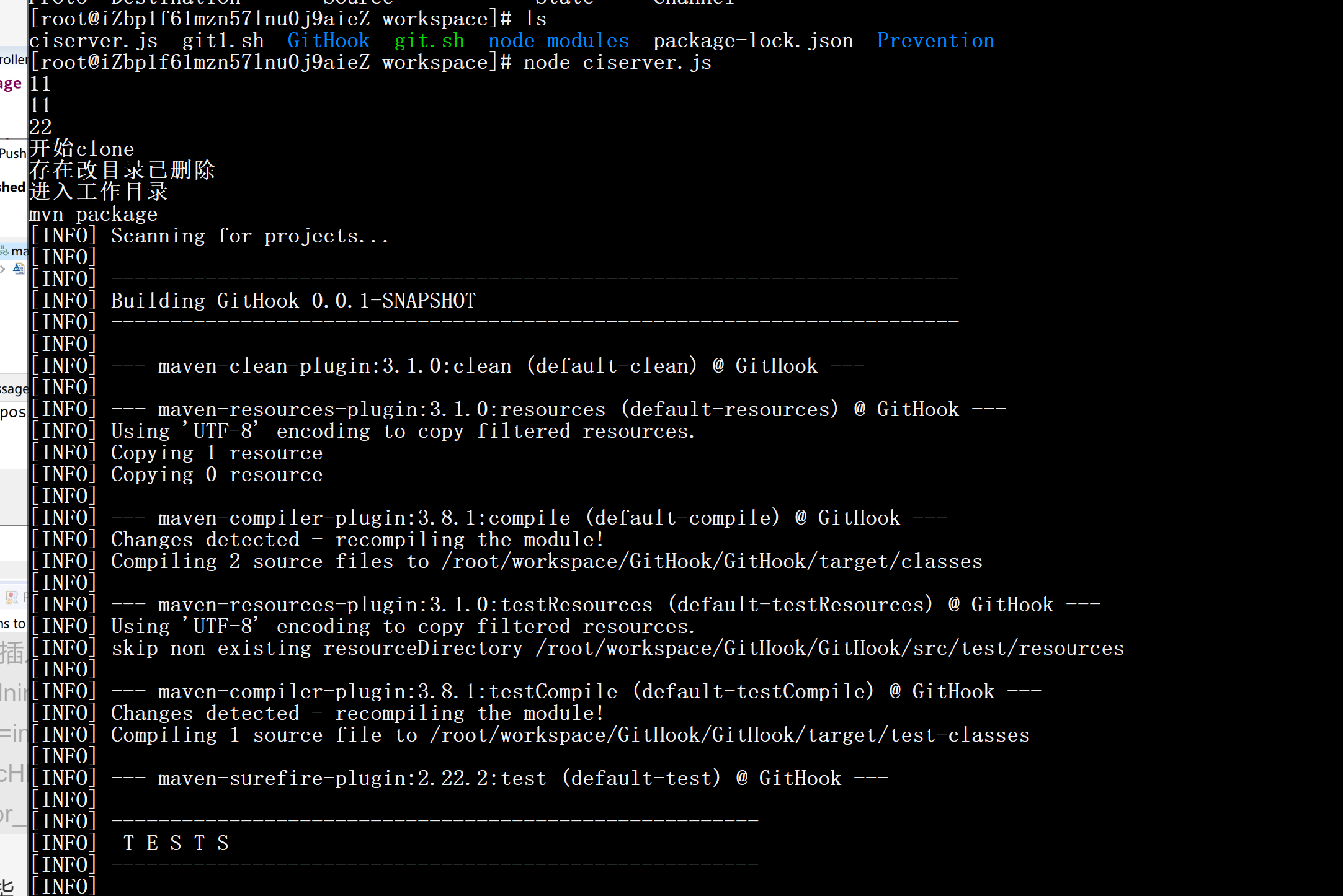
It's started here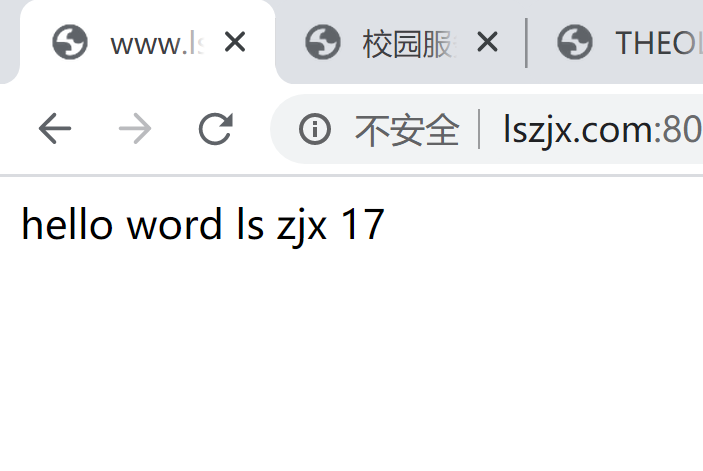
Page modification completed!