CentOS expansion volume group
pv, vg, lv
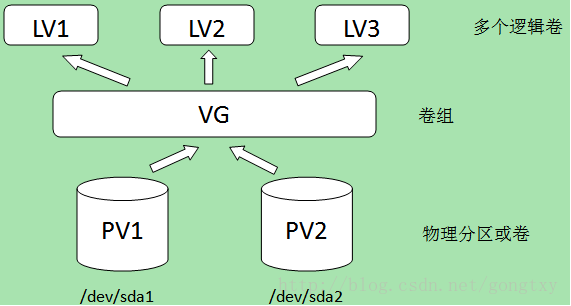
Physical volume (PV): refers to the hard disk partition, or the entire hard disk or the created soft RAID. It is the basic storage device of LVM.
Volume group (VG): a storage pool composed of one or more physical volumes. One or more logical volumes can be created on the volume group.
Logical volume (LV): similar to the hard disk partition in non LVM system, it is built on the volume group and is a standard block device. A file system can be built on the logical volume.
1. First, check the size of our root partition
[root@localhost ~]# df -hT file system type Capacity used available used% Mount point /dev/mapper/centos-root xfs 18G 1.1G 17G 6% / devtmpfs devtmpfs 479M 0 479M 0% /dev tmpfs tmpfs 489M 0 489M 0% /dev/shm tmpfs tmpfs 489M 6.7M 483M 2% /run tmpfs tmpfs 489M 0 489M 0% /sys/fs/cgroup /dev/sda1 xfs 497M 125M 373M 25% /boot tmpfs tmpfs 98M 0 98M 0% /run/user/0<br>
You can see that our root partition size is 17G
2. Add a physical disk. Add in virtual machine
3. Check the disk number
ls /dev/sd*<br>/dev/sda /dev/sda1 /dev/sda2 /dev/sdb
You can see that sdb is the disk we just added
4. Create pv
[root@localhost ~]# pvcreate /dev/sdb Physical volume "/dev/sdb" successfully created
5. Adding pv to vg is equivalent to expanding the size of vg
Use vgs to view the vg group first
[root@localhost ~]# vgs VG #PV #LV #SN Attr VSize VFree centos 1 2 0 wz--n- 19.51g 40.00m
You can see that there is a vg group with two lv volumes. If you are not sure, you can check whether it is the partition we need to expand through lvs
[root@localhost ~]# lvs LV VG Attr LSize Pool Origin Data% Meta% Move Log Cpy%Sync Convert root centos -wi-ao---- 17.47g swap centos -wi-ao---- 2.00g
You can see that this is the root partition we need to expand. I also have a swap partition here
To extend vg, use the vgextend command
[root@localhost ~]# vgextend centos /dev/sdb Volume group "centos" successfully extended
The vgextend name command is followed by the name of vg, followed by the location of the disk
6. We have successfully expanded the vg volume. Let's check it with vgs
[root@localhost ~]# vgs VG #PV #LV #SN Attr VSize VFree centos 2 2 0 wz--n- 39.50g 20.04g [root@localhost ~]# lvs LV VG Attr LSize Pool Origin Data% Meta% Move Log Cpy%Sync Convert root centos -wi-ao---- 17.47g swap centos -wi-ao---- 2.00g
Although we have extended vg, lv has not been extended yet
7. Extend lv and use the lvextend command
[root@localhost ~]# lvextend -L +20G /dev/mapper/centos-root Size of logical volume centos/root changed from 17.47 GiB (4472 extents) to 37.47 GiB (9592 extents). Logical volume root successfully resized.-
Specify how much space to expand to lv. The following / dev / mapper / CentOS root is the file location of the specified extension, which can be seen in df -h
View lv size
[root@localhost ~]# lvs LV VG Attr LSize Pool Origin Data% Meta% Move Log Cpy%Sync Convert root centos -wi-ao---- 37.47g swap centos -wi-ao---- 2.00g
Check if there is any change in DF - H
[root@localhost ~]# df -h file system Capacity used available used% Mount point /dev/mapper/centos-root 18G 1.1G 17G 6% / devtmpfs 479M 0 479M 0% /dev tmpfs 489M 0 489M 0% /dev/shm tmpfs 489M 6.7M 483M 2% /run tmpfs 489M 0 489M 0% /sys/fs/cgroup /dev/sda1 497M 125M 373M 25% /boot tmpfs 98M 0 98M 0% /run/user/0
No change.
So we're going to use[ root@localhost ~]# xfs_ The growfs / dev / mapper / CentOS root command causes the system to reread the size
[root@localhost ~]# xfs_growfs /dev/mapper/centos-root
meta-data=/dev/mapper/centos-root isize=256 agcount=4, agsize=1144832 blks
= sectsz=512 attr=2, projid32bit=1
= crc=0 finobt=0
data = bsize=4096 blocks=4579328, imaxpct=25
= sunit=0 swidth=0 blks
naming =version 2 bsize=4096 ascii-ci=0 ftype=0
log =internal bsize=4096 blocks=2560, version=2
= sectsz=512 sunit=0 blks, lazy-count=1
realtime =none extsz=4096 blocks=0, rtextents=0
data blocks changed from 4579328 to 9822208Then use DF - h to view
[root@localhost ~]# df -h file system Capacity used available used% Mount point /dev/mapper/centos-root 38G 1.1G 37G 3% / devtmpfs 479M 0 479M 0% /dev tmpfs 489M 0 489M 0% /dev/shm tmpfs 489M 6.7M 483M 2% /run tmpfs 489M 0 489M 0% /sys/fs/cgroup /dev/sda1 497M 125M 373M 25% /boot tmpfs 98M 0 98M 0% /run/user/0
Here we have successfully expanded.
Note: we can produce our own vg group and generate lv in the new vg
vgcreate creates a new vg group
lvcreate creates a new lv in a new vg, but specifies the name of the vg
vg result removes pv from vg. If there is only one pv in vg, vg move is used directly