Preface
The content of the article is written by the author himself. It has been put in the word document before. Suddenly, the leisure has shifted to the blog. Follow-up viewers are welcome to have questions to discuss with me.~~~
Don't talk too much nonsense. Let's talk about the principle first.
Summary
Working principle
Collecting data through c/s mode, analyzing and displaying data based on b/s mode
Agent Configuration Data Acquisition Item Server collects and analyses data, and finally displays data through web gui Storage of Historical Data in Database Proxy Distributed Monitor, which receives data from agent and forwards it to Server Web gui data display, usually on the same machine as Server Tools introduced after Java gateway 2.0 are similar to agent d, but only for Java. Sender actively sends data to Server, which is usually configured on the agent side. Get actively collects data, usually with server or proxy, triggered manually
Common processes
The daemon on the zabbix_agent D agent side, responsible for collecting data Zabbix_server ZABBIX server daemon, receiving and analyzing data zabbix_get, a manual data acquisition tool, is commonly used for server-to-agent testing Zabbix_sender ZABBIX tool for sending data to server or proxy Zabbix_proxy ZABBIX proxy daemon. It's like a server, it's just a transit station. Zabbix_java_gateway Java gateway, similar to agent D
Working mode
Active mode: agent side actively returns data according to specific requests of server side Passive mode: server side collects data from agent according to monitoring list item
Common nouns
Host requires monitored devices such as hosts, routers, printers, etc. Logical grouping of monitored hosts, configurable templates Items monitoring items Application application group, a collection of monitoring items Keys specific monitoring values Trigger threshold, which mainly evaluates monitoring items Event events, descriptions of a thing, such as state changes, host listing, login Action action to implement defined operations, such as scripts, mail Escalation executes customized scenarios for operations in action; a series of notifications, remote commands Media Media, the Way to Deliver Information Notification sends event information to users through media Remote commend remote command Template template, itmes, application, action, etc. defined for implementation
Deployment details
Deployment of network environment
Server 192.168.2.111
Database 192.168.2.111
Agent 192.168.2.112
Service End Deployment
Unload the firewall and close selinux
rpm -qa | grep "iptables" | xargs rpm -e --nodeps rpm -qa | grep "firewall" | xargs rpm -e --nodeps sed -i 's/enforcing/disabled/g' /etc/selinux/config
Mount iso, configure local yum source
mount -t iso9660 -o loop /opt/CentOS-7-x86_64-Everything-1708.iso /mnt/ echo '[ever]' > /etc/yum.repos.d/local.repo sed -i '$a name=ever' /etc/yum.repos.d/local.repo sed -i '$a baseurl=file:///mnt' /etc/yum.repos.d/local.repo sed -i '$a gpgcheck=0' /etc/yum.repos.d/local.repo sed -i '$a enable=1' /etc/yum.repos.d/local.repo rm -rf /etc/yum.repos.d/CentOS-* yum makecache
Install http, php and related plug-ins
Install httpd and php
yum -y install httpd php gcc gcc-c++ ncurses ncurses-devel autoconf
Installation of zabbix and related programs
ls /opt #Here are the packages you need to download from zabbix.com fping-3.10-1.el7.x86_64.rpm iksemel-1.4-2.el7.centos.x86_64.rpm iksemel-devel-1.4-2.el7.centos.x86_64.rpm iksemel-utils-1.4-2.el7.centos.x86_64.rpm zabbix-server-mysql-3.4.10-1.el7.x86_64.rpm zabbix-web-3.4.10-1.el7.noarch.rpm zabbix-web-mysql-3.4.10-1.el7.noarch.rpm cd /opt/ yum -y install ./*.rpm
Install mysql
Unload the default database
rpm -qa | grep "mysql" | xargs rpm -e --nodeps rpm -qa | grep "mariadb*" | xargs rpm -e --nodeps
Install cmake and related plug-ins
wget https://cmake.org/files/v3.10/cmake-3.10.1.tar.gz tar -zxf cmake-3.10.1.tar.gz -C /usr/local/ cd /usr/local/cmake-3.10.1 ./bootstrap make && make install
Create mysql daemon user
groupadd -g 306 mysql useradd -g mysql -s /sbin/nologin -M mysql
Installation of Mysql
cd mysql-5.6.26 cmake \ -DCMAKE_INSTALL_PREFIX=/usr/local/mysql \ -DMYSQL_DATADIR=/usr/local/mysql \ -DWITH_MYISAM_STORAGE_ENGINE=1 \ -DWITH_INNOBASE_STORAGE_ENGINE=1 \ -DWITH_ARCHIVE_STORAGE_ENGINE=1 \ -DWITH_BLACKHOLE_STORAGE_ENGINE=1 \ -DENABLED_LOCAL_INFILE=1 \ -DDEFAULT_CHARSET=utf8 \ -DDEFAULT_COLLATION=utf8_general_ci \ -DEXTRA_CHARSETS=all \ -DMYSQL_TCP_PORT=3306 \ -DMYSQL_UNIX_ADDR=/tmp/mysqld.sock \ -DWITH_DEBUG=0 make -j `grep "processor" /proc/cpuinfo | wc -l` make install
Configuration of Mysql
cp support-files/my-default.cnf /etc/my.cnf sed -i '$a basedir=/usr/local/mysql' /etc/my.cnf cp support-files/mysql.server /etc/init.d/mysqld chmod a+x /etc/init.d/mysqld sed -i '$a PATH=$PATH:/usr/local/mysql/bin' /etc/profile sed -i '$a export PATH' /etc/profile source /etc/profile
Initialize and start
cd /usr/local/mysql chown -R mysql:mysql * ./scripts/mysql_install_db --user=mysql --basedir=/usr/local/mysql/ --datadir=/usr/local/mysql/data/ chown -R root * chown -R mysql data service mysqld start
Creating zabbix database and data import
Log in to the database
mysql -uroot -p
Create a database and authorize users
CREATE DATABASE IF NOT EXISTS zabbix DEFAULT CHARSET utf8 COLLATE utf8_general_ci; grant all privileges on zabbix.* to 'zabbix'@'%' identified by 'zabbix'; flush privileges;
Import of Zabbix Data Information
cd /usr/share/doc/zabbix-server-mysql-3.4.10/ gunzip -d create.sql.gz mysql -uzabbix -pzabbix -h192.168.2.111 zabbix < create.sql
Configure zabbix server
vi /etc/zabbix/zabbix_server.conf LogFile=/var/log/zabbix/zabbix_server.log LogFileSize=0 PidFile=/var/run/zabbix/zabbix_server.pid DBHost=192.168.2.111 Appoint zabbix Database Storage Location DBName=zabbix Appoint zabbix Database name DBUser=zabbix Appoint zabbix Database login user DBPassword=zabbix Specify database remote connection password #DBSocket=/var/lib/mysql/mysql.sock Appoint sock Connection file SNMPTrapperFile=/var/log/snmptt/snmptt.log AlertScriptsPath=/usr/lib/zabbix/alertscripts ExternalScripts=/usr/lib/zabbix/externalscripts
Configuration Startup Service
Modify the php default time zone
vim /etc/php.ini date.timezone = Asia/Shanghai
Start http and zabbix
systemctl start httpd.service systemctl start zabbix-server systemctl enable httpd.service systemctl enable zabbix-server
Configuration of Web Interface
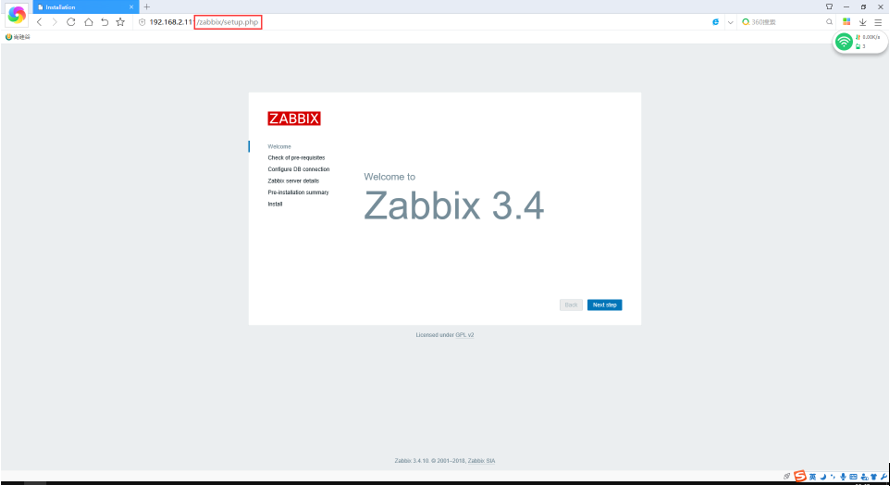
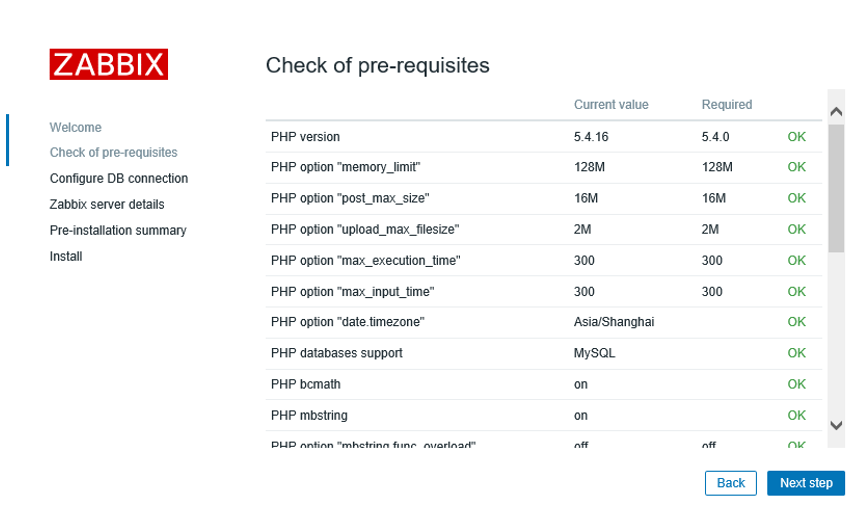
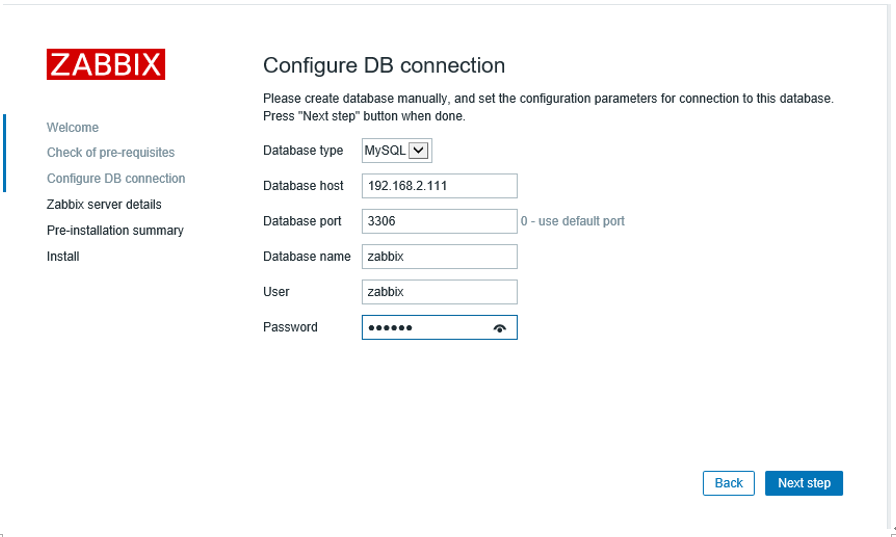
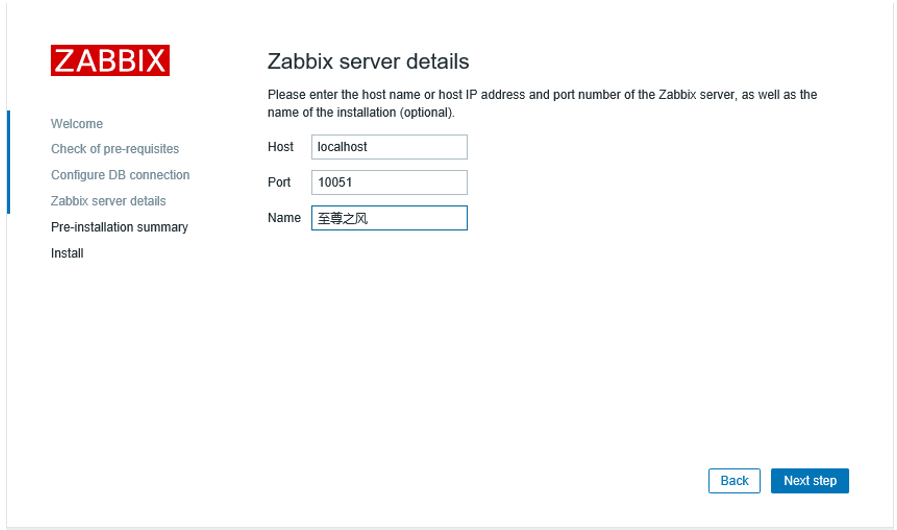
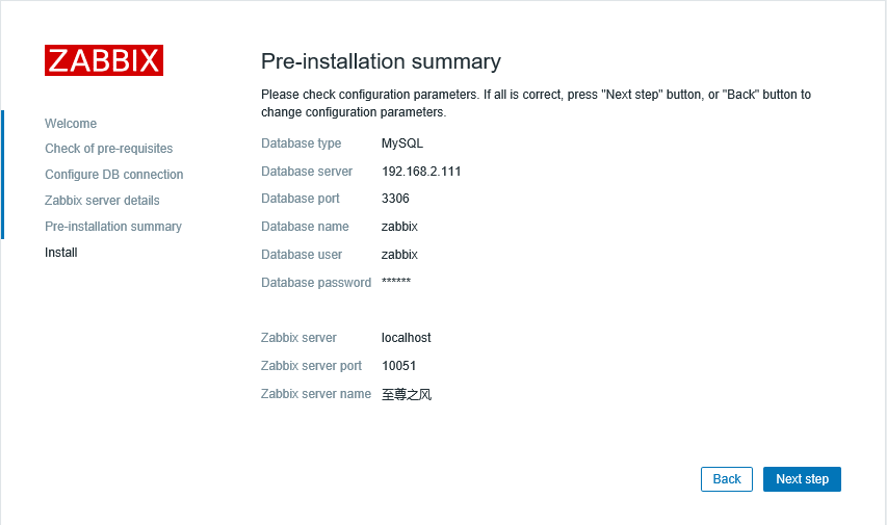
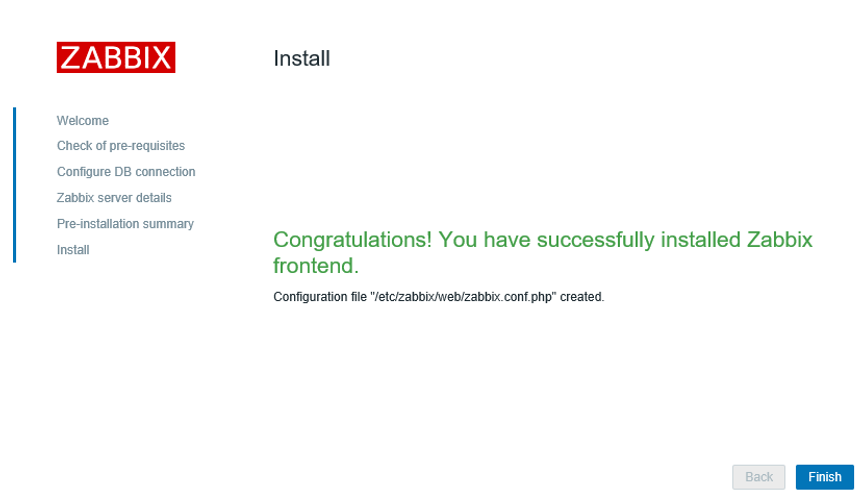
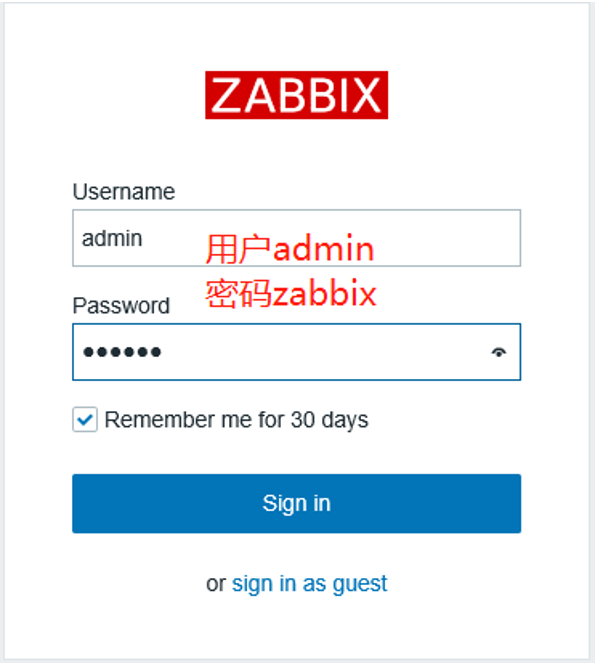
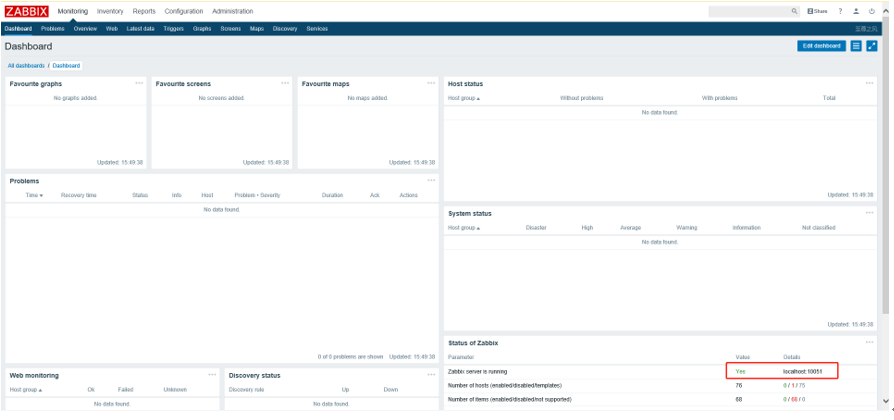
Changing Chinese
Find a font you like under the windows directory C:WindowsFonts and upload it to Server's zabbix font directory
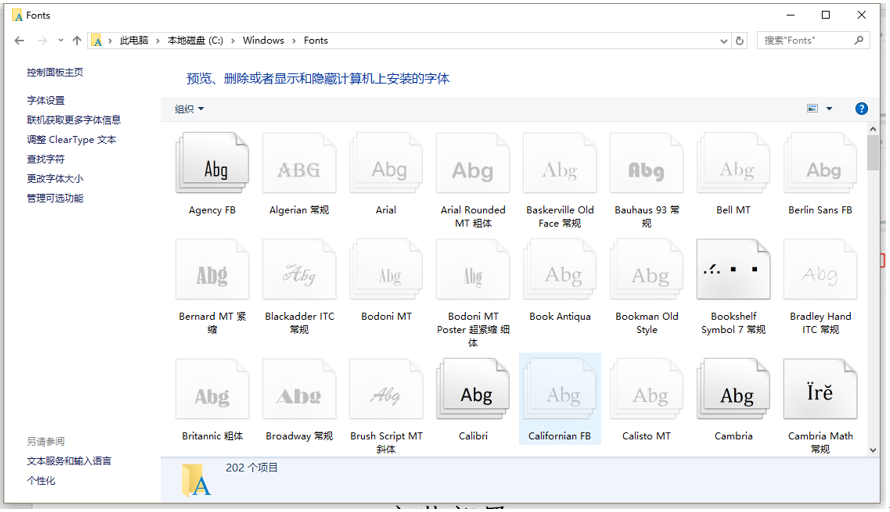
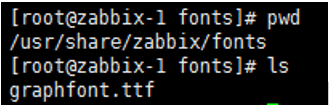
The original link file under this directory is destroyed, and the file uploaded by oneself can be changed to the original file. Other versions may need to change only fonts configuration file to support Chinese.
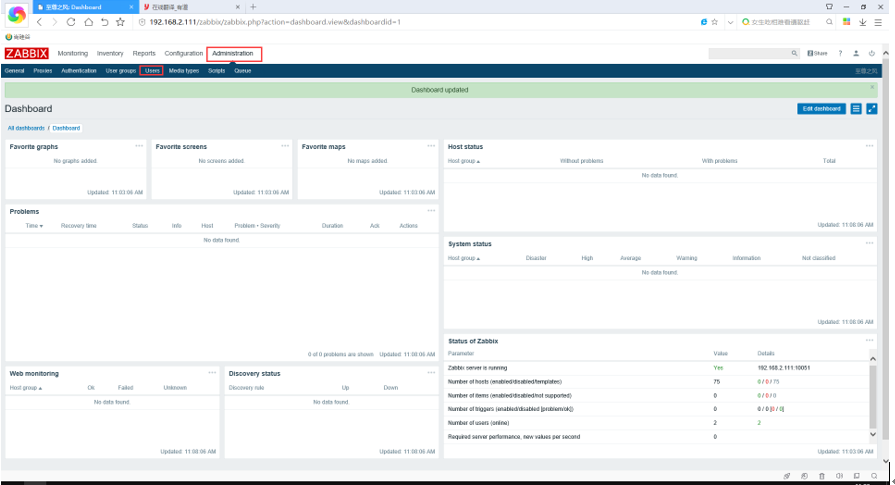
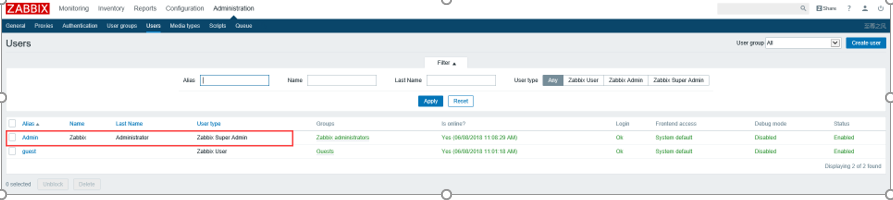
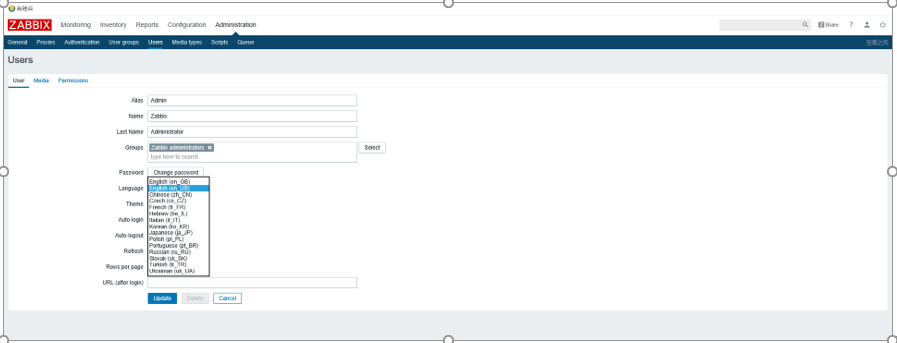
So far, the server end has been deployed.
Agent End Deployment
Install agent program
Agent installation does not depend on any plug-ins, it can be installed directly.
wget http://repo.zabbix.com/zabbix/3.4/rhel/7/x86_64/zabbix-agent-3.4.10-1.el7.x86_64.rpm wget http://repo.zabbix.com/zabbix/3.4/rhel/7/x86_64/zabbix-sender-3.4.10-1.el7.x86_64.rpm rpm -ivh zabbix-sender-3.4.10-1.el7.x86_64.rpm rpm -ivh zabbix-agent-3.4.10-1.el7.x86_64.rpm
Configuration agent
vim zabbix_agentd.conf
PidFile=/var/run/zabbix/zabbix_agentd.pid # Setting the pid file location of the agent
LogFile=/var/log/zabbix/zabbix_agentd.log # Setting the log file location of the agent
LogFileSize=0 # Set the log file size of the agent
Server=192.168.2.111 # Setting the address of zabbix server
ServerActive=192.168.2.111 # Set active mode and fill in server address
Hostname=192.168.2.112 # Setting server resolves agent hostname or IP
Include=/etc/zabbix/zabbix_agentd.d/*.conf # Setting up Extended Configuration Directory
Start agent
systemctl start zabbix-agent.service systemctl enable zabbix-agent.service systemctl is-enabled zabbix-agent.service
Create Host
Login Server's web Management Interface
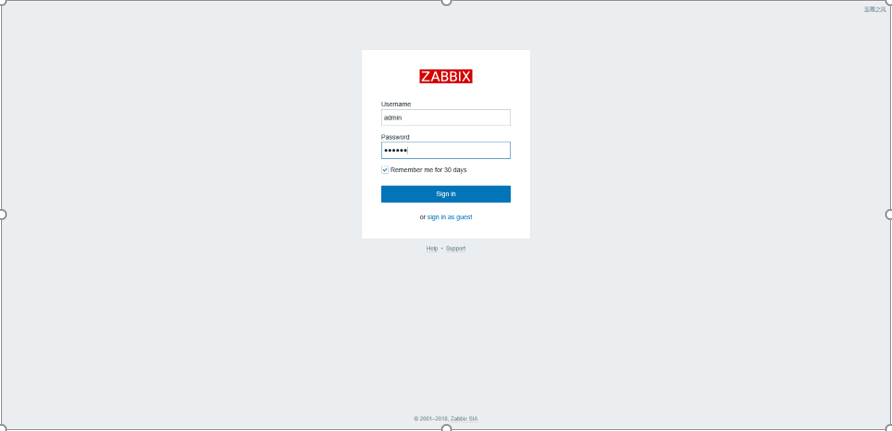
Configure >> Hosts >> create host
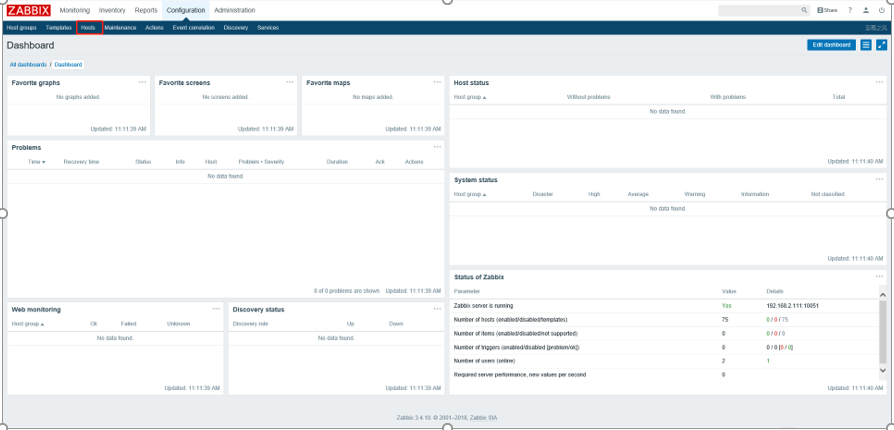
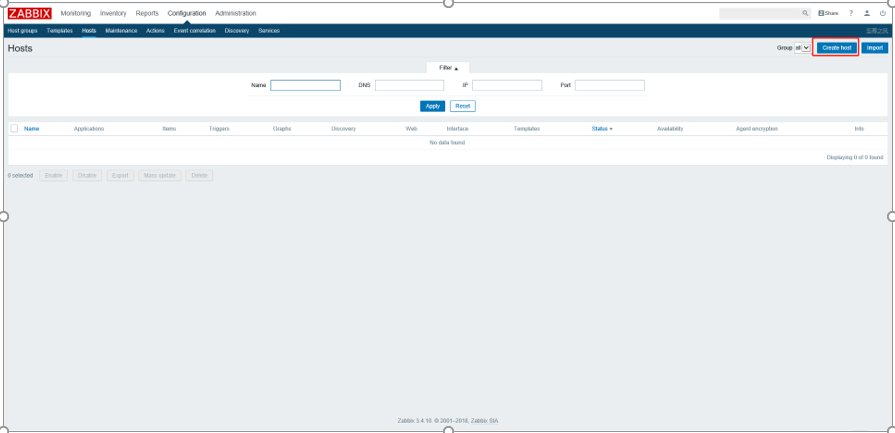
Configuration agent information
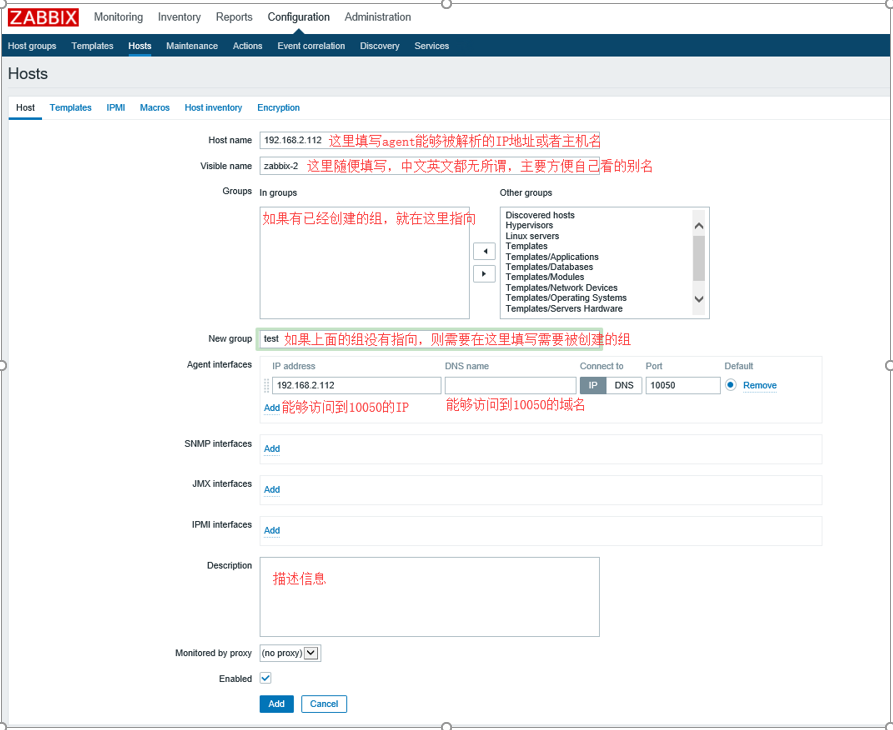
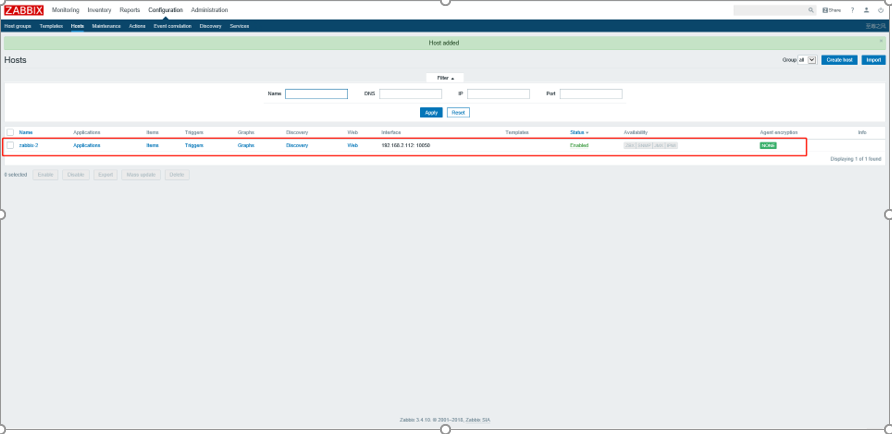
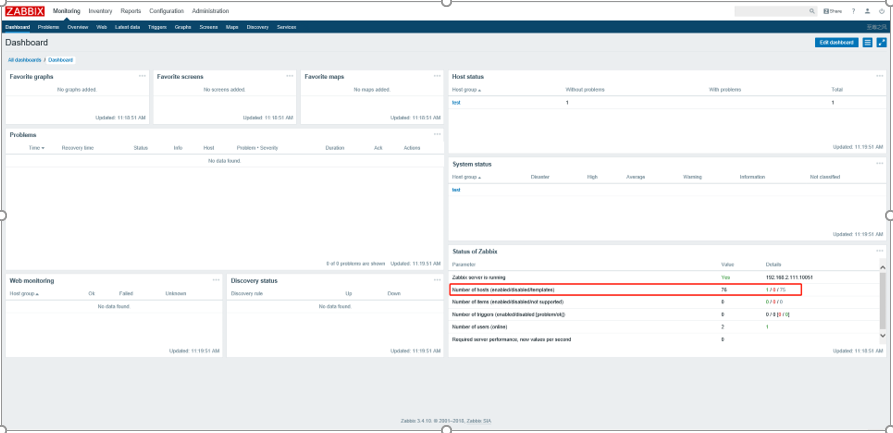
Now that the host has been added, it should be noted that zabbix has just joined the monitored host and it will take some time to activate the host.
Create monitoring items
Configure >> Hosts >> Items >> Create item
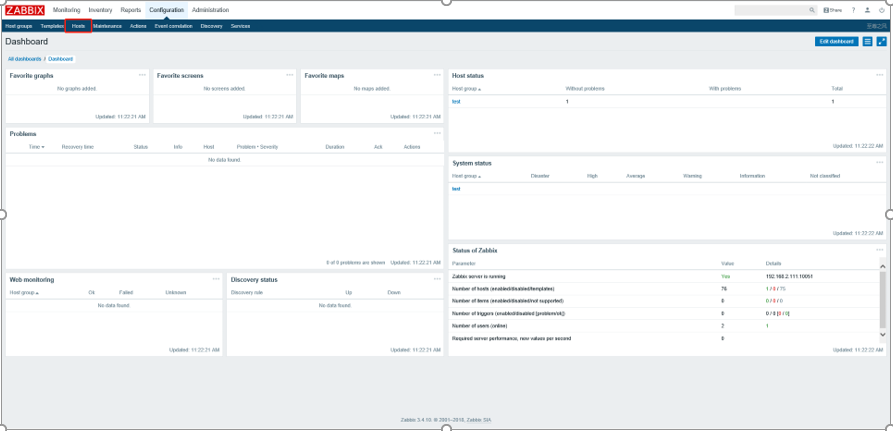
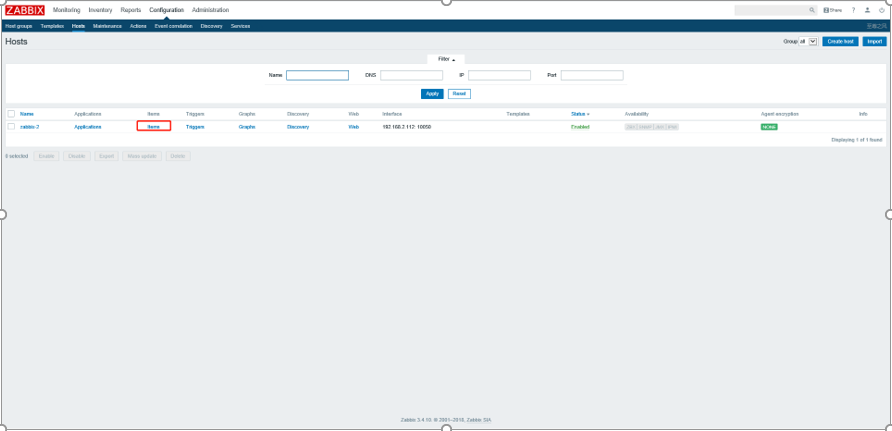
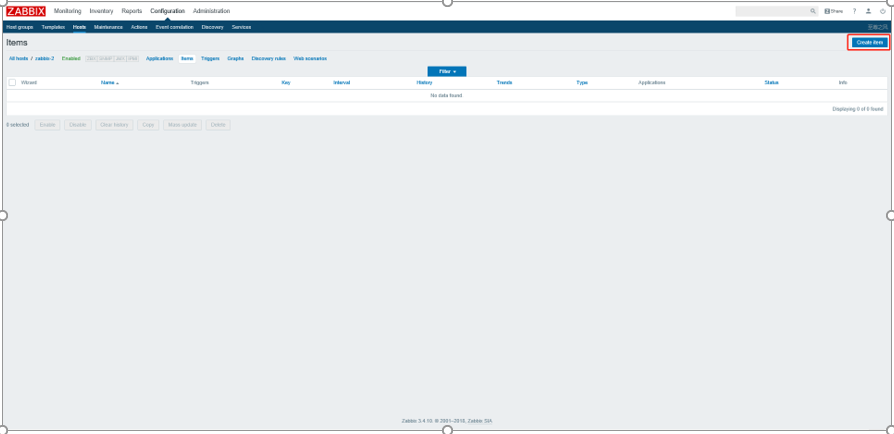
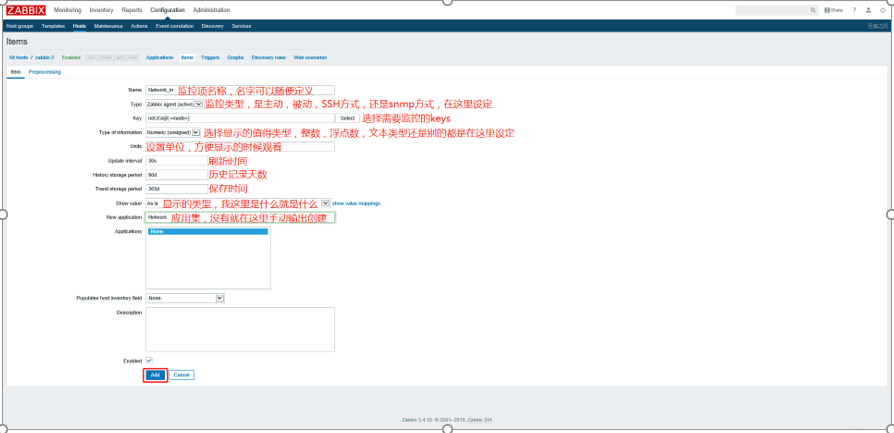
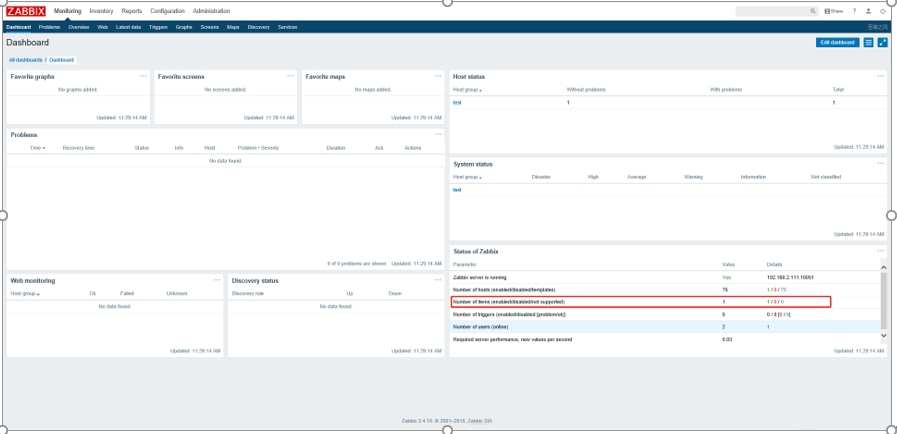
Customize keys to add monitoring items manually
Switch the extended configuration directory of zabbix
cd /etc/zabbix/zabbix_agentd.d
Generate network card traffic monitoring script network.sh
#!/bin/bash
usage() {
echo "Useage : $0"
echo "eg. sh $0 eth0"
exit 1
}
if [ $# -lt 1 ]
then
usage
fi
eth=$1
timer=1
in_old=$(cat /proc/net/dev | grep $eth | sed -e "s/\(.*\)\:\(.*\)/\2/g" | awk '{print $1 }')
out_old=$(cat /proc/net/dev | grep $eth | sed -e "s/\(.*\)\:\(.*\)/\2/g" | awk '{print $9 }')
x=1
while [ $x -le 2 ]
do
sleep ${timer}
in=$(cat /proc/net/dev | grep $eth | sed -e "s/\(.*\)\:\(.*\)/\2/g" | awk '{print $1 }')
out=$(cat /proc/net/dev | grep $eth | sed -e "s/\(.*\)\:\(.*\)/\2/g" | awk '{print $9 }')
dif_in=$(((in-in_old)/timer))
dif_in=$((dif_in/1024))
dif_out=$(((out-out_old)/timer))
dif_out=$((dif_out/1024))
ct=$(date +"%F %H:%M:%S")
echo "${ct} -- IN: ${dif_in} KByte/s OUT: ${dif_out} KByte/s"
in_old=${in}
out_old=${out}
x=3
done
exit 0
Add scripts to Items custom files
UserParameter=Network_in,bash /etc/zabbix/zabbix_agentd.d/network.sh eth0| awk '{print $5}'
UserParameter=Network_out,bash /etc/zabbix/zabbix_agentd.d/network.sh eth0| awk '{print $8}'
Restart agent, server test Keys
systemctl restart zabbix-agent
#agent side
zabbix_get -s 192.168.2.112 -p 10050 -k "Network_out"
#server side
Add item to web interface
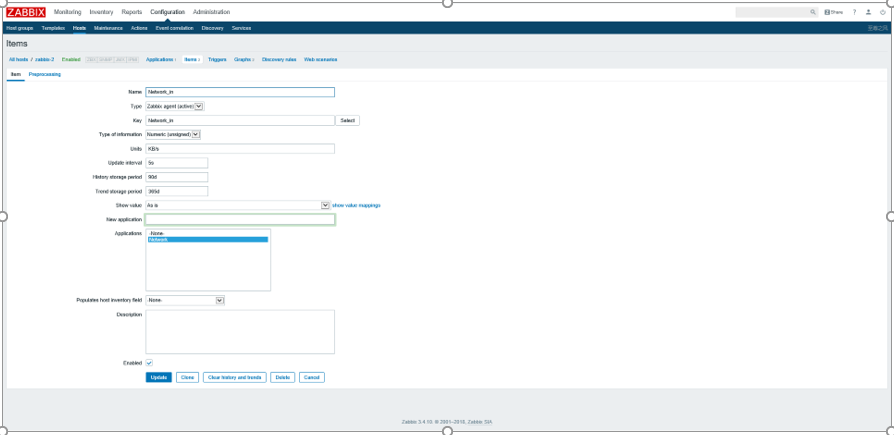
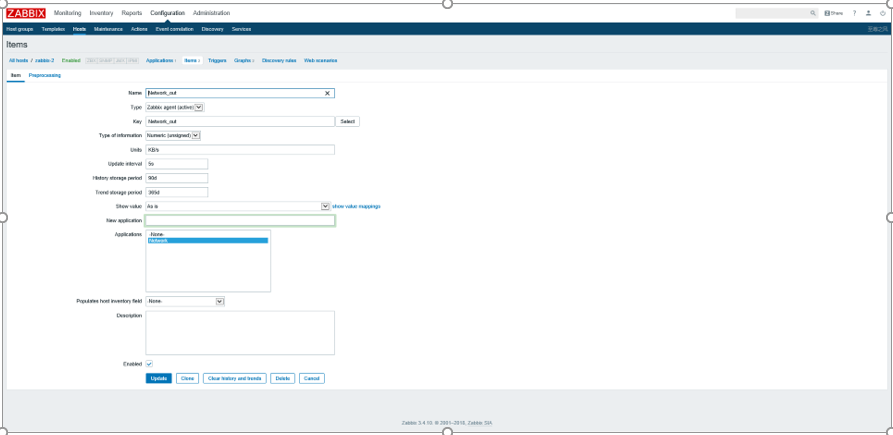
So far, custom keys have been created
Create monitoring images
Configure >> Hosts >> Graphs >> Create graph
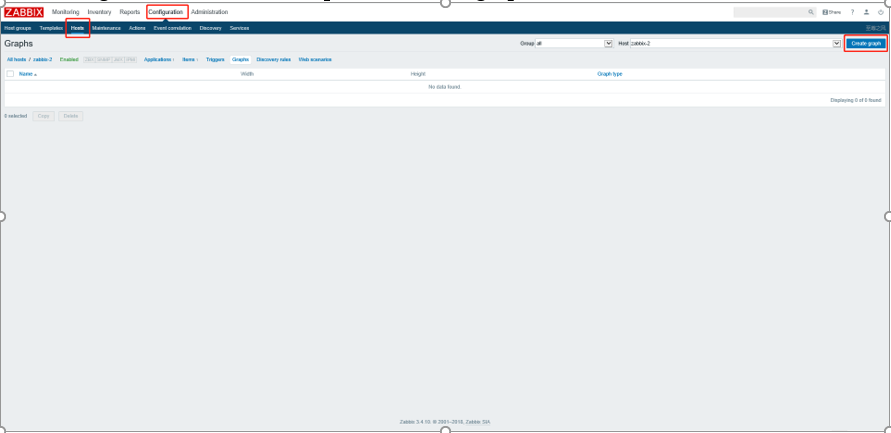
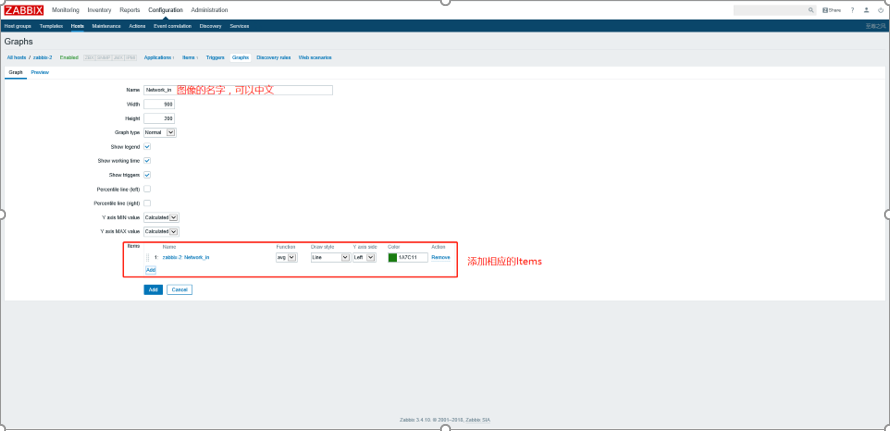
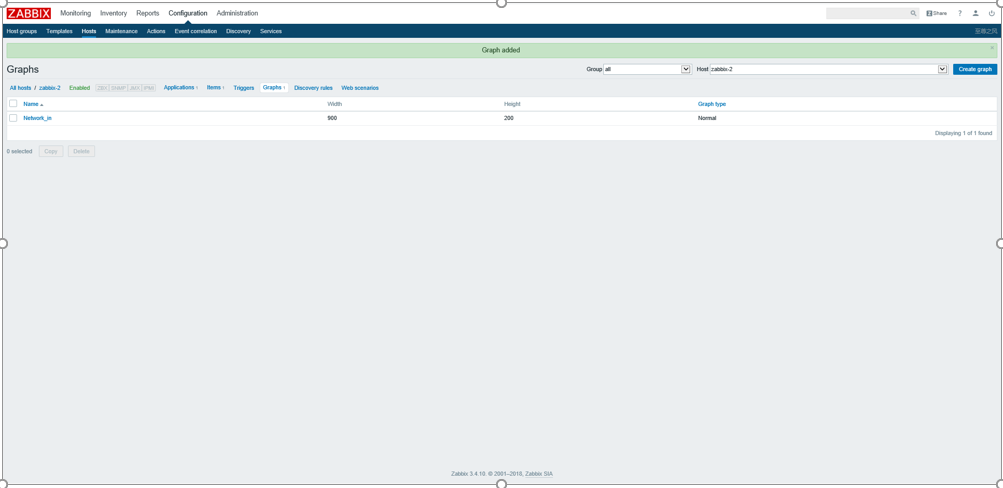
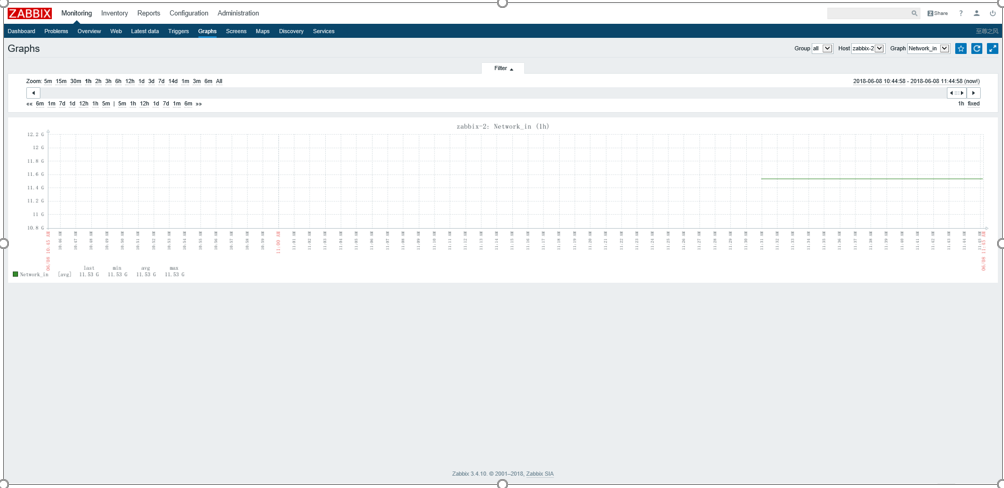
After adding a single graph, we will introduce the creation of integrated graphics.
Monitoring >> Screens >> Edit screen
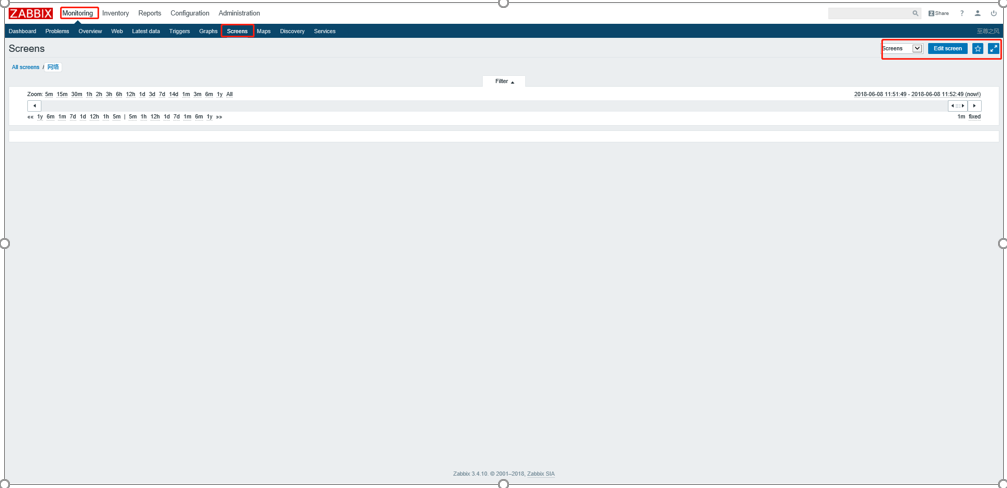
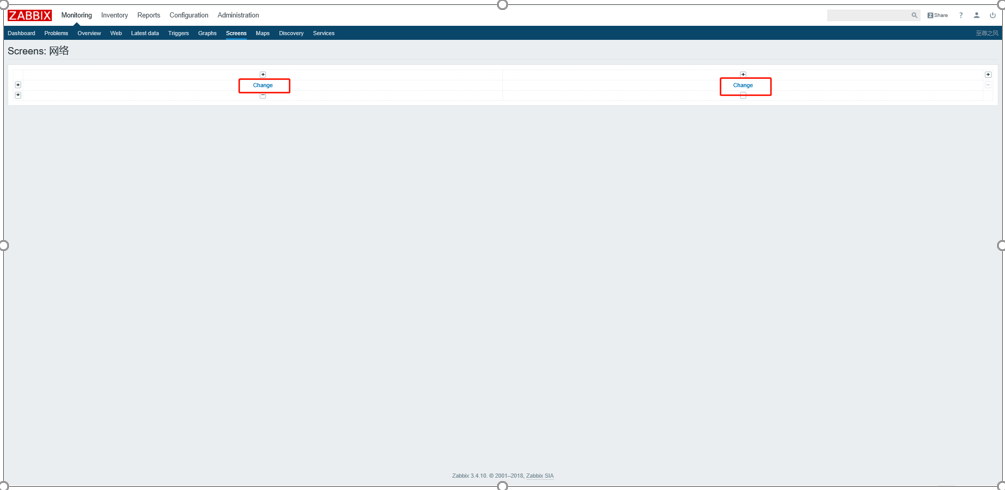
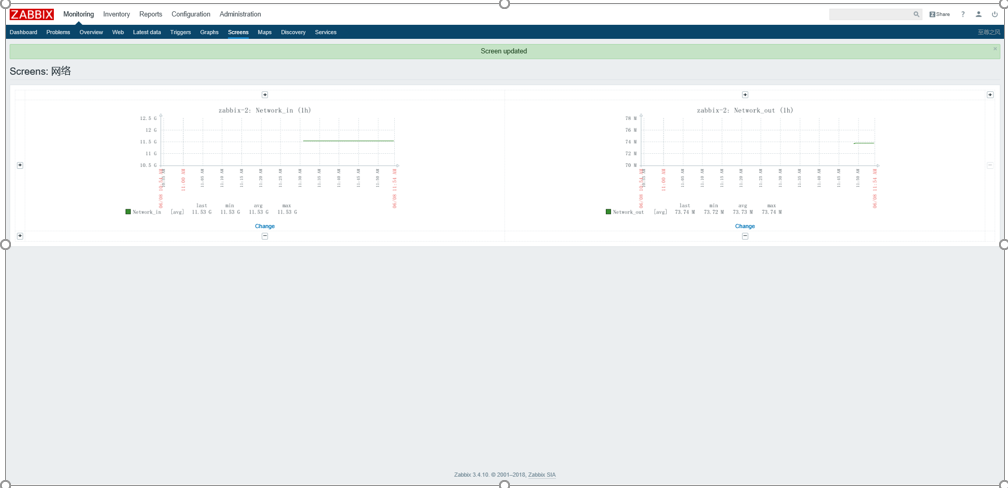
So far, the aggregate graph has been created.
Create triggers
Triggers are used to define thresholds. Here's how to create triggers
Configure >> Hosts >> Triggers >> create trigger
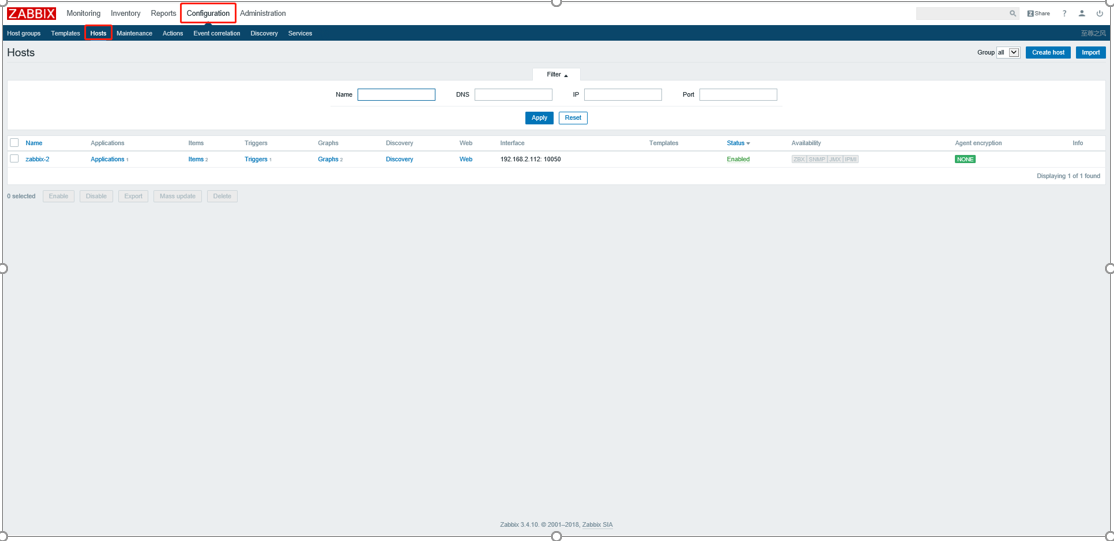
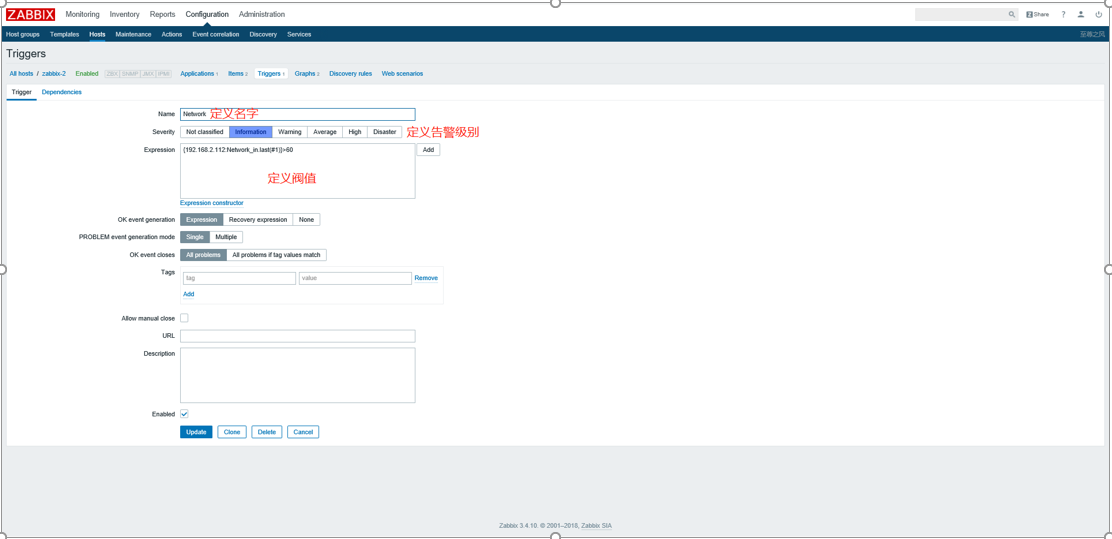
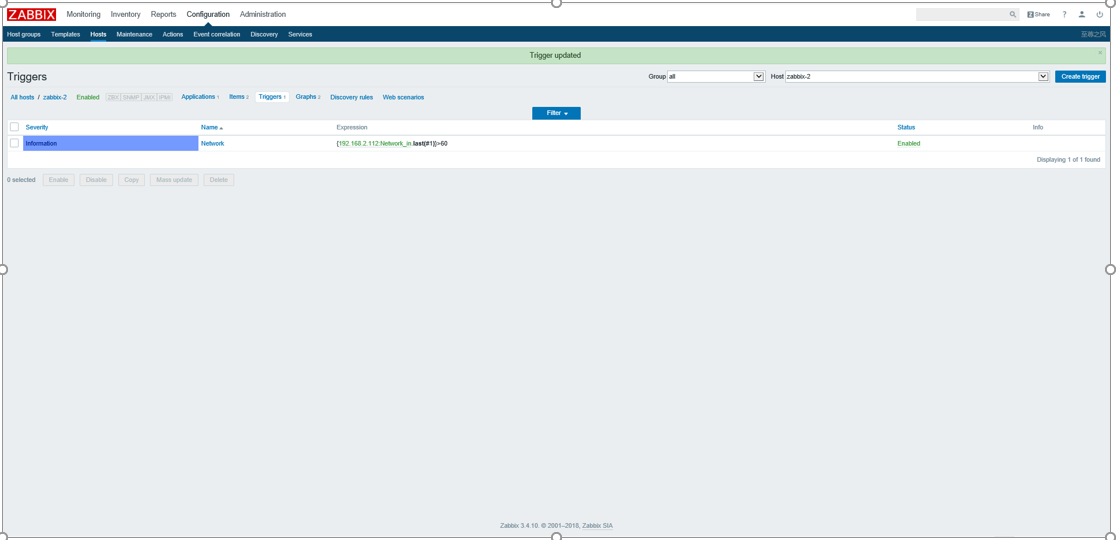
Trigger is created
Create alerts
Alerts can use commands or mail or scripts, etc. I'll show you here using remote commands only.
The following demonstrates the creation of actions: Configure > Actions > Creation action
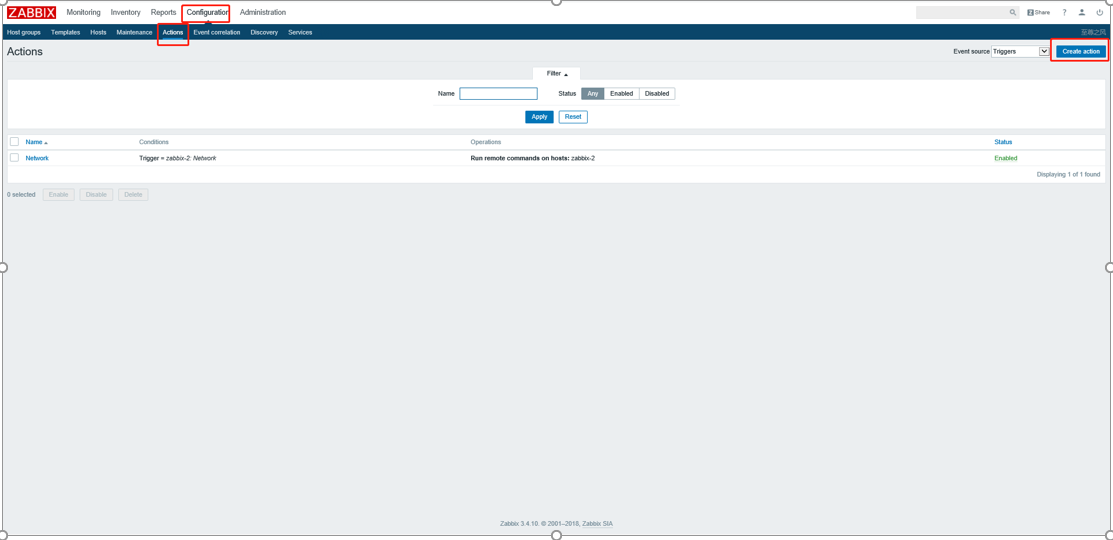
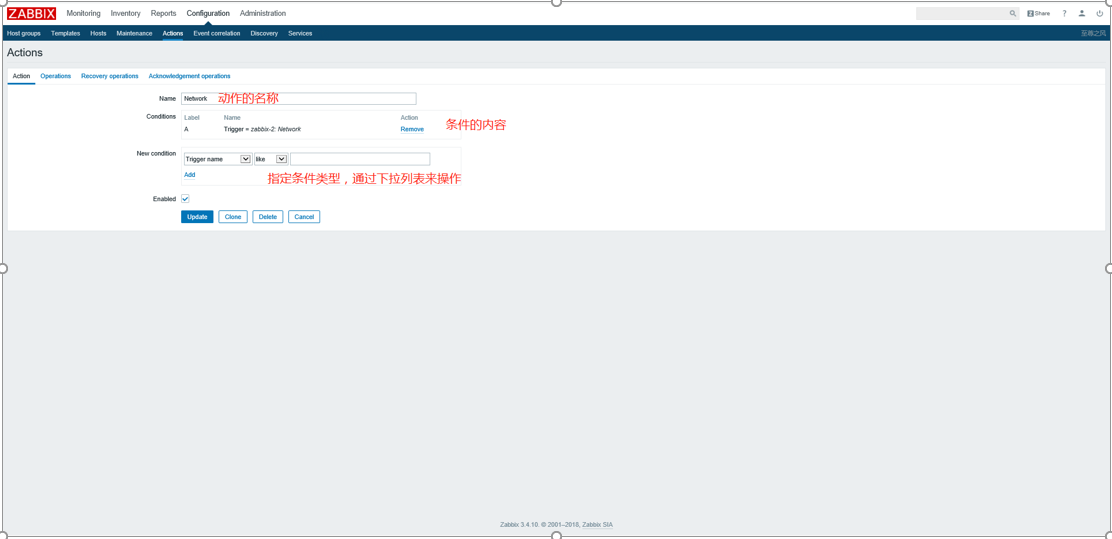
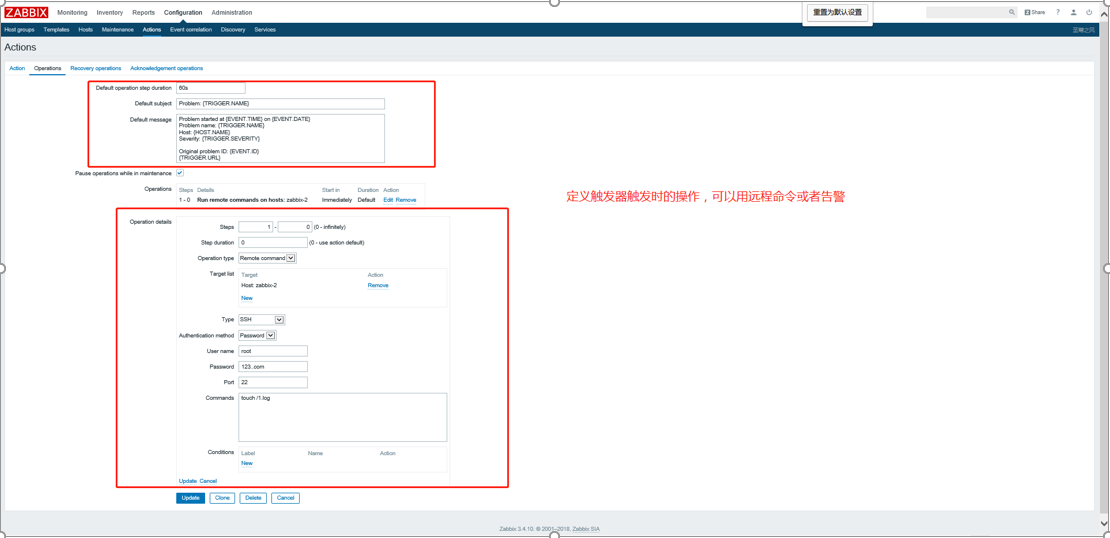
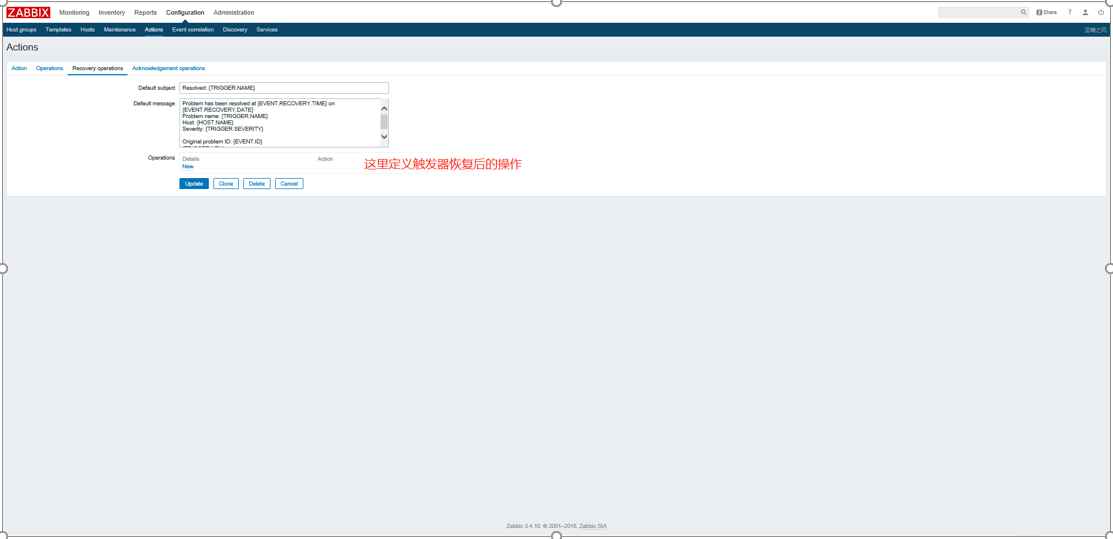
The main purpose of a general trigger is to define these things.
Zabbix monitoring case
agent protocol
Custom monitoring disk usage
Custom monitoring disk IO
Custom monitoring CPU load
Custom Monitoring Memory
Custom Monitoring Network Card Flow
# cat /etc/zabbix/zabbix_agentd.d/userparameter_mysql.conf | tail -n2
UserParameter=Network_in,bash /etc/zabbix/zabbix_agentd.d/network.sh eth0| awk '{print $5}'
UserParameter=Network_out,bash /etc/zabbix/zabbix_agentd.d/network.sh eth0| awk '{print $8}'
Attach the content of the network.sh script below
#!/bin/bash
usage() {
echo "Useage : $0"
echo "eg. sh $0 eth0"
exit 1
}
if [ $# -lt 1 ]
then
usage
fi
eth=$1
timer=1
in_old=$(cat /proc/net/dev | grep $eth | sed -e "s/\(.*\)\:\(.*\)/\2/g" | awk '{print $1 }')
out_old=$(cat /proc/net/dev | grep $eth | sed -e "s/\(.*\)\:\(.*\)/\2/g" | awk '{print $9 }')
x=1
while [ $x -le 2 ]
do
sleep ${timer}
in=$(cat /proc/net/dev | grep $eth | sed -e "s/\(.*\)\:\(.*\)/\2/g" | awk '{print $1 }')
out=$(cat /proc/net/dev | grep $eth | sed -e "s/\(.*\)\:\(.*\)/\2/g" | awk '{print $9 }')
dif_in=$(((in-in_old)/timer))
dif_in=$((dif_in/1024))
dif_out=$(((out-out_old)/timer))
dif_out=$((dif_out/1024))
ct=$(date +"%F %H:%M:%S")
echo "${ct} -- IN: ${dif_in} KByte/s OUT: ${dif_out} KByte/s"
in_old=${in}
out_old=${out}
x=3
done
exit 0
Custom monitoring port
Custom monitoring user file usage
Custom monitoring log file
Custom monitoring URL
Documents have been uploaded to the storage of the blog park, in fact, it is better to see that, because the picture is clearer than the blog, but I am afraid that next time I forget where to put the document, I will write it on the blog first....