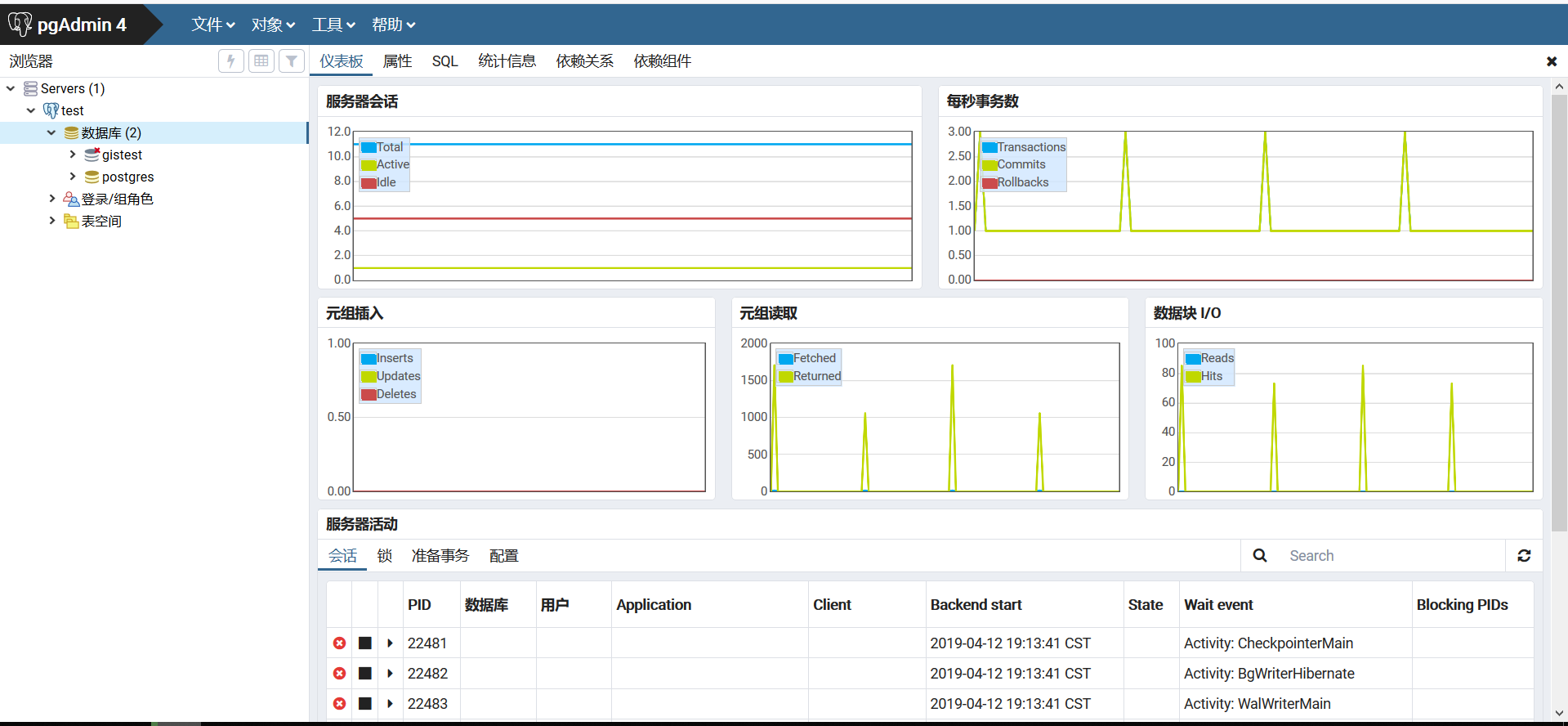Set remote access, allow class B 192.168.0.0/16 segment access, and set listen_addresses ='*'. The database server is 192.168.126.128.
#Modify configuration files [root@promote ~]# vim /var/lib/pgsql/11/data/pg_hba.conf #View Modification Completion Profile [root@promote ~]# egrep -v "^#|^$" /var/lib/pgsql/11/data/pg_hba.conf local all all peer host all all 127.0.0.1/32 ident host all all 192.168.0.0/16 md5 host all all ::1/128 ident local replication all peer host replication all 127.0.0.1/32 ident host replication all ::1/128 ident [root@promote ~]# vim /var/lib/pgsql/11/data/postgresql.conf #Open IP access restrictions [root@promote ~]# vim /var/lib/pgsql/11/data/postgresql.conf 59 #listen_addresses = 'localhost' # what IP address(es) to listen on; 60 # comma-separated list of addresses; 61 # defaults to 'localhost'; use '*' for all 62 # (change requires restart) #Modify Complete Configuration [root@promote ~]# vim /var/lib/pgsql/11/data/postgresql.conf 59 listen_addresses = '*' # what IP address(es) to listen on; 60 # comma-separated list of addresses; 61 # defaults to 'localhost'; use '*' for all 62 # (change requires restart)
The modification completes the restart of the database service.
[root@promote ~]# systemctl restart postgresql-11
Modify the database access password, the password set in this article is 123456.
[root@promote ~]# su - postgres Last logon: May 1219:10:14 CST 2019pts/1 -bash-4.2$ psql psql (11.2) Enter "help" to get help information. postgres=# ALTER ROLE postgres WITH PASSWORD '123456'; ALTER ROLE postgres=# exit
Connect client connections using remote databases. The client of this article is Dbeaver 6.0.2.
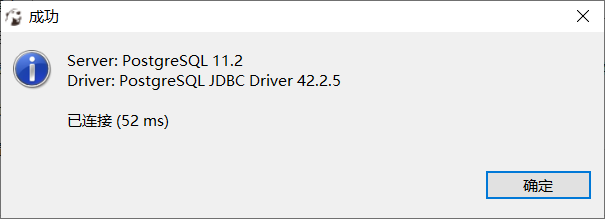
Command test connection.
[root@promote ~]# curl 192.168.126.128:5432 curl: (52) Empty reply from server [root@promote ~]#
Use qgis to connect postgis.

Install pgadmin4. Connect normally after configuring connection information.