yum has been using it well. Today, installing NTP suddenly reported a mistake.
Error downloading packages: autogen-libopts-5.18-5.el7.x86_64: [Errno 256] No more mirrors to try. ntp-4.2.6p5-28.el7.centos.x86_64: [Errno 256] No more mirrors to try. ntpdate-4.2.6p5-28.el7.centos.x86_64: [Errno 256] No more mirrors to try.
Check online, need to clear the cache:
yum clean cache
yum makecache
As a result, another mistake was made:
Loaded plug-ins: fastestmirror
Determining fastest mirrors
Could not retrieve mirrorlist http://mirrorlist.centos.org/?release=7&arch=x86_64&repo=os&infra=stock error was
14: curl#6 - "Can not resolve host: mirrorlist. centos. org; unknown error"
One of the configured repositories failed (Unknown),
and yum doesn't have enough cached data to continue. At this point the only
safe thing yum can do is fail. There are a few ways to work "fix" this:
1. Contact the upstream for the repository and get them to fix the problem.
2. Reconfigure the baseurl/etc. for the repository, to point to a working
upstream. This is most often useful if you are using a newer
distribution release than is supported by the repository (and the
packages for the previous distribution release still work).
3. Run the command with the repository temporarily disabled
yum --disablerepo=<repoid> ...
4. Disable the repository permanently, so yum won't use it by default. Yum
will then just ignore the repository until you permanently enable it
again or use --enablerepo for temporary usage:
yum-config-manager --disable <repoid>
or
subscription-manager repos --disable=<repoid>
5. Configure the failing repository to be skipped, if it is unavailable.
Note that yum will try to contact the repo. when it runs most commands,
so will have to try and fail each time (and thus. yum will be be much
slower). If it is a very temporary problem though, this is often a nice
compromise:
yum-config-manager --save --setopt=<repoid>.skip_if_unavailable=true
Cannot find a valid baseurl for repo: base/7/x86_64
Encounter this mistake...
Change the source of yum, change the dns, and basically try all the methods on the internet, but they are useless.
State of mind burst
Then I changed my mind and prepared to fix the network problem. As a result, GW had a problem.
CentoOS 7 minimal appears ping: unknown host www.baidu.com solution:
-
Modification (vi/etc/sysconfig/network-scripts/ifcfg-eth0)
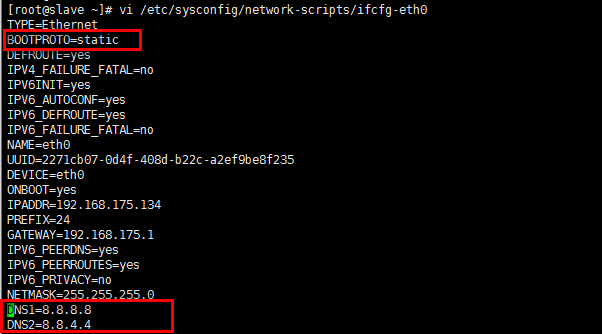
-
System CTL restart network. service (or service network restart)
-
View (cat/etc/resolv.conf)
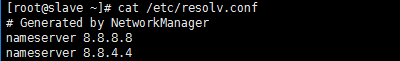
Note: Do not add the content of the picture directly in / etc/resolv.conf. Restarting the network in CentOS7 will redistribute the DNS content of / etc/sysconfig/network-scripts/ifcfg-eth0 to / etc/resolv.conf.
At this point, you can try ping www.baidu.com (continue execution if still ping is not working)
-
Netstat-rn
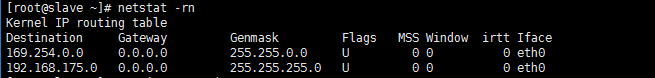
-
Add gateway (route add default gw 192.168.175.1)
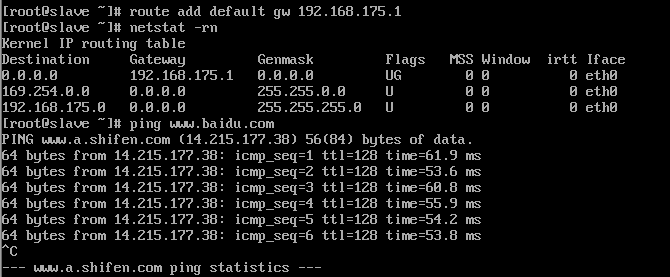
The GW problem solution is transferred from - zz657114506