Causes and side effects of flaot floating
Four parameters in float
left,right,none,inherit
Reasons for float
With floats, the element breaks away from the standard document flow. (the standard document flow is arranged and displayed according to different element types, such as block elements and line elements according to their own characteristics. Although the attributes are different, they are all arranged from top to bottom, from left to right.)
Side effects of float
- Two block level elements, which will be overwritten by floating elements
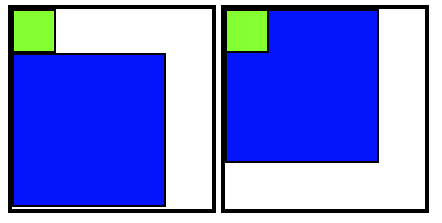
<style type="text/css">
.box{
border: 4px solid #000000;
width: 200px;
height: 200px;
display: inline-block;
}
.itemSmall_1{
background-color: chartreuse;
width: 40px;
height: 40px;
border: 2px solid #000000;
/* float: left; */
}
.itemSmall_2{
background-color: chartreuse;
width: 40px;
height: 40px;
border: 2px solid #000000;
float: left;
}
.itemBig{
background-color: blue;
width: 150px;
height: 150px;
border: 2px solid #000000;
}
</style>
<body>
<div class="box">
<div class="itemSmall_1">
</div>
<div class="itemBig">
</div>
</div>
<div class="box">
<div class="itemSmall_2">
</div>
<div class="itemBig">
</div>
</div>
</body>*A block element, an in line element. Inline elements such as text float around floating elements, leaving room for floating elements. 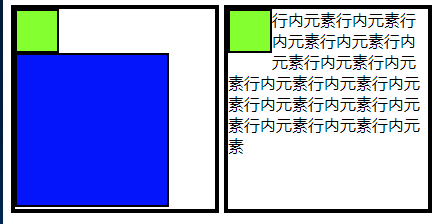
<style type="text/css">
.box{
border: 4px solid #000000;
width: 200px;
height: 200px;
display: inline-block;
vertical-align: top;
}
.itemSmall_1{
background-color: chartreuse;
width: 40px;
height: 40px;
border: 2px solid #000000;
/* float: left; */
}
.itemSmall_2{
background-color: chartreuse;
width: 40px;
height: 40px;
border: 2px solid #000000;
float: left;
}
.itemBig{
background-color: blue;
width: 150px;
height: 150px;
border: 2px solid #000000;
}
</style>
<body>
<div class="box">
<div class="itemSmall_1">
</div>
<div class="itemBig">
</div>
</div>
<div class="box">
<div class="itemSmall_2">
</div>
//Elements in a row elements in a row elements in a row elements in a row elements in a row elements in a row elements in a row elements in a row elements in a row elements in a row elements in a row elements in a row elements in a row elements in a row elements in a row elements in a row elements in a row elements in a row
</div>
</body>*Two block level elements float and the parent element collapses 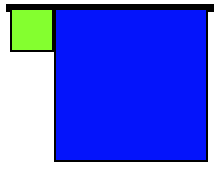
<style type="text/css">
.box{
border: 4px solid #000000;
float: left;
}
.itemSmall_2{
background-color: chartreuse;
width: 40px;
height: 40px;
border: 2px solid #000000;
float: left;
}`
.itemBig2{
background-color: blue;
width: 150px;
height: 150px;
border: 2px solid #000000;
float: left;
}
</style>
<body>
<div class="box">
<div class="itemSmall_2">
</div>
<div class="itemBig2">
</div>
</div>
</body>